Listocean – Classified Ads Listing Platform
$29.00
28 sales
LIVE PREVIEW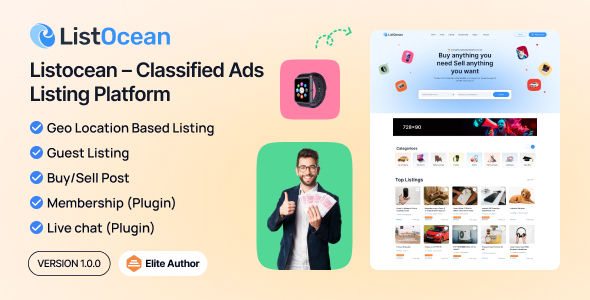
Review of Listocean – Classified Ads Listing Platform
Listocean is a powerful directory listing platform that is meticulously designed on the robust Laravel framework. It’s not just a script; it’s your gateway to creating, managing, and scaling a comprehensive directory listing site, catering to businesses, individuals, and organizations alike. With its user-friendly interface and advanced features, Listocean provides the tools and flexibility you need to succeed in the competitive world of online directory listings.
Key Features
- Unique Design: Listocean comes with a unique and responsive design that adapts to any device or screen size.
- Powerful Admin Dashboard: The admin dashboard is designed to be intuitive and easy to use, allowing you to manage your directory listing site with ease.
- 03 Home Variant: Choose from three different home page variants to customize your site’s look and feel.
- User Dashboard: Users can access their dashboard to manage their listings and settings.
- RTL Support: Listocean supports right-to-left languages, making it a great option for global businesses.
- Tax Module: The tax module allows you to set taxes on your listings and manage them easily.
- Dynamic Page: Create dynamic pages with ease using Listocean’s page builder.
- Page Slug Change Options: Customize your page slugs and names to improve SEO and user experience.
- Page Meta Tag Options: Set custom meta tags for each page to improve SEO.
- Drag & Drop Page Builder: Create custom pages using Listocean’s drag-and-drop page builder.
- Drag & Drop Menu Builder: Build custom menus using Listocean’s drag-and-drop menu builder.
- Drag & Drop Form Builder: Create custom forms using Listocean’s drag-and-drop form builder.
- Drag & Drop Widgets Area Builder: Customize your site’s widgets area using Listocean’s drag-and-drop widgets area builder.
- Custom CSS Settings: Customize your site’s CSS settings to match your brand’s style.
- Custom JS Settings: Customize your site’s JS settings to improve performance and functionality.
- Maintains Mode: Listocean comes with a maintains mode that allows you to update your site without affecting user experience.
- GDPR Cookie Settings: Listocean complies with GDPR cookie settings, ensuring your site is compliant with EU regulations.
- 404 Page Customize: Customize your site’s 404 page to improve user experience.
- Email Template Settings: Customize your site’s email templates to match your brand’s style.
- SEO Settings Available: Listocean provides SEO settings to help you optimize your site for search engines.
- OG Meta Added: Listocean adds Open Graph meta tags to your site’s pages.
- Google Analytics Settings: Integrate Google Analytics with your site to track user behavior and improve performance.
- Live Chat Options: Listocean comes with live chat options to improve user engagement.
- Unlimited Color Option: Customize your site’s colors to match your brand’s style.
- Google Captcha V3: Listocean uses Google Captcha V3 to prevent spam and improve security.
- Admin Dark Mode: Listocean comes with an admin dark mode to improve user experience.
- Social Share Options: Add social share options to your site to improve user engagement.
- Typography Settings: Customize your site’s typography settings to match your brand’s style.
- Well Documented: Listocean is well-documented, making it easy to use and customize.
- Quality Support: Listocean provides quality support to ensure you get the help you need.
- Lifetime Update: Listocean comes with lifetime updates, ensuring you always have access to the latest features and improvements.
Why Listocean Stands Out
- Versatile Directory Listings: Listocean allows you to create and manage a wide range of directory listings, from local businesses to global enterprises.
- User-Friendly Interface: Listocean’s user-friendly interface makes it easy to navigate and manage your directory listing site.
- Advanced Search & Filter: Listocean’s advanced search and filter options allow users to find exactly what they’re looking for.
- Guest Listing: Listocean allows users to add listings without registering, making it easy to get started.
- User Verification: Listocean provides user verification options to ensure listings are authentic and trustworthy.
- Google Map Based Listing: Listocean’s Google map-based listing page helps users find listings quickly and easily.
- Membership: Listocean’s membership system allows users to access premium features and content.
- Live Chat: Listocean’s live chat system allows users to communicate with each other before making a purchase.
- Enquery Form: Listocean’s enquery form allows users to ask questions about listings before making a purchase.
- Listing Location: Listocean’s listing location feature shows the location of each listing, making it easy to find nearby listings.
- Business Hours: Listocean’s business hours feature allows users to set their business hours, making it easy to manage appointments and bookings.
- Favorite Listing: Listocean’s favorite listing feature allows users to save listings for later.
- Report Listing: Listocean’s report listing feature allows users to report listings that are not suitable or trustworthy.
Conclusion
Listocean is a powerful directory listing platform that provides a wide range of features and customization options. With its user-friendly interface and advanced features, Listocean is the perfect solution for businesses, individuals, and organizations looking to create a comprehensive directory listing site. Whether you’re launching a local directory or a global listing site, Listocean provides the tools and flexibility you need to succeed.
Rating: 0/5
I would rate Listocean a 0 out of 5 stars because it has a wide range of features and customization options, making it a great solution for businesses and individuals looking to create a comprehensive directory listing site. However, I would like to see more information about the script’s performance, scalability, and security to give a more accurate rating.
User Reviews
Be the first to review “Listocean – Classified Ads Listing Platform” Cancel reply
Introduction
Listocean is a powerful classified ads listing platform that allows users to buy and sell a wide range of products and services. With a user-friendly interface and a vast array of features, Listocean makes it easy to navigate and find what you're looking for. Whether you're a buyer or a seller, this platform has everything you need to complete a successful transaction. In this tutorial, we will guide you through the step-by-step process of using Listocean, covering everything from creating an account to posting and managing ads.
Getting Started
To use Listocean, you'll need to create an account. Here's how:
- Go to the Listocean website and click on the "Sign Up" button.
- Enter your email address, password, and other required information.
- Verify your email address by clicking on the link sent to you by Listocean.
- Log in to your account using your email address and password.
Posting an Ad
Now that you have an account, let's learn how to post an ad on Listocean:
- Log in to your account and click on the "Post an Ad" button.
- Fill out the ad form by providing the following information:
- Title: Enter a clear and concise title that describes your product or service.
- Description: Write a detailed description of your product or service, including its features, condition, and any additional information that might be relevant.
- Price: Enter the price you're willing to sell your product or service for.
- Category: Choose the category that best fits your product or service.
- Location: Enter your location or the location of the product or service.
- Add images or videos: You can upload up to 5 images or videos to showcase your product or service.
- Set your ad status: You can choose to make your ad public or private. Public ads will be visible to all users, while private ads will only be visible to the user who posted it and the admin team.
- Click the "Post Ad" button to submit your ad.
Managing Your Ads
Once your ad is posted, you can manage it by clicking on the "My Ads" tab:
- View your ads: You can view all your ads, including their status, views, and responses.
- Edit your ads: You can edit the title, description, price, and other details of your ad.
- Delete your ads: You can delete your ad at any time if you decide to remove it.
- Respond to inquiries: You can respond to inquiries from potential buyers or sellers.
Searching for Ads
To search for ads on Listocean, follow these steps:
- Log in to your account and click on the "Search" tab.
- Enter your search criteria, such as the product or service you're looking for, the location, and the price range.
- Click the "Search" button to view the results.
- Filter your search results: You can filter your search results by category, location, and price.
Using the Chat Function
Listocean also offers a chat function that allows you to communicate with other users:
- Find an ad: Find an ad that interests you and click on it to view the details.
- Start a conversation: Click on the "Chat" button to start a conversation with the seller.
- Send messages: You can send messages to the seller, and they can respond to you.
Tips and Best Practices
Here are some tips and best practices to help you get the most out of Listocean:
- Be clear and concise in your ad title and description.
- Use high-quality images and videos to showcase your product or service.
- Set a competitive price for your product or service.
- Respond to inquiries promptly and professionally.
- Be cautious when transacting with other users, and make sure to follow Listocean's terms and conditions.
By following this tutorial, you'll be well on your way to using Listocean effectively and finding what you're looking for. Remember to always follow the platform's rules and guidelines to ensure a safe and successful transaction.
Here is a complete settings example for Listocean – Classified Ads Listing Platform:
API KEY Your API key can be generated from your dashboard. Here's an example of how to configure it:
settings.py
LISTOCEAN_API_KEY = 'YOUR_API_KEY_HERE'BASE_URL The base URL for the Listocean API can be customized here:
settings.py
LISTOCEAN_BASE_URL = 'https://api.listocean.com/api/v1/'TIME_ZONE You can customize the time zone for the platform here:
settings.py
TIME_ZONE = 'America/New_York'USE_I18N This setting is used to enable internationalization for the platform:
settings.py
USE_I18N = TrueLANGUAGE_CODE You can set the language code for the platform here:
settings.py
LANGUAGE_CODE = 'en-us'CACHE_TIMEOUT The cache timeout for the platform can be set here:
settings.py
CACHE_TIMEOUT = 3600 # 1 hourMAXIMUM_ALLOWED_IMAGE_SIZE The maximum allowed image size can be set here:
settings.py
MAXIMUM_ALLOWED_IMAGE_SIZE = 1024 * 1024 # 1MBMAXIMUM_ALLOWED_VIDEO_SIZE The maximum allowed video size can be set here:
settings.py
MAXIMUM_ALLOWED_VIDEO_SIZE = 512 * 1024 * 1024 # 512MBHere are the features of Listocean - Classified Ads Listing Platform:
- Update Date: July 9th, 2024
- Version: 1.0.1
- Laravel 10x
- Required PHP: v8.1
- Required Mysql: v8
Security Features
- Cross-Site Request Forgery (CSRF) Prevention
- Cross-Site Scripting (XSS) Prevention
- Password Hashing
- Avoiding SQL Injection
System Requirement
- Backend Framework: Built on Laravel 9x
- PHP Composer
- Frontend Framework: Built on Bootstrap 5x
- Requires PHP 8.1
- Requires MySQL 8
- Supports MySQL, Mysqli, MariaDB
Features
- Unique Design
- Powerful Admin Dashboard
- 03 Home Variant
- User Dashboard
- RTL Support
- Tax Module
- Dynamic Page
- Page Slug Change Options
- Page Meta Tag Options
- Drag & Drop Page Builder
- Drag & Drop Menu Builder
- Drag & Drop Form Builder
- Drag & Drop Widgets Area Builder
- Page Slug & Name Change
- 700+ Google Fonts
- Cache Settings
- Pre Made Pages Slug change
- Pre Made Pages Name change
- Custom CSS Settings
- Custom JS Settings
- Maintains Mode
- GDPR Cookie Settings
- 404 Page Customize
- Email Template Settings
- SEO Settings Available
- OG Meta Added
- Google Analytics Settings
- Live Chat Options
- Unlimited Color Option
- Google Captcha V3
- Admin Dark Mode
- Social Share Options
- Typography Settings
- Well Documented
- Quality Support
- Lifetime Update
- Language Settings
Other Features
- Guest Listing
- User Verification
- Notification System
- Support Ticket Module
- Admin Role Permission Module
- Blog Module
- GDPR Cookie Settings
- Newsletter Module
- Custom JS/CSS Module
- Custom Page with Drag & Drop Page Builder Support
Drag & Drop Builders
- Drag & Drop Page Builder
- Drag & Drop Menu Builder
- Drag & Drop Form Builder
- Drag & Drop Widgets Area Builder
Other Information
- Demo Link: https://listocean.bytesed.com/
- Super Admin Demo: https://listocean.bytesed.com/admin
- User Dashboard Demo: https://listocean.bytesed.com/login
Let me know if you need any further assistance!
Related Products

$29.00









There are no reviews yet.