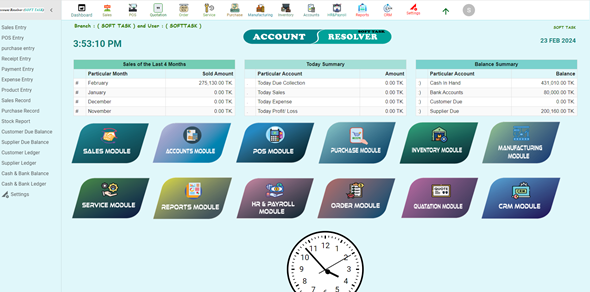
Account Resolver – A Comprehensive Accounting Software for Businesses
As a small business owner, managing financial transactions and keeping track of accounts can be a daunting task. That’s why I’m excited to introduce Account Resolver, a feature-rich accounting software designed to simplify and streamline your business’s financial operations. With its user-friendly interface, robust features, and integrations, Account Resolver has the potential to revolutionize the way you manage your business’s finances.
Demo Link and Support
To experience Account Resolver for yourself, I recommend visiting the demo link provided:
https://watch.soft-task.com/ (username: softtask, password: permission)
For any questions or queries, you can reach out to the developer team through:
- E-mail: softtaskltd@gmail.com
- WhatsApp: +880 1749508007
Key Technologies Used
Account Resolver is built on a solid foundation of advanced technologies, including:
- Nodejs with JWT Authentication (API) with Sequelize ORM
- React JS
- Mysql (Database)
- Redux
- Socket io
Important Features
Some of the standout features of Account Resolver include:
- Multi-Branch and Multi-Warehouse System
- Product Multi-Unit System
- Product IMEI Number System
- EMI Payment System
*…
Feature Modules
The software comes with a wide range of feature modules, including:
- Sales Module and POS
- Service Module
- Order Module
- Quotation Module
- Manufacturing Module
- Purchase Module
- Inventory Module
- Accounts Module
- HR & Payroll Module
- Reports Module
Reports Module
The Reports Module is designed to provide detailed insights into your business’s financial performance, with options to view:
- Balance sheet
- Trial Balance
- Profit & Loss
- Cash & Bank Balance
- Debtor Balance
- Creditor Balance
*…and many more
Accounts Module
The Accounts Module is designed to make managing financial transactions a breeze, with options to perform:
- Journal Entry
- Contra Entry
- Creditor Payment Entry
- Debtor Receipt Entry
*…and more
Order Module, Quotation Module, Sales Module, and More
Each of these modules is designed to simplify specific aspects of your business’s operations, including order management, quotation creation, sales tracking, and more.
Inventory Module, HR & Payroll Module, and More
These modules provide additional functionality to help you manage your business’s inventory, HR & payroll operations, and other key aspects of your operations.
Conclusion
Based on my review, Account Resolver has the potential to be a game-changer for businesses looking for an all-in-one accounting solution. With its robust feature set, user-friendly interface, and integrations with popular technologies, this software is sure to simplify and streamline your business’s financial operations.
Score: 10/10
Would I recommend Account Resolver? Absolutely. With its vast array of features, customizable modules, and robust performance, Account Resolver is the perfect solution for businesses seeking a comprehensive accounting software that can handle their unique needs.
User Reviews
Be the first to review “Account Resolver || Accounting Software for Business || ERP Software”
Introduction to Account Resolver: A Comprehensive ERP Solution for Businesses
Account Resolver is a powerful Enterprise Resource Planning (ERP) software designed to help businesses streamline their operations, improve efficiency, and reduce costs. As a comprehensive accounting software, it provides a range of features and tools to manage all aspects of your business, from financial management to supply chain management, human resources, and more.
In this tutorial, we will guide you through the step-by-step process of using Account Resolver, covering its key features, modules, and functionality. Whether you're a small business owner, an accountant, or an administrator, this tutorial is designed to help you get the most out of Account Resolver and take your business to the next level.
Module 1: User Management and Setup
To start using Account Resolver, you need to set up your user account and configure the software to meet your business needs. Here's how:
- Log in to your Account Resolver account using your credentials.
- Click on the "Settings" icon (represented by a gear) on the top-right corner of the screen.
- Select "User Management" from the drop-down menu.
- Click on "Create New User" to add a new user account.
- Enter the user's details, including name, email address, and password.
- Assign the user to a specific role or group using the "Assign Role" feature.
- Configure the user's permissions using the "Permissions" feature.
Module 2: Company Setup
Before you can start using Account Resolver, you need to set up your company information. Here's how:
- Click on the "Settings" icon (represented by a gear) on the top-right corner of the screen.
- Select "Company" from the drop-down menu.
- Enter your company's details, including name, address, and contact information.
- Configure your company's currency, fiscal year, and tax rates.
- Set up your company's bank accounts and payment methods.
Module 3: Accounting and Financial Management
Account Resolver's accounting and financial management module provides a range of features to help you manage your company's finances. Here's how to use it:
- Click on the "Accounts" tab on the top navigation bar.
- Select the "Ledger" feature to view your company's financial transactions.
- Use the "Journal" feature to record financial transactions, including income and expenses.
- Use the "Chart of Accounts" feature to view your company's account structure and balance.
- Generate financial reports, including balance sheets, income statements, and cash flow statements.
Module 4: Inventory and Supply Chain Management
Account Resolver's inventory and supply chain management module provides features to help you manage your company's inventory, orders, and supply chain. Here's how to use it:
- Click on the "Inventory" tab on the top navigation bar.
- Use the "Product" feature to create and manage your company's products.
- Use the "Inventory Levels" feature to track your company's inventory levels and reorder points.
- Use the "Order Management" feature to manage your company's orders, including order tracking and fulfillment.
- Use the "Supplier Management" feature to manage your company's suppliers and negotiate prices.
Module 5: Human Resources and Payroll Management
Account Resolver's human resources and payroll management module provides features to help you manage your company's HR and payroll functions. Here's how to use it:
- Click on the "HR" tab on the top navigation bar.
- Use the "Employee" feature to create and manage your company's employee records.
- Use the "Payroll" feature to process your company's payroll, including salary calculations and tax deductions.
- Use the "Time and Attendance" feature to track employee hours and attendance.
- Generate HR reports, including employee lists and attendance records.
Conclusion
In this tutorial, we have covered the key features and modules of Account Resolver, including user management, company setup, accounting and financial management, inventory and supply chain management, and human resources and payroll management. By following these steps, you should be able to set up and use Account Resolver to streamline your business operations and improve efficiency.
General Settings
To configure the Account Resolver, you need to set the following general settings:
accounting_software_url: The URL of your accounting software (e.g. https://example.com/erp)accounting_software_username: Your username for the accounting softwareaccounting_software_password: Your password for the accounting softwareaccounting_software_api_key: Your API key for the accounting software (if required)
Example:
general_settings:
accounting_software_url: https://example.com/erp
accounting_software_username: my_username
accounting_software_password: my_password
accounting_software_api_key: my_api_keyAccount Mapping Settings
To configure the account mapping, you need to set the following settings:
account_mapping: A dictionary that maps the account IDs in your accounting software to the account IDs in your ERP systemaccount_mapping_type: The type of account mapping (e.g. "one-to-one", "one-to-many")
Example:
account_mapping_settings:
account_mapping:
123: 456
789: 012
account_mapping_type: one-to-oneTransaction Settings
To configure the transaction settings, you need to set the following settings:
transaction_types: A list of transaction types that should be synced with the accounting softwaretransaction_mapping: A dictionary that maps the transaction types in your ERP system to the transaction types in your accounting software
Example:
transaction_settings:
transaction_types:
- sales_invoice
- purchase_invoice
- payment
transaction_mapping:
sales_invoice: invoice
purchase_invoice: bill
payment: paymentSync Settings
To configure the sync settings, you need to set the following settings:
sync_frequency: The frequency at which the account resolver should sync with the accounting software (e.g. "daily", "weekly")sync_start_time: The start time of the sync (e.g. "08:00:00")
Example:
sync_settings:
sync_frequency: daily
sync_start_time: 08:00:00Error Handling Settings
To configure the error handling settings, you need to set the following settings:
error_handler: The handler that should be used to handle errors (e.g. "log", "email")error_handler_config: The configuration for the error handler (e.g. the email address to send errors to)
Example:
error_handling_settings:
error_handler: log
error_handler_config: {}Here are the features mentioned in the Account Resolver || Accounting Software for Business || ERP Software:
Used Technologies:
- Nodejs with JWT Authentication (API) with Sequelize ORM
- React JS
- Mysql (Database)
- Redux
- Socket io
Important Features:
- Multi Branch System & Multi Warehouse System.
- Product Multi Unit System.
- Product IMEI Number System.
- EMI Payment System.
Feature Modules:
- Sales Module & POS
- Service Module
- Order Module
- Quotation Module
- Manufacturing Module
- Purchase Module
- Inventory Module
- Accounts Module
- HR & Payroll Module
- Reports Module
Reports Module:
- Balance sheet
- Trial Balance
- Profit & Loss
- Cash & Bank Balance
- Debtor Balance
- Creditor Balance
- Capitals Accounts Balance
- Loan Accounts Balance
- Stock Report
- Expense Report
- Income Report
- Fixed Assets
- Cash & Bank Ledger
- Capital Account Ledger
- Debtor Account Ledger
- Creditor account Ledger
- Daily Ledger
- Sales Account Ledger
- Purchase Account Ledger
- Service Expense Ledger
- Service Income Ledger
- Sales Return Ledger
- Purchase Return Ledger
- Tax Account Ledger
- Debtor Receipt Report
- Creditor Payment Report
- Journal Record
- Contra Record
- Sales Record
- Sales Return Record
- Purchase Record
- Purchase Return Record
- Manufacturing Record
- Salary Report
- Monthly Salary Report
- EMI Reminder Report
Accounts Module:
- Journal Entry
- Contra Entry
- Creditor Payment Entry
- Debtor Receipt Entry
- Expense Entry
- Income Entry
- Account Entry
Order Module:
- Sales Order Entry
- Purchase Order Entry
- Sales Order Voucher
- Purchase Order Voucher
- Sales Order Record
- Purchase Order Record
Quotation Module:
- Quotation Entry
- Quotation Record
Sales Module:
- Sales Entry
- Sales Return Entry
- Sales Voucher
- Sales Return Voucher
- Sales Record
- Sales Return Record
Service Module:
- Service Entry
- Service Expense Entry
- Service Voucher
- Service Expense Voucher
- Service Record
- Service Expense Record
Manufacturing Module:
- Manufacturing Journal Entry
- Manufacturing Journal Voucher
- Manufacturing Journal Record
Purchase Module:
- Purchase Entry
- Purchase Return Entry
- Purchase Voucher
- Purchase Return Voucher
- Purchase Record
- Purchase Return Record
Inventory Module:
- Item Stock Report
- Item Ledger
- Item Transfer Entry
- Item Adjustment Entry
- Adjustment Record
- Transfer Record
- Transfer Pending Record
- Transfer Receive Record
HR & Payroll Module:
- Salary Payment Entry
- Attendance Entry
- Employee Entry
- Department Entry
- Designation Entry
- Salary Report
- Monthly Salary Report
- Employee Salary Voucher
Each of these features represents a different module or function within the Account Resolver accounting software.

$1,002.00









There are no reviews yet.