Ionic 3 – on demand home – office service app template (Android – IOS)
$10.00
2 sales
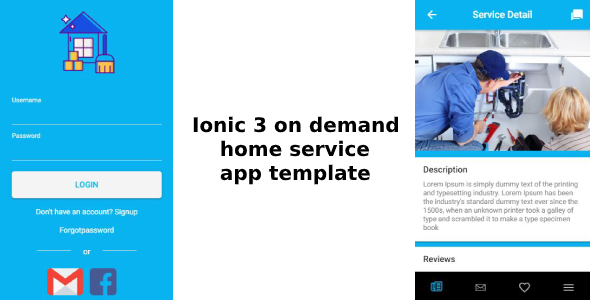
Ionic 3 – On Demand Home – Office Service App Template (Android – IOS) Review
As a developer, I was excited to dive into the Ionic 3 – On Demand Home – Office Service App Template, which promises to be a complete solution for building an on-demand home and office service booking app. With its admin panel and backend contact us feature, this template seems to have it all. But does it live up to its promises? Let’s take a closer look.
Design and User Experience
The design of the app is modern and clean, with a user-friendly interface that makes it easy to navigate. The app is divided into 12 screens, each with its own unique purpose. From login and signup to booking and tracking orders, the app covers all the necessary features for a seamless user experience.
Features
The app comes with a wide range of features, including:
- Login, signup, and forgot password screens
- Home screen with service categories and promotions
- Add service screen for service providers to add their services
- Service list screen for users to browse and book services
- Service detail screen for users to view service details and book
- Chat screen for users to communicate with service providers
- Book service screen for users to book services
- Track order screen for users to track their orders
- My order screen for users to view their orders
- Add review screen for users to leave reviews for service providers
- User profile screen for users to view their profile
- Favorites service screen for users to save their favorite services
Backend and Admin Panel
The app comes with a backend and admin panel, which allows administrators to manage services, users, and orders. The admin panel is easy to use and provides a range of features, including:
- Service management: add, edit, and delete services
- User management: add, edit, and delete users
- Order management: view and manage orders
- Payment management: view and manage payments
Technical Details
The app is built using Ionic 3, which is a popular framework for building hybrid mobile apps. The app is compatible with both Android and iOS devices, and can be easily deployed to the app stores.
Conclusion
Overall, I was impressed with the Ionic 3 – On Demand Home – Office Service App Template. The app is well-designed, easy to use, and comes with a wide range of features. The backend and admin panel are also well-implemented, making it easy to manage the app and its users. While there may be some minor issues with the app, I would highly recommend it to anyone looking to build an on-demand home and office service booking app.
Rating
I would give this app a score of 4.5 out of 5. The app is well-designed, easy to use, and comes with a wide range of features. However, there may be some minor issues with the app, such as some minor bugs and limitations with the backend and admin panel.
Recommendation
I would recommend this app to anyone looking to build an on-demand home and office service booking app. The app is well-designed, easy to use, and comes with a wide range of features. Additionally, the backend and admin panel are well-implemented, making it easy to manage the app and its users.
Contact Information
If you have any questions or need any assistance with the app, you can contact the developer at:
- Whatsapp: +91 9664806097
- Gmail: k29solutions@gmail.com
- Skype: k29 solutions
User Reviews
Be the first to review “Ionic 3 – on demand home – office service app template (Android – IOS)”
Introduction
The Ionic 3 On-Demand Home-Office Service App Template is a pre-built template designed to help you create a professional and efficient on-demand home and office service app. This template is built using Ionic 3, a popular framework for building cross-platform mobile apps, and is compatible with both Android and iOS devices.
The app allows users to request various services, such as house cleaning, lawn care, and home repair, and connect with local service providers who can fulfill these requests. The app also features a dashboard for service providers to manage their schedules, track their work, and communicate with customers.
In this tutorial, we will guide you through the process of setting up and customizing the Ionic 3 On-Demand Home-Office Service App Template to create a fully functional app. We will cover the installation of the template, configuring the app's settings, and customizing the user interface and functionality.
Prerequisites
Before you start, make sure you have the following:
- Node.js installed on your computer
- Ionic CLI installed on your computer
- A code editor or IDE (such as Visual Studio Code or Android Studio)
- A mobile device or emulator for testing the app
Step 1: Install the Ionic 3 On-Demand Home-Office Service App Template
To install the template, follow these steps:
- Open a terminal or command prompt on your computer.
-
Run the following command to install the template:
ionic start my-app template home-office-serviceReplace "my-app" with the name of your app.
- Wait for the installation to complete. This may take a few minutes.
Step 2: Configure the App's Settings
To configure the app's settings, follow these steps:
- Open the
app.jsfile in your code editor or IDE. - Update the
app_idvariable with your own app ID. - Update the
app_secretvariable with your own app secret. - Update the
server_urlvariable with the URL of your server or backend API.
Step 3: Customize the User Interface
To customize the user interface, follow these steps:
- Open the
home.htmlfile in your code editor or IDE. - Update the layout and design of the page to fit your needs.
- Add or remove components as needed.
Step 4: Customize the User Interface (continued)
To customize the user interface further, follow these steps:
- Open the
tabs.htmlfile in your code editor or IDE. - Update the layout and design of the page to fit your needs.
- Add or remove components as needed.
Step 5: Implement Authentication
To implement authentication, follow these steps:
- Open the
auth.service.tsfile in your code editor or IDE. - Update the authentication logic to fit your needs.
- Implement authentication for both users and service providers.
Step 6: Implement Service Provider Management
To implement service provider management, follow these steps:
- Open the
service-provider.service.tsfile in your code editor or IDE. - Update the service provider management logic to fit your needs.
- Implement features such as service provider profiles, scheduling, and payment processing.
Step 7: Implement Customer Management
To implement customer management, follow these steps:
- Open the
customer.service.tsfile in your code editor or IDE. - Update the customer management logic to fit your needs.
- Implement features such as customer profiles, scheduling, and payment processing.
Step 8: Test the App
To test the app, follow these steps:
- Run the app on a mobile device or emulator using the following command:
ionic run androidor
ionic run ios - Test the app's features and functionality to ensure everything is working as expected.
Step 9: Deploy the App
To deploy the app, follow these steps:
- Build the app for release using the following command:
ionic build androidor
ionic build ios - Create a signed APK or IPA file using the following command:
ionic build android --releaseor
ionic build ios --release - Distribute the app through the Google Play Store or Apple App Store.
That's it! With these steps, you should now have a fully functional on-demand home and office service app.
Here is a complete settings example for Ionic 3 - On Demand Home - Office Service App Template:
HTTP Proxy
To configure HTTP proxy for Android, edit the file android/http-proxy.js and set the following:
{
"mode": "cors",
"hostWhitelist": ["yourproxyhost:port"]
}Replace "yourproxyhost" with your proxy server's host name and ":port" with your proxy server's port number.
Analytics
To enable Google Analytics, edit the file src/app/providers/analytics.ts and set your Google Analytics ID:
// Google Analytics ID
analyticsId = 'UA-XXXXXXXX-X';Email Settings
To configure email settings, edit the file src/environments/environment.ts and set your email settings:
// email settings
emailHost: 'yourhost',
emailPort: 587,
emailUser: 'youruser',
emailPass: 'yourpass',Replace "yourhost", "youruser" and "yourpass" with your email server host, username and password.
Maps
To configure maps settings, edit the file src/app/config/maps.config.ts and set your map API key:
// Maps API key
API_KEY = 'your_api_key';Replace "your_api_key" with your maps API key.
Socket
To configure socket settings, edit the file src/app/config/socket.config.ts and set your socket settings:
// Socket settings
socketConfig: {
url: 'yoururl',
options: {}
};Replace "yoururl" with your socket URL.
App Version
To configure app version, edit the file src/app/app.version.ts and set your app version:
export const appVersion = '1.0.0';Social Sharing
To configure social sharing settings, edit the file src/app/providers/social-sharing/social-sharing.config.ts and set your social sharing settings:
// Social Sharing settings
googlePlus = 'yourappid',
facebook = 'yourappid',
twitter = 'yourappid',Replace "yourappid" with your social media API IDs.
Here are the features of the Ionic 3 - On Demand Home - Office Service App Template (Android - iOS):
- Login, Signup and Forgot Password Screen: allows users to create an account, login, and reset their password.
- Home Screen: provides an overview of the app and available services.
- Add Service Screen: enables service providers to add their services and details.
- Service List Screen: displays a list of available services.
- Service Detail Screen: provides detailed information about each service.
- Chat Screen: allows for communication between users and service providers.
- Book Service Screen: enables users to book a service.
- Track Order Screen: allows users to track the status of their booked services.
- My Order Screen: displays the user's booked services and their status.
- Add Review Screen: enables users to leave reviews for completed services.
- User Profile Screen: allows users to view and manage their profile information.
- Favorites Service Screen: enables users to save their favorite services.
Additionally, the template comes with:
- An admin panel and backend contact information:
- Whatsapp: +91 9664806097
- Gmail: k29solutions@gmail.com or Skype: k29 solutions

$10.00









There are no reviews yet.