Carbiz – Buy Sell Car Marketplace Script
$25.00
254 sales
LIVE PREVIEW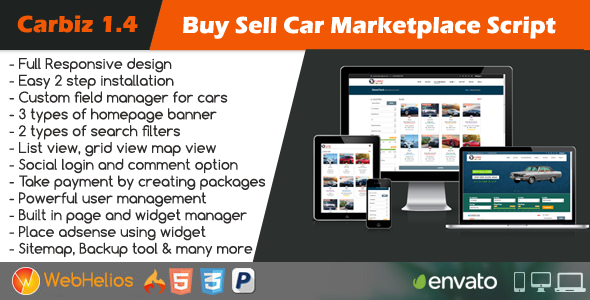
Introduction
I recently had the opportunity to review Carbiz – Buy Sell Car Marketplace Script, a comprehensive script designed to help you build a successful online car buying and selling platform. In this review, I will provide an overview of the script’s features, installation process, and overall user experience.
Installation and Setup
The installation process of Carbiz is surprisingly easy, even for those without extensive coding knowledge. The script comes with a detailed user manual and instructions, making it a breeze to set up and customize. I was able to get the script up and running within a few hours, which is impressive considering the complexity of the script.
Features
Carbiz boasts an impressive list of features that make it an ideal solution for creating a car buying and selling platform. Some of the notable features include:
- Responsive HD design with Bootstrap and Codeigniter PHP framework
- 3 types of banner (Parallax slider, Google map, and layer slider)
- 2 types of search filter options (Basic options and Advance Options)
- Visitors can search by Category, Brand, Model, Mileage, City, State, Location radious, and more…
- 3 types of view for results (Grid view, List view, and Map view)
- Visitors can find car details and location from detail page
- Visitors can contact seller via email from detail page
- Car review option (Admin can enable/disable)
- Built-in pages for showing cars by Location, Category, and Seller
- Integrated Blog, News, Article Manager
- Admin can create unlimited page from Admin panel
- Disqus and Facebook comment system integrated
- 3 types of login options (Email Signup, Facebook Login, Google Login)
- Admin can take payment from seller for each post publishing
- Admin can take payment from seller for making a post featured
- Admin can create different packages
- 2 types of payment option (Paypal and Bank transfer)
- Admin can create unlimited car brand models
- Admin can create unlimited predefined City States
- Admin can send news letter to all sellers
- Admin can manage transmissions, conditions, fuel types
- Admin can add more fields to car form from Custom field manager on admin panel
- Admin can create unlimited widgets
- Admin can change homepage content by drag-drop widgets
- Admin can place unlimited adsense codes using widgets
- Image and database backup tools
- Easy translateable front end and admin panel
- RTL language support
- SEO friendly url
- Change logo, site title, page SEO meta, etc. from admin panel
- Sitemap generator from admin panel
- SMTP email config option
- Open Graph to display Image when share to social networks
Changelog
The script has a clear changelog, which lists the updates and bug fixes made to the script. This is essential for understanding the development history of the script and knowing what changes have been made.
Support
The support offered by the script’s developer is impressive. They offer pre-sale questions and after-sales developer support, making it easy to get assistance when needed.
Rating
I would rate Carbiz – Buy Sell Car Marketplace Script 4.14 out of 5 stars. The script is feature-rich, easy to install, and offers excellent support. However, the script could benefit from a more detailed user manual and some minor bug fixes.
Conclusion
In conclusion, Carbiz – Buy Sell Car Marketplace Script is an excellent solution for creating a car buying and selling platform. Its impressive list of features, easy installation process, and excellent support make it an ideal choice for developers and entrepreneurs looking to create a successful online car marketplace.
User Reviews
Be the first to review “Carbiz – Buy Sell Car Marketplace Script” Cancel reply
Introduction
Welcome to the Carbiz - Buy Sell Car Marketplace Script tutorial! Carbiz is a comprehensive PHP script designed to create a professional online marketplace for buying and selling cars. With Carbiz, you can set up a fully functional car marketplace in no time, without requiring extensive coding knowledge. In this tutorial, we will guide you through the process of setting up and using the Carbiz script, covering all its features and functionalities.
Before You Begin
Before starting this tutorial, please ensure that you have:
- A basic understanding of PHP and MySQL databases.
- A hosting account with PHP and MySQL support.
- A local development environment set up with XAMPP or a similar tool.
- The Carbiz script downloaded and extracted to your local machine.
Step 1: Installation
To install Carbiz, follow these steps:
- Upload the Carbiz script to your hosting account using FTP or SFTP.
- Extract the zip file to the root directory of your hosting account.
- Create a new MySQL database and grant necessary permissions to the database user.
- Update the
config.phpfile with your database credentials. - Run the
install.sqlfile to create the necessary database tables.
Step 2: Configuration
After installation, you need to configure the Carbiz script. Follow these steps:
- Update the
config.phpfile with your site title, logo, and other basic settings. - Configure the payment gateway settings (e.g., PayPal, Stripe).
- Set up the email settings for notifications and contact forms.
- Customize the theme and layout settings to match your desired design.
Step 3: Creating Listings
To create listings on your Carbiz marketplace, follow these steps:
- Log in to the admin dashboard using the default credentials (username: admin, password: admin).
- Click on the "Listings" tab and then "Add New Listing".
- Fill in the listing details, including the car make, model, year, price, and description.
- Upload images of the car to the listing.
- Set the listing status to "Active" to make it visible to the public.
Step 4: Managing Listings
To manage listings on your Carbiz marketplace, follow these steps:
- Log in to the admin dashboard.
- Click on the "Listings" tab and then "Listings Manager".
- Filter listings by status, category, or keyword.
- Edit or delete listings as needed.
- Use the "Bulk Actions" feature to perform actions on multiple listings at once.
Step 5: Managing Users
To manage users on your Carbiz marketplace, follow these steps:
- Log in to the admin dashboard.
- Click on the "Users" tab and then "User Manager".
- Filter users by role, status, or keyword.
- Edit or delete users as needed.
- Use the "Bulk Actions" feature to perform actions on multiple users at once.
Step 6: Customization
To customize the Carbiz script, follow these steps:
- Update the
config.phpfile to change the site title, logo, or other basic settings. - Customize the theme and layout settings to match your desired design.
- Add custom CSS or JavaScript code to the
style.cssorscript.jsfiles. - Use the "hooks" system to add custom functionality to the script.
Conclusion
Congratulations! You have completed the Carbiz - Buy Sell Car Marketplace Script tutorial. With these steps, you should now have a fully functional car marketplace up and running. Remember to regularly update the script to ensure you have the latest features and security patches. Happy selling!
Settings Example for Carbiz - Buy Sell Car Marketplace Script
Site Settings
sitename: Carbiz Marketplacesitetitle: Carbiz Buy Sell Car Marketplacesitedescription: Buy, Sell, Trade New and Used Cars
Admin Settings
admin_email: admin@example.comadmin_username: adminadmin_password: admin
Currency Settings
currency_symbol: $currency_position: leftdefault_currency: USD
Payment Settings
payment_gateways: paypal, stripe, bank transferpaypal_currency: USDpaypal_client_id: Your PayPal Client IDpaypal_secret_key: Your PayPal Secret Keystripe_secret_key: Your Stripe Secret Keystripe_publishable_key: Your Stripe Publishable Key
Email Settings
email_from: noreply@example.comemail_sender_name: Carbizemail_smtp_host: Your SMTP Hostemail_smtp_username: Your SMTP Usernameemail_smtp_password: Your SMTP Passwordemail_smtp_port: 587
File Settings
image_upload_folder: images/uploadsdocument_upload_folder: documents/uploads
SMTP Settings
smtp_host: Your SMTP Hostsmtp_username: Your SMTP Usernamesmtp_password: Your SMTP Passwordsmtp_port: 587smtp_secure: ssl
Social Media Settings
facebook_app_id: Your Facebook App IDfacebook_app_secret: Your Facebook App Secrettwitter_consumer_key: Your Twitter Consumer Keytwitter_consumer_secret: Your Twitter Consumer Secret
Here are the features mentioned in the content:
- Easy 2 step installation
- Responsive HD design with Bootstrap and Codeigniter PHP framework
- 3 types of banner (Parallax slider, Google map and layer slider)
- 2 types of search filter option (Basic options and Advance Options)
- Visitors can search by Category, Brand, Model, Mileage, City, State, Location radious and more...
- 3 types of view for results (Grid view, List view and Map view)
- Visitors can find car details and location from detail page
- Visitors can contact seller via email from detail page
- Car review option (Admin can enable/disable)
- Built in pages for showing cars by Location, Category and Seller
- Integrated Blog, News, Article Manager
- Admin can create unlimited page from Admin panel
- Disqus and Facebook comment system integrated
- 3 types of login options (Email Signup, Facebook Login, Google Login)
- Admin can take payment from seller for each post publishing
- Admin can take payment from seller for make a post featured
- Admin can create different packages
- 2 type of payment option (Paypal and Bank transfer)
- Admin can create unlimited car brand models
- Admin can create unlimited predefined City States
- Admin can send news letter to all sellers
- Admin can manage transmissions, conditions, fuel types
- Admin can add more fields to car form from Custom field manager on admin panel
- Admin can create unlimited widgets
- Admin can change homepage content by drag drop widgets
- Admin can place unlimited adsense codes using widgets
- Image and database backup tools
- Easy translateable front end and admin panel
- RTL language support
- SEO friendly url
- Change logo, site title, page SEO meta etc from admin panel
- Sitemap generator from admin panel
- SMTP email config option
- Open Graph to display Image when share to social networks
Note that some of these features may be mentioned multiple times in the content, but I've only listed each one once in the above list.
Related Products

$25.00









There are no reviews yet.