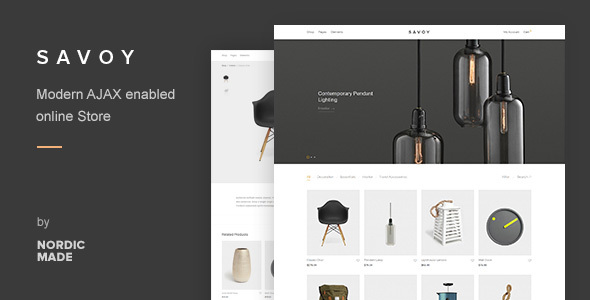
Savoy – Minimalist AJAX WooCommerce Theme Review
Score: 4.83
Number of Sales: 15,404
Introduction:
Savoy is a highly-regarded Minimalist AJAX WooCommerce Theme that offers a modern and sleek design for your online store. Its minimalist approach puts the focus on your products, providing a seamless user experience for your customers on both desktop and mobile devices. With its powerful features and customization options, Savoy is an excellent choice for WooCommerce store owners looking to create a professional and user-friendly online presence.
Key Features:
- Modern Minimalist Design
- Responsive Mobile-Ready Layout
- Fully AJAX Enabled Shop (no plugins required)
- Advanced Header Features
- Simple Installation with One-Click Import
- Speed and SEO Optimized
- Elementor Support
- Touch Enabled Sliders and Galleries
- Full-Width Layout Option
- Portfolio
- Retina Ready
Shop:
- Adjustable Catalog Columns (1 to 6)
- Static Sidebar or Slide-Panel
- AJAX Categories & Filters
- AJAX Add-to-Cart
- AJAX Product Search
- "Infinite" Page Loading
- Color-Swatch Filters
- Image "Lazy Loading" (for improved performance)
- Product Quick-View
- Variable Grid Layouts (different column sizes)
- Multiple Single Product Layouts
- Product Color-Swatches & Labels
- Featured Product Video
- Fullscreen Product Gallery with Zoom/Pan
- Extended Product Descriptions
- Mouse-over Zoom for Product Gallery
- Cart Panel with AJAX Quantity Controls
- Catalog Mode (disable eCommerce features)
- Wishlist
Header & Footer:
- Multiple Header Layouts
- Floating (sticky) Header
- Header Transparency (page specific)
- Alternative Logo with custom Visibility
- Multi-Column Dropdown Menus
- Top Bar
- Product Search with Instant Suggestions
- Login/Register Pop-up Modal
- Footer-Bar with Menu, Social Icons and Custom Text/HTML
- Display Widgets above Footer-Bar
Blog:
- Grid, List & Standard Layouts
- "Infinite" Page Loading or Standard Pagination
- Optional Sidebar
- Adjustable Blog Columns (1 to 5)
Installation & Support:
- Simple Installation Wizard
- One-Click Demo Import
- Easy-to-Follow User Guides
- Dedicated Support Team Ready to Help
- Free Updates via the WordPress Admin
- Coded Using the Latest Standards and Best Practices
- Compatible with all major Caching Plugins
- Reliable Envato Elite Author
Customization:
- Elementor Support
- WPBakery Page Builder (optional $64 value plugin)
- 40+ Page Builder Elements
- Built-in Banner & Slider System
- 1,000+ Google Webfonts
- Adobe Fonts Integration
- Instagram Gallery
- Extensive Theme Options Panel
- Slider Revolution Premium WordPress Plugin ($85 value)
- Starter Child-Theme for Advanced Customization
Translation:
- Translation-Ready (translations will be added continuously)
- Language Files for Chinese (Taiwan), Croatian, Danish, Dutch, English, Finnish, French, German, Hungarian, Italian, Norwegian, Polish, Portuguese (Brazil), Romanian, Russian, Spanish, Swedish and Turkish
- WPML Compatible
Changelog:
The latest theme updates are listed below, and in the "changelog.txt" file included with the theme.
Conclusion:
Savoy is an exceptional Minimalist AJAX WooCommerce Theme that offers a sleek and modern design, advanced features, and excellent customization options. With its strong support for WooCommerce and seamless integration with popular page builders and plugins, Savoy is an excellent choice for anyone looking to create a professional and user-friendly online store.
User Reviews
Be the first to review “Savoy – Minimalist AJAX WooCommerce Theme”
Introduction
Welcome to the Savoy - Minimalist AJAX WooCommerce Theme tutorial! Savoy is a sleek and modern theme designed specifically for WooCommerce online stores. With its clean and minimalist design, Savoy is perfect for showcasing your products in a distraction-free environment. This tutorial will guide you through the process of setting up and customizing your Savoy theme, covering topics such as installation, theme settings, product management, and more.
Step 1: Installing the Savoy Theme
Before you can start customizing your theme, you need to install it. Here's how:
- Log in to your WordPress dashboard.
- Click on the "Appearance" tab and select "Themes".
- Click on the "Add New" button and upload the Savoy theme files (zip file).
- Click "Install Now" and then "Activate" to activate the theme.
Step 2: Setting Up the Theme
Once the theme is installed and activated, let's set up the theme settings:
- Click on the "Savoy" tab in the WordPress dashboard and select "Theme Settings".
- In the "General" tab, you can adjust the theme's layout, colors, and typography.
- In the "Header" tab, you can customize the header image, logo, and social media links.
- In the "Footer" tab, you can add custom text, social media links, and copyright information.
- In the "Product" tab, you can customize the product layout, product image size, and product reviews.
- Click "Save Changes" to save your theme settings.
Step 3: Customizing the Product Page
Let's customize the product page to make it look amazing:
- Click on the "Products" tab in the WordPress dashboard and select "Product Page".
- In the "Product Page" settings, you can customize the product title, description, and price.
- In the "Product Image" settings, you can adjust the image size and zoom functionality.
- In the "Product Reviews" settings, you can enable or disable reviews and adjust the review layout.
- Click "Save Changes" to save your product page settings.
Step 4: Managing Products
Now that we've set up the theme, let's add some products:
- Click on the "Products" tab in the WordPress dashboard and select "Add New".
- Enter the product title, description, and price.
- Upload the product image and select the product category.
- Click "Publish" to publish the product.
Step 5: Enabling AJAX Product Loading
Savoy theme comes with AJAX product loading functionality, which allows products to load dynamically as you scroll:
- Click on the "Savoy" tab in the WordPress dashboard and select "Theme Settings".
- In the "Product" tab, enable the "Ajax Product Loading" option.
- Adjust the animation and loading settings to your liking.
- Click "Save Changes" to save your theme settings.
Step 6: Customizing the Checkout
Let's customize the checkout page to make it look amazing:
- Click on the "Checkout" tab in the WordPress dashboard and select "Checkout Settings".
- In the "Checkout" settings, you can customize the checkout layout, payment gateways, and shipping options.
- In the "Payment" settings, you can adjust the payment gateway options and payment method icons.
- In the "Shipping" settings, you can adjust the shipping options and rates.
- Click "Save Changes" to save your checkout settings.
Conclusion
That's it! You've successfully set up and customized the Savoy - Minimalist AJAX WooCommerce Theme. With these steps, you should now have a beautiful and functional online store that showcases your products in a clean and minimalist environment. If you have any questions or need further assistance, please don't hesitate to reach out. Happy selling!
Here are the settings examples for Savoy - Minimalist AJAX WooCommerce Theme:
Header Settings In the Header Settings, you can configure the topbar and header area.
- Topbar layout: Select the layout type you prefer, such as Simple, Contact Info, Social Icons, or custom.
- Topbar widgets: Add or remove widgets like Search, Currency Converter, and more.
- Logo: Upload your custom logo and set the logo padding and margin.
- Favicon: Upload a favicon to appear in browser tabs.
Menu Settings In the Menu Settings, you can configure the menu options.
- Main Menu: Select the layout type you prefer, such as Left-aligned, Right-aligned, or Centered.
- Menu items: Add, edit, or delete menu items.
- Mobile menu: Configure the mobile menu options, such as Mobile menu layout and toggle behavior.
Product Settings In the Product Settings, you can configure product-specific options.
- Product thumbnails: Set the thumbnail layout and size.
- Product info: Configure product info options, such as Ratings, Reviews, and Additional information.
- Add to cart: Configure add-to-cart options, such as Animation and button styles.
WooCommerce Settings In the WooCommerce Settings, you can configure WooCommerce-specific options.
- Currency: Set the default currency and currency position.
- Payment gateways: Add or remove payment gateways like PayPal, Visa, Mastercard, etc.
- Shipping: Configure shipping options, such as delivery areas and rates.
Ajax Settings In the Ajax Settings, you can configure Ajax-specific options.
- Ajax layout: Select the layout type you prefer, such as Side or Top.
- Ajax transitions: Configure the animation types for Ajax transitions.
- Ajax loading: Customize the Ajax loading animation.
Customizer Settings In the Customizer Settings, you can configure color and typography options.
- Color schemes: Choose from predefined color schemes or create custom ones.
- Typography: Customize font families, font sizes, and line heights.
- Background: Upload a custom background image or color.
Here are the features of the Savoy - Minimalist AJAX WooCommerce Theme:
Overview
- Modern Minimalist Design
- Responsive Mobile-Ready Layout
- Fully AJAX Enabled Shop (no plugins required)
- Advanced Header Features
- Simple Installation with One-Click Import
- Speed and SEO Optimized
- Elementor Support
- Touch Enabled Sliders and Galleries
- Full-Width Layout Option
- Portfolio
- Retina Ready
Shop
- Adjustable Catalog Columns (1 to 6)
- Static Sidebar or Slide-Panel
- AJAX Categories & Filters
- AJAX Add-to-Cart
- AJAX Product Search
- "Infinite" Page Loading
- Color-Swatch Filters
- Image "Lazy Loading" (for improved performance)
- Product Quick-View
- Variable Grid Layouts (different column sizes)
- Multiple Single Product Layouts
- Product Color-Swatches & Labels
- Featured Product Video
- Fullscreen Product Gallery with Zoom/Pan
- Extended Product Descriptions
- Mouse-over Zoom for Product Gallery
- Cart Panel with AJAX Quantity Controls
- Catalog Mode (disable eCommerce features)
- Wishlist
Header & Footer
- Multiple Header Layouts
- Floating (sticky) Header
- Header Transparency (page specific)
- Alternative Logo with custom Visibility
- Multi-Column Dropdown Menus
- Top Bar
- Product Search with Instant Suggestions
- Login/Register Pop-up Modal
- Footer-Bar with Menu, Social Icons and Custom Text/HTML
- Display Widgets above Footer-Bar
Blog
- Grid, List & Standard Layouts
- "Infinite" Page Loading or Standard Pagination
- Optional Sidebar
- Adjustable Blog Columns (1 to 5)
Installation & Support
- Simple Installation Wizard
- One-Click Demo Import
- Easy-to-Follow User Guides
- Dedicated Support Team Ready to Help
- Free Updates via the WordPress Admin
- Coded Using the Latest Standards and Best Practices
- Compatible with all major Caching Plugins
- Reliable Envato Elite Author
Customization
- Elementor Support
- WPBakery Page Builder (optional $64 value plugin)
- 40+ Page Builder Elements
- Built-in Banner & Slider System
- 1.000+ Google Webfonts
- Adobe Fonts Integration
- Instagram Gallery
- Extensive Theme Options Panel
- Slider Revolution Premium WordPress Plugin ($85 value)
- Starter Child-Theme for Advanced Customization
Translation
- Translation-Ready (translations will be added continuously)
- Language Files for Chinese (Taiwan), Croatian, Danish, Dutch, English, Finnish, French, German, Hungarian, Italian, Norwegian, Polish, Portuguese (Brazil), Romanian, Russian, Spanish, Swedish and Turkish
- WPML Compatible










There are no reviews yet.