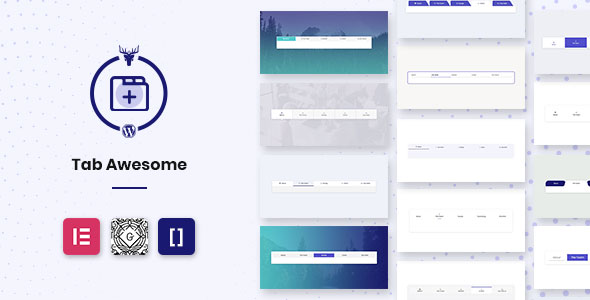
WordPress Tab Plugin – Tab Awesome Pro Review
Introduction
Are you looking for a WordPress tab plugin that can help you create stunning and beautiful tabbed displays on your website? Look no further than Tab Awesome Pro! This powerful plugin offers a wide range of features and customization options, making it easy to create a unique and engaging tabbed experience for your users.
Design and Customization
Tab Awesome Pro comes with 15 design templates that are ready for you to use, and you can further customize them to fit your brand’s style. The plugin also offers 50+ animated transitions to enhance the appearance of your tabs. With unlimited colors and customization options, you can create a tabbed display that perfectly matches your website’s design.
Features
- 15 ready-to-use tab design templates
- 50+ animated transitions
- Unlimited colors
- Creates unlimited tabs
- Drag and drop item order
- Clone tab item
- Customize title color, active title color, icon color, active icon color, description color, navigation background color, tab background color, tab active background color, and tab content background color
- Works with any theme
- Icon support from Font Awesome
- Insert tab using shortcode, Gutenberg block, or Elementor block
- Media embed support
- Multiple tabs on one page
- Mobile-friendly
- Cross-browser tested
Usage
Tab Awesome Pro is suitable for a wide range of websites, including:
- Company websites
- Personal blogs
- Program websites
- Project websites
- E-book websites
- Services websites
- Rental websites
- Plugin websites
- Themes websites
- Software websites
- Store websites
- Transportation websites
- Online store websites
- Law firm websites
- Product websites
- Training websites
- Fashion products websites
- Game websites
- Band websites
- Event websites
- Restaurant websites
- School websites
- Property websites
Tab Design Demo
Tab Awesome Pro offers a range of unique tab designs, including:
- UNIQUE HIJI: A minimalist tab display with a customizable grid and blend style icon next to the title.
- UNIQUE DUA: Thick tabs with a triangle shape look like bubble chat, emphasizing the post section.
- UNIQUE TILU: A modern and minimalist tab design with a touch of a line under the tab.
- UNIQUE OPAT: A minimalist tab appearance with active menu colors that can be customized.
- UNIQUE LIMA: A modern minimalist tab style with bold tabs and lines for the active menu.
- UNIQUE GENEP: A tab style perfect for websites with lots of white space, with animation from the appearance of the icon above the title.
- UNIQUE TUJUH: A modern and minimalist tab design with a smooth transition of the active menu line.
- UNIQUE DALAPAN: A modern tab with a simple style and round corner outline.
- UNIQUE SALAPAN: A unique tab style that only displays a row of tab names with icons on top.
- UNIQUE SAPULUH: A split folder style tab that looks unique and can be customized.
- UNIQUE SABELAS: A tab style with a smaller size than the content section, perfect for minimalism.
- UNIQUE DUABELAS: A clean column style tab arrangement with subtle transition animations.
- UNIQUE TIGABELAS: Boxed-in tabs with customizable icon colors and stunning transition animations.
- UNIQUE OPATBELAS: A beautiful folder tabs style with a combination of tab names and icons.
- UNIQUE LIMABELAS: A modern tab style with flat UI elements and beautiful animated transitions.
Conclusion
Tab Awesome Pro is a powerful and versatile WordPress tab plugin that offers a wide range of features and customization options. With its unique tab designs and animations, you can create a stunning and engaging tabbed experience for your users. Whether you’re building a company website, personal blog, or e-book website, Tab Awesome Pro is the perfect solution for you.
Rating: 5/5 stars
Recommendation: I highly recommend Tab Awesome Pro to anyone looking to create a unique and engaging tabbed experience on their WordPress website. With its ease of use and customization options, it’s the perfect solution for anyone looking to take their website to the next level.
User Reviews
Be the first to review “WordPress Tab Plugin – Tab Awesome Pro”
Introduction to Tab Awesome Pro
Are you looking for a way to add a professional and customizable tab system to your WordPress website? Look no further than Tab Awesome Pro! This powerful plugin allows you to create tabs that can be used to organize and present a wide range of content, from blog posts and articles to product information and FAQs.
With Tab Awesome Pro, you can easily create tabs that are responsive, customizable, and highly interactive. You can add text, images, videos, and other media to your tabs, and even create custom designs and layouts to match your website's unique style.
In this tutorial, we'll walk you through the process of installing and setting up Tab Awesome Pro, as well as some advanced tips and tricks for getting the most out of this powerful plugin.
Getting Started with Tab Awesome Pro
To get started with Tab Awesome Pro, you'll need to install the plugin on your WordPress website. Here's how:
- Log in to your WordPress dashboard and navigate to the Plugins page.
- Click the "Add New" button to begin the plugin installation process.
- Search for "Tab Awesome Pro" in the plugin directory, and click the "Install Now" button to install the plugin.
- Once the plugin is installed, click the "Activate" button to enable it.
Setting Up Your First Tab
Now that you've installed and activated Tab Awesome Pro, it's time to set up your first tab. Here's how:
- Click on the "Tab Awesome Pro" menu item in your WordPress dashboard to access the plugin's settings page.
- Click on the "Add New Tab" button to create a new tab.
- Enter a title for your tab in the "Tab Title" field.
- Add content to your tab by clicking on the "Add Content" button and selecting the type of content you want to add (e.g. text, image, video, etc.).
- Use the "Tab Settings" panel to customize the appearance and behavior of your tab, including the tab's position, alignment, and animation.
Adding Multiple Tabs
Once you've set up your first tab, you can add multiple tabs to your website by repeating the process. Here's how:
- Click on the "Add New Tab" button to create a new tab.
- Enter a title for your new tab in the "Tab Title" field.
- Add content to your new tab by clicking on the "Add Content" button and selecting the type of content you want to add.
- Use the "Tab Settings" panel to customize the appearance and behavior of your new tab.
Customizing Your Tabs
Tab Awesome Pro offers a wide range of customization options to help you tailor your tabs to your website's unique style and design. Here are some of the customization options available:
- Tab Design: Choose from a variety of pre-designed tab templates, or create your own custom design using the plugin's advanced design options.
- Tab Content: Add text, images, videos, and other media to your tabs, and customize the layout and appearance of your content.
- Tab Animation: Choose from a variety of animation effects to add visual interest to your tabs.
- Tab Position: Choose from a variety of positions for your tabs, including top, bottom, left, and right.
- Tab Alignment: Choose from a variety of alignment options for your tabs, including left, right, center, and justified.
Advanced Tips and Tricks
Here are some advanced tips and tricks for getting the most out of Tab Awesome Pro:
- **Use the "Tab Wrapper" feature to add a custom wrapper around your tabs, which can be useful for adding custom CSS or JavaScript code.
- **Use the "Tab Trigger" feature to add a custom trigger to your tabs, which can be useful for adding custom functionality or animations.
- **Use the "Tab Events" feature to add custom events to your tabs, which can be useful for adding custom functionality or animations.
- **Use the "Tab Shortcode" feature to add custom shortcodes to your tabs, which can be useful for adding custom functionality or content.
Conclusion
That's it! With these steps, you should be able to install and set up Tab Awesome Pro on your WordPress website. Whether you're looking to add a simple tab system or a complex custom design, Tab Awesome Pro has the tools and features you need to create a professional and customizable tab system that will enhance your website's user experience and improve your online presence.
Here is a complete settings example for the WordPress Tab Plugin - Tab Awesome Pro:
General Settings
- Tab Awesome Pro Mode: Select "Tabs" as the mode to display content as tabs.
- Tab Class: Set the CSS class for the tabs (e.g. "my-custom-tabs").
- Tab Text Color: Set the color for the tab text.
- Tab Background Color: Set the background color for the tabs.
- Tab Margin: Set the margin between the tabs.
- Active Tab Indicator: Select a color or image to highlight the active tab.
Tab Settings
- Tabs Alignment: Select the alignment for the tabs (Left, Center, Right).
- Tab Spacing: Set the spacing between tabs.
- Tab Icon Font Size: Set the font size for tab icons.
- Tab Icon Color: Set the color for tab icons.
- Tab Caption Font Size: Set the font size for tab captions.
- Tab Caption Color: Set the color for tab captions.
Tab Content Settings
- Tab Content Width: Set the width for the tab content.
- Tab Content Alignment: Select the alignment for the tab content (Left, Center, Right).
- Tab Content Padding: Set the padding for the tab content.
- Tab Content Margin: Set the margin for the tab content.
Animation Settings
- Tab Animation: Select the animation effect for tabs (Fade, Slide, None).
- Tab Transition Duration: Set the transition duration for tab animations.
Custom CSS
- Custom CSS: Add custom CSS styles to override or extend the plugin's CSS.
Advanced Settings
- Tab Cache: Set the cache duration for the tabs (e.g. 1 hour).
- Disable Tab Loading Animation: Set to "Yes" to disable the loading animation.
Here's the information extracted from the content:
What You'll Get
- 15 ready-to-use design templates
- 50+ animated transitions to enhance the tab appearance
- No coding knowledge required
Tab Awesome Feature
- 15 Ready tab design templates
- 50+ Animation Tab transition
- Unlimited Colors
- Creates unlimited tabs
- Drag and drop Item order
- Clone Tab item
- Customize Title color
- Customize Active Title Color
- Customize Icon Color
- Customize Active Icon Color
- Customize Description Color
- Customize Navigation Background Color
- Customize Tab Background Color
- Customize Tab Active Background Color
- Customize Tab Content Background Color
- Work with any theme
- Icon from Font Awesome icons
- Insert Tab using shortcode
- Insert Tab using Gutenberg block
- Insert Tab using Elementor block
- Media embed support
- Multiple tabs on one page
- Mobile Friendly
- Cross-browser tested
Where to Use Tab Awesome
- Company Website
- Personal Blog
- Program Website
- Project Website
- E-Book Website
- Services Website
- Rental Website
- Plugin Website
- Themes Website
- Software Website
- Store Website
- Transportation Website
- Online store Website
- Law firm Website
- Product Website
- Training Website
- Fashion products Website
- Game Website
- Band Website
- Event Website
- Restaurant Website
- School Website
- Property Website
Tab Design Demo
There are 14 demo tabs, each with its own unique style and features. The tabs are categorized as:
- Unique Hiji
- Unique Dua
- Unique TILU
- Unique Opat
- Unique Lima
- Unique GeneP
- Unique Tujuh
- Unique Dalapan
- Unique Salapan
- Unique Sapuluh
- Unique Sabelas
- Unique Duabelas
- Unique Tilubelas
- Unique Opatbelas
- Unique Limabelas
Note that some of these tabs may have similar designs, but each has its own unique twist and style.










There are no reviews yet.