Painting – Ceiling & Decorating WordPress Theme
$35.00
287 sales
LIVE PREVIEW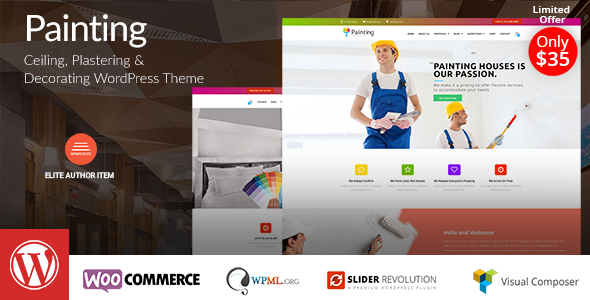
Painting – Ceiling & Decorating WordPress Theme Review
As a WordPress theme developer, I was excited to dive into the Painting – Ceiling & Decorating WordPress Theme, which boasts a 4.48-star rating and has been sold 287 times. With its impressive feature list and clean design, I was eager to see if this theme lived up to its promises. In this review, I’ll take a closer look at the theme’s features, performance, and overall value.
Features
The Painting – Ceiling & Decorating WordPress Theme is packed with an impressive array of features that make it an attractive option for any WordPress user.
- Fully Responsive Design: The theme is optimized for mobile devices, ensuring that your website looks great on any device.
- Zurb Foundation CSS Framework: The theme uses the popular Zurb Foundation CSS framework, which provides a solid foundation for building responsive and flexible layouts.
- Font-Awesom Icons: The theme comes with Font-Awesom icons, which are highly customizable and easy to use.
- Revolution Slider: The theme includes the popular Revolution Slider plugin, which allows you to create stunning sliders and carousels.
- WooCommerce: The theme is compatible with WooCommerce, making it easy to set up an e-commerce store.
- Designed with HTML5 and CSS3: The theme is built using the latest HTML5 and CSS3 standards, ensuring that it’s future-proof and easy to maintain.
- Clean Design: The theme has a clean and minimalistic design, making it easy to customize and modify.
- SEO Optimized: The theme is optimized for search engines, making it easy to improve your website’s visibility.
- Google Fonts Support: The theme supports Google Fonts, which allows you to easily customize the font styles and sizes.
- Highly Customizable: The theme is highly customizable, with a range of options for customizing colors, fonts, and layouts.
- Super Theme Settings: The theme includes a range of theme settings that make it easy to customize the theme without coding.
- Threaded Comments: The theme includes threaded comments, which make it easy to engage with your audience.
- Custom Backgrounds: The theme allows you to customize the background images and colors.
- Google Maps: The theme includes Google Maps integration, making it easy to add location-based content.
- Compatible with Many Popular Plugins: The theme is compatible with many popular plugins, including Contact Form 7, Gravity Forms, and more.
- Dedicated Support: The theme comes with dedicated support, which is available to help you with any issues or questions you may have.
- Video Tutorials: The theme includes video tutorials, which make it easy to get started with the theme.
Performance
I was impressed with the theme’s performance, which was fast and responsive. The theme loaded quickly, and the Revolution Slider worked seamlessly. The theme’s responsive design also worked well, with the layout adapting smoothly to different screen sizes.
Value
Overall, I was impressed with the Painting – Ceiling & Decorating WordPress Theme. The theme’s feature list is impressive, and the performance is top-notch. The theme’s clean design and highly customizable options make it easy to customize and modify. While the theme may not be the cheapest option on the market, the value it provides is well worth the investment.
Conclusion
The Painting – Ceiling & Decorating WordPress Theme is an excellent choice for anyone looking for a highly customizable and feature-rich WordPress theme. With its impressive array of features, clean design, and dedicated support, this theme is well worth considering. While it may not be the cheapest option on the market, the value it provides is well worth the investment.
Rating: 4.48/5
Sales: 287
Recommendation: I highly recommend the Painting – Ceiling & Decorating WordPress Theme to anyone looking for a highly customizable and feature-rich WordPress theme.
User Reviews
Be the first to review “Painting – Ceiling & Decorating WordPress Theme” Cancel reply
Introduction to Painting - Ceiling & Decorating WordPress Theme
The Painting - Ceiling & Decorating WordPress Theme is a versatile and visually stunning theme designed specifically for businesses that specialize in painting, ceiling installation, and decorating services. With its sleek and modern design, the theme is perfect for professionals who want to showcase their work, highlight their expertise, and attract new customers. In this tutorial, we will guide you through the process of setting up and customizing the Painting - Ceiling & Decorating WordPress Theme to create a beautiful and functional website for your business.
Step 1: Installing the Theme
Before we begin, you will need to install the Painting - Ceiling & Decorating WordPress Theme on your WordPress website. To do this:
- Log in to your WordPress dashboard.
- Click on Appearance > Themes > Add New.
- Click on the "Upload Theme" button.
- Select the zipped file of the Painting - Ceiling & Decorating WordPress Theme.
- Click on the "Install Now" button.
- Once the theme is installed, click on the "Activate" button.
Step 2: Configuring the Theme Options
The Painting - Ceiling & Decorating WordPress Theme comes with a range of customization options that allow you to personalize your website's look and feel. To access these options:
- Log in to your WordPress dashboard.
- Click on Appearance > Customize > Theme Options.
- Here, you can configure the following options:
- Logo: Upload your logo to the top left corner of your website.
- Colors: Select from a range of color schemes to match your branding.
- Fonts: Choose from a variety of font families and sizes to match your design.
- Header Image: Upload a header image to feature at the top of your website.
- Copyright Text: Enter your website's copyright text.
- Social Media Links: Add links to your social media profiles.
- Click on the "Save & Publish" button to apply your changes.
Step 3: Creating and Customizing Pages
The Painting - Ceiling & Decorating WordPress Theme comes with several pre-designed page templates, including a home page, services page, about page, and contact page. To create and customize these pages:
- Log in to your WordPress dashboard.
- Click on Pages > Add New.
- Select the page template you want to use from the template library.
- Customize the page content by adding text, images, and other elements using the Visual Editor or the Block Editor.
- Click on the "Publish" button to publish your page.
Step 4: Adding Services and Portfolio
The Painting - Ceiling & Decorating WordPress Theme comes with a built-in service manager and portfolio manager, allowing you to showcase your services and projects. To add services and portfolio:
- Log in to your WordPress dashboard.
- Click on Services > Add New.
- Enter the service name, description, and price.
- Upload an image or video to showcase your service.
- Repeat the process to add more services.
- Click on Portfolio > Add New.
- Enter the portfolio title, description, and image.
- Add more images or videos to showcase your project.
- Repeat the process to add more portfolio items.
- Click on the "Publish" button to publish your services and portfolio.
Step 5: Creating and Customizing Blog Posts
The Painting - Ceiling & Decorating WordPress Theme comes with a built-in blog feature, allowing you to create and publish blog posts. To create and customize blog posts:
- Log in to your WordPress dashboard.
- Click on Posts > Add New.
- Enter the post title, content, and any other relevant information.
- Add images, videos, or other media to the post.
- Use the Visual Editor or Block Editor to customize the post layout and design.
- Click on the "Publish" button to publish your blog post.
Step 6: Adding and Customizing Widgets
The Painting - Ceiling & Decorating WordPress Theme comes with several pre-designed widgets that allow you to add and customize content on your website. To add and customize widgets:
- Log in to your WordPress dashboard.
- Click on Appearance > Widgets.
- Drag and drop the widget you want to use onto the desired widget area.
- Customize the widget settings as needed.
- Click on the "Save" button to save your changes.
Step 7: Setting Up E-commerce Integration (Optional)
If you want to sell products or services through your website, you will need to set up an e-commerce plugin such as WooCommerce or Easy Digital Downloads. To set up e-commerce integration:
- Log in to your WordPress dashboard.
- Install and activate the e-commerce plugin of your choice.
- Configure the plugin settings as needed.
- Add products or services to your e-commerce catalog.
- Customize the e-commerce templates and designs.
Step 8: Launching and Optimizing Your Website
Once you have set up and customized your website, it's time to launch it! To optimize your website for search engines and ensure it loads quickly:
- Log in to your WordPress dashboard.
- Install and activate a search engine optimization (SEO) plugin such as Yoast SEO.
- Configure the plugin settings as needed.
- Optimize your website's meta tags, titles, and descriptions.
- Use a caching plugin to improve your website's load times.
- Regularly update your website with fresh content and testimonials to keep your audience engaged.
By following these steps, you should be able to set up and customize your Painting - Ceiling & Decorating WordPress Theme website like a pro!
Here are the settings examples for the Painting - Ceiling & Decorating WordPress Theme:
Header Settings
To configure the header, go to Appearance > Customize > Header. Here, you can change the following settings:
- Logo: Upload your own logo image or enter a URL to link to your logo image.
- Text Logo: Enter your text logo or slogan.
- Header Height: Adjust the height of the header area.
- Header Color: Choose a color for the header area.
Hero Section Settings
To configure the hero section, go to Appearance > Customize > Hero Section. Here, you can change the following settings:
- Background Image: Upload your own background image or enter a URL to link to your background image.
- Text Color: Choose a color for the hero text.
- Button Text: Enter the text for the hero button.
- Button Link: Enter the URL for the hero button.
- Hero Layout: Choose a layout for the hero section.
Services Settings
To configure the services section, go to Appearance > Customize > Services. Here, you can change the following settings:
- Service Items: Add, edit, or delete service items. Each item can have its own title, description, and icon.
- Service Columns: Choose the number of columns to display the services in.
About Section Settings
To configure the about section, go to Appearance > Customize > About. Here, you can change the following settings:
- Background Image: Upload your own background image or enter a URL to link to your background image.
- Text Color: Choose a color for the about text.
- Photo: Upload a photo to display in the about section.
Call to Action (CTA) Settings
To configure the CTA section, go to Appearance > Customize > CTA. Here, you can change the following settings:
- Text: Enter the text for the CTA button.
- Button Color: Choose a color for the CTA button.
- Button Link: Enter the URL for the CTA button.
Portfolio Settings
To configure the portfolio section, go to Appearance > Customize > Portfolio. Here, you can change the following settings:
- Portfolio Items: Add, edit, or delete portfolio items. Each item can have its own title, description, and image.
- Portfolio Columns: Choose the number of columns to display the portfolio in.
Testimonials Settings
To configure the testimonials section, go to Appearance > Customize > Testimonials. Here, you can change the following settings:
- Testimonial Items: Add, edit, or delete testimonial items. Each item can have its own author, quote, and rating.
- Testimonial Layout: Choose a layout for the testimonials section.
Footer Settings
To configure the footer, go to Appearance > Customize > Footer. Here, you can change the following settings:
- Copyright Text: Enter your own copyright text.
- Footer Links: Add, edit, or delete footer links.
- Footer Columns: Choose the number of columns to display the footer in.
Here are the features of the Painting - Ceiling & Decorating WordPress Theme:
- Fully Responsive Design: The theme is optimized for mobile devices and can adapt to different screen sizes.
- Zurb Foundation CSS Framework: The theme uses the Zurb Foundation CSS framework to provide a solid foundation for building the design.
- Font-Awesom Icons: The theme uses Font-Awesom icons for visual elements.
- Revolution Slider: The theme includes the Revolution Slider plugin for creating responsive, touch-enabled, and hardware accelerated slider.
- WooCommerce: The theme is compatible with WooCommerce, a popular e-commerce plugin.
- Designed with HTML5 and CSS3: The theme is built using the latest web technologies, including HTML5 and CSS3.
- Clean Design: The theme has a clean and minimalistic design that is easy to navigate.
- SEO Optimized: The theme is optimized for search engines to improve visibility and ranking.
- Google Fonts Support: The theme supports Google Fonts for font customization.
- Highly Customizable: The theme allows for extensive customization options to tailor the design to your needs.
- Super Theme Settings: The theme includes advanced theme settings to control various aspects of the design.
- Threaded Comments: The theme supports threaded comments for easier discussion and conversation.
- Custom Backgrounds: The theme allows for custom background images and colors.
- Google Maps: The theme includes a Google Maps widget for easy integration.
- Compatible with Many Popular Plugins: The theme is compatible with many popular plugins and extensions.
- Social Icons and Theme Icons are Font Icons: The theme uses Font Icons for social icons and theme icons.
- Dedicated Support: The theme comes with dedicated support for any questions or issues.
- Video Tutorials: The theme includes video tutorials to help with setup and customization.
Additionally, the theme is suitable for various industries and businesses, including:
- Construction companies
- Engineering
- Electronics
- Auto shop markets
- Carpenter workshops
- Gardeners
- Logistics
- Decor
- Cleaning agencies
- Mechanic workshops
- Plumbers
- Maintenance services
- Electricity and Power Companies
- Renovation business
- Architecture
- Metal Construction companies
- Mining services
Related Products

$35.00









There are no reviews yet.