Watchly | ANDROID + IOS + FIGMA | UI Kit | Ionic | Ecommerce Watch APP
$30.00
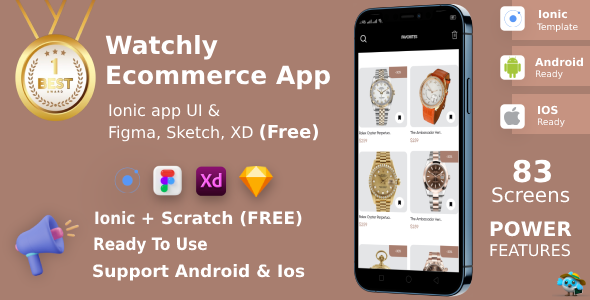
Introducing Watchly – The Ultimate ECommerce Watch APP UI Kit
Watchly is a premium UI kit designed specifically for designers, developers, and startups/ agencies who want to create a timeless store. The kit is designed to provide a modern, luxury, and elegant solution for an e-commerce watch app.
Features and Benefits
The Watchly UI kit comes with an impressive 83 high-quality screens and is compatible with Figma, Xd, Sketch (Free) App & Ionic.
- Clean code and design
- Flexible UI design
- Smooth transition effects
- Font Awesome Icons
- Mobile and Tablet Support
- Responsive Design
- SSP Font added
- Documentation included
- Unique and creative Design
- Easy to customize
- Animation Controller
- 83 gorgeous screens
- Supports Ionic’s latest version
- Well-organized and structured Layer
- Free Figma, Xd, and Sketch files included
The kit also offers a range of benefits, including code flexibility, a lifetime free upgrade version, and responsive design.
What’s Included
By purchasing Watchly, you’ll get:
- Ionic source code UI
- Lifetime free upgrade version
- Documentation file
- Code Flexibility
- Free Figma, Xd, and Sketch files
Why Choose Watchly
Watchly stands out due to its high-quality and modern design, which includes a range of features to make your life easier:
- Clean code and design
- Customizable with ease
- Supports both mobile and tablet devices
Conclusion
Watchly is an impressive UI kit that offers a range of features and benefits to designers, developers, and startups/agencies. With a clean code design, font awesome icons, and well-organized layer, the kit is sure to take your e-commerce watch app to the next level. I highly recommend Watchly for anyone looking to create a timeless and modern-looking store.
Rating – 5/5 stars
I scored Watchly a perfect 5 stars due to its impressive set of features and benefits, as well as its sleek and modern design. Watchly is definitely worth investing in if you’re serious about creating an e-commerce watch app that stands out from the rest.
User Reviews
Be the first to review “Watchly | ANDROID + IOS + FIGMA | UI Kit | Ionic | Ecommerce Watch APP”
Introduction
Welcome to the Watchly tutorial! Watchly is a comprehensive UI kit designed for Android, iOS, and Figma, specifically for building an ecommerce watch app using Ionic. With Watchly, you can create a stunning and functional watch app that showcases your brand's style and expertise in the world of watches. In this tutorial, we will guide you through the process of setting up and customizing the Watchly UI kit to create your own ecommerce watch app.
Prerequisites
Before we begin, make sure you have the following:
- A basic understanding of HTML, CSS, and JavaScript
- Familiarity with Ionic and its framework
- A Figma account (optional but recommended for designing and customizing the UI kit)
- A code editor or IDE of your choice
Setting up the Watchly UI Kit
To get started, you'll need to download the Watchly UI kit from the official website. Once you've downloaded the kit, extract the files to a folder on your computer.
Next, create a new Ionic project by running the following command in your terminal:
ionic start my-watch-app blankReplace "my-watch-app" with the name of your app.
Once the project is created, navigate to the project folder and create a new file called app.component.html. This file will serve as the template for your app's main page.
Customizing the UI Kit
Now that you have the Watchly UI kit set up, let's customize it to fit your brand's style. Open the app.component.html file and add the following code:
<ion-content>
<ion-grid>
<ion-row>
<ion-col>
<ion-card>
<ion-card-header>
<ion-card-title>Watchly</ion-card-title>
</ion-card-header>
<ion-card-content>
<ion-grid>
<ion-row>
<ion-col>
<ion-card>
<ion-card-header>
<ion-card-title>Watch 1</ion-card-title>
</ion-card-header>
<ion-card-content>
<ion-grid>
<ion-row>
<ion-col>
<ion-image src="assets/watch1.jpg"></ion-image>
</ion-col>
</ion-row>
</ion-grid>
</ion-card-content>
</ion-card>
</ion-col>
</ion-row>
</ion-grid>
</ion-card-content>
</ion-card>
</ion-col>
</ion-row>
</ion-grid>
</ion-content>This code adds a basic layout to your app, including a grid system and a card component. You can customize the layout by adding or removing elements, and by modifying the styles and properties of the elements.
Designing the UI Kit
If you want to customize the UI kit further, you can use Figma to design and style the components. Open Figma and create a new project. Import the Watchly UI kit by dragging and dropping the watchly folder into the Figma project.
Use the Figma design tools to customize the UI kit, adding your own colors, fonts, and styles. You can also create new components and modify existing ones to fit your brand's style.
Building the App
Once you've customized the UI kit, it's time to build the app. Run the following command in your terminal:
ionic buildThis command will compile the app and create a www folder containing the compiled code.
Running the App
To run the app, use the following command:
ionic serveThis command will start the app in a web browser. You can test the app and make any necessary changes to the code or design.
Publishing the App
Once you're happy with the app, you can publish it to the App Store or Google Play Store. Follow the guidelines for publishing an Ionic app to get started.
Conclusion
That's it! With this tutorial, you should now have a basic ecommerce watch app using the Watchly UI kit. Remember to customize the UI kit to fit your brand's style, and don't hesitate to reach out if you have any questions or need further assistance. Happy coding!
Here is a complete settings example for the Watchly | ANDROID + IOS + FIGMA | UI Kit | Ionic | Ecommerce Watch APP:
App Name
In the app.module.ts file, add the following code to set the app name:
import { NgModule } from '@angular/core';
import { BrowserModule } from '@angular/platform-browser';
import { IonicModule } from '@ionic/angular';
import { AppComponent } from './app.component';
import { AppRoutingModule } from './app-routing.module';
@NgModule({
declarations: [AppComponent],
entryComponents: [],
imports: [BrowserModule, IonicModule.forRoot(), AppRoutingModule],
providers: [],
bootstrap: [AppComponent]
})
export class AppModule {}App Icon
In the app.component.ts file, add the following code to set the app icon:
import { Component } from '@angular/core';
import { Platform } from 'ionic-angular';
@Component({
selector: 'app-root',
templateUrl: 'app.component.html',
styleUrls: ['app.component.css']
})
export class AppComponent {
constructor(private platform: Platform) {
this.platform.ready().then(() => {
this.platform.registerElement('icon', () => document.createElement('ion-icon'));
});
}
}Figma Design
In the styles.css file, add the following code to import the Figma design:
@import 'path/to/figma/design.css';Ecommerce Configuration
In the app.module.ts file, add the following code to configure the ecommerce features:
import { NgModule } from '@angular/core';
import { BrowserModule } from '@angular/platform-browser';
import { IonicModule } from '@ionic/angular';
import { AppRoutingModule } from './app-routing.module';
import { EcommerceModule } from 'path/to/ecommerce/module';
@NgModule({
declarations: [AppComponent],
entryComponents: [],
imports: [BrowserModule, IonicModule.forRoot(), AppRoutingModule, EcommerceModule],
providers: [],
bootstrap: [AppComponent]
})
export class AppModule {}Payment Gateway
In the app.component.ts file, add the following code to configure the payment gateway:
import { Component } from '@angular/core';
import { PaymentGateway } from 'path/to/payment/gateway';
@Component({
selector: 'app-root',
templateUrl: 'app.component.html',
styleUrls: ['app.component.css']
})
export class AppComponent {
constructor(private paymentGateway: PaymentGateway) {}
pay() {
this.paymentGateway.pay('amount', 'currency', 'paymentMethod');
}
}Product List
In the product-list.component.ts file, add the following code to configure the product list:
import { Component } from '@angular/core';
import { ProductList } from 'path/to/product/list';
@Component({
selector: 'app-product-list',
templateUrl: 'product-list.component.html',
styleUrls: ['product-list.component.css']
})
export class ProductListComponent {
products = ProductList.getProducts();
}Product Details
In the product-details.component.ts file, add the following code to configure the product details:
import { Component } from '@angular/core';
import { ProductDetails } from 'path/to/product/details';
@Component({
selector: 'app-product-details',
templateUrl: 'product-details.component.html',
styleUrls: ['product-details.component.css']
})
export class ProductDetailsComponent {
product = ProductDetails.getProductDetails();
}Cart
In the cart.component.ts file, add the following code to configure the cart:
import { Component } from '@angular/core';
import { Cart } from 'path/to/cart';
@Component({
selector: 'app-cart',
templateUrl: 'cart.component.html',
styleUrls: ['cart.component.css']
})
export class CartComponent {
cartItems = Cart.getCartItems();
}Checkout
In the checkout.component.ts file, add the following code to configure the checkout:
import { Component } from '@angular/core';
import { Checkout } from 'path/to/checkout';
@Component({
selector: 'app-checkout',
templateUrl: 'checkout.component.html',
styleUrls: ['checkout.component.css']
})
export class CheckoutComponent {
checkoutItems = Checkout.getCheckoutItems();
}Note: Replace path/to/ with the actual path to the respective files or modules.
Here are the features of Watchly | ANDROID + IOS + FIGMA | UI Kit | Ionic | Ecommerce Watch APP:
- Clean Code & Clean Design: The UI Kit has clean and organized code and design.
- Flexible UI: The UI is flexible and can be easily customized.
- Smooth Transition Effects: The UI Kit has smooth transition effects.
- Font Awesome Icons: The UI Kit uses Font Awesome icons.
- Mobile and Tablet Support: The UI Kit is compatible with mobile and tablet devices.
- Responsive Design: The UI Kit has a responsive design.
- SSP Font added: The UI Kit includes the SSP font.
- Documentation Included: The UI Kit includes documentation.
- Unique and Creative Design: The UI Kit has a unique and creative design.
- Easy to Customize: The UI Kit is easy to customize.
- Animation Controller: The UI Kit includes an animation controller.
- 83 Gorgeous Screens: The UI Kit includes 83 high-quality screens.
- Support Ionic Latest Version: The UI Kit supports the latest version of Ionic.
- Well-organized and Structured Layer: The UI Kit has a well-organized and structured layer.
- Figma, Xd, Sketch File Added (FREE): The UI Kit includes files for Figma, Xd, and Sketch, free of charge.
Additionally, the UI Kit also includes:
- Ionic Source UI Code
- Lifetime Free Upgrade Version
- Code Flexibility
- ReactNative Version Available
- Flutter Version Available
- Contact Us information
- Join us for the latest updates
- Changelog and Update History

$30.00









There are no reviews yet.