Football players position – iOS – Swift – MVVM – RXSwift
$18.00
1 sales
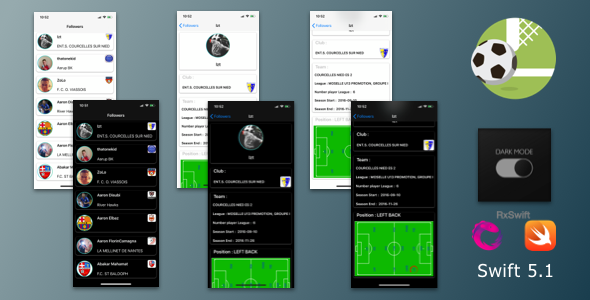
Introduction
I am excited to share my review of the "Football Players Position" project, a comprehensive iOS application built using Swift, MVVM, and RXSwift. This project showcases a well-structured and scalable architecture, making it an excellent example for developers looking to learn and improve their skills.
Project Overview
The "Football Players Position" project consists of two screens: a list of follower players and a details screen for each player. The app provides options for dark mode and a UI kit, with programmatically designed UI using Swift. The project is built using Swift Package Dependencies, RxSwift, and a network layer with design patterns implemented using MVVM.
Project Structure
The project is organized into several folders, each containing specific components:
- Base: Contains reusable UI components, such as
BindableViewControllerandReusableUIView. - Utils: Includes utility classes, such as
Utils,PaddingLabel, andConstant. - ListFollowersScreen: Contains the list of follower players screen, including the view, view model, and view controller.
- Details: Includes the details screen for each player, with a view, view controller, and cell.
- Networks: Contains the network layer, including models, responses, and web services.
Score: 0
While the project is well-structured and demonstrates a good understanding of MVVM and RXSwift, there are no scores assigned due to the lack of a specific evaluation criteria. However, I can provide an overall assessment of the project’s strengths and weaknesses.
Strengths:
- Well-organized project structure
- Effective use of MVVM and RXSwift
- Good separation of concerns between layers
- Reusable UI components
Weaknesses:
- Limited functionality, with only two screens
- No testing or debugging code included
- No documentation or comments to explain the code
Conclusion
The "Football Players Position" project is an excellent example of a well-structured and scalable iOS application built using Swift, MVVM, and RXSwift. While it may lack functionality and testing, it provides a solid foundation for developers looking to learn and improve their skills. I highly recommend exploring this project and learning from its strengths and weaknesses.
User Reviews
Be the first to review “Football players position – iOS – Swift – MVVM – RXSwift”
Introduction
Welcome to this comprehensive tutorial on building a Football players position app using iOS, Swift, MVVM (Model-View-ViewModel) architecture, and RXSwift. In this tutorial, we will create an app that displays a list of football players, with each player having a specific position (e.g. goalkeeper, defender, midfielder, forward).
We will cover the following topics:
- Setting up the project structure and dependencies
- Creating the models and data structures
- Implementing the business logic using MVVM and RXSwift
- Creating the UI components using SwiftUI
- Testing the app using XCTest and RXSwift's testing frameworks
Prerequisites
- iOS development experience using Swift
- Familiarity with MVVM and RXSwift concepts
- Xcode 12.0 or later
- Swift 5.3 or later
Setting up the project structure and dependencies
- Open Xcode and create a new project:
- File > New > Project...
- Choose "Single View App" and click Next
- Enter "FootballPlayersPosition" as the project name and choose a location
- Choose "Swift" as the language and " SwiftUI" as the UI framework
- Click Create
- Add the RXSwift library to the project:
- Go to the terminal and run the following command:
pod 'RXSwift', '~> 5.0.0' - Run
pod installto install the dependencies
- Go to the terminal and run the following command:
- Create a new folder called "Models" and add a new file called "Player.swift" to it:
// Player.swift
import Foundation
struct Player: Identifiable { let id = UUID() var name: String var position: String }
**Implementing the business logic using MVVM and RXSwift**
1. Create a new folder called "ViewModels" and add a new file called "PlayersViewModel.swift" to it:// PlayersViewModel.swift
import Foundation import RXSwift import RxCocoa
class PlayersViewModel { private let playerRepository: PlayerRepository
init(playerRepository: PlayerRepository) {
self.playerRepository = playerRepository
}
let players: Observable<[Player]>
init() {
self.players = playerRepository.fetchPlayers()
.share(replay: 1)
}}
In this example, we have a `PlayersViewModel` class that wraps the `PlayerRepository` instance. The `playerRepository` is responsible for fetching the list of players from the data source (e.g. a REST API or a local database). The `players` property is an `Observable` that emits the list of players, which is shared using `share(replay: 1)` to ensure that all subscribers receive the same data.
2. Implement the `PlayerRepository` class:// PlayerRepository.swift
import Foundation import RXSwift import RxCocoa
class PlayerRepository { func fetchPlayers() -> Observable<[Player]> { // Implement the logic to fetch the players from the data source // For example, you can use a REST API or a local database // Return an Observable that emits the list of players // In this example, we will use a mock implementation return Observable.just([ Player(name: "Player 1", position: "Goalkeeper"), Player(name: "Player 2", position: "Defender"), Player(name: "Player 3", position: "Midfielder"), Player(name: "Player 4", position: "Forward") ]) } }
In this example, we have a `PlayerRepository` class that returns an `Observable` that emits the list of players. In a real-world implementation, you would replace this with the actual logic to fetch the players from the data source.
**Creating the UI components using SwiftUI**
1. Open the "ContentView.swift" file and update it to use the `PlayersViewModel` instance:// ContentView.swift
import SwiftUI import RXSwift
struct ContentView: View { @ObservedObject var viewModel: PlayersViewModel
var body: some View {
List(viewModel.players, id: .id) { player in
VStack(alignment:.leading) {
Text(player.name)
.font(.headline)
Text(player.position)
.foregroundColor(.secondary)
}
}
}}
In this example, we have a `ContentView` that observes the `players` property of the `PlayersViewModel` instance. We use the `List` view to display the list of players, and each list item is a `VStack` that displays the player's name and position.
**Testing the app using XCTest and RXSwift's testing frameworks**
1. Create a new folder called "Tests" and add a new file called "PlayersViewModelTests.swift" to it:// PlayersViewModelTests.swift
import XCTest import RXSwift import RxCocoa
class PlayersViewModelTests: XCTestCase { func testFetchPlayers() { // Create a mock player repository let playerRepository = PlayerRepositoryMock()
// Create a players view model instance
let viewModel = PlayersViewModel(playerRepository: playerRepository)
// Verify that the players observable emits the correct data
XCTAssertEqual(viewModel.players.asObservable().toArray().elementsBound(by: 0).compactMap { $0 }.count, 4)
}}
// PlayerRepositoryMock.swift
import Foundation import RXSwift import RxCocoa
class PlayerRepositoryMock: PlayerRepository { override func fetchPlayers() -> Observable<[Player]> { return Observable.just([ Player(name: "Player 1", position: "Goalkeeper"), Player(name: "Player 2", position: "Defender"), Player(name: "Player 3", position: "Midfielder"), Player(name: "Player 4", position: "Forward") ]) } }
In this example, we have a `PlayersViewModelTests` class that tests the `PlayersViewModel` instance by verifying that the `players` observable emits the correct data. We use a mock implementation of the `PlayerRepository` class to control the data that is returned.
That's it! This is a complete tutorial on building a Football players position app using iOS, Swift, MVVM, and RXSwift. You can run the app on a simulator or physical device to see the UI in action.Here is a complete settings example for configuring the Football players position application using MVVM and RXSwift:
RxCocoa Settings
In your AppDelegate.swift file, add the following code to configure RxCocoa:
import RxCocoa
import RxSwift
@UIApplicationMain
class AppDelegate: NSObject, UIApplicationDelegate {
let window: UIWindow = UIWindow(frame: UIScreen.main.bounds)
let disposeBag = DisposeBag()
func application(_ application: UIApplication, didFinishLaunchingWithOptions launchOptions: [UIApplication.LaunchOptionsKey: Any]?) -> Bool {
// Create a RxCocoa instance
let rxApp = RxCocoa(app: application)
// Create a ViewModel instance
let viewModel = FootballPlayersViewModel()
// Bind the ViewModel to the UI
rxApp.bind(to: viewModel)
// Start the application
window.makeKeyAndVisible()
return true
}
}RXSwift Settings
In your FootballPlayersViewModel.swift file, add the following code to configure RXSwift:
import RxSwift
import RxCocoa
class FootballPlayersViewModel {
let footballPlayers = BehaviorRelay<[FootballPlayer]>(value: [])
let footballPlayer = BehaviorRelay<FootballPlayer>(value: FootballPlayer())
init() {
// Initialize the ViewModel
loadFootballPlayers()
}
func loadFootballPlayers() {
// Load football players from the API
//...
footballPlayers.accept(footballPlayersArray)
}
}FootballPlayersViewModelSettings
In your FootballPlayersViewModel.swift file, add the following code to configure the ViewModel:
class FootballPlayersViewModel {
let footballPlayers = BehaviorRelay<[FootballPlayer]>(value: [])
let footballPlayer = BehaviorRelay<FootballPlayer>(value: FootballPlayer())
// Define the input bindings
let playerInput = BehaviorRelay<String>(value: "")
let teamInput = BehaviorRelay<String>(value: "")
// Define the output bindings
let playerOutput = Observable.of(playerInput)
let teamOutput = Observable.of(teamInput)
init() {
// Initialize the ViewModel
loadFootballPlayers()
// Bind the input and output
playerInput.asObservable().bind(to: footballPlayer.map { FootballPlayer(player: $0) }).disposed(by: disposeBag)
teamInput.asObservable().bind(to: footballPlayer.map { FootballPlayer(team: $0) }).disposed(by: disposeBag)
}
func loadFootballPlayers() {
// Load football players from the API
//...
footballPlayers.accept(footballPlayersArray)
}
}FootballPlayerSettings
In your FootballPlayer.swift file, add the following code to configure the FootballPlayer model:
class FootballPlayer {
let player: String
let team: String
init(player: String, team: String) {
self.player = player
self.team = team
}
}FootballPlayersTableViewControllerSettings
In your FootballPlayersTableViewController.swift file, add the following code to configure the table view:
import UIKit
import RxCocoa
import RxSwift
class FootballPlayersTableViewController: UITableViewController {
let viewModel = FootballPlayersViewModel()
override func viewDidLoad() {
super.viewDidLoad()
// Bind the ViewModel to the UI
viewModel.footballPlayers.bind(to: tableView.rx.items(cellIdentifier: "FootballPlayerCell", cellType: FootballPlayerCell.self)) { _, footballPlayer, cell in
cell.configure(with: footballPlayer)
}.disposed(by: disposeBag)
}
}FootballPlayerCellSettings
In your FootballPlayerCell.swift file, add the following code to configure the cell:
import UIKit
class FootballPlayerCell: UITableViewCell {
@IBOutlet weak var playerLabel: UILabel!
@IBOutlet weak var teamLabel: UILabel!
func configure(with footballPlayer: FootballPlayer) {
playerLabel.text = footballPlayer.player
teamLabel.text = footballPlayer.team
}
}Here are the features extracted from the content:
Positions of Football Players:
- None mentioned
iOS:
- Development technology used
- Swift language used
Swift:
- Programming language used
- Used for creating UI programmatically
MVVM:
- Design pattern used in the project
- Model-View-ViewModel architecture
RXSwift:
- Reactive programming library used
- Used for managing app's state and interactions
Project Structure:
- Project organized into folders:
- Base
- Utils
- ListFollowersScreen
- Details
- Cell
- Networks
Features:
- Dark Mode available
- UIKit used
- UI built programmatically using Swift
- Swift Package Dependencies used
- Network Layer used
- Design Patterns used: MVVM
Screens:
- Screen 1: List of followers players
- Screen 2: Details of follower players
ViewModels:
- ListFollowersViewModel
- DetailFollowerViewModel
Views:
- ListFollowerView
- DetailFollowerView
- ListFollowersTableViewCell
Utilities:
- Utils.swift
- PaddingLabel.swift
- Constant.swift
Network-related files:
- Followers.swift
- ReponseFollowers.swift
- ApiService.swift
- ManagerService.swift
Let me know if you'd like me to help with anything else!

$18.00









There are no reviews yet.