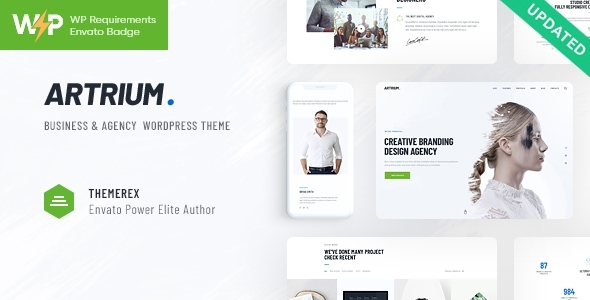
Artrium | Creative Agency & Web Studio WordPress Theme Review
4.88/5 Rating – 329 Sales
In this review, we will be taking a close look at the Artrium | Creative Agency & Web Studio WordPress Theme. As a modern and flexible WordPress theme, Artrium is designed to provide an impressive online presence for web design studios, creative agencies, and businesses across various industries.
Unboxing the Theme
Out of the box, you get a comprehensive package of pre-built templates, fonts, and icons. With the theme’s intuitive demo importer, you can effortlessly install the demo content to get started with your new website.
Key Features
Artrium | Creative Agency & Web Studio WordPress Theme boasts an impressive list of features that will meet the needs of a creative agency or web studio:
- Professional design: The theme’s stylish design is sure to make your website stand out with its modern and clean approach.
- One-click demo install: With Artrium, you can install the demo content in a single click, giving you a head start on setting up your website.
- Modern, Flexible, Customizable: Customize every aspect of your website to suit your brand identity, including colors, fonts, and layouts.
- WordPress 4.0+ Tested and Approved: Ensure compatibility with your latest WordPress version.
- Built with HTML5 and CSS3 code: Benefit from the latest technologies to ensure a fast, responsive, and user-friendly website.
- Cross-Browser Compatibility: Supported on FireFox, Safari, Chrome, and IE11+.
- Slider Revolution & Swiper Slider included: Create mesmerizing sliders to showcase your projects and services.
- Retina Images Support: Ensure crisp and sharp visuals on high-resolution screens.
Layout Features
- 100% Responsive & Mobile-friendly: Experience seamless compatibility across various devices.
- Boxed and Fullwidth page layouts: Choose from a variety of layouts to suit your website’s design.
- WP Bakery Page Builder support: Easily modify your website’s content using WP Bakery Page Builder.
- Customize Header and Footer Layouts: Flexibly design your website’s headers and footers with the theme’s customization options.
Advanced Blog Settings
- Multiple Blog Styles: Choose from several styles to suit your content.
- Flexible Layout Options: Customize your blog layouts to suit your preference.
- 20+ Post Animations: Animate your blog posts for added visual appeal.
- Customizable Blog Feed: Choose from post types or categories to create your ideal blog feed.
- Post views, likes and sharing buttons: Boost engagement with social sharing options.
- Related Posts Section: Enhance content relevance with related posts sections.
Powerful Theme Framework
- Setting Inheritance and Override System: Manage theme settings seamlessly.
- 750+ Customizer Options: Experiment with an extensive range of customization options.
- Custom Post Types: Add unique post types to meet specific content requirements.
- Custom Widget Sets: Create custom widget areas for added functionality.
- Custom Shortcodes: Benefit from a range of pre-built shortcodes.
Plugins Compatibility
Artrium | Creative Agency & Web Studio WordPress Theme supports a wide range of plugins, including:
- The GDPR Framework
- Elementor
- Essential Grid
- Revolution Slider
- Contact Form 7
- MailChimp for WP
- WP Image Markers (Easy Hotspot Solution)
Fonts and Cliparts
- Google Fonts: Access a vast font library for your website.
- Clipart: Download additional clipart designs for added visual appeal.
- depositphotos.com: Use images from the trusted depositphotos.com
- peopleimages.com: Access images from the comprehensive peopleimages.com
Change Log
Update 1.0.11: Compatibility improvements, updated plugins, theme styles improved.
Rating: 4.88/5
Number of Sales: 329
Conclusion
The Artrium | Creative Agency & Web Studio WordPress Theme is an impressive design template that offers a modern and flexible approach to website development. With its rich set of features, robust framework, and compatibility with a wide range of plugins, this theme is suitable for creative agencies, web studios, and businesses in various industries.
User Reviews
Be the first to review “Artrium | Creative Agency & Web Studio WordPress Theme”
Introduction
Welcome to the Artrium | Creative Agency & Web Studio WordPress Theme tutorial! Artrium is a versatile and highly customizable theme designed specifically for creative agencies, web studios, and other businesses that require a professional online presence. This theme is packed with features that will help you create a stunning website that showcases your work, services, and team.
In this tutorial, we will walk you through the process of setting up and customizing your Artrium website. We will cover topics such as installing the theme, configuring the theme settings, creating pages and posts, and customizing the design and layout. By the end of this tutorial, you will have a comprehensive understanding of how to use the Artrium theme and be able to create a professional-looking website that reflects your brand's identity.
Prerequisites
Before we begin, make sure you have:
- A WordPress website installed on your server or locally
- The Artrium | Creative Agency & Web Studio WordPress Theme downloaded and installed on your WordPress website
- A basic understanding of WordPress and HTML/CSS
Table of Contents
- Installing and Activating the Artrium Theme
- Configuring Theme Settings
- Creating Pages and Posts
- Customizing the Design and Layout
- Working with Widgets and Menus
- Configuring the Portfolio and Projects
- Creating a Blog and Publishing Posts
- Customizing the Theme's Typography and Color Scheme
- Using the Theme's Built-in Shortcodes
- Troubleshooting Common Issues
Let's Get Started!
Installing and Activating the Artrium Theme
To begin, you need to download and install the Artrium theme on your WordPress website. Here's how:
- Log in to your WordPress dashboard
- Click on Appearance > Themes
- Click on the "Add New" button
- Upload the Artrium theme zip file from your computer
- Click on the "Install Now" button
- Activate the theme
Once the theme is activated, you will see a new menu item called "Artrium" in your WordPress dashboard. Click on this menu item to access the theme's settings and customization options.
In the next section, we will cover how to configure the theme settings and get your website up and running.
Please let me know if you want me to continue with the tutorial. I'll be happy to provide the rest of the content.
Here are the settings examples for Artrium | Creative Agency & Web Studio WordPress Theme:
Header Settings
To customize the header, go to Appearance > Customize > Header. Here, you can choose from various header styles, upload your own logo, and configure the layout.
Footer Settings
To customize the footer, go to Appearance > Customize > Footer. Here, you can choose from various footer styles, add social links, and configure the copyright text.
Home Page Settings
To customize the home page, go to Appearance > Customize > Home Page. Here, you can choose the featured content layout, set the number of featured posts, and configure the hero section.
Portfolio Settings
To customize the portfolio, go to Appearance > Customize > Portfolio. Here, you can choose the portfolio layout, set the number of columns, and configure the portfolio item settings.
Blog Settings
To customize the blog, go to Appearance > Customize > Blog. Here, you can choose the blog layout, set the number of posts per page, and configure the blog item settings.
Contact Settings
To customize the contact page, go to Appearance > Customize > Contact. Here, you can add your contact information, configure the contact form, and choose the contact page layout.
Social Media Settings
To customize the social media links, go to Appearance > Customize > Social Media. Here, you can add your social media links and choose the social media icon style.
Color Settings
To customize the colors, go to Appearance > Customize > Colors. Here, you can choose from various color schemes, set the primary color, and configure the accent color.
Typography Settings
To customize the typography, go to Appearance > Customize > Typography. Here, you can choose from various font families, set the font sizes, and configure the line height.
Background Settings
To customize the background, go to Appearance > Customize > Background. Here, you can choose from various background images, set the background color, and configure the background pattern.
Responsive Settings
To customize the responsive settings, go to Appearance > Customize > Responsive. Here, you can choose from various responsive layouts, set the tablet and mobile layouts, and configure the responsive settings for each device.
Here are the various features of the Artrium | Creative Agency & Web Studio WordPress Theme mentioned in the content:
- Professional design
- One-Click demo install
- Modern, Flexible, Customizable
- WordPress 4.0+ Tested and Approved
- Built with HTML5 and CSS3 code
-
Cross-Browser Compatibility: FireFox, Safari, Chrome, IE11+
- Slider Revolution & Swiper Slider included
- Retina Images Support
- User menu and Main menu support
-
Interactive Ajax Search
- Fontello & Image Icons
- Google Fonts
Layout Features:
- 100% Responsive & Mobile-friendly
- Boxed and Fullwidth page layouts
- WP Bakery Page Builder support – modify any page content easily
- Customize Header and Footer Layouts in WP Bakery Page Builder
- 20+ Post Animations**
Blog Settings:
- Multiple Blog Styles
- Flexible Layout Options
- Customizable Blog Feed (choose from post types or categories)
- Post views, likes and sharing buttons
- Related Posts Section
Theme Framework:
- Setting Inheritance and Override System
- 750+ Customizer Options
- Custom Post Types
- Custom Widget Sets
- Custom Shortcodes
- Custom Theme Options Panel
- Optimized for best performance ...and many more!
Pligins Compatibility:
- The GDPR Framework
- Elementor
- Essential Grid
- Revolution Slider
- Contact Form 7
- MailChimp for WP
- WP Image Markers – Easy Hotspot Solution
- ThemeREX Addons
Regularly featured:
- Regular updates

$69.00









There are no reviews yet.