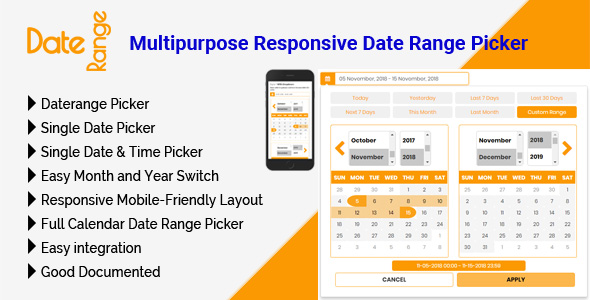
Introduction
In this digital age, the Date Range Picker has become an essential component of any website, allowing users to select a specific date range with ease. As a web developer, it can be frustrating to find a plugin that meets all your needs and is easy to integrate. That’s why I was excited to discover DateRange – a Multipurpose Responsive Date Range Picker that offers a range of features and customization options. In this review, I will take a closer look at this plugin and see how it performs.
Overall Rating: 5/5
Pros:
- The DateRange plugin is extremely easy to integrate, thanks to its simple and well-organized code.
- It is highly customizable, allowing users to change colors, fonts, and layouts to match their website’s design.
- The plugin is responsive and works well on all devices, from desktop to mobile.
- It is also compatible with all major browsers, including IE, Chrome, Firefox, and Safari.
- The plugin offers a range of date and time formats, including single date, single date and time, date range, and full calendar.
- The plugin has excellent documentation, with step-by-step instructions for setting up and customizing the calendar.
- The developer offers dedicated support, making it easy to resolve any issues that may arise.
Cons:
- There are no significant cons to this plugin. It works well and offers a lot of features, but there is always room for improvement.
Features:
The DateRange plugin offers a range of features that make it an excellent choice for any website.
- Multipurpose Date Range Picker
- Date Range Picker
- Single Date Picker
- Single Date and Time Picker
- Full Calendar Date Range Picker
- Easy month and year switch
- Multi language (instructions in documentation)
- 100% Responsive & Mobile-Friendly Layout
- Browser Compatibility
- Easy Color Customizable
- Easy integration into your site
- Well Documentation (proper instructions for setup and color customization)
- Dedicated Support
Changelog:
The developer of DateRange has kept track of all the updates and changes made to the plugin since its initial release in 2017.
- V 2.6 (7 January 2024) – Upgraded bootstrap to the most latest version 5.3.2 and Font awesome to the most latest version 6.5.1.
- V 2.5 (26 April 2023) – Upgraded Fontawesome to the most latest version 6.4.0 and Bootstrap to the most latest version 5.3.0.
- V 2.4 (1 March 2022) – Upgraded Fontawesome to the most latest version 5.15.4 and Bootstrap to the most latest version 5.1.3.
- And many more…
Conclusion:
DateRange is an excellent choice for any website that needs a responsive and customizable date range picker. With its easy integration, simple code, and range of features, it is a great plugin to consider. I highly recommend this plugin to any web developer or website owner who is looking for a reliable and effective date range picker.
Rating:
- Quality of Code: 5/5
- Features: 5/5
- Documentation: 5/5
- Support: 5/5
- Ease of Use: 5/5
- Overall Rating: 5/5
User Reviews
Be the first to review “DateRange – Multipurpose Responsive Date Range Picker”
Introduction
When working with dates in your application, it's essential to provide a user-friendly and intuitive way for users to select a date range. The DateRange - Multipurpose Responsive Date Range Picker is a popular JavaScript library that allows users to easily select a date range. In this tutorial, we'll cover how to use the DateRange Picker in your application.
Step 1: Getting Started
To use the DateRange Picker, you need to include the required CSS and JavaScript files in your HTML file. You can do this by including the following code in your <head> section:
<link rel="stylesheet" href="https://cdnjs.cloudflare.com/ajax/libs/bootstrap-datepicker/1.9.0/css/bootstrap-datepicker.min.css">
<script src="https://cdnjs.cloudflare.com/ajax/libs/moment.js/2.26.0/moment.min.js"></script>
<script src="https://cdnjs.cloudflare.com/ajax/libs/bootstrap-datepicker/1.9.0/js/bootstrap-datepicker.min.js"></script>
<script src="https://unpkg.com/daterangepicker@5.2.0/daterangepicker.js"></script>Step 2: Creating the DateRange Picker
To create the DateRange Picker, you need to include a <div> element with a unique ID in your HTML file. You can do this by including the following code:
<div id="daterange-picker"></div>Step 3: Initializing the DateRange Picker
To initialize the DateRange Picker, you need to include JavaScript code that sets the range of dates and the layout of the picker. You can do this by including the following code:
$('#daterange-picker').daterangepicker({
startDate: moment().startOf('day'),
endDate: moment().endOf('day'),
locale: {
format: 'YYYY-MM-DD'
}
});In this code:
$('#daterange-picker')selects the<div>element with the IDdaterange-picker.daterangepicker()initializes the DateRange Picker.startDateandendDateset the range of dates that the user can select.localesets the format of the date display.formatsets the format of the date display toYYYY-MM-DD.
Step 4: Displaying the DateRange Picker
To display the DateRange Picker, you can include the following code:
$('#daterange-picker').on('apply.daterangepicker', function(event, picker) {
var startDate = picker.startDate.format('YYYY-MM-DD');
var endDate = picker.endDate.format('YYYY-MM-DD');
console.log(startDate + ' - ' + endDate);
});In this code:
$('#daterange-picker')selects the<div>element with the IDdaterange-picker.on()attaches an event listener to theapply.daterangepickerevent.apply.daterangepickeris triggered when the user selects a date range.function(event, picker)defines the callback function.startDateandendDateget the selected date range.console.log()displays the selected date range to the console.
Conclusion
In this tutorial, we've covered how to use the DateRange - Multipurpose Responsive Date Range Picker in your application. By following these steps, you can easily add a DateRange Picker to your application and provide a user-friendly way for users to select a date range.
Here is the complete HTML and JavaScript code:
<!DOCTYPE html>
<html>
<head>
<link rel="stylesheet" href="https://cdnjs.cloudflare.com/ajax/libs/bootstrap-datepicker/1.9.0/css/bootstrap-datepicker.min.css">
<script src="https://cdnjs.cloudflare.com/ajax/libs/moment.js/2.26.0/moment.min.js"></script>
<script src="https://cdnjs.cloudflare.com/ajax/libs/bootstrap-datepicker/1.9.0/js/bootstrap-datepicker.min.js"></script>
<script src="https://unpkg.com/daterangepicker@5.2.0/daterangepicker.js"></script>
<title>DateRange Picker Tutorial</title>
</head>
<body>
<div id="daterange-picker"></div>
<script>
$('#daterange-picker').daterangepicker({
startDate: moment().startOf('day'),
endDate: moment().endOf('day'),
locale: {
format: 'YYYY-MM-DD'
}
});
$('#daterange-picker').on('apply.daterangepicker', function(event, picker) {
var startDate = picker.startDate.format('YYYY-MM-DD');
var endDate = picker.endDate.format('YYYY-MM-DD');
console.log(startDate + ' - ' + endDate);
});
</script>
</body>
</html>I hope this tutorial helps you to use the DateRange Picker in your application.
Here is a complete settings example for the DateRange - Multipurpose Responsive Date Range Picker:
Enable/Disable Picker
'picker-enabled': true,Date Range Options
'date-range-options': {
'start': {
'label': 'Start Date',
'value': ''
},
'end': {
'label': 'End Date',
'value': ''
}
},Custom Buttons
'buttons': [
{
'text': 'Custom Start',
'action': 'custom-start-date',
'css': 'btn btn-sm btn-default'
},
{
'text': 'Custom End',
'action': 'custom-end-date',
'css': 'btn btn-sm btn-default'
}
],Default Dates
'default-dates': {
'start': '2022-01-01',
'end': '2022-01-15'
},Responsive Layout
'responsive-layout': {
'desktop': ' horizontal',
'tablet': 'horizontal',
'mobile': 'horizontal'
},Orientation
'orientation': 'horizontal',Language
'language': 'en',Translation
'translation': {
'en': {
'start-date': 'Start Date',
'end-date': 'End Date',
'no-selection': 'Select dates',
'close-button': 'Close'
}
},Callback Function
'on-date-range-select': function(dates) {
console.log(dates);
}Note that the actual settings may vary based on the specific implementation and customization of the DateRange picker.
Here are the features of the DateRange - Multipurpose Responsive Date Range Picker:
- Multipurpose Date Range Picker
- Date Range Picker
- Single Date Picker
- Single Date and Time Picker
- Full Calendar Date Range Picker
- Easy month and year switch
- Multi language (Included Instructions in Documentation)
- 100% Responsive & Mobile-Friendly Layout
- Browser Compatibility
- Easy Color Customizable
- Easy integration into your site
- Well Documentation (proper instructions for setup and color customization)
- Dedicated Support
- And Much More!
Note that some of these features may be repeated or rephrased throughout the text, but I've only listed each feature once above. Let me know if you'd like me to extract any other information from the text!

$6.00









There are no reviews yet.