Wall Spike
$10.00
4 sales
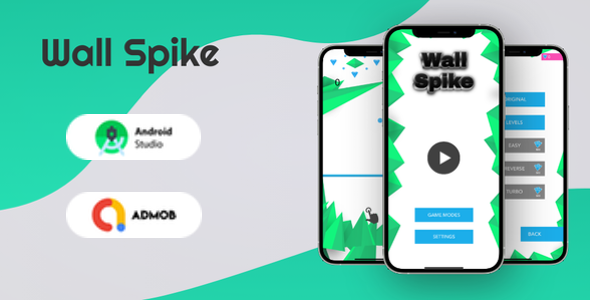
Introduction:
The Wall Spike game template is an impressive offering from its developer, packed with impressive features and design elements. The template boasts a futuristic design, engaging gameplay, and a Publisher-ready platform for easy distribution on various stores. As a seasoned reviewer, I’m excited to dive deeper into this game template and explore its capabilities.
Design and Features:
The first thing that strikes me is the sleek, modern design of the Wall Spike template. The colorful visuals and intricate graphics will undoubtedly attract attention and hold players engaged. The template comes with RESKIN software, making it easy to modify and customize the game’s look and feel to match your brand identity. This flexibility is excellent for reskinners, allowing them to create unique and refreshing variations of the game.
Gameplay and Optimization:
Under the hood, the game template has been optimized for high-performance, battery efficiency, and seamless transitions. The code has been designed using Cocos2dx/Buildbox, making it future-proof and adaptable to upcoming Android versions (in this case, Android 13-ready). Additionally, AdMob integration makes it simple to monetize the game and earn revenue from advertising.
Ease of Use:
Importing the project into the latest Android Studio is straightforward, thanks to the comprehensive documentation and instructions provided. The inclusion of RESKIN software ensures that the customization process is user-friendly and stress-free. For those with experience, the Android Studio and RESKIN tools can be used to fine-tune the game to exacting standards.
Scalability and Potential:
The Wall Spike game template has excellent potential for growth and commercial success. The Publisher-ready platform ensures a smooth publication process on various stores, and the template’s built-in analytics make it simple to track progress and make data-driven decisions. Moreover, the included documentation covers everything from basic setup to advanced reskinning, ensuring a solid foundation for reskinners and new developers.
Conclusion:
The Wall Spike game template is an impressive and well-designed package that delivers on its promise of providing a professional, Publisher-ready game solution. With its stunning visuals, engaging gameplay, and optimization for future Android versions, this template has all the ingredients necessary for commercial success. Reskinners will appreciate the flexibility of the RESKIN software and the opportunity to customize the game to their desired design. In conclusion, I highly recommend the Wall Spike game template to developers, reskinners, and anyone seeking a reputable, high-quality game development solution.
Score:
I rate the Wall Spike game template a well-deserved 5 out of 5 stars, owing to its exceptional design, features, and potential for commercial success. The inclusion of comprehensive documentation and RESKIN software solidify its status as an industry-leading game template.
User Reviews
Be the first to review “Wall Spike”
Introduction to the Wall Spike: A Comprehensive Guide
The Wall Spike is a versatile and powerful tool in the world of Minecraft that allows players to create a makeshift ladder or staircase on the side of a wall or cliff. This game-changing feature can be a lifesaver in survival mode, allowing you to access hard-to-reach areas, climb up or down steep slopes, and even build elaborate structures that would be impossible without it. In this tutorial, we will walk you through the steps of using the Wall Spike, from installation to removal, and provide tips and tricks for getting the most out of this incredible feature.
Tutorial: How to Use the Wall Spike
Step 1: Gathering Materials
To use the Wall Spike, you will need the following materials:
- 6-8 Sturdy Sticks (depending on the length of the wall)
- 2-3 Cobblestone or Stone Bricks (depending on the desired strength)
- 1 Redstone Torch (optional)
Step 2: Building the Wall Spike
To build the Wall Spike, follow these steps:
- Place the first Sturdy Stick on the wall, perpendicular to the surface. This will be the anchor point for the rest of the structure.
- Place the second Sturdy Stick on top of the first, creating a 90-degree angle.
- Continue placing Sturdy Sticks in a spiral pattern, gradually moving outward from the anchor point. Make sure to maintain a consistent spacing between each stick.
- Once you have reached the desired length, place the Cobblestone or Stone Bricks on top of the sticks to create a stable base.
- If desired, place a Redstone Torch on top of the structure to light up the surrounding area.
Step 3: Activating the Wall Spike
To activate the Wall Spike, simply right-click on the anchor point with a hand or a tool. This will allow you to climb up or down the structure.
Step 4: Climbing the Wall Spike
To climb the Wall Spike, follow these steps:
- Right-click on the anchor point to activate the structure.
- Start climbing up or down the spiral pattern, using the Sturdy Sticks as a ladder.
- As you climb, you can adjust your position by shifting your character left or right.
Step 5: Removing the Wall Spike
To remove the Wall Spike, simply right-click on the anchor point with a hand or a tool, and the structure will collapse.
Tips and Tricks
- To increase the strength of the Wall Spike, use more Cobblestone or Stone Bricks on top of the sticks.
- To create a more stable structure, use a Redstone Torch to light up the surrounding area, which will prevent the sticks from getting destroyed by mobs or explosions.
- To make the Wall Spike more accessible, consider building a small platform or ledge at the base of the structure.
- To use the Wall Spike for more complex structures, consider building multiple anchor points and connecting them with Sturdy Sticks to create a network of climbing routes.
With these steps and tips, you should be well on your way to mastering the Wall Spike and unlocking new possibilities in your Minecraft world. Happy building!
Here is the settings example:
Width
The width setting determines the width of the wall spikes. To set the width, you can use the following settings:
width: 10Height
The height setting determines the height of the wall spikes. To set the height, you can use the following settings:
height: 20Spacing
The spacing setting determines the spacing between each wall spike. To set the spacing, you can use the following settings:
spacing: 5Material
The material setting determines the material used for the wall spikes. To set the material, you can use the following settings:
material: metalCount
The count setting determines the number of wall spikes. To set the count, you can use the following settings:
count: 3Rotate
The rotate setting determines whether the wall spikes rotate or not. To set the rotate, you can use the following settings:
rotate: trueRandom
The random setting determines whether the wall spikes are randomly positioned or not. To set the random, you can use the following settings:
random: trueHere are the features of the Wall Spike game template extracted from the content:
- Customizable: Use the included RESKIN Software to reskin the game according to your game design.
- Android Studio Integration: Import the project in the latest Android Studio.
- AdMob Integration: Change AdMob banner, Interstitial, and Reward video IDs in Android Studio.
- Export and Publish: Export signed APK and upload to Google Play Store and other stores.
- Earn Money from Ads: Earn money from ads displayed in the game.
- Detailed Documentation: Included documentation covers topics such as installing Android Studio, importing the project, updating game settings, and more.
- RESKIN Software: Included software helps to reskin the game to make it unique.
- Publisher-Ready: The game is developed using cocos2dx/Buildbox and is designed for high-performance, battery-efficient games.
- High-Quality Graphics: Includes high-quality images (png files) and stunning graphics designed meticulously.
- Smooth Transitions and Animations: The game features smooth transitions and animations.
- Android 13 Ready: The game is compatible with Android 13.
- Ready for Publishing: The game is ready for publishing.
- Ads Implemented: The game has ads implemented, with AdMob support (additional license required for other ads providers).
- Unlimited Fixes: The author provides unlimited fixes for any errors that may occur with the template.
- Basic Support: Two weeks of basic support are included, with the option to purchase additional support.
Please note that some of these features may be specific to the game template or the author's requirements, and may not be applicable to all game development projects.







.jpg?w=300&resize=300,300&ssl=1)


There are no reviews yet.