Academee | Education Center & Training Courses WordPress Theme
$69.00
256 sales
LIVE PREVIEW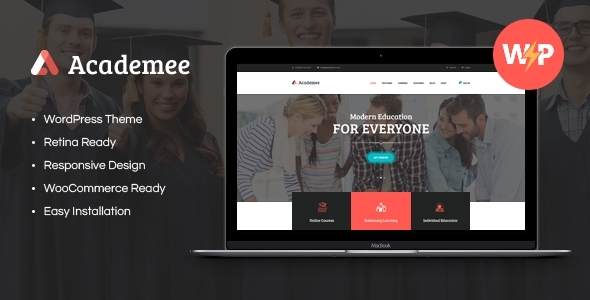
Academee: A Modern Education Center WordPress Theme Review
Rated 4.78 and with over 256 sales, Academee is an impressive WordPress theme designed for education centers, training courses, and online learning institutions. In this review, we’ll dive into its features, pros, and cons to help you determine if it’s the perfect theme for your educational projects.
Overview
The Academee theme boasts a trendy and stylish design with a contemporary, clean, and fresh look. Ideal for colleges, schools, training centers, and individual tutors, this theme enables you to create a professionally designed website without requiring any coding skills.
Feature-rich
Academee is packed with numerous impressive features, including:
- One-Click demo install: Quickly set up your website with a one-click demo installation.
- Modern, flexible, and customizable: Design and layout options allow for adaptability and personalization to suit your needs.
- WordPress 4.0+ tested and approved: Ensure compatibility with future WordPress updates.
- Cross-browser compatibility: Smoothly operate on Firefox, Safari, Chrome, IE11+, and more browsers.
- Retina images support: Ensure crispy, high-resolution images no matter the device or monitor.
- User and main menu support: Quickly access and navigate through critical pages and sections.
- Interactive Ajax search: Quickly search and filter posts, pages, and students.
- Flexible typography and colors: Tailor your website’s look using customizable colors and typography styles.
Layout Features and Blog Settings
- 100% responsive and mobile-friendly design
- Support for boxed and fullwidth page layouts
- In-depth blog settings, allowing for multiple blog styles and customizable layouts
- Easy post animations and related post sections
Powerful Theme Framework
- Intuitive setting inheritance and overriding system
- 750+ customizer options ensure granular control over customizing your website
- Support for custom post types, custom widget sets, and custom shortcodes.
Plugins Compatibility
Accommodates various compatible plugins, including:
- Revolution Slider
- MailChimp for WP
- Essential Grid
- WooCommerce
- TRX Addons
Review
In conclusion, Academy is an excellent WordPress theme for education centers, course providers, and online trainers. Its modern design and flexibility make it easy to create a professional-looking site without requiring extensive coding or design expertise. The availability of numerous features, advanced blog settings, and smooth plugin compatibility make it worth considering for your educational web projects.
Rating (4.78) out of 5 stars on the basis of sales rating (256)
User Reviews
Be the first to review “Academee | Education Center & Training Courses WordPress Theme” Cancel reply
Introduction:
Are you an education institution looking to create a professional website to showcase your courses and training programs? Look no further! In this comprehensive tutorial, we will show you how to use the Academee - Education Center & Training Courses WordPress theme to create an engaging online presence.
Designed specifically with education in institutions in mind, Academee is packed with features such as customized course listing and filtering options, interactive teacher profiles, and online student registration module. This all-inclusive theme ensures easy navigation for both instructors and students while providing an user-friendly, modern interface.
General You can configure the layout and design of your homepage by going to Appearance -> Customize -> Homepage Settings -> Home Layout. Choose one of the pre-designed homepage layouts or create your own by dragging and dropping components from the layout builder panel.
Logo and Tagline To upload your logo, go to Appearance -> Customize -> Logo & Tagsline. You can upload your logo in various formats like.jpg,.jpeg,.png, etc.
Colors For setting the theme colors, navigate to Appearance -> Customize -> Colors. You can set the primary color and its variations for different use cases.
Typography Customize the typography styles of your theme by visiting Appearance -> Customize -> Typography. You can set up different font sizes, line spacing, and text alignment per typography style.
Search Form Configure the search form settings by going to Appearance -> Customize -> Additional Layout -> Search Form Settings. You can set search fields, input fields type and more.
Banner Slider To set the banner slider, go to Appearance -> Customize -> Theme Settings -> Banner Slider -> General Settings. You can configure the number of visible banners, slide duration and navigation type.
Teacher Directory For setting teacher directory, visit Appearance -> Customize -> Theme Settings -> Teacher Directory. You can enable or disable the Teacher directory, set the location field and more.
Couse Archive Navigate to Appearance -> Customize -> Theme Settings -> Course Archive to configure course archive options like course categories, thumbnail image and more.
Please refer to the official documentaton for more information or check the specific settings fields to get the most uptodate information.
Related Products

$69.00









There are no reviews yet.