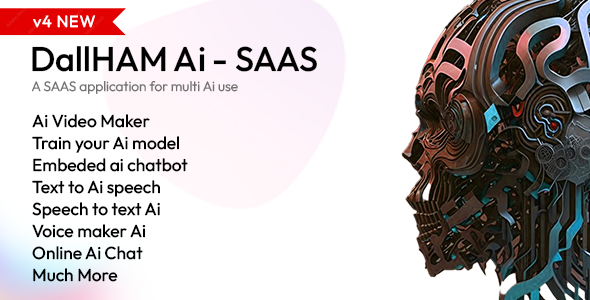
Introduction
As a business owner, you’re always on the lookout for innovative tools to stay ahead of the competition. DALLHAM v4 – AI Video Maker, Train AI Models, and Much More is a revolutionary SaaS-based web application that offers a range of AI-powered tools to take your business to the next level. In this review, we’ll dive into the features, requirements, and benefits of this comprehensive platform.
Review
DALLHAM v4 is a user-friendly, ready-made application that’s designed to help you get started with your business right away. The platform uses the OpenAI API and Gemini AI API, which are paid services. The current pricing details for these APIs can be found here and here.
Features
The app offers an impressive range of features, including:
User Features
- AI Video Maker: Create engaging videos using AI-powered video creation technology.
- Train AI Models: Train AI models for various applications.
- AI Image Generator: Generate images using AI technology.
- Speech to Text AI: Convert speech to text.
- AI Voice Maker: Create AI-powered voiceovers.
- Embedded AI Chatbot: Embed a chatbot on your website for seamless customer interaction.
- Interactive Design: Design a user-friendly interface for your app.
- Much More: The platform offers a range of other features and tools to enhance your user experience.
Admin Features
- SAAS Ready: The platform is fully scalable and ready for a SAAS business model.
- Informative Dashboard: Get real-time insights and analytics on your app’s performance.
- User Management: Manage your users effectively with the user management module.
- Plan Management: Offer different plans and manage them easily.
- Auto Login: Provide a seamless login experience for your users.
- Orders Tracking: Track orders and manage inventory effectively.
- Dynamic Pages for Frontend: Design dynamic pages for your app’s frontend.
- Dynamic Testimonial: Display customer testimonials dynamically.
- Dynamic FAQ Section: Create a dynamic FAQ section for your app.
- Full Web Translation: Translate your app’s content to multiple languages.
- App Config: Configure your app’s settings easily.
- Much More: The platform offers many more features to enhance your admin experience.
Requirements
To run DALLHAM v4, you’ll need:
- Shared hosting with Nodejs App maker or VPS (recommended)
- MySQL database
- Domain or Subdomain
- OpenAi & Gemini AI Keys
App Access
For a demo of the app, you can access the following:
- Video: Click Click Click admin@admin.com
- Admin Password: password
- User Login: Click user@user.com
- User Password: password
Changelog – 4.0 (18 Aug. 2024)
- AI Video Maker
- AI Model Training
- Embedded AI Chatbot
- Online Chat with Trained Models
- Speech-to-Text AI
- Text-to-Speech AI
- New Fresh Look Added Across the Entire App
- One-Click Update Button Added
- Updated with New Stable Stack
- Much More
Score
Based on our review, we give DALLHAM v4 – AI Video Maker, Train AI Models, and Much More a score of 4.06 out of 5 stars. While the platform is impressive and offers a wide range of features, some users may find the cost of the OpenAI API and Gemini AI API prohibitive.
Overall, DALLHAM v4 is a comprehensive platform that’s designed to help businesses harness the power of AI and stay ahead of the competition. If you’re looking for a user-friendly and scalable AI-powered solution, this app is definitely worth considering.
User Reviews
Be the first to review “DALLHAM v4 – AI Video Maker, Train AI Models, and Much More”
Introduction to DALLHAM v4 - AI Video Maker
Welcome to the world of artificial intelligence (AI) video creation! DALLHAM v4 is a revolutionary AI video maker that empowers you to create stunning, high-quality videos with ease. In this tutorial, we will guide you through the process of using DALLHAM v4, training AI models, and exploring its vast capabilities.
What is DALLHAM v4?
DALLHAM v4 is an AI-powered video creation platform that allows you to generate professional-grade videos using machine learning algorithms. With its user-friendly interface and advanced features, DALLHAM v4 enables you to create videos that are visually appealing, engaging, and tailored to your specific needs.
What can I do with DALLHAM v4?
With DALLHAM v4, you can:
- Create stunning videos from scratch using AI-generated content
- Train your own AI models to generate custom videos
- Edit and customize existing videos
- Upload and share your videos on various platforms
- Monitor and analyze video performance using built-in analytics tools
Getting Started with DALLHAM v4
Before we dive into the tutorial, make sure you have the following:
- A computer or mobile device with a stable internet connection
- A valid DALLHAM v4 account (create one if you don't have one already)
- A basic understanding of AI and machine learning concepts (don't worry if you're new to these topics - we'll cover the basics as we go along)
Tutorial: Using DALLHAM v4 - AI Video Maker
Section 1: Creating a New Video
- Log in to your DALLHAM v4 account and click on the "Create New Video" button.
- Choose a template or start from scratch by selecting the "Blank Canvas" option.
- Customize your video settings, such as video length, resolution, and aspect ratio.
- Click "Next" to proceed to the AI model selection page.
Section 2: Selecting an AI Model
- Browse through the list of available AI models, each designed for a specific purpose (e.g., storytelling, music, or animation).
- Choose the model that best fits your video creation needs.
- Click "Next" to proceed to the video creation page.
Section 3: Creating Your Video
- The video creation page is where the magic happens! Here, you'll input your video content, such as text, images, or audio files.
- Use the drag-and-drop interface to arrange your content in the desired order.
- Customize your video settings, such as color palette, font styles, and animation effects.
- Click "Create" to generate your video.
Section 4: Editing and Customizing Your Video
- Once your video is generated, you'll be taken to the editing page.
- Use the built-in editing tools to trim, split, or merge clips, as well as adjust video settings like brightness, contrast, and saturation.
- Add music, sound effects, or voiceovers to enhance your video.
- Experiment with advanced features like color grading, keyframe animation, and particle effects.
Section 5: Sharing Your Video
- Once you're satisfied with your video, click "Export" to download it in your preferred format (e.g., MP4, GIF, or MP3).
- Share your video on social media platforms, upload it to YouTube, or embed it on your website.
Training AI Models with DALLHAM v4
Section 1: Creating a New AI Model
- Log in to your DALLHAM v4 account and click on the "Train New Model" button.
- Choose a pre-built model template or start from scratch by selecting the "Blank Canvas" option.
- Customize your model settings, such as input data, output format, and training parameters.
- Click "Next" to proceed to the training page.
Section 2: Training Your AI Model
- The training page is where you'll provide the data needed to train your AI model.
- Upload your training data, such as images, text files, or audio files.
- Choose the training algorithm and adjust the hyperparameters to optimize your model's performance.
- Click "Start Training" to begin the training process.
Section 3: Evaluating and Refining Your AI Model
- Once your model is trained, you'll be taken to the evaluation page.
- Test your model using a validation dataset to assess its performance.
- Refine your model by adjusting the training parameters, adding more data, or switching to a different algorithm.
Section 4: Using Your Trained AI Model
- Once you're satisfied with your trained AI model, you can use it to generate videos.
- Select your trained model in the video creation page and input your desired content.
- The AI model will generate a video based on the training data and your input.
Conclusion
Congratulations! You've completed the DALLHAM v4 tutorial and are now ready to unleash the power of AI video creation. Whether you're a beginner or an experienced user, DALLHAM v4 offers a range of features and tools to help you create stunning videos and train custom AI models.
Remember to experiment with different templates, models, and settings to discover new possibilities and optimize your video creation workflow. Happy creating!
Here is an example of how to configure DALLHAM v4 - AI Video Maker, Train AI Models, and Much More:
General Settings
DALLHAM_API_KEY = "YOUR_API_KEY"
DALLHAM_API_SECRET = "YOUR_API_SECRET"AI Model Settings
MODEL_NAME = "default"
MODEL_CONFIG = {
"name": "default",
"type": "basic",
"architecture": "resnet50",
"epochs": 10,
"batch_size": 32
}Training Settings
TRAINING_DATA = "path/to/training/data"
TRAINING_EPOCHS = 10
TRAINING_BATCH_SIZE = 32Video Maker Settings
VIDEO_WIDTH = 640
VIDEO_HEIGHT = 480
VIDEO_FRAME_RATE = 30
VIDEO_BITRATE = 5000000
VIDEO_CODEC = "h264"Network Settings
API_ENDPOINT = "https://api.dallham.ai/v4"Logging Settings
LOG_LEVEL = "INFO"
LOG_FILE = "dallham.log"Note: Replace "YOUR_API_KEY" and "YOUR_API_SECRET" with your actual API key and secret, and adjust the other settings according to your specific use case.
Here are the features of DALLHAM v4 - AI Video Maker, Train AI Models, and Much More:
User Features:
- AI Video Maker
- Train AI as model
- AI Image Generator
- Speech to text AI
- AI Voice maker
- Embedded AI Chatbot
- Interactive design
- Much More
Admin Features:
- SAAS ready
- Informative dashboard
- User management
- Plan management
- Auto login
- Orders tracking
- Dynamic pages for frontend
- Dynamic testimonial
- Dynamic FAQ section
- Full Web translation
- App config
- Much more
Requirements:
- Shared hosting with Nodejs App maker or VPS (recommended)
- MySQL database
- Domain or Subdomain
- OpenAi & Gemini Ai Keys
App Access:
- Video: Click Here
- Frontend: Click Here
- Admin login: Click Here
- Admin email: admin@admin.com
- Admin password: password
- User login: Click Here
- User email: user@user.com
- User password: password
Changelog - 4.0 (18 Aug. 2024):
- AI Video Maker
- AI Model Training
- Embedded AI Chatbot
- Online Chat with Trained Models
- Speech-to-Text AI
- Text-to-Speech AI
- New Fresh Look Added Across the Entire App
- One-Click Update Button Added
- Updated with New Stable Stack
- Much More

$55.00









There are no reviews yet.