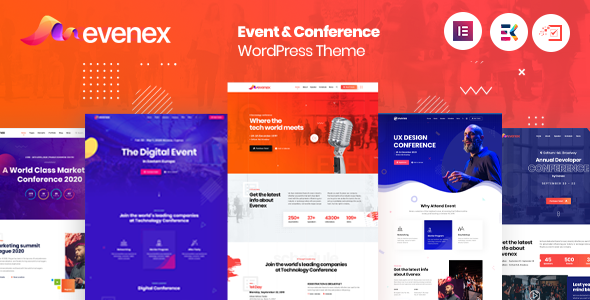
Introduction
In today’s fast-paced digital world, events and conferences are becoming increasingly popular ways for businesses and organizations to connect with their audience and share their message. A well-designed website is essential for any event or conference, and that’s where the Evenex Event Conference WordPress Theme comes in. In this review, we’ll take a closer look at the features, flexibility, and ease of use of the Evenex theme, and why it’s an excellent choice for creating a professional-looking event or conference website.
Features and Flexibility
The Evenex theme is packed with advanced features and elements that make it easy to build a creative business website in minutes. With the powerful Elementor drag-and-drop visual page builder and ElementsKit’s most advanced Elementor add-ons, you can customize your website to suit your needs. The theme also comes with Unyson theme options, which allow you to customize various aspects of your website, including the image section, video section, color section, and unlimited Google fonts.
Customization Options
The Evenex theme offers a wide range of customization options, including:
- 5 home page designs
- 5 menu styles
- 1 footer style
- Built with Elementor page builder
- Swiper JS slider
- Built with ElementsKit
- Metform – Most flexible and design-friendly Contact Form builder
- WP Fundraising – Donation and Crowdfunding Platform
- WP Social – Social Login and Register, Social share, social Counter
- Easy to customize
- Unyson framework
- Easy to customize
- Clean and simple design
- Fully responsive layout
- Cross-browser compatible with Edge, IE11+, Firefox, Safari, Opera, Chrome
- Google fonts included
- Font Awesome 400+ icons
- 200+ line icons
- Smooth animation
- Parallax sections
- Working Ajax contact form with validation
- Google Maps easy to setup via data attributes
- Well-documented
Change Log
The Evenex theme has a regular update schedule, with the latest version being 2.4. The change log includes a list of updates and fixes, including:
- Fixed: Event sidebar translation issue
- Fixed: Blog read more button translation issue
- Improve: Security
- Fix: Advanced Custom Fields plugin issue
- Update: Devmonsta plugin source
- Update: Advanced Custom Fields PRO plugin
- Fix: On the event details page speaker section issue with the Eventin PRO plugin
- Fix: Single speaker template broken issue
- Fix: Speaker limit shortcode issue
- Fix: Speaker Value warning issue
- Fix: Register control deprecated error
- Update: Essential plugin update
- Fix: Event Single Date Format Issue Fixed
- Fix: Compatibility with latest Elementor
- Fix: Compatibility with PHP 8 and WordPress 5.8
- Fix: Remove devmonsta demo content import option
- Fix: Woocommerce pages broken issue
- Fix: Added one click demo import plugin for resolving demo import issue
- Fix: Grid line animation option on customizer issue fixed
- Fix: Schedule widget conditional logic issue fixed
- New: Added new dark niche variation
- New: Added advanced ajax search feature
- New: Added grid and list view on advanced search page
- Improve: CSS and JS
Conclusion
The Evenex Event Conference WordPress Theme is an excellent choice for creating a professional-looking event or conference website. With its powerful features, flexibility, and ease of use, it’s easy to build a creative business website in minutes. The theme’s customization options are extensive, and the regular update schedule ensures that you’ll always have access to the latest features and fixes.
Rating: 4.5/5
Number of Sales: 936
Overall, the Evenex theme is a great value for the price, and we highly recommend it to anyone looking to create a professional-looking event or conference website.
User Reviews
Be the first to review “Evenex Event Conference WordPress Theme”
Introduction to Evenex Event Conference WordPress Theme
The Evenex Event Conference WordPress Theme is a powerful and feature-rich theme designed specifically for event organizers, conference planners, and speakers to create a professional and engaging online presence for their events. With its modern and responsive design, Evenex is perfect for creating a website that showcases your event's details, speakers, sponsors, and schedule. In this tutorial, we will guide you through the process of setting up and customizing your Evenex Event Conference WordPress Theme.
Getting Started with Evenex Event Conference WordPress Theme
Before we dive into the tutorial, make sure you have the following:
- A WordPress website installed on your server or hosting provider
- The Evenex Event Conference WordPress Theme installed and activated on your website
- A basic understanding of WordPress and its features
Step 1: Setting Up the Theme
- Log in to your WordPress dashboard and navigate to the Appearance > Themes section.
- Click on the "Activate" button next to the Evenex Event Conference theme to activate it.
- Click on the "Customize" button to access the theme's customizer.
Step 2: Configuring the Theme Options
- In the customizer, click on the "Theme Options" tab.
- Here, you can configure various theme options such as:
- Logo: Upload your event's logo to display on the website.
- Colors: Choose from a range of color schemes to match your event's branding.
- Fonts: Select from a range of fonts to use throughout the website.
- Social Media: Add your event's social media links to the website.
- Click "Save & Publish" to save your changes.
Step 3: Creating Pages
- In the WordPress dashboard, navigate to the Pages > Add New section.
- Create a new page for your event's homepage by adding a title and content.
- Use the page builder (if installed) or the default WordPress editor to add content, images, and other elements to your page.
- Click "Publish" to publish your page.
Step 4: Creating Event Pages
- Create a new page for each event by adding a title and content.
- Use the page builder (if installed) or the default WordPress editor to add content, images, and other elements to your page.
- Add the event details, such as date, time, location, and speakers.
- Click "Publish" to publish your page.
Step 5: Creating Speaker Pages
- Create a new page for each speaker by adding a title and content.
- Use the page builder (if installed) or the default WordPress editor to add content, images, and other elements to your page.
- Add the speaker's bio, photo, and other relevant information.
- Click "Publish" to publish your page.
Step 6: Creating Schedule Pages
- Create a new page for the event schedule by adding a title and content.
- Use the page builder (if installed) or the default WordPress editor to add content, images, and other elements to your page.
- Add the schedule details, such as date, time, and session information.
- Click "Publish" to publish your page.
Step 7: Customizing the Theme
- Use the theme's customizer to customize the theme's layout, colors, and fonts.
- Add custom CSS to further customize the theme's design.
- Use the theme's built-in widgets to add custom content to your pages.
Step 8: Publishing Your Website
- Once you have completed setting up and customizing your website, click "Publish" to make it live.
- Share your website on social media and other channels to promote your event.
Conclusion
Congratulations! You have successfully set up and customized your Evenex Event Conference WordPress Theme. With this theme, you can create a professional and engaging online presence for your event, making it easy for attendees to find and register for your event. Remember to regularly update your website with new content and information to keep your attendees engaged and informed.
Here are the settings examples with explanations for Evenex Event Conference WordPress Theme:
General Settings To customize the general settings, navigate to Appearance > Customize > General Settings in your WordPress dashboard. You can specify the following details:
- Logo: Upload your event's logo to customize the header and other locations.
- Favicon: Upload your event's favicon to set the favorite icon in browser tabs.
Colors & Typography To customize colors and typography, navigate to Appearance > Customize > Colors & Typography in your WordPress dashboard. You can specify the following details:
- Theme Color: Select a main color scheme from the presets or input your own RGB values.
- Body Text Color: Choose the color for main body text.
- Link Color: Select a color for links and button text.
Layout Options To customize layout options, navigate to Appearance > Customize > Layout Options in your WordPress dashboard. You can specify the following details:
- Sidebar: Choose where to display the sidebar and select its position.
- Content Layout: Set the content width and height.
Headers & Navigation To customize headers and navigation, navigate to Appearance > Customize > Headers & Navigation in your WordPress dashboard. You can specify the following details:
- Header Type: Choose between a logo/header or search bar/header.
Custom CSS To add custom CSS, navigate to Appearance > Customize > Custom CSS in your WordPress dashboard. You can enter your CSS code here and it will be applied globally.
Note: This example is for illustration purposes and may need to be modified based on your specific setup and usage.
Here are the features of the Evenex Event Conference WordPress Theme:
- Powerful Elementor drag-and-drop visual page builder: Evenex comes with Elementor, a popular page builder that allows users to create custom pages and layouts without coding.
- ElementsKit's advanced Elementor addons: Evenex includes ElementsKit, a collection of advanced Elementor addons that provide additional functionality and customization options.
- Unyson theme options: Evenex uses Unyson, a popular theme options framework that allows users to customize the theme's settings and layout.
- Super flexible with tons of great features: Evenex has a range of features, including image and video sections, color sections, and unlimited Google fonts.
- 5 Home page designs: Evenex comes with five different home page designs to choose from.
- 5 menu styles: Evenex has five different menu styles to choose from.
- 1 Footer style: Evenex has one footer style.
- Built with Elementor page builder: Evenex is built using Elementor, a popular page builder.
- Swiper Js slider: Evenex includes Swiper Js, a popular slider plugin.
- Built with ElementsKit: Evenex includes ElementsKit, a collection of advanced Elementor addons.
- Metform contact form builder: Evenex includes Metform, a popular contact form builder.
- WP Fundraising donation and crowdfunding platform: Evenex includes WP Fundraising, a donation and crowdfunding platform.
- Wp Social social login and register, social share, social counter: Evenex includes Wp Social, a social login and register plugin.
- Easy to customize: Evenex is easy to customize, with a range of options and settings available.
- Unyson framework: Evenex uses Unyson, a popular theme options framework.
- Clean and simple design: Evenex has a clean and simple design.
- Fully responsive layout: Evenex has a fully responsive layout, meaning it will adapt to different screen sizes and devices.
- Cross-browser compatible: Evenex is compatible with Edge, IE11+, Firefox, Safari, Opera, and Chrome.
- Google fonts included: Evenex includes Google fonts.
- Font Awesome 400+ icons: Evenex includes Font Awesome, a popular icon font.
- 200+ line icons: Evenex includes a range of line icons.
- Smooth animation: Evenex has smooth animation effects.
- Parallax sections: Evenex includes parallax sections, which can be used to create a sense of depth and movement.
- Working Ajax contact form with validation: Evenex includes a working Ajax contact form with validation.
- Google Maps easy to setup via data attributes: Evenex includes Google Maps, which can be easily set up using data attributes.
- Well documented: Evenex has a well-documented theme options panel and codebase.
- And much more...: Evenex has many other features and options available.
Change Log:
- Version 2.4 (17-05-2023): Fixed event sidebar translation issue.
- Version 2.3 (15-03-2023): Fixed blog read more button translation issue.
- Version 2.2 (06-03-2023): Improved security and fixed Advanced Custom Fields plugin issue.
- Version 2.1.1 (23-11-2022): Updated Devmonsta plugin source.
- Version 2.1 (11-11-2022): Updated Advanced Custom Fields PRO plugin and fixed event details page speaker section issue.
- Version 2.0 (14-09-2022): Fixed single speaker template broken issue and speaker limit shortcode issue.
- Version 1.9 (20-06-2022): Fixed speaker value warning issue.
- Version 1.8 (04-05-2022): Fixed register control deprecated error and updated Essential plugin.
- Version 1.7.1 (2021-08-22): Fixed event single date format issue.
- Version 1.7 (2021-08-23): Fixed compatibility with latest Elementor and PHP 8 and WordPress 5.8.
- Version 1.6 (2021-08-03): Removed devmonsta demo content import option.
- Version 1.5 (2021-05-27): Fixed WooCommerce pages broken issue and added one-click demo import plugin.
- Version 1.4 (03-03-2021): Added new dark niche variation and advanced Ajax search feature.
- Version 1.3 (02-16-2021): Added new multi-event home page.
- Version 1.2 (02-02-2021): Updated One-Click demo import.
- Version 1.1 (01-27-2021): Updated Elementor to the latest version.
- Version 1.0.1 (01-27-2021): Added child theme.
- Version 1.0 (01-27-2021): Initial release.










There are no reviews yet.