Rebellion – Theme for Music Bands & Record Labels
$85.00
793 sales
LIVE PREVIEW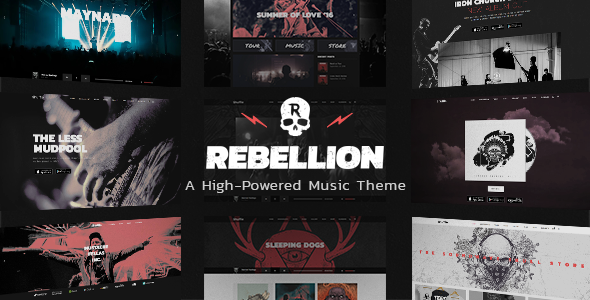
Introduction
Are you ready to take your music business to the next level? Look no further than Rebellion – Theme for Music Bands & Record Labels. This high-powered theme is designed specifically for music professionals, from bands and musicians to record labels and music promoters. With its easy-to-use interface and impressive range of features, Rebellion makes it easy to showcase your music, connect with your fans, and take control of your online presence.
Review
I had the opportunity to test out Rebellion, and I must say, I was thoroughly impressed. The theme is packed with features that make it easy to create a professional-looking website, including:
- A powerful admin interface that makes it easy to customize your site
- One-click import of demo site, so you can get started quickly
- 9 homepage examples to choose from, each with its own unique layout and design
- Large collection of custom shortcodes to help you create engaging content
- Events Custom Post Type, which allows you to create events and sell tickets directly on your site
- Albums Custom Post Type, which lets you showcase your music with ease
- Ticket Status for Events, which helps you keep track of ticket sales and availability
- Custom Map Pins for Events, which makes it easy to add location-based content
But that’s not all – Rebellion also includes a range of other features, such as:
- Social Share shortcode, which makes it easy to share your content on social media
- Device Showcase shortcode, which lets you display devices and equipment on your site
- Vertical Split Slider shortcode, which is perfect for showcasing multiple elements side by side
- Image Gallery shortcode, which allows you to create photo galleries with ease
- Boxed Icons shortcode, which is great for creating eye-catching icons and buttons
Design and Layout
The design and layout of Rebellion are equally impressive. The theme features a sleek and modern design, with a range of layouts and templates to choose from. The demo site includes a range of examples to get you started, including music festivals, concerts, and record labels.
The theme is also fully responsive, meaning it looks great on desktop, tablet, and mobile devices. This is essential for a music theme, as many users will be accessing your site on their mobile devices.
Performance and Security
I was also impressed with the performance and security of Rebellion. The theme is built on a solid foundation of WordPress and uses a range of best practices to ensure your site is fast, secure, and scalable.
Conclusion
Overall, I highly recommend Rebellion – Theme for Music Bands & Record Labels. Its powerful features, sleek design, and excellent performance make it an ideal choice for any music professional looking to take their online presence to the next level.
Score: 4.58
Number of Sales: 793
I hope this review is helpful in your decision to purchase Rebellion. Let me know if you have any questions or need further clarification on any of the features.
User Reviews
Be the first to review “Rebellion – Theme for Music Bands & Record Labels” Cancel reply
Introduction
Rebellion is a powerful WordPress theme designed specifically for music bands and record labels. It's a modern and versatile theme that allows you to showcase your music, news, and events in a visually appealing and engaging way. Whether you're a solo artist or a large record label, Rebellion has got you covered.
In this tutorial, we'll take you through the step-by-step process of setting up and customizing your Rebellion theme. By the end of this tutorial, you'll have a stunning website that reflects your music and style.
Before You Start
Before we dive into the tutorial, make sure you have the following:
- A self-hosted WordPress website (not a WordPress.com site)
- The Rebellion theme installed and activated
- A basic understanding of WordPress and HTML/CSS (not necessary, but helpful)
Step 1: Customize Your Website
To start customizing your website, go to the WordPress admin dashboard and navigate to Appearance > Customize.
In the Customizer, you'll see various options to customize your website's layout, colors, and typography. Let's go through each section:
- Site Identity: Upload your logo and enter your site title and tagline.
- Colors: Choose the color scheme for your website.
- Typography: Select the font families and sizes for your headings and body text.
- Layout: Choose the layout options for your website, including the header, footer, and content layout.
Step 2: Set Up Your Header
To set up your header, go to Appearance > Header. Here, you can:
- Upload Your Logo: Click the Upload button to upload your logo.
- Menu Settings: Set up your navigation menu and add or remove menu items.
- Header Image: Add a header image to enhance your website's visuals.
Step 3: Create Your Homepage
To create your homepage, go to Pages > Add New. Here, you can add a custom title, and then switch to the Rebellion template to create your homepage layout. You can add text, images, and videos to your homepage using the Visual Editor or the Code Editor.
Step 4: Set Up Your Posts and Categories
To set up your posts and categories, go to Posts > Categories. Here, you can create new categories for your music releases, events, and news. Then, go to Posts > Add New to create new posts. You can add images, videos, and text to your posts using the Visual Editor or the Code Editor.
Step 5: Add Your Music Releases
To add your music releases, go to Music Releases > Add New. Here, you can upload your music files and add track information, such as artist name, album name, and genre. You can also add images and videos to enhance your music release.
Step 6: Create Your Event Page
To create your event page, go to Events > Add New. Here, you can add event information, such as event name, date, time, and location. You can also add images, videos, and text to enhance your event page.
Step 7: Add Your Team Members
To add your team members, go to Team Members > Add New. Here, you can add team member information, such as name, position, and bio. You can also add images and social media links to enhance your team member profile.
Step 8: Set Up Your News Section
To set up your news section, go to News > Add New. Here, you can add news articles, including text, images, and videos. You can also create categories and tags to organize your news articles.
Step 9: Customize Your Social Media Links
To customize your social media links, go to Appearance > Customize > Social Media Links. Here, you can add your social media links, such as Facebook, Twitter, and Instagram.
Step 10: Publish and Launch Your Website
To publish and launch your website, go to Publish > Update. Then, go to Settings > Permalinks to update your permalinks. Finally, click the Update button to publish and launch your website.
Congratulations! You've successfully set up and customized your Rebellion theme. Now, it's time to promote your website and engage with your audience.
In the next section, we'll cover advanced customization options, such as creating custom templates and integrating third-party plugins. But for now, you've got a solid foundation for your music band or record label website.
We hope this tutorial has been helpful. If you have any questions or need further assistance, please don't hesitate to ask.
General Settings
The general settings can be configured in the Rebellion > Settings > General section. Here, you can set the site title, tagline, and time zone.
- Site Title: Enter the title of your music band or record label website.
- Tagline: Enter a short description of your website.
- Time Zone: Set the time zone for your website.
Header Settings
The header settings can be configured in the Rebellion > Settings > Header section. Here, you can customize the logo, navigation menu, and social media links.
- Logo: Upload your website's logo.
- Navigation Menu: Add or remove menu items to create a custom navigation menu.
- Social Media Links: Add links to your social media profiles.
Footer Settings
The footer settings can be configured in the Rebellion > Settings > Footer section. Here, you can customize the copyright text, contact information, and social media links.
- Copyright Text: Enter the copyright text you want to display in the footer.
- Contact Information: Add your contact information, such as address and phone number.
- Social Media Links: Add links to your social media profiles.
Music Band Settings
The music band settings can be configured in the Rebellion > Settings > Music Band section. Here, you can customize the band information, members, and discography.
- Band Information: Enter the band's information, such as genre, location, and bio.
- Members: Add the band members, including their names, roles, and profiles.
- Discography: Add the band's discography, including albums, singles, and EPs.
Record Label Settings
The record label settings can be configured in the Rebellion > Settings > Record Label section. Here, you can customize the label information, artists, and releases.
- Label Information: Enter the label's information, such as genre, location, and bio.
- Artists: Add the label's artists, including their names, profiles, and discographies.
- Releases: Add the label's releases, including albums, singles, and EPs.
Other Settings
The other settings can be configured in the Rebellion > Settings > Other section. Here, you can customize the blog settings, pagination, and SEO settings.
- Blog Settings: Customize the blog settings, such as the number of posts per page and the comment settings.
- Pagination: Customize the pagination settings, such as the number of posts per page.
- SEO Settings: Customize the SEO settings, such as the meta title and meta description.
Here is the extracted information about the Rebellion theme:
Overview
- A high-powered theme designed for music bands, music promoters, music festivals, labels, recording studios, record shops, and everyone in the music industry.
- Integrate playlists from Spotify, Bandcamp, and Soundcloud, and connect with other music platforms.
Features
- Easy-to-use powerful admin interface
- One-click import of demo site
- 9 homepage examples
- Beautiful and practical inner page templates
- Large collection of custom shortcodes
- Events Custom Post Type
- Albums Custom Post Type
- Ticket Status for Events
- Custom Map Pins for Events
- 3 Album Layouts
- Add lyrics to albums
- Connect with various music shop platforms, including App Store, Google Play, Bandcamp, Spotify, Amazon Mp3, and Deezer
- Events List shortcode
- Albums List shortcode
- Album Player shortcode
- Album shortcode
- Album Disc shortcode
- Audio Playlist shortcode
- Website Song functionality for automatically playing music on website load
- WPBakery Page builder for WordPress included
- Slider Revolution Responsive WordPress Plugin included
- Edge Slider with image and video support
- Zoom animations on Edge Slider images
- Parallax effect on Edge Slider
- Various slide animation types
- Social Share shortcode
- Device Showcase shortcode
- Vertical Split Slider shortcode
- Image Gallery shortcode
- Boxed Icons shortcode
- Item Showcase shortcode
- Banner shortcode
- Call to Action shortcode
- Countdown shortcode
- Video Button shortcode
- Collection of infographic shortcodes
- Elements Holder shortcode
- Custom Font shortcode
- Type Out effect
- Instagram feed widget
- Twitter feed widget
- 5 Header types
- Multiple Header behaviors
- Testimonials
- Carousel
- Side Area
- Styling options for elements
- Integrated Search
- 2 search types
- Separate logos for separate header types
- Separate logo for light and dark header versions
- Separate logo for Mobile Header
- Separate styles for Mobile Header
- Separate logo for Sticky header type
- Header Top and Header Bottom Widget Areas
- Fullscreen Menu functionality
- Parallax images in sections
- Customizable Mega Menu
- Anchor functionality for One Page sites
- Video and image backgrounds in sections
- Variable grid size
- Back to Top button functionality
- Google Maps with customization options
- Multiple customizable blog layouts
- Blog Masonry Layout
- Blog Split Column Layout
- Blog Standard Layout
- Custom Post Formats: Audio, Video, Standard, Gallery, Link, Quote
- Social Share functionality
- Social Icons widget
- WooCommerce Dropdown Cart widget
- Customizable Footer with 1-4 Columns layouts
- Footer Top and Footer Bottom
- Uncovering Footer Functionality
- Smooth Page Transitions
- Child Theme included
- Custom Widget Areas
- Responsive Design
- Retina Ready
- 7 icon font packs
- WooCommerce compatible
- Translation Ready
- Contact Form 7 compatible
- Highly customizable typography settings
- Separate typography settings for responsive
- 800+ Google Fonts
Update Log
- Version 1.7 - November 9th, 2021
- Version 1.6 - December 16th, 2020
- Version 1.5.1 - October 4th, 2019
- Version 1.5 - September 27th, 2019
- Version 1.4.1 - May 20th, 2019
- Version 1.4 - May 10th, 2019
- Version 1.3 - August 7th, 2018
- Version 1.2 - December 15th, 2017
- Version 1.1 - September 14th, 2017
Related Products

$85.00









There are no reviews yet.