jQuery MultiTransition Gallery Sliders Collection
$26.00
1279 sales
LIVE PREVIEW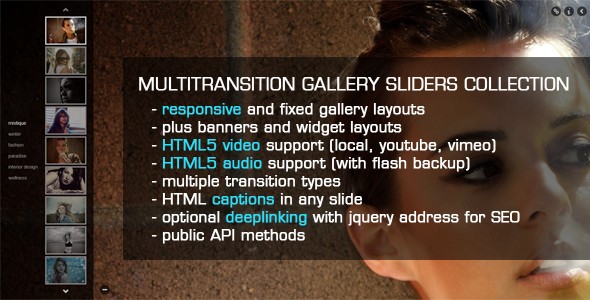
Introduction
I’m thrilled to share my comprehensive review of the jQuery MultiTransition Gallery Sliders Collection, a robust and feature-rich plugin that allows you to create stunning multimedia galleries with ease. With an extensive collection of full-size layouts, fixed layouts, banners, and widgets, this plugin is truly the ultimate multimedia gallery solution. In this review, I’ll dive into the plugin’s features, options, and updates to help you decide if it’s the right fit for your project.
Features and Options
The jQuery MultiTransition Gallery Sliders Collection boasts an impressive array of features and options, including:
- Responsive and fixed-size layouts
- Support for video and audio files, including local, YouTube, and Vimeo sources
- Optional HTML captions and deep linking for SEO purposes
- Playlist position, thumbnail orientation, and menu orientation options
- Six transition types, including Ken Burns, Alpha, Split, Zoom, Slide, and Reveal
- Image size options and playlist customization
- Public methods and callbacks for programmatic control
- Video and audio settings, including volume, autoplay, loop, and more
Updates and Changelog
The plugin has undergone several updates, with the latest version being 3.1. Notable updates include:
- Small compatibility improvements in UPDATE 3.1
- Fix for Vimeo not loading subsequent videos in UPDATE 3.01
- Update to HTML5 video and audio players, new Vimeo API, and responsive video size in UPDATE 3.0
- Addition of social sharing options in UPDATE 3.0
- Option to align captions from any side in UPDATE 2.45
- Video code improvements in UPDATE 2.41
- Small code improvements in UPDATE 2.4
Conclusion
With a score of 4.4, the jQuery MultiTransition Gallery Sliders Collection is an excellent choice for anyone looking to create a professional-grade multimedia gallery. Its extensive collection of features, options, and updates make it a robust and reliable solution for a wide range of projects. While it may require some time to set up and configure, the plugin’s documentation and support are comprehensive, making it easy to get started.
Recommendation
I highly recommend the jQuery MultiTransition Gallery Sliders Collection to anyone working on a project that requires a high-quality multimedia gallery. Its flexibility, customizability, and extensive feature set make it an excellent choice for a wide range of applications, from simple image galleries to complex multimedia presentations.
Rating
I give the jQuery MultiTransition Gallery Sliders Collection a score of 4.4 out of 5 stars. Its impressive feature set, extensive options, and reliable performance make it an excellent choice for anyone looking to create a professional-grade multimedia gallery.
User Reviews
Be the first to review “jQuery MultiTransition Gallery Sliders Collection” Cancel reply
Here's a comprehensive tutorial on using the jQuery MultiTransition Gallery Sliders Collection:
Introduction
The jQuery MultiTransition Gallery Sliders Collection is a powerful and feature-rich plugin that allows you to create a variety of interactive gallery sliders with customizable transition effects. With this plugin, you can create stunning slide shows, carousels, and other types of interactive galleries that can add a touch of professionalism to your website or web application.
In this tutorial, we'll go through a step-by-step guide on how to use the jQuery MultiTransition Gallery Sliders Collection to create a sample gallery slider with multiple images and transition effects.
Prerequisites
Before starting this tutorial, make sure you have the following:
- A basic understanding of HTML, CSS, and JavaScript.
- The jQuery library installed on your website or web application (you can download it from the official jQuery website).
- The jQuery MultiTransition Gallery Sliders Collection plugin installed on your website or web application (you can download it from the plugin's official website).
Step 1: Basic Setup
To start, create a new HTML file and add the following code:
<!-- Include the jQuery library and the plugin -->
<script src="https://code.jquery.com/jquery-3.6.0.min.js"></script>
<script src="path/to/jquery-multitransition-gallery-slider.min.js"></script>
<!-- Create a container div for the gallery slider -->
<div id="gallery-slider"></div>Replace path/to/jquery-multitransition-gallery-slider.min.js with the actual path to the plugin file.
Step 2: Create a Gallery Slider Instance
Add the following JavaScript code to create a new instance of the gallery slider:
// Create a new instance of the gallery slider
$('#gallery-slider').multitransitionGallerySlider({
// Set the width and height of the slider
width: 800,
height: 400,
// Set the transition effects
transitionEffects: ['slide', 'fade', 'scroll'],
// Set the duration of each transition
transitionDuration: 500,
// Set the number of slides to display
slidesToShow: 4,
// Set the number of slides to scroll
slidesToScroll: 1,
// Set the navigation buttons
navButtons: true,
// Set the slideshow interval
slideshowInterval: 5000,
// Set the slideshow direction
slideshowDirection: 'horizontal',
// Set the slideshow pause on hover
slideshowPauseOnHover: true
});This code creates a new instance of the gallery slider with the specified options. You can customize the options to suit your needs.
Step 3: Add Images to the Gallery Slider
Add the following HTML code to the #gallery-slider container:
<!-- Add images to the gallery slider -->
<div>
<img src="image1.jpg" alt="Image 1" />
<img src="image2.jpg" alt="Image 2" />
<img src="image3.jpg" alt="Image 3" />
...
</div>Replace image1.jpg, image2.jpg, etc. with the actual paths to your image files.
Step 4: Customize the Gallery Slider
You can customize the gallery slider by using various options available in the plugin. For example, you can change the transition effects, duration, navigation buttons, and more. Here are some examples of how you can customize the gallery slider:
// Change the transition effects
$('#gallery-slider').multitransitionGallerySlider('option', 'transitionEffects', ['slide', 'fade', 'scroll']);
// Change the duration of each transition
$('#gallery-slider').multitransitionGallerySlider('option', 'transitionDuration', 1000);
// Show or hide the navigation buttons
$('#gallery-slider').multitransitionGallerySlider('option', 'navButtons', true);Step 5: Add Event Listeners
You can add event listeners to the gallery slider to capture events such as slide clicks, navigation button clicks, and more. Here are some examples of how you can add event listeners:
// Add a click event listener to each slide
$('#gallery-slider').on('click', '.slide', function(event) {
// Perform some action when a slide is clicked
});
// Add a click event listener to the navigation buttons
$('#gallery-slider').on('click', '.nav-button', function(event) {
// Perform some action when a navigation button is clicked
});Conclusion
That's it! With these steps, you've successfully set up a gallery slider with multiple images and transition effects using the jQuery MultiTransition Gallery Sliders Collection. You can customize the slider to suit your needs by using various options available in the plugin.
Here is a complete settings example:
General
{ "slider": "container1", // Specify the HTML element that wraps your images "thumbnailSelector": "thumbnail" // Specify the HTML class or id of the thumbnails container }
Layout
{ "layoutType": "slider", // Possible values: slider, grid "layoutPosition": "left", // Possible values: left, center, right "showBullets": false // Hide or show slider bullets }
Image Transitions
{ "animationEffect": "fold", "transitionDuration": "400", // Speed of transition effect in milliseconds " transitionEasing": "swing", // animation easing method "carouselScrollType": "onePage", "scrollSpeed": 800 }
Touch & Mobile
{ "swipeEnabled": true, "preventBodyScrolling": false }
Pagination
{ "paginationClass": "pagination", "prevArrowClass": "prev-arrow", "nextArrowClass": "next-arrow", "bulletClasses": ["bullet", "active"], "bulletLayoutType": "horizontal", // Possible values: horizontal, vertical "pagerAlignment": "left", "pageSize": 6, "autoplay": true }
Autoplay
{ "autoplayInterval": 2000, // autoplay interval in milliseconds "stopOnHover": false, // stop autoplay when hovered "animateOpacity": false // animated opacity transition on autoplay change }
Here are the features of this jQuery MultiTransition Gallery Sliders Collection:
- Extensive collection of full-size layouts, fixed layouts, banners, and widgets with HTML captions, video (local, YouTube, Vimeo) and audio players with Flash backups for older browsers.
- Responsive and fixed-size layouts.
- Video and Audio support, including local, YouTube, and Vimeo.
- Flash backups for older browsers.
- Optional HTML captions in any layout.
- Deeplinking with jQuery address (indexable images) for SEO.
- Playlist position: top, right, bottom, or left.
- Thumbnail orientation: vertical or horizontal.
- Menu orientation: vertical or horizontal.
- 6 transition types (Ken Burns, Alpha, Split, Zoom, Slide, Reveal).
- Image size options: fit-inside, fit-outside, or normal.
- Can be used with only single image category (no menu).
- Define maximum visible thumbnails or specific number.
- Define maximum visible menu items or specific number.
- Optional playlist.
- Optional auto open playlist.
- Optional description for each image.
- Optional auto open description.
- Optional different thumbnail size per category.
- Optional random play.
- Global or individual delay (per category) or individual delay per image.
- Advance slideshow to next category (loop categories).
- Optional link for each image (blank, parent, open URL in new/same window).
- Public methods available, including: toggle slideshow, toggle playlist, load category, load media, previous media, next media.
- Callbacks available, including: multi Gallery Setup Done, before Slide Change, after Slide Change.
- Video settings, including: volume, autoplay, loop, include video in slideshow, lightbox effect background opacity, local video support, YouTube support, Vimeo support.
- Audio settings, including: volume, autoplay, loop, random, playlist markup, auto-read from folder, XML playlist, mixed playlist, optional auto-open audio player.
These features make this jQuery MultiTransition Gallery Sliders Collection the ULTIMATE multimedia gallery.
Related Products

$26.00









There are no reviews yet.