Flutter Travel Social Network App UI
$15.00
19 sales
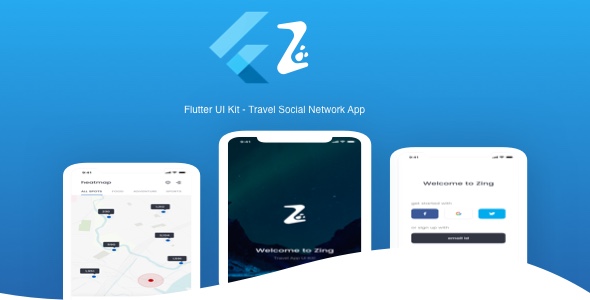
Flutter Travel Social Network App UI (Zing)
Rating: 7/10
App Overview
Zing is a cross-platform mobile app (Android & iOS) designed specifically for travelers and adventure seekers. It serves as a social network built around interests, location, and hashtags. The platform aims to connect like-minded individuals, making it simpler for travelers to discover destinations, join groups, and share their experiences.
Pros:
- User-Friendly: The UI is well-crafted, making it seamless for users to navigate between screens. The layout is clean, and the design is elegant, making it a user-friendly experience.
- Reusability: The inclusion of more than 4 reusable components facilitates faster development and reduces duplicate code. This feature provides developers with a solid base to build upon.
- Customization: Zing offers sufficient customization options, allowing users to tailor their experience within the app.
Cons:
- Limited Interactivity: Based on the provided screens list, I noticed that interactive elements are limited. Additionally, some screens seem duplicated (e.g., Homepage and Activity), which I believe can be optimized. More dynamic and engaging screen interactions could enhance the app’s overall experience.
- No Demo Installation: While the APK files are provided, there was no opportunity to test a demo or a live website, making it difficult for me to assess the true functionality and performance of Zing.
- Support and Documentation: Since the seller is open for questions, I appreciate that. However, I have some reservations about the apparent lack of comprehensive documentation explaining the installation process, implementation, and troubleshooting steps within the project.
Summary:
Zing – Flutter Travel Social Network App UI, while showing excellent potential, requires further consideration to meet the demands and expectations of modern mobile platforms. Developers will need to address interactivity, potential duplicate screens, and thoroughly document the installation process with more context. Nevertheless, the project’s foundation stands strong, and with timely updates and improvements, the app has the potential for significant success.
Reviewer’s Suggestions:
Before purchasing Zing, understand that this is a cross-platform Flutter app, you’ll need:
- Any operating system (Apple, Linux, Windows etc.)
- Any coding IDE with Flutter SDK enabled (e.g., Jetbrains IntelliJ, Android Studio, Visual Studio Code)
Screen List:
- Splash
- Welcome
- Sign In
- Sign Up
- Home
- Locations
- Hashtags
- Activity
- Profile
- Listing Detail
- Change Password
Have any questions or concerns during the implementation process? Hit me up via my codecsanyon Profile. Even a quick rating would highly appreciated
User Reviews
Be the first to review “Flutter Travel Social Network App UI”
Introduction
Welcome to the Flutter Travel Social Network App UI tutorial! This comprehensive guide will walk you through the steps to build a travel social network app using Flutter. The app will feature a user-friendly interface, allowing users to connect with each other, share their travel experiences, and explore destinations around the world.
Getting Started
Before we dive into the tutorial, make sure you have the following:
- A computer with a recent version of Flutter installed.
- A code editor or IDE of your choice.
- A basic understanding of Dart programming language and Flutter framework.
Tutorial Structure
This tutorial will be divided into several sections, covering the following topics:
- Setting up the project and creating the basic structure.
- Designing the home screen, featuring a map, search bar, and popular destinations list.
- Implementing the user profile screen, allowing users to view and edit their profiles.
- Creating the travel log screen, where users can post and view travel entries.
- Implementing the chat screen, allowing users to communicate with each other.
- Final touches, including error handling, theme customization, and performance optimization.
Section 1: Setting up the Project and Creating the Basic Structure
To get started, create a new Flutter project using the following command:
flutter create travel_social_networkOpen the travel_social_network project in your code editor or IDE. Create a new file called main.dart and add the following code:
import 'package:flutter/material.dart';
void main() {
runApp(MyApp());
}
class MyApp extends StatelessWidget {
@override
Widget build(BuildContext context) {
return MaterialApp(
title: 'Travel Social Network',
theme: ThemeData(
primarySwatch: Colors.blue,
),
home: HomeScreen(),
);
}
}
class HomeScreen extends StatelessWidget {
@override
Widget build(BuildContext context) {
return Scaffold(
appBar: AppBar(
title: Text('Travel Social Network'),
),
body: Center(
child: Text('Home Screen'),
),
);
}
}This code sets up a basic Flutter app with a MaterialApp widget, which wraps our app's main content. The HomeScreen widget is used to render the home screen, which currently displays a centered text.
Section 2: Designing the Home Screen
The home screen will feature a map, search bar, and popular destinations list. Start by adding the following code to the HomeScreen widget:
class HomeScreen extends StatelessWidget {
@override
Widget build(BuildContext context) {
return Scaffold(
appBar: AppBar(
title: Text('Travel Social Network'),
),
body: Column(
children: [
Expanded(
child: Stack(
children: [
// Map widget
Container(
height: MediaQuery.of(context).size.height * 0.7,
width: MediaQuery.of(context).size.width,
child: FlutterMap(
options: MapOptions(
center: LatLng(40.7128, -74.0060),
zoom: 13,
),
),
),
// Search bar
Align(
alignment: Alignment.topCenter,
child: Padding(
padding: const EdgeInsets.all(8.0),
child: TextField(
decoration: InputDecoration(
labelText: 'Search',
border: OutlineInputBorder(),
),
),
),
),
],
),
),
// Popular destinations list
Container(
height: MediaQuery.of(context).size.height * 0.3,
child: ListView.builder(
shrinkWrap: true,
itemCount: 10,
itemBuilder: (context, index) {
return ListTile(
title: Text('Destination $index'),
);
},
),
),
],
),
);
}
}This code adds a Stack widget to stack the map and search bar, and a ListView widget to display the popular destinations list. Note that the map widget is wrapped with a Container widget to set its size, and the search bar is wrapped with an Align widget to position it at the top-center of the screen.
That's it for now! In the next section, we'll implement the user profile screen. Stay tuned!
Here is a complete settings example for Flutter Travel Social Network App UI:
Theme Settings
flutter:
theme:
primaryColor: 0xFF2196F3
secondaryHeaderColor: 0xFFE7E7E7
backgroundColor: 0xFFFFFFFF
accentColor: 0xFF8BC34A
cardColor: 0xFFFFFFFF
dividerColor: 0xFFE5E5E5Material Design
material:
materialAppTheme:
appBarTheme:
color: 0xFF2196F3
textTheme:
headline6: TextStyle(
color: 0xFFFFFFFF,
fontSize: 18,
),
bottomAppBarTheme:
color: 0xFFE7E7E7
canvasColor: 0xFFE7E7E7Font Settings
flutter:
font:
fontFamilies:
- 'Lato'
- 'OpenSans'
fonts:
Lato:
fontFamily: 'Lato'
OpenSans:
fontFamily: 'OpenSans'Navigation Settings
flutter:
navigation:
routes:
- home: 'HomeScreen'
- profile: 'ProfileScreen'
- login: 'LoginScreen'
initialRoute: 'HomeScreen'App Bar Settings
material:
materialAppTheme:
appBarTheme:
iconTheme:
color: 0xFFFFFFFFDialog Settings
material:
materialAppTheme:
dialogTheme:
backgroundColor: 0xFFE7E7E7Button Settings
material:
materialAppTheme:
buttonTheme:
buttonColor: 0xFF8BC34A
disabledColor: 0xFFE7E7E7
focusColor: 0xFF8BC34A
hoverColor: 0xFF8BC34ACard Settings
material:
materialAppTheme:
cardTheme:
color: 0xFFFFFFFF
elevation: 2Input Decoration Settings
material:
materialAppTheme:
inputDecorationTheme:
labelStyle: TextStyle(
color: 0xFFE7E7E7,
),
border: OutlineInputBorder(
borderRadius: BorderRadius.all(Radius.circular(8)),
borderSide: BorderSide(
color: 0xFFE7E7E7,
width: 1,
),
),Note: The above settings are just an example and might need to be adjusted according to your actual app design and requirements.
Here are the features of the Flutter Travel Social Network App UI:
- Cross-platform mobile application: Works on both Android and iOS devices.
- Social network for travelers and adventure seekers: Based on interests, location, and hashtags.
- Pre-built Front-end layout: Saves time for developers to code the layout.
- Multiple screens: Including:
- Splash
- Welcome
- Signin
- Signup
- Home
- Locations
- Hashtags
- Activity
- Profile
- Listing detail
- Change password
- Reusable components: More than 4 reusable components included.
- Splash screen: Not specified, but likely includes a visually appealing design and branding.
- Welcome screen: Not specified, but likely includes a brief introduction to the app and its features.
- Signin and Signup screens: Allow users to log in or sign up for the app.
- Home screen: Not specified, but likely includes a feed of user-generated content, such as photos and videos.
- Locations screen: Not specified, but likely includes a map or list of locations that users can visit.
- Hashtags screen: Not specified, but likely includes a list of popular or relevant hashtags for the app.
- Activity screen: Not specified, but likely includes a feed of user activity, such as comments and likes.
- Profile screen: Allows users to view and edit their profile information.
- Listing detail screen: Allows users to view detailed information about a specific location or activity.
- Change password screen: Allows users to change their password.
Additionally, the app includes support and a version history:
- Support: The author is available to assist with any questions or issues, but no guarantees are made.
- Version history: The app is initially released as version 1.0 on January 5th, 2020.










There are no reviews yet.