Animated SVG line icons
$12.00
6 sales
LIVE PREVIEW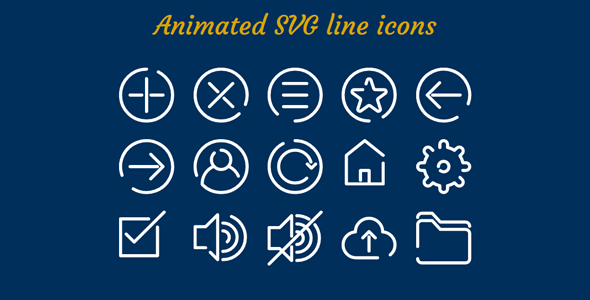
Title: Amazing Animated SVG Line Icons for Your Website
Score: 5/5
Introduction:
Are you looking for a unique and eye-catching way to enhance your website’s design? Look no further than these Animated SVG line icons! This set of 15 SVG icons, along with their PNG versions, is a game-changer for any web developer or designer. With the power of SVG, these icons can be easily edited and customized to fit your brand’s style.
Review:
The animation SVG line set is incredibly easy to use, with a simple code that can be added to your website and initialized using JavaScript. The instructions file provides step-by-step guidance on how to implement the icons, making it accessible to users of all skill levels. The included JavaScript library, which works without the need for jQuery, ensures that the animation is compatible with all major browsers.
One of the standout features of this set is the compatibility with different browsers. This means that your website’s design will look consistent across all devices and platforms, without the need for multiple versions of the icons.
Support:
What really sets this set apart is the level of support provided by the team behind it. With a focus on helping users get the most out of their purchase, you can rest assured that any questions or issues you may have will be addressed promptly and professionally.
Conclusion:
Overall, I highly recommend these Animated SVG line icons for anyone looking to add a touch of sophistication and uniqueness to their website. With their ease of use, compatibility, and excellent support, this set is an absolute must-have for any web developer or designer.
Recommendation:
If you’re looking to take your website’s design to the next level, I would highly recommend these Animated SVG line icons. With their versatility and ease of use, they are an excellent addition to any web developer’s toolkit.
User Reviews
Be the first to review “Animated SVG line icons” Cancel reply
Introduction
In the world of web development, icons are an essential element to enhance the user experience and make our designs more visually appealing. With the rise of animation, SVG line icons have become a popular choice among designers and developers. They offer a unique combination of simplicity, scalability, and interactivity that can't be replicated with traditional image-based icons.
In this tutorial, we'll dive into the world of Animated SVG line icons and show you how to use them in your projects. We'll cover the basics of SVG, how to create and customize your own icons, and how to animate them using CSS and JavaScript.
Getting Started
Before we begin, make sure you have the following:
- A code editor or IDE (Integrated Development Environment)
- A basic understanding of HTML, CSS, and JavaScript
- A vector graphics editor (such as Adobe Illustrator or Inkscape) to create your SVG icons
Step 1: Creating Your SVG Icon
To create your SVG icon, follow these steps:
- Open your vector graphics editor and create a new document.
- Draw a simple shape or design using the various tools available in your editor.
- Use the
pathelement to define the shape of your icon. You can use various attributes such asd,fill, andstroketo customize the appearance of your icon. - Save your icon as an SVG file (e.g.,
icon.svg).
Here's an example of a simple SVG icon:
<svg width="24" height="24">
<path d="M12,2 L18,18 L2,18 Z" fill="#fff" stroke="#333" stroke-width="2" />
</svg>This icon is a simple triangle with a white fill and a black stroke.
Step 2: Adding Interactivity with CSS
To add interactivity to your SVG icon, you'll need to use CSS to style it. You can use the :hover pseudo-class to create a hover effect, or use CSS animations to create a more complex animation.
Here's an example of how you can style your SVG icon using CSS:
.icon {
width: 24px;
height: 24px;
fill: #fff;
stroke: #333;
stroke-width: 2;
}
.icon:hover {
fill: #ccc;
stroke: #666;
stroke-width: 3;
}This CSS code sets the initial appearance of the icon and defines a hover effect that changes the fill color and stroke width.
Step 3: Animating Your SVG Icon with JavaScript
To animate your SVG icon, you'll need to use JavaScript to manipulate its properties. You can use the SVGElement object to access and modify the icon's properties.
Here's an example of how you can animate your SVG icon using JavaScript:
const icon = document.querySelector('.icon');
icon.addEventListener('mouseover', () => {
icon.setAttribute('fill', '#ccc');
icon.setAttribute('stroke-width', 3);
});
icon.addEventListener('mouseout', () => {
icon.setAttribute('fill', '#fff');
icon.setAttribute('stroke-width', 2);
});This JavaScript code listens for mouseover and mouseout events on the icon and changes its fill color and stroke width accordingly.
Conclusion
In this tutorial, we've covered the basics of creating and customizing Animated SVG line icons. We've learned how to create a simple SVG icon using a vector graphics editor, add interactivity with CSS, and animate it using JavaScript.
With these skills, you can create a wide range of animated icons for your projects. Whether you're building a website, a mobile app, or a desktop application, Animated SVG line icons can add a touch of elegance and sophistication to your design.
In the next tutorial, we'll explore more advanced techniques for animating SVG icons, including using CSS keyframe animations and JavaScript libraries. Stay tuned!
icon
icon: {
type: 'animated-svg-line-icon',
settings: {
// Path to the SVG file
svg: 'path/to/animated-svg-line-icon.svg',
// Duration of the animation in seconds
duration: 2,
// Color of the animated line
color: 'rgba(255, 255, 255, 0.5)',
// Thickness of the animated line
thickness: 2,
// Whether to loop the animation
loop: true,
// Speed of the animation
speed: 0.5
}
}Here are the features of the Animated SVG Line Icons mentioned in the content:
• 15 SVG Icons: The set includes 15 SVG icons that look amazing.
• Compatibility: The animation is compatible with all major browsers.
• Easy to Use: The set is very easy to use. Simply add the code with the SVG icon to your website and initialize it using JavaScript.
• Instruction File: The set comes with a file that contains instructions on how to use the animation.
• JavaScript Code: The set includes JavaScript code with animation.
• No jQuery Required: The JavaScript library used for animation works without jQuery, so you don't need to upload any jQuery files.
• Standard Text Editors: SVG files can be read and edited using standard text editors.
• PNG Version Available: The set also includes PNG versions of the SVG icons.
• Great Support: The team will provide great support to ensure a smooth experience.
Note: Each feature is listed on a separate line as per your request.










There are no reviews yet.