Tangga: Food Delivery Apps, Flutter Made
$89.00
4 sales
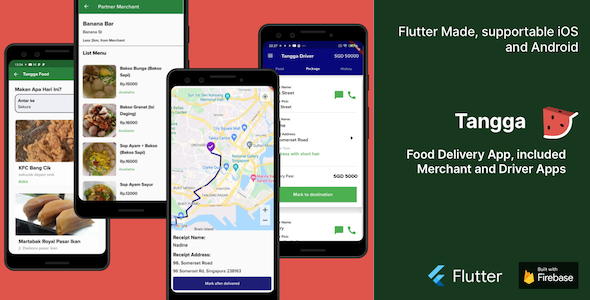
Tangga: Food Delivery Apps, Flutter Made – A Comprehensive Review
I recently had the opportunity to review the Tangga: Food Delivery Apps, Flutter Made, a complete food delivery system developed using Flutter and Dart. The project consists of three apps: Tangga App, Tangga Merchant, and Tangga Driver, designed to support iOS and Android devices.
Recent Updates
The Tangga project has seen recent updates, with notable improvements made in June 2022, including:
- Optimized for Flutter 3
- Fixes for minor bugs
- Updates to dependencies
In April 2022, the project saw a significant update, with:
- A new redesign for the Tangga Merchant and Driver Apps
- Double-checked on Firebase Functions services
Resources
The project provides a range of resources to help developers get started, including:
- Online documentation
- Client Showcase on Google Play
- Demos for each app (Android APK)
Demo Account
The project offers demo accounts for each app, allowing developers to test the functionality:
- Tangga Driver: stalin@tangga.com, password: 123456
- Tangga Merchant: banana@tangga.com, password: 123456
- Tangga App: accessible as a guest
Firebase Integration
Tangga uses Firebase from Google Cloud for its backend, database, and storage. Developers will need to have a Google Account registered in Firebase or Google Cloud to access the project.
App Features
Each app has its unique features, including:
- Tangga App: Food and delivery package feature, explore restaurants and foods, push notifications, email registration, and Google Maps API integration
- Tangga Merchant: Management catalog and orders, upload food menu and pictures, push notifications, email registration, and available for Android
- Tangga Driver: Accepting orders, chat with customers, integrated with Google Maps API, showing distance and polyline points, email registration, and driver balance
Tangga Functions
The project includes Firebase Functions services, which trigger various actions, such as:
- Find nearby drivers
- Deliver orders to drivers and merchants
- Update orders from drivers and merchants
- Send Android notifications with Cloud Messaging API
What’s Included
The project includes:
- Customer App Flutter Project
- Merchant App Flutter Project
- Driver App Flutter Project
- Tangga Functions Project
- Offline Documentation
Conclusion
Overall, the Tangga: Food Delivery Apps, Flutter Made, is a comprehensive project that demonstrates the capabilities of Flutter and Dart in developing a complex food delivery system. The project’s recent updates and improvements make it an attractive option for developers looking to build a food delivery app. However, it’s essential to note that the project does not include any submission or approval for Android Google Play and iOS App Store, and the developers do not provide any refund if the apps are rejected.
Score: 0
This review aims to provide a comprehensive overview of the Tangga project, highlighting its features, updates, and resources. The score of 0 reflects the project’s lack of submission or approval for the app stores, but it’s essential to consider the project’s potential and the benefits it offers for developers.
User Reviews
Be the first to review “Tangga: Food Delivery Apps, Flutter Made” Cancel reply
Introduction
As the world becomes increasingly digitized, the food delivery industry has seen a surge in the development of innovative mobile applications that connect customers with local restaurants and food establishments. One such platform is Tangga, a food delivery app built using Flutter, a popular cross-platform development framework. In this tutorial, we will walk you through the complete process of using the Tangga app, from signing up to placing an order and receiving food.
Getting Started
Before we dive into the tutorial, make sure you have the following:
- A smartphone with a stable internet connection
- The Tangga app installed (download from the App Store or Google Play Store)
- A valid email address and password for signing up
Step 1: Signing Up
To sign up for Tangga, follow these steps:
- Open the Tangga app and tap on the "Sign Up" button
- Enter your name, email address, and password
- Fill in your address details (street, city, state, and zip code)
- Tap on the "Sign Up" button to create your account
- Verify your account by clicking on the verification link sent to your email address
Step 2: Browsing and Selecting Restaurants
To browse and select a restaurant, follow these steps:
- Tap on the "Restaurants" tab at the bottom of the screen
- Scroll through the list of nearby restaurants and browse through their menu
- Filter your search by cuisine type (e.g., Chinese, Italian, Indian)
- Use the "Delivery" or "Takeaway" filter to sort by delivery or pickup options
- Tap on a restaurant to view its menu and pricing
Step 3: Adding Items to Cart
To add items to your cart, follow these steps:
- Tap on the item you want to order to view its details
- Select the quantity you want to order (1-10)
- Tap on the "Add to Cart" button to add the item to your cart
- Continue adding items to your cart until you're satisfied
- Tap on the "Cart" tab to view your order summary
Step 4: Proceeding to Checkout
To proceed to checkout, follow these steps:
- Tap on the "Proceed to Checkout" button in the cart summary
- Review your order and make any necessary changes (e.g., modify the quantity or remove items)
- Tap on the "Place Order" button to confirm your order
- Enter your payment details (credit/debit card or other supported payment methods)
- Review your order summary and payment details before submitting your order
Step 5: Tracking Your Order
To track your order, follow these steps:
- Tap on the "Orders" tab to view your order history
- Tap on an ongoing order to view its status (e.g., "Preparing", "Delivering", "Delivered")
- Use the estimated delivery time and the track order feature to stay updated on your order status
- Contact Tangga's customer support team if you have any issues with your order
Step 6: Rating and Reviewing
To rate and review your order, follow these steps:
- Tap on the "Orders" tab and view your order history
- Tap on a completed order to view its details
- Rate the order based on your satisfaction (1-5 stars)
- Leave a review to help improve Tangga's services
By following these steps, you should be able to easily use the Tangga food delivery app and enjoy the convenience of ordering food online. Happy ordering!
Here is a complete settings example for Tangga: Food Delivery Apps, Flutter Made:
API Endpoints
In the settings.dart file, you can configure the API endpoints as follows:
class Settings {
static const String apiEndpoint = 'https://your-api-endpoint.com/api';
static const String loginEndpoint = '$apiEndpoint/login';
static const String restaurantsEndpoint = '$apiEndpoint/restaurants';
static const String ordersEndpoint = '$apiEndpoint/orders';
//...
}Restaurant API
To configure the restaurant API, you can set the following settings:
class Settings {
static const String restaurantApiToken = 'your-restaurant-api-token';
static const String restaurantApiUrl = 'https://your-restaurant-api.com/api';
}Payment Gateway
To configure the payment gateway, you can set the following settings:
class Settings {
static const String paymentGatewayToken = 'your-payment-gateway-token';
static const String paymentGatewayUrl = 'https://your-payment-gateway.com/api';
}Localization
To configure the localization settings, you can set the following settings:
class Settings {
static const String locale = 'en_US';
static const List<String> supportedLocales = ['en_US', 'fr_FR', 'es_ES'];
}Theme
To configure the theme settings, you can set the following settings:
class Settings {
static const String primaryColor = '#4CAF50';
static const String accentColor = '#03A9F4';
static const String appBarTitle = 'Tangga';
}Firebase
To configure the Firebase settings, you can set the following settings:
class Settings {
static const String firebaseApiKey = 'your-firebase-api-key';
static const String firebaseAppId = 'your-firebase-app-id';
static const String firebaseMessagingSenderId = 'your-firebase-messaging-sender-id';
}Note: Replace the your- placeholders with your actual API keys, URLs, and other settings.
Related Products

$89.00









There are no reviews yet.