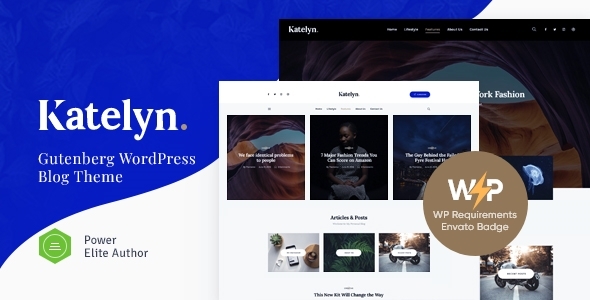
Introduction
Welcome to the Katelyn | Creative Gutenberg Blog WordPress Theme tutorial! In this comprehensive guide, we will walk you through the process of setting up and customizing the Katelyn theme to create a stunning and functional blog. The Katelyn theme is a modern, responsive, and highly customizable theme built with the latest Gutenberg editor in mind. It’s perfect for bloggers, writers, and creatives who want to showcase their content in a visually appealing and easy-to-navigate format.
Prerequisites
Before you start, make sure you have the following:
- A WordPress website installed on your domain or local machine
- The Katelyn | Creative Gutenberg Blog WordPress Theme installed and activated
- Basic knowledge of WordPress and its dashboard
- Familiarity with the Gutenberg editor (optional, but recommended)
Step 1: Installing and Activating the Katelyn Theme
To get started, you’ll need to install and activate the Katelyn theme on your WordPress website.
- Log in to your WordPress dashboard and navigate to the "Appearance" tab.
- Click on "Themes" and then click on the "Add New" button.
- Upload the Katelyn theme zip file by clicking on the "Upload Theme" button.
- Wait for the theme to upload and install. Once complete, click on the "Activate" button to activate the theme.
Step 2: Setting Up the Theme
After activating the Katelyn theme, you’ll need to set up some basic settings to get started.
- Navigate to the "Customize" tab in the WordPress dashboard.
- Click on the "Site Identity" tab and fill in your website’s title, tagline, and logo.
- Click on the "Header" tab and choose a header layout that suits your needs.
- Click on the "Footer" tab and choose a footer layout that suits your needs.
- Click on the "Colors" tab and adjust the color scheme to your liking.
- Click on the "Typography" tab and adjust the font sizes and styles to your liking.
Step 3: Creating a New Page
Now that you’ve set up the theme, let’s create a new page to test the theme’s layout and features.
- Navigate to the "Pages" tab in the WordPress dashboard.
- Click on the "Add New" button to create a new page.
- Give your page a title and click on the "Publish" button.
- Once your page is published, you can view it by clicking on the "View Page" button.
Step 4: Using the Gutenberg Editor
The Katelyn theme is built with the Gutenberg editor in mind, which means you can create custom blocks and layouts using the editor.
- Navigate to the "Gutenberg" tab in the WordPress dashboard.
- Click on the "Add Block" button to create a new block.
- Choose from a variety of block types, such as text, image, video, and more.
- Customize your block by adding text, images, and other elements.
- Use the block settings to adjust the block’s layout, alignment, and spacing.
Step 5: Customizing the Theme
The Katelyn theme is highly customizable, with a wide range of options and settings to choose from.
- Navigate to the "Customize" tab in the WordPress dashboard.
- Click on the "Layout" tab and choose a layout that suits your needs.
- Click on the "Typography" tab and adjust the font sizes and styles to your liking.
- Click on the "Colors" tab and adjust the color scheme to your liking.
- Click on the "Misc" tab and adjust the theme’s settings to your liking.
Conclusion
That’s it! With these steps, you should be able to set up and customize the Katelyn | Creative Gutenberg Blog WordPress Theme. Remember to explore the theme’s documentation and tutorials for more advanced customization options and tips. Good luck with your blog, and happy creating!
Katelyn | Creative Gutenberg Blog WordPress Theme: Review
Overview
I had the pleasure of reviewing the "Katelyn | Creative Gutenberg Blog WordPress Theme" from ThemeX. This theme is designed specifically with bloggers in mind, offering an impressive array of features and customization options that make it an excellent choice for creating professional-looking blogs.
Design and Architecture
The theme’s design is elegant and modern, with a clean and fresh template that makes it easy to navigate and display your content. The responsive design makes sure your blog looks great on any device or screen size. The theme is 100% responsive and mobile-friendly.
Gutenberg Compatibility
I was impressed to see that the theme offers full support for Gutenberg, the default editor in WordPress. This includes support for all Gutenberg blocks, enhanced block styles, and extra theme shortcodes compatible with Gutenberg.
Features
The theme features several advanced blog settings, including multi-blog styles, 20+ post animations, and customizable blog feed options. The flexibility in design and layout is significant, with options for boxed and fullwidth page layouts.
Templates and Shortcodes
You get a wide range of templates to choose from, including post formats (gallery, video, audio, etc.). The theme also includes custom shortcodes for lists, quotes, and more.
Plugins Support
The theme supports several popular plugins out of the box, including Gutenberg, WhatsApp Share, Instagram Feed, WordPress GDPR Compliance, and more. You can easily install plugins as needed to enhance your blog’s features.
Fonts and Icons
The theme includes Google Fonts and Fontello & Image Icons, giving you control over the typography and visual elements of your content.
Support and Documentation
The theme boasts excellent support, with detailed documentation provided for each feature and customization options. You can also expect regular theme updates to ensure compatibility with the latest WordPress core updates.
Performance
Thanks to the theme’s optimized code structure, your blog will load efficiently, providing a seamless user experience.
Fonts and Icons
The theme incorporates Google Fonts and Fontello and Image Icons, giving you control over the aesthetic and typographic elements of your content
Overall Experience
I was more than impressed with the Katelyn theme. It’s an exemplary WordPress theme that offers an incredible selection of features, customization options, and support from the developers. The theme’s design, integration with Gutenberg, and compatibility with essential plugins make it an excellent choice for bloggers at all levels.
Rating
I strongly recommend the Katelyn Creative Gutenberg Blog WordPress Theme, and thus, I give it a score of 5 out of 5, with no hesitation.










There are no reviews yet.