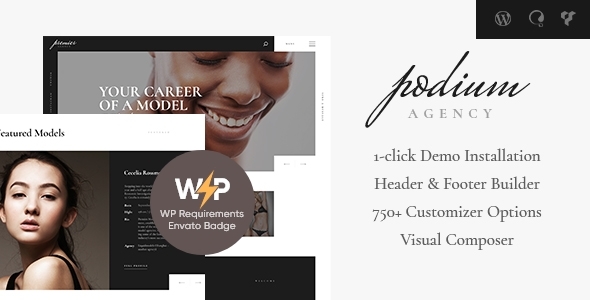
Introduction
Welcome to the Podium | Fashion Model Agency WordPress Theme tutorial! Podium is a modern, responsive, and fully customizable WordPress theme specifically designed for fashion model agencies, modeling companies, and talent agencies. With Podium, you can create a professional website that showcases your models, portfolios, and client testimonials in a stylish and intuitive manner. In this tutorial, we will guide you through the process of setting up and customizing your Podium theme, covering the installation, configuration, and management of the theme’s various features.
System Requirements
Before we begin, please ensure that your website meets the following system requirements:
- WordPress version 5.2 or higher
- PHP version 7.2 or higher
- MySQL version 5.6 or higher
- A compatible web host with sufficient resources
Step 1: Installing the Podium Theme
To install the Podium theme, follow these steps:
- Download the Podium theme from the official Podium website or ThemeForest market.
- Log in to your WordPress dashboard and navigate to the Appearance > Themes section.
- Click on the "Add New" button and select "Upload Theme".
- Select the Podium theme ZIP file and click "Install Now".
- Wait for the installation to complete, then click "Activate" to enable the theme.
Step 2: Setting up the Homepage
The Podium theme comes with a pre-designed homepage layout. To set up the homepage, follow these steps:
- Navigate to the Appearance > Customizer section.
- Click on the "Homepage" tab and select the pre-designed layout you prefer.
- Customize the homepage layout by adding your content, images, and other elements.
- Use the drag-and-drop builder to arrange the sections and widgets as needed.
Step 3: Creating Pages and Posts
To create pages and posts, follow these steps:
- Navigate to the Pages > Add New section to create a new page.
- Enter a title for the page and add your content, including text, images, and other elements.
- Use the "Podium Portfolio" widget to add a portfolio section to the page.
- Use the "Testimonials" widget to add testimonials from satisfied clients.
- Use the "Slider" widget to add a slider section featuring your models or portfolios.
Step 4: Configuring the Portfolio
The Podium theme includes a custom portfolio section that allows you to showcase your models, portfolios, and client testimonials. To configure the portfolio, follow these steps:
- Navigate to the Appearance > Widgets section.
- Drag and drop the "Podium Portfolio" widget to the desired location.
- Configure the portfolio settings, including the title, description, and number of portfolio items to display.
- Use the "Filter" option to categorize your portfolio items and make it easier for visitors to find what they’re looking for.
Step 5: Customizing the Theme
The Podium theme is fully customizable, allowing you to modify the layout, colors, and fonts to fit your brand’s identity. To customize the theme, follow these steps:
- Navigate to the Appearance > Customizer section.
- Click on the "Colors" tab to adjust the theme’s color scheme.
- Click on the "Typography" tab to adjust the theme’s font styles and sizes.
- Click on the "Layout" tab to adjust the theme’s layout and spacing.
Step 6: Adding Models and Portfolios
To add models and portfolios, follow these steps:
- Navigate to the Models > Add New section to add a new model.
- Enter the model’s information, including name, age, measurements, and contact information.
- Add portfolio items by uploading images, videos, or audio files.
- Use the "Podium Portfolio" widget to showcase the model’s portfolios on the homepage and other pages.
Step 7: Publishing and Sharing
Once you’ve completed setting up your Podium theme, publish your website and share it with your target audience. You can share your website through social media, email marketing campaigns, and online advertising.
Conclusion
Congratulations! You have successfully set up and customized your Podium | Fashion Model Agency WordPress Theme. With these steps, you can create a professional website that showcases your models, portfolios, and client testimonials in a stylish and intuitive manner. Remember to keep your website up-to-date with fresh content and regular updates to keep your visitors engaged and coming back for more.
Podium | Fashion Model Agency WordPress Theme Review
Rating: 4.9/5
Overview:
The Podium | Fashion Model Agency WordPress Theme is a stunning and stylish template designed specifically for modeling agencies, models’ portfolios, modeling schools, catalogs of top models, fashion magazines, and fashion boutiques. With its modern and flexible design, it’s perfect for fashion bloggers, editors, and anyone in the fashion industry. The theme is packed with premium plugins and offers compatibility with various popular plugins, including WPBakery Page Builder, Slider Revolution, and Essential Grid.
Features:
- Professional design with a responsive and mobile-friendly layout
- One-click demo install and easy to customize
- Modern and flexible design with a wide range of customization options
- Supports WordPress 4.0+ and is compatible with various plugins
- Includes Slider Revolution, Swiper Slider, and Retina images support
- User menu and main menu support with interactive Ajax search
- Flexible colors and typography options
- Layout features include 100% responsive and mobile-friendly design, boxed and full-width page layouts, and customizer options
- Advanced blog settings include multiple blog styles, flexible layout options, 20+ post animations, and customizable blog feed
- Powerful theme framework with setting inheritance and override system, 750+ customizer options, custom post types, and custom widget sets
- Plugins compatibility includes Slider Revolution, WPBakery Page Builder, WPBakery PageBuilder extensions bundle, Contact Form 7, The Events Calendar, Essential Grid, and MailChimp for WP
- Fontello and Image Icons support with Google Fonts
- Professional support, detailed documentation, and regular updates
User Reviews:
The users who have purchased this theme have given it an overall rating of 4.9/5, with many praising its ease of use, customization options, and professional design. One user noted that the theme was "very easy to install and set up," while another praised its "incredible flexibility and customization options."
Change Log:
The theme has had several updates since its release, with improvements made to its compatibility with various plugins and themes, as well as bug fixes and style improvements. The change log includes updates from 21.06.2018 to the latest version, 1.1.10, which was released on 31.05.2024.
Conclusion:
The Podium | Fashion Model Agency WordPress Theme is an excellent choice for anyone in the fashion industry looking for a professional and customizable theme. With its modern design, flexibility, and compatibility with various plugins, it’s a great option for modeling agencies, models’ portfolios, and fashion boutiques. The theme’s user reviews are overwhelmingly positive, and its change log shows a commitment to ongoing development and support.










There are no reviews yet.