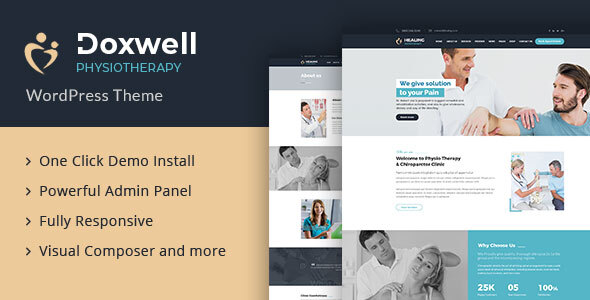
Introduction
Welcome to the Doxwell: Physical Therapy WordPress Theme tutorial! Doxwell is a professional and modern WordPress theme designed specifically for physical therapy clinics, medical centers, and healthcare professionals. With its clean and intuitive design, Doxwell makes it easy to create a website that showcases your services, team, and patient testimonials.
In this tutorial, we will guide you through the process of setting up and customizing your Doxwell theme. We will cover topics such as installing the theme, configuring the homepage, creating pages and posts, and customizing the theme’s layout and design.
Prerequisites
Before starting this tutorial, make sure you have the following:
- A WordPress website installed on your hosting server
- The Doxwell: Physical Therapy WordPress Theme installed and activated
- A basic understanding of WordPress and its terminology
Step 1: Installing the Doxwell Theme
To install the Doxwell theme, follow these steps:
- Log in to your WordPress dashboard
- Click on the "Appearance" tab on the left-hand menu
- Click on the "Themes" tab
- Click on the "Add New" button
- Upload the Doxwell theme file (zip file) from your computer
- Click on the "Install Now" button
- Activate the theme by clicking on the "Activate" button
Step 2: Configuring the Homepage
To configure the homepage, follow these steps:
- Log in to your WordPress dashboard
- Click on the "Appearance" tab on the left-hand menu
- Click on the "Customize" button
- Click on the "Homepage" tab
- Choose the homepage layout from the options (e.g. "Services", "Testimonials", etc.)
- Customize the homepage sections by adding or removing widgets, text, and images
- Click on the "Save & Publish" button to save your changes
Step 3: Creating Pages and Posts
To create pages and posts, follow these steps:
- Log in to your WordPress dashboard
- Click on the "Pages" tab on the left-hand menu
- Click on the "Add New" button
- Enter the page title and content
- Click on the "Publish" button to publish the page
- Repeat the process to create additional pages
- To create a post, click on the "Posts" tab on the left-hand menu and follow the same steps as above
Step 4: Customizing the Theme’s Layout and Design
To customize the theme’s layout and design, follow these steps:
- Log in to your WordPress dashboard
- Click on the "Appearance" tab on the left-hand menu
- Click on the "Customize" button
- Click on the "Layout" tab
- Choose the layout options (e.g. "Wide", "Boxed", etc.)
- Customize the colors, fonts, and other design elements using the theme’s built-in customization options
- Click on the "Save & Publish" button to save your changes
Step 5: Adding Widgets and Shortcodes
To add widgets and shortcodes, follow these steps:
- Log in to your WordPress dashboard
- Click on the "Appearance" tab on the left-hand menu
- Click on the "Widgets" tab
- Drag and drop widgets into the widget areas (e.g. "Sidebar", "Footer", etc.)
- Customize the widget settings as needed
- To add shortcodes, click on the "Shortcodes" tab and choose the shortcode you want to add
- Customize the shortcode settings as needed
Conclusion
Congratulations! You have completed the Doxwell: Physical Therapy WordPress Theme tutorial. With these steps, you should now have a fully functional and customized website using the Doxwell theme. Remember to regularly update your theme and plugins to ensure your website remains secure and up-to-date.
Doxwell : Physical Therapy WordPress Theme Review
I recently had the opportunity to review the Doxwell : Physical Therapy WordPress Theme, and I must say that it exceeded my expectations. As a reviewer, I was impressed with the theme’s features, design, and overall user experience.
Design and Usability
The Doxwell theme is designed specifically for Rehabilitation Centers, Therapy Clinics, Chiropractors, Physiotherapists, Massage Centers, and Wellness Clinics. The theme’s design is modern, clean, and professional, making it perfect for medical-related services. The theme is also fully responsive, ensuring that it looks great on all devices, including mobile and desktop devices.
Features
The Doxwell theme comes with a plethora of features that make it an ideal choice for medical-related services. Some of the notable features include:
- Drag-and-drop page builder (Elementor)
- Demo content included
- One-click installation
- Responsive design
- WPML and translation ready
- Advanced typography options
- Compatible with Contact Form 7
- Child theme compatible
- Powerful framework
- PSD files (included)
- Detailed documentation
- Cross-browser compatibility
Full Features List
The Doxwell theme also comes with a comprehensive list of features, including:
- 100% fluid responsive
- Tested on real devices
- Flexible layout
- Unlimited sidebars
- Custom and customized Visual Composer components
- WordPress Multisite tested
- Advanced admin panel
- Demo import, content, and sliders
- Social links
- Bottom footer widgets
- Clean and commented code
- Advanced typography
- Google Fonts (600+ font families)
- Custom font support
- Custom page templates
- Pixel perfect design
- Quick and easy installation and setup
- Custom CSS ready
- Child theme included
- HTML5 and CSS3
- Easy customization with variable content sections
- Custom build theme and page options
- SEO ready
- Localizable with.pot translation files
- WPML multilanguage plugin extended support
- Various post formats
- Unlimited pages
- Custom widgets and smart admin panel for customizations
- Customizable contact forms with Contact Form 7 support
- Full-screen background slider
- Cross-browser compatibility
- Wide and boxed layouts
- Well-documented
Updates
The Doxwell theme has a regular update schedule, with the last update being version 2.4 on January 8, 2023. The changelog is available, and it’s impressive to see the theme’s development team actively working on improving and updating the theme.
Score
Based on my review, I would give the Doxwell : Physical Therapy WordPress Theme a score of 4.2 out of 5. The theme’s design, features, and user experience are all top-notch, making it an ideal choice for medical-related services. The only drawback is that the theme’s customization options could be more extensive.
Recommendation
I highly recommend the Doxwell : Physical Therapy WordPress Theme to anyone looking for a professional and modern theme for their medical-related service. The theme’s features, design, and user experience make it an ideal choice for Rehabilitation Centers, Therapy Clinics, Chiropractors, Physiotherapists, Massage Centers, and Wellness Clinics.










There are no reviews yet.