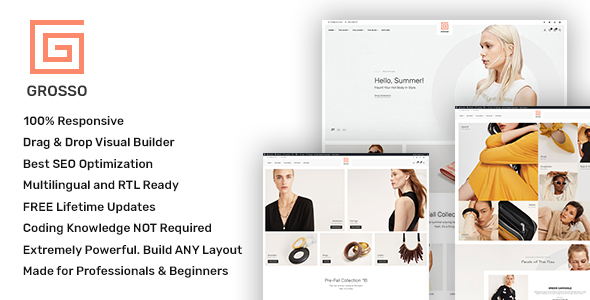
Introduction
Welcome to the Grosso – Modern WooCommerce theme tutorial for the Fashion Industry! The Grosso theme is a popular and highly customizable WordPress theme designed specifically for fashion and lifestyle brands. With its sleek and modern design, it’s perfect for showcasing your brand’s style and products. In this tutorial, we’ll guide you through the process of setting up and customizing the Grosso theme for your fashion e-commerce website using WooCommerce.
Prerequisites
Before we begin, make sure you have:
- A WordPress website installed and activated.
- The Grosso theme installed and activated.
- WooCommerce plugin installed and activated.
- A basic understanding of WordPress and WooCommerce.
Tutorial
Setting up the Grosso Theme
- Log in to your WordPress dashboard and navigate to the Appearance > Themes section.
- Click on the "Activate" button next to the Grosso theme to activate it.
- You will be redirected to the Grosso theme’s dashboard, where you can customize various settings and options.
Customizing the Grosso Theme
- Logo: To upload your logo, navigate to Appearance > Customize > Logo. Upload your logo file and adjust the logo width and height to your liking.
- Color Scheme: To customize the color scheme, navigate to Appearance > Customize > Colors. You can choose from pre-defined color schemes or create your own custom colors.
- Typography: To customize the typography, navigate to Appearance > Customize > Typography. You can choose from various font families, font sizes, and line heights.
- Header and Footer: To customize the header and footer, navigate to Appearance > Customize > Header and Footer. You can add custom text, logos, and other elements to the header and footer.
Setting up WooCommerce
- Product Page: To customize the product page, navigate to WooCommerce > Settings > Products > Product Page. You can choose from various product page layouts and customize the product page design.
- Product Categories: To customize the product categories, navigate to WooCommerce > Settings > Products > Product Categories. You can choose from various product category layouts and customize the category design.
- Checkout: To customize the checkout process, navigate to WooCommerce > Settings > Checkout. You can choose from various checkout layouts and customize the checkout design.
Customizing WooCommerce Product Pages
- Product Images: To customize the product images, navigate to WooCommerce > Settings > Products > Product Images. You can choose from various product image layouts and customize the image design.
- Product Information: To customize the product information, navigate to WooCommerce > Settings > Products > Product Information. You can choose from various product information layouts and customize the information design.
- Product Reviews: To customize the product reviews, navigate to WooCommerce > Settings > Products > Product Reviews. You can choose from various product review layouts and customize the review design.
Creating a Custom WooCommerce Store
- Create a new store: To create a new store, navigate to WooCommerce > Settings > Store. Enter your store name, address, and other information.
- Add products: To add products, navigate to WooCommerce > Products > Add New. Enter your product information, upload product images, and set your product prices.
- Configure shipping and payment: To configure shipping and payment, navigate to WooCommerce > Settings > Shipping and Payment. Set your shipping rates and payment gateways.
Customizing the Grosso Theme for Fashion
- Fashion-specific layouts: The Grosso theme comes with pre-designed layouts specifically for the fashion industry. To access these layouts, navigate to Appearance > Customize > Layouts > Fashion. Choose from various layouts, such as grid, masonry, and carousel.
- Fashion-specific widgets: The Grosso theme comes with pre-designed widgets specifically for the fashion industry. To access these widgets, navigate to Appearance > Customize > Widgets > Fashion. Choose from various widgets, such as product sliders, product carousels, and product grids.
- Fashion-specific shortcodes: The Grosso theme comes with pre-designed shortcodes specifically for the fashion industry. To access these shortcodes, navigate to Appearance > Customize > Shortcodes > Fashion. Choose from various shortcodes, such as product lists, product grids, and product carousels.
Conclusion**
That’s it! With this tutorial, you should now have a solid understanding of how to set up and customize the Grosso – Modern WooCommerce theme for your fashion e-commerce website using WooCommerce. Remember to explore the theme’s settings and options to customize your website to your liking. Good luck with your fashion e-commerce website!
Grosso – Modern WooCommerce Theme for the Fashion Industry
Overview
Grosso is a stunning, modern, and sophisticated e-commerce theme designed specifically for the fashion industry. With its clean and responsive design, Grosso is perfect for building an online shop that showcases your fashion brand. Whether you’re looking to create a clothing store, shoe store, jewelry store, or accessories store, Grosso has got you covered.
Features
- Fully responsive design, ensuring a seamless user experience across all devices
- Easy to install and manage, even for those without coding experience
- Ultra-fast loading times, thanks to its optimized code and caching system
- Custom-built-in variation swatches, allowing you to showcase your products in style
- Premium page builder (save $46) and Revolution Slider (save $26) included
- Custom-built-in quick view, making it easy for customers to quickly view product details
- 100% RTL compatible, ensuring a flawless experience for right-to-left languages
- Custom-built-in AJAX filters, allowing customers to quickly find what they’re looking for
- Custom-built-in AJAX search suggestions, making it easy for customers to find products
- Look-book/portfolio functionality, perfect for showcasing your fashion brand’s style
- Three blog variants, giving you the flexibility to customize your blog’s layout
- Gutenberg-ready, ensuring compatibility with the latest WordPress editor
- Off-canvas sidebar, shopping cart, and search, providing a seamless user experience
- Custom login forms, allowing you to customize the login process
- Dedicated menu and logo for mobile devices, ensuring a consistent brand experience
- Layout overwrite on a per-page basis, giving you the flexibility to customize your site’s layout
- Menu overwrite on a per-page basis, allowing you to customize your site’s navigation
- Custom mega menu system, making it easy to create a comprehensive menu
- Sticky product descriptions, ensuring that important product information is always visible
- Sticky look-book descriptions, making it easy for customers to quickly find what they’re looking for
- Unlimited colors and backgrounds, allowing you to customize your site’s design
- Tons of custom widget areas, giving you the flexibility to add custom content
- 700+ Google fonts, ensuring that you can find the perfect font for your brand
- 7 icon fonts, providing a wide range of icon options
- Menu labels, making it easy to customize your site’s navigation
- Content slider, allowing you to showcase your products in style
- Product slider with deals functionality, making it easy to promote your products
Why People Love Althemist Themes?
Althemist themes are known for their ease of use, customization options, and performance. With Grosso, you can create a stunning online shop that showcases your fashion brand in style. Whether you’re a fashion designer, retailer, or e-commerce entrepreneur, Grosso is the perfect theme for you.
Changelog
The changelog for Grosso is extensive, with updates and fixes added regularly. Some of the notable updates include:
- Update: Latest WooCommerce compatibility
- Update: Bundled plugins new versions
- Tweak: Minor CSS and JS performance improvements
- Fix: Various small bugs and issues
- Update: WordPress 5.9.3 compatibility
- Update: WPBakery Page Builder v. 6.9
- Update: Revolution Slider v. 6.5.15
- Update: YITH Wishlist 3.8.0
- Update: Better compatibility with official WooCommerce plugins
- Fix: Product attribute table spacing
- Fix: WooCommerce Products per page dropdown
- Fix: Content slider resizing when stretch row set inside slides
- Fix: Supersized background slider
- Tweak: Various small CSS and JS performance improvements
- Update: PHP 7.4 compatibility
- Update: Font Awesome to version 5+
- Update: Slider Revolution 6.0.9
- Update: YITH Wishlist 2.2.13 compatibility
- Update: WPBakery Page Builder 6.0.5
- Update: Revolution Slider 5.4.8.2
- Update: WooCommerce 3.5.4 compatibility fix
- Update: WordPress 5.1.1
- Update: YITH Wishlist 2.2.8
- Update: Revolution Slider 5.4.8.3
- Update: WP Bakery Page Builder v. 5.7
- Fix: Full-width rows JS function for RTL mode
- Tweak: Various small CSS and JS improvements
- Update: WordPress 5.0 compatibility
- Tweak: Cart button made functional on checkout page
- Tweak: Improved RTL styles
- Fix: PHP backward compatibility fix to support older PHP versions and prevent errors.
Rating
Grosso has a rating of 4.91 out of 5 stars, based on customer reviews and feedback.
Conclusion
Grosso is a powerful and feature-rich theme that is perfect for building an online shop for the fashion industry. With its modern design, customization options, and performance, Grosso is sure to help you create a stunning online presence that showcases your fashion brand in style. Whether you’re a fashion designer, retailer, or e-commerce entrepreneur, Grosso is the perfect theme for you.
Grosso – Modern WooCommerce theme for the Fashion Industry
• Fully Responsive
• Easy to install and Manage
• Ultra Fast Loading times
• Custom Built-in Variation Swatches
• Premium Page Builder (save $46)
• Revolution Slider (save $26)
• Custom Built-in Quick View
• 100% RTL Compatible
• Custom Built-in AJAX Filters
• Custom Built-in AJAX Search Suggestions
• Look-Book/Portfolio functionality
• 3 Blog Variants
• Gutenberg Ready
• Off-canvas Sidebar
• Off-canvas Shopping Cart
• Off-canvas Search
• Custom Login Forms
• Dedicated Menu and Logo for mobiles
• Layout Overwrite on per-page basis
• Menu Overwrite on per-page basis
• Custom Mega Menu System
• Sticky Product Descriptions
• Sticky Look-Book Descriptions
• Unlimited Colors & Backgrounds
• Tons of custom widget areas
• 700+ Google fonts
• 7 Icon Fonts
• Menu Labels
• Content Slider
• Product Slider with Deals functionality










There are no reviews yet.