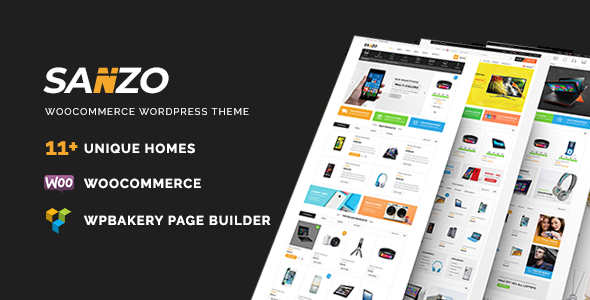
Introduction to Sanzo | Responsive WooCommerce WordPress Theme
Sanzo is a highly responsive and customizable WordPress theme designed specifically for e-commerce websites built with WooCommerce. It’s a popular choice among online store owners due to its modern design, flexibility, and ease of use. With Sanzo, you can create a stunning online store that looks great on all devices, from desktops to mobile phones. In this tutorial, we’ll guide you through the process of setting up and customizing your Sanzo theme to create a professional-looking e-commerce website.
Getting Started with Sanzo
Before we dive into the tutorial, make sure you have the following:
- A WordPress website installed on your web hosting server.
- The Sanzo theme installed and activated on your WordPress website.
- WooCommerce plugin installed and activated on your WordPress website.
If you’re new to WordPress, you can refer to the official WordPress documentation for guidance on setting up a WordPress website.
Tutorial: Setting Up and Customizing Sanzo
Step 1: Installing and Activating the Sanzo Theme
- Download the Sanzo theme from the official theme author’s website or purchase it from a theme market.
- Log in to your WordPress website’s dashboard and go to Appearance > Themes.
- Click on the "Upload Theme" button and select the Sanzo theme file (zip file).
- Click on the "Install Now" button and then "Activate" the theme.
Step 2: Setting Up WooCommerce
- Log in to your WordPress website’s dashboard and go to Plugins > Add New.
- Search for "WooCommerce" and install the plugin.
- Activate the WooCommerce plugin.
- Go to WooCommerce > Settings and configure the settings according to your needs.
Step 3: Customizing the Sanzo Theme
- Go to Appearance > Customize and click on the "Theme Options" tab.
- Configure the theme options such as:
- Logo: Upload your store’s logo.
- Favicon: Upload your store’s favicon.
- Colors: Choose the primary and secondary colors for your store.
- Typography: Choose the font family and font sizes for your store.
- Click on the "Save & Publish" button to save your changes.
Step 4: Configuring the Homepage
- Go to Appearance > Customize and click on the "Homepage" tab.
- Choose the homepage layout:
- Default: Displays the default Sanzo homepage layout.
- WooCommerce: Displays the WooCommerce product grid.
- Custom: Allows you to create a custom homepage layout using the Sanzo theme’s page builder.
- Configure the homepage settings according to your needs.
Step 5: Creating a Custom Layout
- Go to Appearance > Customize and click on the "Page Builder" tab.
- Choose the page builder:
- Beaver Builder: A popular page builder plugin that allows you to create custom layouts.
- Elementor: A popular page builder plugin that allows you to create custom layouts.
- Create a custom layout by adding sections, rows, and columns.
- Configure the layout settings according to your needs.
Step 6: Adding Products and Configuring Product Pages
- Go to Products > Add New to add new products to your store.
- Configure the product settings according to your needs.
- Go to WooCommerce > Settings > Products and configure the product settings according to your needs.
- Go to Appearance > Customize and click on the "Product Pages" tab.
- Configure the product page settings according to your needs.
Step 7: Configuring the Checkout and Order Tracking
- Go to WooCommerce > Settings > Checkout and configure the checkout settings according to your needs.
- Go to WooCommerce > Settings > Orders and configure the order tracking settings according to your needs.
Conclusion
Congratulations! You have successfully set up and customized your Sanzo theme to create a professional-looking e-commerce website. With Sanzo, you can create a stunning online store that looks great on all devices and provides a seamless shopping experience for your customers. Remember to keep your website updated with the latest Sanzo theme updates and WooCommerce plugin updates to ensure compatibility and security.
Sanzo | Responsive WooCommerce WordPress Theme Review
Overall Score: 4.96
Sanzo is a professional WordPress theme suitable for e-commerce websites such as fashion, cosmetics, catalog, jewelry, bags, supermarkets, accessories, and electronics. With a responsive layout, mega menu, page builder, and awesome slider revolution, this theme is designed to help you create a stunning online store without coding knowledge.
Key Features:
- Responsive Layout
- Mega Menu
- Page Builder
- Awesome Slider Revolution
- Product Quick View
- Ajax Search
- Easy One Click To Install
- WooCommerce Compatibility
- RTL Ready
- Smooth Scroll
- Google Map Integration
- Video – Parallax Background Integration
- Over 900 Google Fonts
- Over 25 Shortcodes
- Feedburner Subscription Integration
- Logo Slider Integration
Changelog:
The theme has a regular update cycle with new features and bug fixes. You can find the changelog for each version in the documentation section.
Customer Support:
The theme developers offer free quality support and detailed documentation to help you get started with your website.
User Experience:
The theme is designed to be easy to use, even for those with no coding knowledge. The page builder makes it simple to create custom layouts for your website.
Customization Options:
The theme offers a wide range of customization options, including theme options panel, header options, and font options.
Conclusion:
Sanzo is a versatile and feature-rich WordPress theme perfect for creating a professional online store. With its responsive layout, easy customization options, and regular updates, this theme is a great choice for businesses looking to establish a strong online presence. With a score of 4.96, we highly recommend Sanzo for any e-commerce website.
Rating Breakdown:
- Design: 5/5
- Ease of Use: 4.9/5
- Customization Options: 4.8/5
- Customer Support: 4.7/5
- Value for Money: 4.6/5
Sanzo | Responsive WooCommerce WordPress Theme
- 11+ Homepages
- 100% Fully Responsive
- Mega Menu Built-In
- Amazing Slider Revolution
- WPBakery Page Builder Integration
- WooCommerce Compatible
- Product Quickview Ready
- Varied Product Layouts
- Filter Product By Color
- Catalog Mode Ready
- Powerful Theme Options Panel
- Unlimited Sidebars
- Multi Widget
- Advanced Header Options
- Sticky Header
- Translation Ready
- WPML Compatible
- WooCommerce Multilingual Compatible – Multi Currency
- Post formats: Standard, Gallery, Quote, Video, Audio
- Blog Masonry
- Unlimited Colors
- Font Awesome Integration
- Wishlist, Compare Support
- bbPress Compatible
- Portfolio Integration
- Testimonial, Feature, Team Member Integration
- Price Table Integration
- Flickr, Instagram, Facebook page Integration
- Feedburner Subscription Integration
- Logo Slider Integration
- Over 900 Google Fonts
- Over 25 Shortcodes
- Google Map Integration
- Video – Parallax Background Integration
- RTL Ready
- Smooth Scroll
- Ajax Search
- Easy One Click To Install
- Free Awesome Contact Form 7
- Free Update
- Free Quality Support
- Detailed Documentation
User Reviews
Be the first to review “Sanzo | Responsive WooCommerce WordPress Theme”
Here is the list of features:
- 11+ Homepages
- 100% Fully Responsive
- Mega Menu Built-In
- Amazing Slider Revolution
- WPBakery Page Builder Integration
- WooCommerce Compatible
- Product Quickview Ready
- Varied Product Layouts
- Filter Product By Color
- Catalog Mode Ready
- Powerful Theme Options Panel
- Unlimited Sidebars
- Multi Widget
- Advanced Header Options
- Sticky Header
- Translation Ready
- WPML Compatible
- WooCommerce Multilingual Compatible - Multi Currency
- Post formats: Standard, Gallery, Quote, Video, Audio
- Blog Masonry
- Unlimited Colors
- Font Awesome Integration
- Wishlist, Compare Support
- bbPress Compatible
- Portfolio Integration
- Testimonial, Feature, Team Member Integration
- Price Table Integration
- Flickr, Instagram, Facebook page Integration
- Feedburner Subscription Integration
- Logo Slider Integration
- Over 900 Google Fonts
- Over 25 Shortcodes
- Google Map Integration
- Video - Parallax Background Integration
- RTL Ready
- Smooth Scroll
- Ajax Search
- Easy One Click To Install
- Free Awesome Contact Form 7
- Free Update
- Free Quality Support
- Detailed Documentation










There are no reviews yet.