Avartan Slider – Responsive WordPress Slider Plugin
$21.00
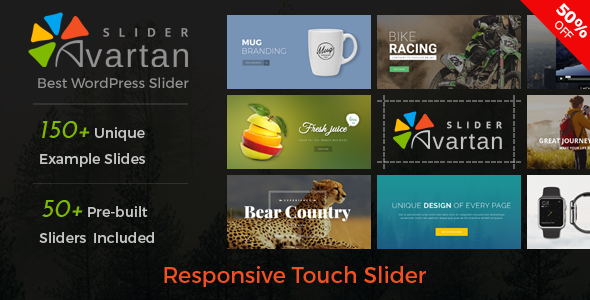
Introduction to Avartan Slider – Responsive WordPress Slider Plugin
Creating a responsive and user-friendly slider for your WordPress website is now easier than ever with the Avartan Slider. This plugin is specifically designed to make it simple and intuitive for web developers and users to create attractive and engaging sliders for their websites. Avartan Slider offers a wide range of customization options, making it an excellent choice for both beginners and experienced WordPress users.
In this tutorial, we’ll provide a step-by-step guide on how to use Avartan Slider and create a professional-looking slider for your WordPress website. So, let’s dive right in and start exploring the features of Avartan Slider!
Step 1: Installing the Avartan Slider Plugin
To start using Avartan Slider, you first need to install the plugin.
- Log in to your WordPress dashboard and navigate to the Plugins menu.
- Click on the "Add New" button at the top of the page.
- Search for "Avartan Slider" in the plugin search bar.
- Once you’ve found the plugin, click the "Install Now" button.
- Click "Activate" to activate the plugin.
Step 2: Creating a New Slider
After activating the plugin, you can create a new slider.
- Navigate to the Avartan Slider menu from your WordPress dashboard.
- Click on the "Create New Slider" button.
- Give your slider a title, and optionally, a description.
Step 3: Adding Slides to Your Slider
Next, you’ll need to add slides to your slider.
- In the "Slide Settings" section, click the "Add Slide" button.
- Upload your desired image or set a custom background color.
- Choose the slide’s image height and position.
- Add any desired navigation arrows or dots to the slide.
- Repeat this process to add multiple slides to your slider.
Step 4: Configuring Slider Settings
To customize your slider’s settings, follow these steps:
- Click the "Slider Settings" tab in the Avartan Slider menu.
- Choose the animation type and speed for your slider.
- Configure the slider’s margin, padding, and border settings.
- Adjust the slider’s overall width and height settings.
- Make any desired design changes using the available layout settings.
Step 5: Adding the Slider to Your Website
The final step is to add your new slider to your WordPress website.
- Go back to the Avartan Slider menu and click the "Insert Shortcode" button.
- A shortcode will be generated for you, which you can copy and paste into your page or post.
Step 6: Customizing Slider Appearance
Finally, you can further customize the appearance of your slider using the CSS codes provided by Avartan Slider.
- Go back to the Avartan Slider menu and click the "Custom CSS" button.
- Upload your custom CSS codes or write new ones to customize your slider’s appearance.
Congratulations! You have successfully completed the tutorial and created a responsive WordPress slider using the Avartan Slider plugin.
Frequently Asked Questions (FAQs)
Q: How do I troubleshoot Avartan Slider issues?
A: Try checking the Avartan Slider error logs for any relevant information and consult the plugin’s official documentation for common troubleshooting steps.
Q: Can I integrate Avartan Slider with other plugins?
A: Yes, Avartan Slider is designed to be compatible with a wide range of WordPress plugins.
Q: What are the minimum WordPress requirements for using Avartan Slider?
A: Avartan Slider requires WordPress version 4.1 or higher.
Conclusion
That’s it! Avartan Slider is an excellent tool for creating responsive WordPress sliders, and with these easy-to-follow steps, you can create an attractive and user-friendly slider for your website. Happy building!
Review: Avartan Slider – Responsive WordPress Slider Plugin
Rating: 4.23/5
Avartan Slider is a responsive WordPress plugin that allows you to create stunning layered content image and video sliders with ease. With its user-friendly interface and powerful features, it’s an ideal solution for businesses and individuals looking to beautify their websites.
Pros:
- Responsive Design: The plugin is fully responsive, making it easy to create sliders that adapt to various devices and screen sizes.
- User-Friendly Interface: The drag-and-drop visual editor makes it simple to create sliders without requiring coding skills.
- Multi-Media Support: You can add images, videos, text, and even shortcodes to your sliders.
- Touch and Swipe Navigation: The plugin supports touch and swipe navigation, making it perfect for mobile devices.
- 50+ Animation Effects: With so many animation effects to choose from, you can create unique and engaging sliders that capture your audience’s attention.
Cons:
- Steep Learning Curve: While the plugin is easy to use, it may take some time to learn its many features and options.
- Limited Customization Options: Some users may find the customization options limited compared to other slider plugins.
Features:
- Responsive design
- User-friendly drag-and-drop visual editor
- Multi-media support (images, videos, text, and shortcodes)
- Touch and swipe navigation
- 50+ animation effects
- Grid and layer helper support
- Mobile visibility options
- Import and export slider feature
- Single import and export slide feature
- Vertical slider support
- Force full-width slider option
- Supports various page builders, including Visual Composer
- Avartan Slider widget
Conclusion:
Avartan Slider is an excellent plugin for creating responsive and engaging sliders with ease. Its user-friendly interface, multi-media support, and animation effects make it a great choice for businesses and individuals looking to enhance their website’s visual appeal. While it may have a steep learning curve and limited customization options, the plugin’s powerful features and responsive design make it well worth the investment.
Recommendation:
If you’re looking for a responsive WordPress slider plugin with a user-friendly interface and a range of features, Avartan Slider is definitely worth considering. It’s an excellent choice for businesses and individuals looking to create stunning sliders without requiring extensive coding skills.
Final Score: 4.23/5
User Reviews
Be the first to review “Avartan Slider – Responsive WordPress Slider Plugin” Cancel reply
Here is the list of features extracted from the content:
Avartan Slider - Responsive WordPress Slider Plugin
- Truly Responsive slider
- SEO Friendly
- Touch & Swipe Navigation
- Drag and Drop Builder
- Post Slider
- Amazing Layers
- Preview Slide/Slider
- Animation and Transition
- Parallax / 3D Animation
- Ken Burns Animation
- Element Design Style Options
- Resizable & Rotatable
- Video Support
- Video Settings
- Slides Sorting
- Copy & Move Slide
- Active/Inactive Slide
- Slide Background Overlay
- Duplicate Element, Slide and Slider
- Grid & Layer Helper Support
- Design Content in Multiple Screen Size
- Font Support
- Amazing Navigation Arrows
- Collection of Navigation Bullets
- Library of Loaders
- Mobile Visibility
- Solo Slide
- Import/Export Slider
- Single Import/Export Slide
- Vertical Slider Support
- Force Full Width Slider
- Visual Composer
- Add Favorite Slider into Post/Page
- Avartan Slider Widget
- Credits










There are no reviews yet.