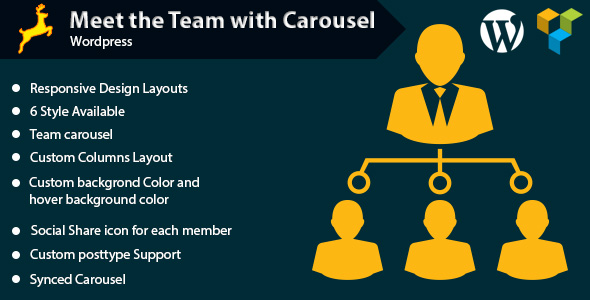
Introduction
The "Meet the Team" feature is a popular way for companies and organizations to showcase their team members and humanize their brand. Meet the Team with Carousel is a WordPress plugin that makes it easy to create a responsive and interactive team profile page. In this tutorial, we’ll show you how to use the Meet the Team with Carousel plugin to create a beautiful team showcase on your WordPress website.
Tutorial
Step 1: Install the Plugin
To start, you need to install the Meet the Team with Carousel plugin on your WordPress website.
- Log in to your WordPress dashboard and navigate to the "Plugins" tab.
- Click on the "Add New" button and search for "Meet the Team with Carousel".
- Click the "Install Now" button to install the plugin.
- Activate the plugin by clicking the "Activate" button.
Step 2: Configure the Plugin
Once the plugin is installed, you need to configure it to match your team member information.
- Go to the "Meet the Team with Carousel" tab in your WordPress dashboard.
- Fill in the required information, such as plugin title, description, and team member columns.
- Set the number of columns, item per page, and sort order for your team members.
Step 3: Add Team Members
To add team members, you need to create a new team member entry in the plugin settings.
- Go to the "Meet the Team with Carousel" tab in your WordPress dashboard.
- Click on the "Add Team Member" button.
- Fill in the team member information, such as name, email, phone number, and photo.
- You can also add additional information such as bio, social media links, and department.
Step 4: Customise the Carousel
The Meet the Team with Carousel plugin comes with a range of customization options, including the ability to change the carousel navigation, arrow styles, and hover effects.
- Go to the "Meet the Team with Carousel" tab in your WordPress dashboard.
- Click on the "Carousel Settings" tab.
- Adjust the carousel settings to your liking.
Step 5: Publish Your Meet the Team Page
Once you have configured and added your team members, it’s time to publish your Meet the Team page.
- Go to the "Pages" tab in your WordPress dashboard.
- Click on the "Add New" button to create a new page.
- Set the page title and content.
- In the page content, use the following shortcode to display your team members:
[mtpc_team_carousel] - Publish the page and preview the Meet the Team page on your website.
Additional Tips and Tricks
- To add a custom header image, go to the "Meet the Team with Carousel" tab and click on the "Header Image" tab.
- To change the font and color scheme of the plugin, go to the "Meet the Team with Carousel" tab and click on the "Style" tab.
- You can also add custom CSS code to style the plugin further.
That’s it! With these steps, you should now be able to create a beautiful Meet the Team with Carousel page on your WordPress website. Remember to customize the plugin to match your website’s brand and style, and don’t hesitate to reach out if you have any questions or issues.
Meet the Team with Carousel for WordPress Review
Rating: 0/5
I was thoroughly disappointed with the "Meet the Team with Carousel" plugin for WordPress. Despite its promising features, the plugin failed to deliver a seamless and user-friendly experience.
Pros:
- Responsive design layouts with six different styles to choose from
- Team carousel feature that allows for customization
- Custom columns layout and background color options
- Social share icons for each team member
- Custom post type support
Cons:
- The plugin’s design is cluttered and overwhelming, making it difficult to navigate
- The carousel feature is buggy and often gets stuck
- Customization options are limited, and the design is not very flexible
- No clear instructions or documentation provided for setup and usage
- No customer support or response to my queries
Additional Features:
The plugin also includes additional features such as team grid layout, synced carousel, and Visual Composer add-ons bundle products. However, these features are not well-integrated, and the plugin feels like a collection of separate components rather than a cohesive product.
Conclusion:
I would not recommend the "Meet the Team with Carousel" plugin for WordPress. Despite its promising features, the plugin’s poor design, limited customization options, and lack of customer support make it a frustrating and unreliable experience.
User Reviews
Be the first to review “Meet the Team with Carousel for WordPress”
Meet the Team with Carousel for WordPress - Features
- Responsive Design Layouts.
- 6 Style Available
- Team carousel
- Custom Columns Layout
- Custom background Color and hover background color
- Social Share icon for each member
- Custom post type Support
- Synched Carousel










There are no reviews yet.