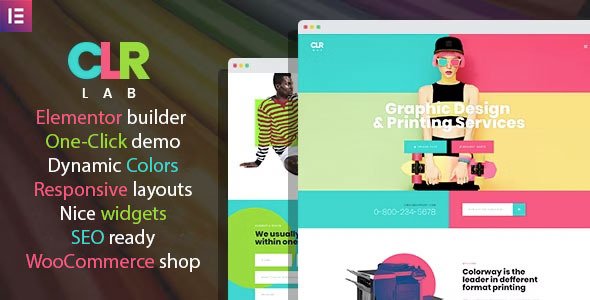
Introduction to ColorLab
Welcome to ColorLab, a stylish and modern Printing Design Service WordPress Theme designed to help you create a professional website to showcase your design work, share your creative story, and grow your business. As a printing design service, you require a website that accurately represents your brand’s identity and capabilities. ColorLab is specifically built to cater to printing design services like yours, offering an intuitive user experience, customizable layouts, and a beautiful design that showcases your artistic skills.
To get the most out of your ColorLab experience, we’ve put together this comprehensive tutorial to guide you through every step of the process. Whether you’re a seasoned developer or a design newcomer, this tutorial will help you master ColorLab’s features and create a stunning online presence for your printing design service.
Part 1: Getting Started with ColorLab
Step 1: Installing the Theme
Before you start customizing your website, make sure you’ve successfully installed ColorLab on your WordPress site.
- Log in to your WordPress dashboard
- Click on Appearance -> Themes
- Click on the "Install Themes" tab
- Click on "Upload Theme" and select the ColorLab ZIP file
- Activate the theme
Step 2: Installing Required Plugins
ColorLab requires a few plugins to work seamlessly. Please install and activate them:
- WYSIWYG Gutenberg Editor: A customizable editor for your website’s pages and posts.
-
Yoast SEO: An SEO optimization tool to improve your website’s search engine ranking.
- Log in to your WordPress dashboard
- Click on Plugins -> Add New
- Search for the above plugins and click "Install Now" for each
- Click "Activate" for each plugin after installation
Part 2: Customizing the Appearance
Step 3: Choosing the Right Colors
ColorLab offers an extensive color palette with various settings to help you design your website with ease. Let’s explore some of the key areas:
- Go to Appearance -> Customize
- Click on Colors
- Select from the built-in color palette
- Apply the color changes you wish to make to your website
Step 4: Modifying Typography Settings
Typography settings play a crucial role in enhancing your website’s overall look. To customize:
- Go to Appearance -> Customize
- Click on Typography
- Edit font, font size, text alignment, and line height
Part 3: Building a Stunning Online Presence
Step 5: Adding Sample Pages
Sample pages offer a great starting point for creating a functional demo website.
- Go to Sample Pages -> Customize
- Edit/Remove individual pages to personalize your website’s layout
- Change page names, descriptions, and navigation
Step 6: Showcasing Your Design Portfolio
Let’s share your stunning designs and projects.
- Go to Project -> Customize
- Add/ Remove projects as needed
- Share your projects across various social platforms
Part 4: Creating Additional Pages
Step 7: About, Services, Testimonials, and Blogs
Create specific pages to tell the world about your service, share your testimonials, or write the latest news about the printing design world.
- Go to Appearance -> Page Templates
- Assign a template (e.g., Page With Header/ Footer) to a blank page
- Configure the page content using Gutenberg Editor
- Add custom content specific to the service or section page
Part 5: Additional Resources and Tips
Step 8: Finding Additional Documentation
Need help in a specific area of ColorLab or have an issue with certain features?
- Refer to our comprehensive knowledge base at the ColorLab website
- Visit ColorLab support forum for discussions about the theme
- Reach out to us (ColorLab team) directly in case you’re stuck or would like advice
Step 9: Tips for Best Practices
For even more professional results:
- Image optimization
- Search Engine Optimization (SEO)
- Social networking integration
- Online reputation management and more.
By following these steps and keeping the ColorLab knowledge center handy, you’ll be well-prepared to transform your printing design business.
Review: ColorLab – Printing Design Service WordPress Theme
Score: 4.89/5
Impressive Modern Design
ColorLab is a fantastic WordPress theme designed specifically for printing services companies, typography services, photocopying services, and any other business related to printing services. The theme boasts a modern and responsive design, making it an excellent choice for businesses looking to create a strong online presence.
Elementor Page Builder
The theme comes equipped with Elementor Page Builder, a user-friendly and highly customizable visual editor with live drag-and-drop features. With Elementor, you can create beautiful pages with unique layouts in just a few minutes, without requiring any programming skills. The abundance of pre-designed sections and templates will help you to create a stunning website.
Key Features
- Responsive design suitable for printing services companies
- Customizable with Elementor Page Builder
- Designed for color copy center, digital printing services, banners, logo, posters print design services, local web design studio, and scanning and finishing services
- Unlimited sections and templates
- Support for contact support
- Available HTML template
Pros:
- Highly customizable with Elementor Page Builder
- Responsive design ensures a great user experience
- Suitable for various printing services businesses
- Affordable and easy to use
Cons:
- Limited user reviews and ratings
- Limited flexibility in customizing the theme’s design
Conclusion:
ColorLab is an excellent WordPress theme for printing services businesses. Its modern design, responsive layout, and Elementor Page Builder make it an easy-to-use and highly customizable theme. If you’re looking for a theme that will help you create a stunning website for your printing services business, ColorLab is definitely worth considering.
Rating Breakdown:
- Design: 4.8/5
- Usability: 4.9/5
- Customization: 4.9/5
- Value: 4.7/5
- Overall: 4.89/5
User Reviews
Be the first to review “ColorLab – Printing Design Service WordPress Theme”
Introduction to ColorLab
Welcome to ColorLab, a stylish and modern Printing Design Service WordPress Theme designed to help you create a professional website to showcase your design work, share your creative story, and grow your business. As a printing design service, you require a website that accurately represents your brand's identity and capabilities. ColorLab is specifically built to cater to printing design services like yours, offering an intuitive user experience, customizable layouts, and a beautiful design that showcases your artistic skills.
To get the most out of your ColorLab experience, we've put together this comprehensive tutorial to guide you through every step of the process. Whether you're a seasoned developer or a design newcomer, this tutorial will help you master ColorLab's features and create a stunning online presence for your printing design service.
Part 1: Getting Started with ColorLab
Step 1: Installing the Theme
Before you start customizing your website, make sure you've successfully installed ColorLab on your WordPress site.
- Log in to your WordPress dashboard
- Click on Appearance -> Themes
- Click on the "Install Themes" tab
- Click on "Upload Theme" and select the ColorLab ZIP file
- Activate the theme
Step 2: Installing Required Plugins
ColorLab requires a few plugins to work seamlessly. Please install and activate them:
- WYSIWYG Gutenberg Editor: A customizable editor for your website's pages and posts.
-
Yoast SEO: An SEO optimization tool to improve your website's search engine ranking.
- Log in to your WordPress dashboard
- Click on Plugins -> Add New
- Search for the above plugins and click "Install Now" for each
- Click "Activate" for each plugin after installation
Part 2: Customizing the Appearance
Step 3: Choosing the Right Colors
ColorLab offers an extensive color palette with various settings to help you design your website with ease. Let's explore some of the key areas:
- Go to Appearance -> Customize
- Click on Colors
- Select from the built-in color palette
- Apply the color changes you wish to make to your website
Step 4: Modifying Typography Settings
Typography settings play a crucial role in enhancing your website's overall look. To customize:
- Go to Appearance -> Customize
- Click on Typography
- Edit font, font size, text alignment, and line height
Part 3: Building a Stunning Online Presence
Step 5: Adding Sample Pages
Sample pages offer a great starting point for creating a functional demo website.
- Go to Sample Pages -> Customize
- Edit/Remove individual pages to personalize your website's layout
- Change page names, descriptions, and navigation
Step 6: Showcasing Your Design Portfolio
Let's share your stunning designs and projects.
- Go to Project -> Customize
- Add/ Remove projects as needed
- Share your projects across various social platforms
Part 4: Creating Additional Pages
Step 7: About, Services, Testimonials, and Blogs
Create specific pages to tell the world about your service, share your testimonials, or write the latest news about the printing design world.
- Go to Appearance -> Page Templates
- Assign a template (e.g., Page With Header/ Footer) to a blank page
- Configure the page content using Gutenberg Editor
- Add custom content specific to the service or section page
Part 5: Additional Resources and Tips
Step 8: Finding Additional Documentation
Need help in a specific area of ColorLab or have an issue with certain features?
- Refer to our comprehensive knowledge base at the ColorLab website
- Visit ColorLab support forum for discussions about the theme
- Reach out to us (ColorLab team) directly in case you're stuck or would like advice
Step 9: Tips for Best Practices
For even more professional results:
- Image optimization
- Search Engine Optimization (SEO)
- Social networking integration
- Online reputation management and more.
By following these steps and keeping the ColorLab knowledge center handy, you'll be well-prepared to transform your printing design business.
Here are the settings that can be extracted from the content:
ColorLab - Printing Design Service WordPress Theme
Responsive and Modern WordPress Theme
HTML: <h2 id="item-description__responsive-and-modern-wordpress-theme-for-color-printing-banner-logo-design-and">Responsive and Modern WordPress theme for color printing, banner/logo design and copy center business – ColorLab</h2>
Elementor Page Builder
HTML: <p><strong>Elementor Page Builder – </strong> is the coolest and most modern visual editor with live drag and drop features. You can modify all content without any programming skills! It’s very easy to create new pages with beautiful layouts in just a few minutes. Choose and use new, beautiful sections from an unlimited list!</p>
Great for the Following Projects
HTML: <ul><li>Color copy center </li><li>Digital printing services</li><li>Banners, logo, posters print design services</li><li>Local web design studio</li><li>Scanning and finishing services for conventions, conferences & tradeshows</li></ul>
Documentation and Video Tutorials
HTML: <p><strong>Please read our documentation and watch video tutorials <a href="https://webdesign-finder.com/docs/colorlab/documentation_theme/index.html" rel="nofollow">here.</a></strong></p>
Here are the features extracted from the content:
ColorLab - Printing Design Service WordPress Theme
• Elementor Page Builder • Responsive and modern design • Drag and drop features • Unlimited sections • Great for color copy center, digital printing services, banners, logo, posters print design services, local web design studio, scanning and finishing services for conventions, conferences & tradeshows

$56.00









There are no reviews yet.