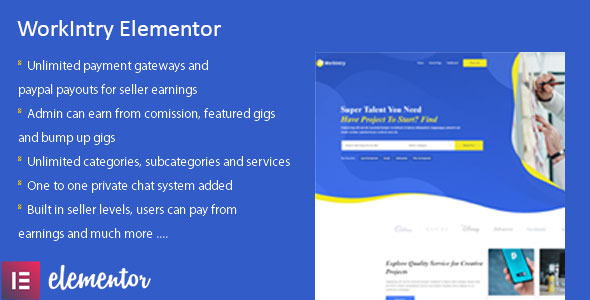
Workintry Elementor WordPress Plugin – An In-Depth Review
Overview:
Workintry’s Elementor WordPress plugin is an exciting enhancement to their existing Workintry plugin, offering an unparalleled seamless integration with Elementor page builder for WordPress. As an addon of the Workintry plugin, the Elementor extension enables website admins to create a comprehensive freelance job board. In this review, we will dive deeper to explore the features, advantages, and limitations of this plugin.
What do you get with the Workintry Elementor Plugin
The Workintry Elementor plugin is designed to work alongside Workintry’s WordPress plugin. These two plugins combine to provide an All-in-One solution for creating a freelancer-driven job board. With the Workintry Elementor plugin, admin users can create a unique online jobs marketplace, allowing freelancers and small businesses to connect and collaborate.
Exceptional Features
The Workintry elementor WordPress plugin boasts a remarkable package of features, including:
- Both Free and Paid Options: Enable viewers to choose between free and paid gig profiles, making it perfect for promoting content.
- Real-time Chat System: Clients and freelancers can communicate efficiently one on one.
- Earning features: Freelancers can earn through ‘featured gigs’, ‘bumping up gigs’, and commissions.
- Unlimited Payment Gateways and One-Click Admin Payouts: Streamline payouts using various payment gateways.
- Multilevel Seller System: Employs a hierarchical system, granting credibility to top-rated sellers.
- Admann Customization: Set commission rates at wish.
- Stats and Analytics
- Seller Profile Page available for freelancers to shine.
- Unlimited Categories
- Unlimited Services for Each Category
- Shortcode Creator: Create custom shortcodes for flexibility.
User Reviews
Be the first to review “Workintry – Freelance and Job Board Elementor Extension WordPress Plugin”
Introduction
Are you a content creator, developer, or entrepreneur who wants to create a job board and freelance marketplace on your WordPress site without any coding knowledge? Look no further than Workintry - Freelance and Job Board Elementor Extension!
Workintry is a premium WordPress plugin that allows you to create a versatile job board and freelance marketplace on your site in just a few clicks. With its streamlined interface and user-friendly drag-and-drop builder, you can design a sleek and professional-looking job board that attracts quality job seekers and freelancers.
What's more, Workintry integrates seamlessly with Elementor, one of the most popular page builders for WordPress. By combining the power of Workintry with Elementor's flexibility and creative freedom, you can create a truly customizable and unique job board that differentiates your site from the competition.
Tutorial: How to Use Workintry - Freelance and Job Board Elementor Extension WordPress Plugin
Step 1: Installation
To get started with Workintry, you'll need to install the plugin on your WordPress site. Here's how:
- Visit the WordPress dashboard and click on "Plugin" > "Add New."
- Type "Workintry" in the search box and click "Search Plugins."
- Click "Install Now" for the Workintry plugin, then follow the prompts to complete the installation process.
Step 2: Activation and Initialization
Once installed, the Workintry plugin will be listed as an active plugin in your WordPress dashboard.
- Click on the "Settings" gear icon next to the Workintry plugin to access the plugin's settings menu.
- Click on "General Options" and enter your Workintry API key (available upon signup).
- Configure your site URL, timezone, and other settings as necessary.
Step 3: Setting up Categories and Jobs
Now that your plugin is set up, let's start defining your job categories and adding job posts!
- Click on "Workintry" > "Categories" in your dashboard to create new categories.
- Click on "Workintry" > "Jobs" to add new jobs.
Step 4: Using Workintry with Elementor
The really cool part about Workintry! With Elementor integration, you can create a custom job board section on your site without any coding.
- Install and activate the Elementor plugin (if you haven't already) and create a new page or edit an existing one.
- Click on "Full Width" or "Wide align" to create a section that encompasses the entire page.
- Drag and drop a "Workintry Jobs List" widget into the section to retrieve and display job listings.
Tips and Tricks:
- Customize your widget titles, descriptions, and icons using the Elements panel.
- Use Elementor's conditional logic to display or hide job listings based on category or job type.
- Use Jetpack's Lazy Load features to optimize page load times and reduce bandwith usage.
Step 5: Customizing and Styling
Style your job board to match your unique brand!
- Click "Customize" in your WordPress site (or edit your page in page builder mode).
- In your header, click on "Add a plugin" and select "Workintry".
- Customize your job board section background, text, and button color, and adjust spacing with Elementor's responsive design settings.
- Add custom CSS using CSS Editor or your favorite code editing tool.
Conclusion
With the Workintry - Freelance and Job Board Elementor Extension, you have the power to create a customizable job board and freelance marketplace on your WordPress site. Stay tuned for more tutorials on extending the plugin's features and functionalities as you build your dream job board from scratch!
General Settings
To configure the Workintry - Freelance and Job Board Elementor Extension WordPress Plugin, start by going to the plugin's settings page. Click on the "Workintry" tab in the Elementor panel and then click on the "Settings" button.
API Key
Enter your Workintry API key in the "API Key" field. You can obtain your API key by creating an account on the Workintry website and going to the "Account" page.
Job Board Settings
In the "Job Board Settings" section, you can configure the job board's appearance and behavior. You can set the number of jobs to display per page, the job posting form fields, and the job categories.
Job Posting Form Fields
In the "Job Posting Form Fields" section, you can configure the fields that will be displayed in the job posting form. You can add or remove fields as needed.
Job Categories
In the "Job Categories" section, you can configure the categories that will be used to categorize job postings. You can add or remove categories as needed.
Job Search Settings
In the "Job Search Settings" section, you can configure the job search functionality. You can set the search fields, the search criteria, and the search results layout.
Job Details Settings
In the "Job Details Settings" section, you can configure the job details page. You can set the fields that will be displayed on the job details page, the job details layout, and the job details template.
Customization
In the "Customization" section, you can configure the plugin's appearance and behavior. You can set the plugin's colors, fonts, and layout.
Advanced Settings
In the "Advanced Settings" section, you can configure advanced settings for the plugin. You can set the plugin's cache settings, the plugin's debug mode, and the plugin's update settings.
Save Changes
Once you have configured the plugin's settings, click the "Save Changes" button to save your changes.
Here are the features of the Workintry Elementor WordPress Plugin:
- Free or Paid option: Set your business website as free or paid one.
- Free gigs upon registration: Allow free gigs upon registration, great for promotions.
- Earning from featured gigs: Earn from featured gigs, bump up gigs, and gigs commission.
- One-to-one real-time chat system: Included for communication between buyers and sellers.
- Built-in user dashboard system: For users to manage their accounts and activities.
- Seller payment: Sellers can pay from their earnings.
- Unlimited payment gateways: Supports multiple payment gateways.
- One-click admin payouts: Easily pay sellers with one click.
- Commission setting: Admins can set commission of their own choice.
- Built-in stats and analytics: Track website performance and analytics.
- Seller levels: Seller levels from fresh seller to top-rated one.
- PayPal payouts: Added for easy payouts.
- Seller profile page: Added for sellers to showcase their profiles.
- Unlimited categories and subcategories: Organize services into categories and subcategories.
- Unlimited services: Offer multiple services.
- Multi-service support: Each service can have unlimited multi-services.
- Extensibility: Easily extendable with other plugins and features.
- Shortcode builder: Build custom shortcodes for various elements.
- Email notifications: Send notifications to users and admins.
- Approval system: Approve gigs by admin or auto-approval.
- Seller rating system: Allow buyers to rate sellers.
- Full video guide: Coming soon to help with setup and usage.
- Best and dedicated support: Get help and support from the plugin developers.
- Free future updates: Get lifetime updates for free.
These features make the Workintry Elementor WordPress Plugin a comprehensive solution for creating a freelance and job board website.

$59.00









There are no reviews yet.