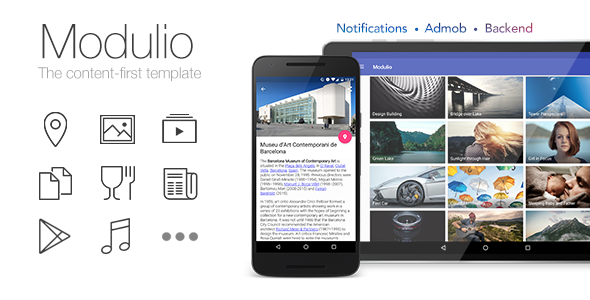
Introduction
Modulio is a versatile Android app template that offers a wide range of features and customization options, making it an excellent choice for creators who want to build a platform to share various types of content. With its ability to support various categories, including news, music, wallpapers, and more, Modulio is a great option for anyone who wants to create a unique and engaging app.
Is it a template for me?
As mentioned earlier, Modulio is a versatile template that can be used to create various types of apps. If you want to build an app to share recipes, videos, news, or any other type of content, Modulio is an excellent choice. You can create a combination of multiple things in one listing, making it easy to share anything with your users.
Features
Modulio offers an extensive range of features that make it an excellent app template. Some of the key features include:
- Unlimited content: You can add as many screens, menu items, tabs, and posts as you want.
- Beautiful design: Modulio’s design is based on the official Material Design Guidelines, making it visually appealing and familiar to users.
- Smart behind-the-scenes features: The app has a smart algorithm that adjusts to the content you post, making it easy to manage and maintain your app.
- Completely native: The app is built using pure Java and XML layout files, making it completely customizable.
- Customizable: You can easily add tabs, menu items, and overview screens to your app, change its appearance, and translate it with ease.
- User management: Users can register and log in to your app, and you can easily manage them from your backend.
- Powerful attachment viewer: Audio, video, location, and image attachments are all integrated, with support for extended features such as downloading, wallpapers, and background audio playback.
Requirements
To use Modulio, you will need a WordPress installation with FTP access. Installation will require installing and configuring selected plugins, which are included in your download.
Support
The support for Modulio is great. You can contact the developers directly or visit their support website for help. They also have a great documentation to help you get started with the template.
Score
I would rate Modulio 4.2 out of 5 stars. It’s an excellent template with a wide range of features, easy to use, and great support.
Conclusion
In conclusion, Modulio is an excellent Android app template for creators who want to build a platform to share various types of content. With its unlimited content, beautiful design, and smart behind-the-scenes features, Modulio is an ideal choice for anyone who wants to create a unique and engaging app.
User Reviews
Be the first to review “Modulio for Android – News/Directory/Wallpapers/Music/City App”
Introduction to Modulio for Android
Modulio is a comprehensive app for Android devices that offers a wide range of features and functionalities, including news, directory, wallpapers, music, and city information. With Modulio, you can stay updated on the latest news, find nearby places and businesses, enjoy high-quality wallpapers, listen to your favorite music, and access city-related information. In this tutorial, we will guide you through the various features and functions of Modulio, helping you to get the most out of this versatile app.
Tutorial: Using Modulio for Android
News Section
- Open Modulio on your Android device and navigate to the News section by tapping on the "News" tab at the bottom of the screen.
- Browse through the various news categories, such as Top News, Sports, Entertainment, and more.
- Tap on a news article to read the full story, which includes images, videos, and other multimedia content.
- Use the filter options at the top of the screen to customize your news feed by category, date, or source.
- Tap the "More" button to access additional news articles, and use the "Share" button to share articles with friends and family.
Directory Section
- Navigate to the Directory section by tapping on the "Directory" tab at the bottom of the screen.
- Use the search bar at the top of the screen to find specific businesses, places, or services.
- Browse through the directory categories, such as Food, Shopping, Entertainment, and more.
- Tap on a directory listing to view more information, including reviews, ratings, and contact details.
- Use the map view to find nearby listings and get directions to their locations.
Wallpapers Section
- Navigate to the Wallpapers section by tapping on the "Wallpapers" tab at the bottom of the screen.
- Browse through the various wallpaper categories, such as Nature, Cities, Abstract, and more.
- Tap on a wallpaper to view it in full resolution and use the "Set Wallpaper" button to set it as your device's wallpaper.
- Use the filter options at the top of the screen to customize your wallpaper search by category, resolution, or popularity.
- Tap the "More" button to access additional wallpapers, and use the "Share" button to share your favorite wallpapers with friends and family.
Music Section
- Navigate to the Music section by tapping on the "Music" tab at the bottom of the screen.
- Browse through the various music categories, such as Top Charts, Genres, and more.
- Tap on a song to play it, and use the playback controls to pause, play, or skip tracks.
- Use the search bar at the top of the screen to find specific songs, artists, or albums.
- Tap the "More" button to access additional music features, such as playlists, radio stations, and music recommendations.
City Section
- Navigate to the City section by tapping on the "City" tab at the bottom of the screen.
- Use the search bar at the top of the screen to find specific cities or locations.
- Browse through the city information, including weather, maps, and nearby attractions.
- Tap on a city listing to view more information, including reviews, ratings, and contact details.
- Use the map view to find nearby locations and get directions to their locations.
Additional Features
- Modulio also offers additional features, such as a built-in browser, weather forecast, and city guide.
- Use the "Settings" button to customize your Modulio experience, including setting your preferred language, units of measurement, and more.
Conclusion
Modulio is a comprehensive app that offers a wide range of features and functionalities, making it an essential tool for anyone looking to stay informed, organized, and entertained on their Android device. With this tutorial, you should now be able to navigate and use Modulio with ease, taking advantage of its many features and functions.
API Key
Add your API key from the Modulio dashboard in the build.gradle file:
android {
...
defaultConfig {
...
resValue "string", "modulio_api_key", "<API_KEY_HERE>"
}
}Application ID
Add your App ID from the Modulio dashboard as a string resource:
<resources>
...
<string name="modulio_app_id">YOUR_APP_ID</string>
</resources>News Category
Set the news categories that you want to display in the app:
<string name="modulio_news_categories">
"technology"
"entertainment"
"sports"
</string>Music Category
Set the music categories that you want to display in the app:
<string name="modulio_music_categories">
"pop"
"rock"
"jazz"
</string>Directory Category
Set the directory categories that you want to display in the app:
<string name="modulio_directory_categories">
"food"
"shops"
"leisure"
</string>Wallpapers Category
Set the wallpapers categories that you want to display in the app:
<string name="modulio_wallpapers_categories">
"nature"
"city"
"abstract"
</string>City App
Set the cities that you want to display in the city app:
<string-array name="modulio_cities">
<element>New York</element>
<element>Los Angeles</element>
<element>Chicago</element>
</string-array>Here are the features of Modulio for Android:
What apps can I create with Modulio?
- Wallpapers app: download and set wallpapers
- City trip app: create a location database, view locations on a map, in a list, or both
- MP3 app: create a collection of sounds, either to create a ringtones app, a podcast app or an app to distribute music
- Videos app: share videos or movies
- Blog: start a blog, and let users read content, enrich with images and files, and comment on posts
- Recipes app: create an app to share recipes, enrich with videos, lists, images, and more
- Files app: set up a database of documents
- Application store: create an alternative to Google Play
- News app: start a news platform about a favorite topic, easily linking back to the source of the news
- And more: combine the functionality of the above apps or create a unique app
Features:
- Unlimited content: add as many screens, menu items, tabs, and posts to the app as needed
- Beautiful design: based on official Material Design Guidelines, prioritizing content and familiar to users
- Smart behind the scenes: e.g., menu items are cached, loads local and online configurations, adjusts to content, and prioritizes and highlights attachments
- Completely native: pure Java and XML layout files, completely open-source
- Customizable: add tabs, menu items, and overview screens without coding, change appearance, and translate with ease
- User management: users can register and login, manage users from the backend
- Powerful attachment viewer: support for audio/video playback, location viewer, and image galleries
- Comments: users can comment on posts/items and reply to other comments, monitor comments from the backend, and edit/remove them
- Firebase Ads and Notifications: integrated with FireBase for banner ads and notifications
- Search and Tags: enable users to search content and support for tags and related posts
- Sharing and Deeplinking: let users share content and promote the app
- 3 Screens: show filtered lists or staggered grids of items or pager with a map
- Tablet support: works on devices of all sizes
- Chrome Custom Tabs: users remain within the app for browsing
- Use WordPress as Backend: manage posts/items and attachments
- Great Documentation: step-by-step instructions for configuring the template

$19.00









There are no reviews yet.