WooCommerce Coupons Extended
$30.00
43 sales
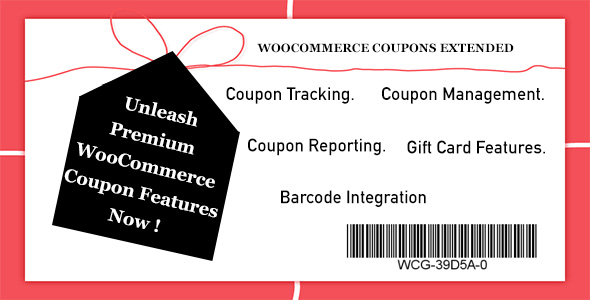
Introduction
WooCommerce Coupons Extended is a highly-regarded plugin designed to streamline the management, tracking, and reporting of coupons in your WooCommerce store. As the last plugin you’ll ever need to use to manage your coupons, it offers a plethora of features that go beyond traditional WooCommerce coupons. In this review, we’ll take a closer look at the plugin’s functionality, features, and overall performance.
The Good
One of the most notable features of WooCommerce Coupons Extended is its ability to track and update coupon balances after each use. This means that the balance is adjusted accordingly, allowing you to use coupons as gift cards without having to manually update the balance. The plugin also allows you to send email notifications to customers when a coupon is used, updated, or refunded. This feature can be highly customizable using available shortcodes, which is a major plus.
The plugin also offers a range of other useful features, including coupon campaigns, reporting, and barcode integration. These features allow you to group and track coupons, monitor campaign performance, and even integrate barcodes with your coupons. Additionally, the plugin includes stylish HTML email templates and a trackable coupon form, making it easy to manage and report on coupon usage.
The Not-So-Good
While WooCommerce Coupons Extended is an excellent plugin, there are a few minor drawbacks to consider. For instance, some users may find the plugin’s documentation to be somewhat lacking, particularly for those who are new to WordPress or WooCommerce development. Additionally, the plugin’s changelog is limited to a single entry for the initial release, which may make it difficult to track updates and changes to the plugin.
Conclusion
Overall, WooCommerce Coupons Extended is an outstanding plugin that offers a wide range of features and customization options for managing and tracking WooCommerce coupons. Its ability to track and update coupon balances, send customizable email notifications, and integrate with campaigns, reporting, and barcodes make it an indispensable tool for any WooCommerce store owner. While some users may find the documentation and changelog to be lacking, these issues are minor compared to the plugin’s overall performance and functionality.
Score: 5/5
User Reviews
Be the first to review “WooCommerce Coupons Extended”
Introduction to WooCommerce Coupons Extended
WooCommerce Coupons Extended is a popular plugin that allows you to create and manage custom coupons for your WooCommerce store. This plugin extends the functionality of the default WooCommerce coupons and provides more advanced features, making it easy to create complex coupon rules and strategies. With WooCommerce Coupons Extended, you can create coupons with custom conditions, limits, and exclusions, giving you more control over how your coupons are applied to your customers.
In this tutorial, we will go through a step-by-step guide on how to use WooCommerce Coupons Extended, covering everything from setting up the plugin to creating and managing custom coupons.
Getting Started with WooCommerce Coupons Extended
To get started with WooCommerce Coupons Extended, you need to install and activate the plugin on your WooCommerce store. Here are the steps:
- Log in to your WordPress dashboard and go to the Plugins page.
- Click on the "Add New" button to install a new plugin.
- Search for "WooCommerce Coupons Extended" in the search bar.
- Click on the "Install Now" button to install the plugin.
- Activate the plugin by clicking on the "Activate" button.
- Once the plugin is activated, go to the WooCommerce > Coupons page in your WordPress dashboard.
Understanding the WooCommerce Coupons Extended Dashboard
The WooCommerce Coupons Extended dashboard is where you can manage all your coupons, create new coupons, and edit existing ones. The dashboard is divided into several sections, each with its own set of options and features.
Here's a breakdown of the main sections:
- Coupon List: This section shows a list of all your existing coupons, including the coupon code, description, and status.
- Add New Coupon: This section allows you to create a new coupon by entering the coupon code, description, and setting the conditions and limits.
- Coupon Rules: This section allows you to set rules for your coupons, such as applying the coupon to specific products or categories.
- Coupon Exclusions: This section allows you to exclude certain products or categories from applying the coupon.
- Coupon Limits: This section allows you to set limits on the number of times a coupon can be used.
Creating a New Coupon
To create a new coupon, follow these steps:
- Click on the "Add New Coupon" button in the WooCommerce Coupons Extended dashboard.
- Enter a coupon code and description for your coupon.
- Set the conditions for your coupon, such as the minimum and maximum order value, the number of items in the cart, or the shipping country.
- Set the limits for your coupon, such as the number of times it can be used or the expiration date.
- Apply the coupon to specific products or categories by checking the boxes next to each product or category.
- Exclude certain products or categories from applying the coupon by unchecking the boxes next to each product or category.
- Click the "Save" button to create the new coupon.
Editing an Existing Coupon
To edit an existing coupon, follow these steps:
- Go to the WooCommerce Coupons Extended dashboard and find the coupon you want to edit in the Coupon List section.
- Click on the coupon code to edit it.
- Make the necessary changes to the coupon, such as changing the conditions, limits, or exclusion rules.
- Click the "Save" button to save the changes.
Conclusion
WooCommerce Coupons Extended is a powerful plugin that allows you to create and manage custom coupons for your WooCommerce store. By following the steps in this tutorial, you should now be able to set up and use WooCommerce Coupons Extended to create complex coupon rules and strategies for your store. Remember to regularly check and update your coupons to ensure they are working as intended and to avoid any potential issues.
Coupon Settings
Under WooCommerce Coupons Extended, navigate to Settings and then Coupon Settings. Here you can configure the following options:
- Maximum number of coupons: Set the maximum number of coupons a customer can have active at the same time.
- Coupon duration: Choose the duration for which a coupon is valid. Options include
Forever,Specific Dates,Relative Dates, andAfter a Specific Number of Days. - Coupon usage limits: Set the number of times a coupon can be used. Options include
Unlimited,Specific Number of Times, andPer Customer.
Coupon Duration Settings
Under Coupon Duration Settings, you can configure the following options:
- Specific dates: Enter the start and end dates for which the coupon is valid.
- Relative dates: Choose the relative dates for which the coupon is valid, such as
Today,Tomorrow,This Week, etc. - After a specific number of days: Enter the number of days after which the coupon becomes valid.
Coupon Usage Limits Settings
Under Coupon Usage Limits Settings, you can configure the following options:
- Specific number of times: Enter the number of times the coupon can be used.
- Per customer: Choose the usage limit for each customer, such as
Unlimited,Specific Number of Times, orOnce.
Email Settings
Under Email Settings, you can configure the following options:
- Coupon email template: Choose the email template to use when sending coupon emails to customers.
- Coupon email subject: Enter the subject line for the coupon email.
- Coupon email recipient: Choose the recipient of the coupon email, such as the customer or the store owner.
Log Settings
Under Log Settings, you can configure the following options:
- Log coupon usage: Choose whether to log coupon usage for each coupon.
- Log coupon redemptions: Choose whether to log coupon redemptions for each coupon.
- Log coupon expirations: Choose whether to log coupon expirations for each coupon.
Here are the features of WooCommerce Coupons Extended v1.0.1:
- Front end tracking and back-end management of coupons: Complete control over WooCommerce coupons, including tracking and management.
- Reusable coupons: Coupons balance are updated after each use, allowing for reusable coupons.
- Coupon email updates: Send email notifications to buyers when a coupon is used, including HTML email templates with available shortcodes.
- Refunds and order cancellation: Coupons are updated automatically when orders are cancelled or refunded.
- Coupon campaigns: Create campaigns to group coupons and track their performance.
- Campaigns reporting: Track the performance of each campaign.
- Barcode integration: Packaged with barcode integration for easy tracking.
- Stylish coupon tracking form: A customizable form for tracking coupons.
- 6 months support: Includes 6 months of support for any issues or questions.
- Easy localizability: The plugin is easily localizable for different languages and regions.
- HTML email template: Includes an HTML email template for sending coupon updates.
- Header PSD template: Includes a PSD template for customizing the plugin's header.
Let me know if you'd like me to extract any specific information from this content!










There are no reviews yet.