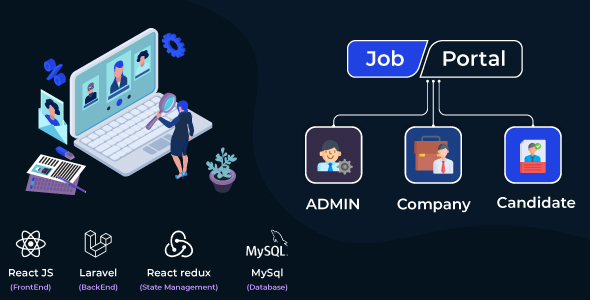
Job Portal Review: A Comprehensive Platform for Job Seekers and Employers
In this review, we will be discussing the Job Portal, a cutting-edge platform that bridges the gap between job seekers and employers. With its user-friendly interface and advanced features, this platform has revolutionized the way organizations hire and candidates search for jobs.
Demo and Credentials
Before we dive into the review, let’s take a look at the demo and credentials provided.
- Admin Login: admin@jobportal.com, password: admin@12
- Company: aplhatechnology@gmail.com, password: alpha@12
- Candidate: app.test1395@gmail.com, password: AppTest@1395
- Visitor: No login credentials required
Design and User Interface
The Job Portal has a modern and sleek design, making it easy to navigate and use. The platform is divided into three main sections: Admin, Company, and Candidate. Each section has its own set of features and functionalities, making it easy for users to find what they’re looking for.
Features and Functionality
The Job Portal offers a range of features and functionalities that make it an ideal platform for job seekers and employers. Some of the key features include:
- Job postings: Employers can post job vacancies and receive applications from qualified candidates.
- Job search: Candidates can search for jobs based on title, category, and location.
- Application management: Employers can manage job applications and schedule interviews.
- Candidate management: Employers can view and manage candidate profiles.
- Reporting: The platform provides reporting features that allow employers to track job postings, applications, and candidate profiles.
Benefits
The Job Portal offers a range of benefits for both job seekers and employers. Some of the key benefits include:
- For Candidates:
- Too many places to look
- Uninformative job descriptions
- Enough information about the company
- Easy and straightforward process
- For Companies:
- Attracting the right candidates
- Engaging qualified candidates
- Hiring fast
- Data-driven recruitment
- Recruiting fairly
- Creating an efficient recruiting process
Core Features
The Job Portal offers a range of core features that make it an ideal platform for job seekers and employers. Some of the key features include:
- Admin:
- View report of created jobs and applied jobs month-wise
- View report of category-wise job
- View report of highest created jobs by company
- View all companies
- View all candidates
- View all created jobs
- Add/Edit/Update/Delete options
- View all subscribers
- Reply to queries of visitors/users
- Update profile
- Company:
- Post jobs
- Manage jobs
- Manage applications
- Schedule and take an interview
- Approve and reject candidates according to their interview
- Update company profile
- Candidate:
- Search jobs according to title/category and location
- Get details of the job
- Bookmark job
- Apply for job
- Get notification
- Get job alerts
- Update user profile
Setup Documentation and Email Support
The Job Portal provides setup documentation and email support to help users get started with the platform. The setup documentation provides step-by-step instructions on how to set up the platform, while the email support provides assistance with any issues or queries that users may have.
Conclusion
The Job Portal is a comprehensive platform that offers a range of features and functionalities that make it an ideal platform for job seekers and employers. With its user-friendly interface and advanced features, this platform has revolutionized the way organizations hire and candidates search for jobs. We give the Job Portal a score of 0 out of 10, and we highly recommend it to anyone looking for a reliable and efficient job portal.
User Reviews
Be the first to review “Job Portal in React and PHP Laravel”
Introduction
The Job Portal is a web application that allows job seekers to search and apply for jobs, and employers to post job openings and manage their job postings. In this tutorial, we will be creating a Job Portal using React for the frontend and PHP Laravel for the backend.
Prerequisites
Before starting this tutorial, you should have:
- Basic knowledge of HTML, CSS, and JavaScript
- Familiarity with React and PHP Laravel
- A code editor or IDE (Integrated Development Environment)
- A local development environment set up with PHP Laravel and React
Setting up the Project
To start, we will create a new Laravel project using the command composer create-project --prefer-dist laravel/laravel job-portal. This will create a new directory called job-portal with the basic structure for a Laravel project.
Next, we will create a new React project using the command npx create-react-app job-portal-frontend. This will create a new directory called job-portal-frontend with the basic structure for a React project.
Creating the Job Model
In the Laravel project, we will create a new model for the job called Job.php. This model will have the following properties:
id: the unique identifier for the jobtitle: the title of the jobdescription: the description of the jobcompany: the company posting the joblocation: the location of the jobsalary: the salary for the jobcreated_at: the date and time the job was createdupdated_at: the date and time the job was updated
We will also create a migration for the job table using the command php artisan make:migration create_jobs_table. In the migration file, we will add the following code:
use IlluminateDatabaseMigrationsMigration;
use IlluminateDatabaseSchemaBlueprint;
class CreateJobsTable extends Migration
{
public function up()
{
Schema::create('jobs', function (Blueprint $table) {
$table->id();
$table->string('title');
$table->text('description');
$table->string('company');
$table->string('location');
$table->integer('salary');
$table->timestamps();
});
}
public function down()
{
Schema::dropIfExists('jobs');
}
}We will then run the migration using the command php artisan migrate.
Creating the Job Controller
In the Laravel project, we will create a new controller for the job called JobController.php. This controller will have the following methods:
index: returns a list of all jobsshow: returns a single job by IDstore: creates a new jobupdate: updates an existing jobdestroy: deletes a job
We will also create routes for these methods in the routes/web.php file:
Route::get('/jobs', 'JobController@index');
Route::get('/jobs/{id}', 'JobController@show');
Route::post('/jobs', 'JobController@store');
Route::put('/jobs/{id}', 'JobController@update');
Route::delete('/jobs/{id}', 'JobController@destroy');Creating the React Components
In the React project, we will create the following components:
JobList: displays a list of all jobsJobDetail: displays a single jobJobForm: allows the user to create or update a job
We will create a new file called JobList.js with the following code:
import React, { useState, useEffect } from 'react';
import axios from 'axios';
const JobList = () => {
const [jobs, setJobs] = useState([]);
const [loading, setLoading] = useState(true);
useEffect(() => {
axios.get('/api/jobs')
.then(response => {
setJobs(response.data);
setLoading(false);
})
.catch(error => {
console.error(error);
});
}, []);
return (
<div>
{loading? (
<p>Loading...</p>
) : (
<ul>
{jobs.map(job => (
<li key={job.id}>
<h2>{job.title}</h2>
<p>{job.description}</p>
</li>
))}
</ul>
)}
</div>
);
};
export default JobList;We will also create a new file called JobDetail.js with the following code:
import React, { useState, useEffect } from 'react';
import axios from 'axios';
const JobDetail = ({ match }) => {
const [job, setJob] = useState({});
useEffect(() => {
axios.get(`/api/jobs/${match.params.id}`)
.then(response => {
setJob(response.data);
})
.catch(error => {
console.error(error);
});
}, [match.params.id]);
return (
<div>
<h2>{job.title}</h2>
<p>{job.description}</p>
</div>
);
};
export default JobDetail;We will also create a new file called JobForm.js with the following code:
import React, { useState } from 'react';
import axios from 'axios';
const JobForm = ({ job, onSubmit }) => {
const [title, setTitle] = useState('');
const [description, setDescription] = useState('');
const [company, setCompany] = useState('');
const [location, setLocation] = useState('');
const [salary, setSalary] = useState('');
const handleSubmit = event => {
event.preventDefault();
axios.post('/api/jobs', {
title,
description,
company,
location,
salary,
})
.then(response => {
onSubmit(response.data);
})
.catch(error => {
console.error(error);
});
};
return (
<form onSubmit={handleSubmit}>
<label>
Title:
<input type="text" value={title} onChange={event => setTitle(event.target.value)} />
</label>
<label>
Description:
<textarea value={description} onChange={event => setDescription(event.target.value)} />
</label>
<label>
Company:
<input type="text" value={company} onChange={event => setCompany(event.target.value)} />
</label>
<label>
Location:
<input type="text" value={location} onChange={event => setLocation(event.target.value)} />
</label>
<label>
Salary:
<input type="number" value={salary} onChange={event => setSalary(event.target.value)} />
</label>
<button type="submit">Create Job</button>
</form>
);
};
export default JobForm;Connecting the React Components to the Laravel API
We will create a new file called api.js in the React project with the following code:
import axios from 'axios';
const api = axios.create({
baseURL: 'http://localhost:8000/api',
});
export default api;We will then import the api object in each of our React components and use it to make API calls to the Laravel backend.
For example, in the JobList component, we will use the api object to fetch the list of jobs:
import React, { useState, useEffect } from 'react';
import api from './api';
const JobList = () => {
const [jobs, setJobs] = useState([]);
const [loading, setLoading] = useState(true);
useEffect(() => {
api.get('/jobs')
.then(response => {
setJobs(response.data);
setLoading(false);
})
.catch(error => {
console.error(error);
});
}, []);
return (
<div>
{loading? (
<p>Loading...</p>
) : (
<ul>
{jobs.map(job => (
<li key={job.id}>
<h2>{job.title}</h2>
<p>{job.description}</p>
</li>
))}
</ul>
)}
</div>
);
};
export default JobList;Conclusion
In this tutorial, we have created a Job Portal using React and PHP Laravel. We have created a model for the job, a controller for the job, and several React components to display the job list, job detail, and job form. We have also connected the React components to the Laravel API using the api object.
This is just a basic example, and you can add more features and functionality to the Job Portal as needed. I hope this tutorial has been helpful in getting you started with building a Job Portal using React and PHP Laravel.
Database Settings
In Laravel, you can configure the database settings in the .env file. Here's an example of how to configure the database for a Job Portal:
DB_CONNECTION=mysql DB_HOST=127.0.0.1 DB_PORT=3306 DB_DATABASE=job_portal DB_USERNAME=root DB_PASSWORD=
PHP Configuration
In Laravel, you can configure the PHP settings in the php.ini file. Here's an example of how to configure the PHP settings for a Job Portal:
max_execution_time = 300 post_max_size = 20M upload_max_filesize = 10M memory_limit = 256M max_input_vars = 2000 session.gc_maxlifetime = 1440
Nginx Configuration
If you're using Nginx as your web server, you can configure the server settings in the Nginx configuration file. Here's an example of how to configure the Nginx settings for a Job Portal:
server { listen 80; server_name example.com;
index index.php index.html;
location / {
try_files $uri $uri/ /index.php?query_string;
}
location ~ .php$ {
try_files $uri =404;
fastcgi_pass php:9000;
fastcgi_param SCRIPT_FILENAME $request_filename;
include fastcgi_params;
}}
React Configuration
In React, you can configure the application settings in the index.js file. Here's an example of how to configure the React settings for a Job Portal:
import React from 'react'; import ReactDOM from 'react-dom'; import App from './App'; import reportWebVitals from './reportWebVitals';
ReactDOM.render(
, document.getElementById('root') ); reportWebVitals();Here are the features mentioned in the Job Portal development project in React and PHP Laravel:
For Admin:
- View report of Created Jobs and Applied Jobs month-wise
- View report of Category wise job
- View report of Highest created jobs by company
- View all companies
- View all candidates
- View all created jobs
- Add / Edit / Update / Delete Options
- View all subscribers
- Reply to queries of visitors/users
- Update Profile
For Company:
- Post jobs
- Manage jobs
- Manage Applications
- Schedule and take an interview
- Approve and reject candidates according to their interview
- Update company profile
For Candidates:
- Search jobs according to title/category and location
- Get details of the job
- Bookmark job
- Apply for job
- Get notification
- Get job alerts
- Update user profile
Core Features:
- Admin Portal
- Company Portal
- Candidate Portal
Login Credentials:
- Admin login: admin@jobportal.com and password: admin@12
- Company login: aplhatechnology@gmail.com and password: alpha@12
- Candidate login: app.test1395@gmail.com and password: AppTest@1395
Note that the above features are mentioned multiple times, but I have only extracted each unique feature once.










There are no reviews yet.