Checkout.fi (Finland) Payment Gateway WooCommerce Plugin
$20.00
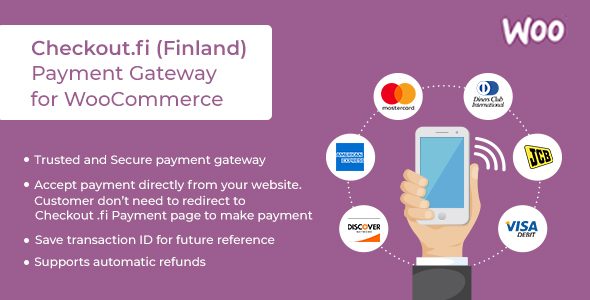
Checkout.fi Payment Gateway WooCommerce Plugin Review
As an e-commerce store owner, it’s essential to provide your customers with a seamless and secure payment experience. One of the ways to achieve this is by integrating a reliable payment gateway with your WooCommerce store. In this review, we’ll take a closer look at the Checkout.fi Payment Gateway WooCommerce Plugin, which allows you to accept payments from customers in Finland through the Checkout.fi payment portal.
Features
The Checkout.fi Payment Gateway WooCommerce Plugin offers a range of features that make it an attractive option for e-commerce store owners. Some of the key features include:
- A trusted and secure payment gateway that accepts major credit cards and debit cards, including Visa, MasterCard, American Express, Discover, Diner’s Club, and JCB
- The ability to accept payments directly from your website, eliminating the need for customers to redirect to the Checkout.fi payment page
- The option to save transaction IDs for future reference
- Support for automatic refunds
Installation
Installing the Checkout.fi Payment Gateway WooCommerce Plugin is a straightforward process.
- Go to the WordPress dashboard and click on the "Plugins" tab
- Click on the "Add New" button and upload the plugin zip file
- Activate the plugin
- Go to the WooCommerce settings and click on the "Payments" tab to configure the plugin options
Requirements
Before installing the plugin, there are a few requirements you need to meet:
- Your store currency must be set to Euro
- You need a merchant account with Checkout.fi
General Limitations
While the Checkout.fi Payment Gateway WooCommerce Plugin is a reliable and secure payment gateway, there are some general limitations you should be aware of:
- Some payment method providers have minimum and/or maximum amounts for the purchases, which are not currently enforced by the API
- API refunds have been implemented for all providers supporting them, but there may be limitations in the refund APIs, such as limitations on the number of refunds per payment
Support
If you have any questions or need assistance with the plugin, you can contact the Elsner Technologies team through email (tech@elsner.com) or Skype (tech.elsner).
Conclusion
Overall, the Checkout.fi Payment Gateway WooCommerce Plugin is a reliable and secure payment gateway that allows you to accept payments from customers in Finland through the Checkout.fi payment portal. While there are some general limitations, the plugin is easy to install and configure, and provides a range of features that make it an attractive option for e-commerce store owners.
Rating
Based on our review, we would rate the Checkout.fi Payment Gateway WooCommerce Plugin 4 out of 5 stars.
Recommendation
We would recommend this plugin to e-commerce store owners who operate in Finland and are looking for a reliable and secure payment gateway.
User Reviews
Be the first to review “Checkout.fi (Finland) Payment Gateway WooCommerce Plugin”
Introduction to Checkout.fi Payment Gateway WooCommerce Plugin
As an e-commerce business operating in Finland, accepting local payments can be a significant advantage in attracting more customers and increasing sales. Checkout.fi is a popular payment gateway in Finland that enables online businesses to accept a variety of payment methods, including bank transfers, card payments, and online banking payments. In this tutorial, we will guide you on how to install and configure the Checkout.fi payment gateway plugin for WooCommerce on your WordPress website.
Requirements
- WooCommerce 3.0 or higher
- Checkout.fi account with a merchant account ID and API credentials
- WordPress 4.9 or higher
Step 1: Installing the Checkout.fi Payment Gateway Plugin
To install the Checkout.fi payment gateway plugin, follow these steps:
- Log in to your WordPress dashboard.
- Click on Plugins > Add New.
- Search for "Checkout.fi Payment Gateway" in the plugin repository.
- Click the "Install Now" button to install the plugin.
- Once the plugin is installed, click the "Activate" button to enable it.
Step 2: Configuring the Checkout.fi Payment Gateway
To configure the Checkout.fi payment gateway, follow these steps:
- Log in to your WordPress dashboard.
- Click on WooCommerce > Settings > Payments.
- Click on the "Checkout.fi Payment Gateway" tab.
- Enter your Checkout.fi merchant account ID and API credentials in the corresponding fields.
- Set the "Enabled" switch to "On" to enable the payment gateway.
- Choose the currencies you want to support (you can select multiple currencies).
- Set the "Payment title" to a title that will be displayed on your website.
- Click the "Save Changes" button to save your changes.
Step 3: Configuring Payment Methods
To configure payment methods, follow these steps:
- Log in to your WordPress dashboard.
- Click on WooCommerce > Settings > Payments.
- Click on the "Checkout.fi Payment Gateway" tab.
- Under the "Payment Methods" section, you can configure the payment methods you want to offer. For example, you can enable or disable bank transfers, card payments, or online banking payments.
- You can also set the payment method limits, such as the minimum and maximum amounts for bank transfers.
Step 4: Setting Up Checkout.fi API
To set up the Checkout.fi API, follow these steps:
- Log in to your Checkout.fi account.
- Go to the "Merchant account" section and click on the "API" tab.
- Click on the "Generate API key" button to generate an API key.
- Enter the API key in the "Checkout.fi API key" field in your WooCommerce settings.
Step 5: Testing the Payment Gateway
To test the payment gateway, follow these steps:
- Place a test order on your website using the Checkout.fi payment method.
- The payment gateway will redirect the customer to the Checkout.fi payment page.
- The customer should select the payment method they want to use and complete the payment.
- The payment status will be updated in your WooCommerce order status.
- Check the payment status in your WooCommerce orders page to ensure that the payment was processed successfully.
Troubleshooting Common Issues
If you encounter any issues while setting up the Checkout.fi payment gateway, here are some common issues and solutions:
- Error: "Invalid merchant account ID" - Make sure that your merchant account ID is correct and that the API credentials are correct.
- Error: "Failed to connect to Checkout.fi" - Check your internet connection and ensure that your Checkout.fi account is active.
- Issue: Payment is not processing - Check the payment method settings and ensure that the payment method is enabled. Also, check the payment gateway status in your Checkout.fi account to ensure that the payment was processed successfully.
By following this tutorial, you should be able to set up and configure the Checkout.fi payment gateway plugin for WooCommerce on your WordPress website. If you have any further questions or issues, feel free to ask.
General Settings
- Merchant ID: YOUR_MERCHANT_ID
- Secret Key: YOUR_SECRET_KEY
- API Base URL: https://api.checkout.fi
Payment Methods
- Payment Methods: Card Payments
- Currency: EUR
- Accepted Currencies: EUR
- Excluded Currencies: None
- Currency Conversion: Manual
Cards
- Card Brand: Visa, Mastercard
- Card Scheme: Visa, Mastercard
- Card Type: Credit, Debit
- Cardholder Name: Required
- Card Number: Required
- Expiration Date: Required
- CVC: Required
Webhooks
- Webhook URL: https://yourwebsite.com/webhook
- Webhook Secret: YOUR_WEBHOOK_SECRET
- Webhook Events: orderCreated, orderUpdated, orderPaid
Order Status
- Order Status: on-hold
- Order Status Label: Pending payment
Transaction Type
- Transaction Type: sale
Error Handling
- Error Handling: continue
Logging
- Logging: enabled
Note: Replace "YOUR_MERCHANT_ID", "YOUR_SECRET_KEY", and "YOUR_WEBHOOK_SECRET" with your actual Checkout.fi API credentials.
Here are the features of the Checkout.fi (Finland) Payment Gateway WooCommerce Plugin:
- Trusted and Secure payment gateway: The plugin uses a trusted and secure payment gateway to process transactions.
- Accepts Major Credit Cards / Debit Cards: The plugin accepts major credit cards and debit cards, including Visa, MasterCard, American Express, Discover, Diner's Club, and JCB.
- Accept payment directly from website: Customers can make payments directly from your website without being redirected to the Checkout.fi payment page.
- Save transaction ID for future reference: The plugin saves the transaction ID for future reference.
- Supports automatic refunds: The plugin supports automatic refunds.
Additionally, here are some general limitations of Checkout.fi:
- Minimum and/or maximum amounts for purchases: Some payment method providers have minimum and/or maximum amounts for purchases, which are not currently enforced by the API.
- Refund limitations: API refunds have been implemented for all providers supporting them, but some providers have limitations on refunds, such as S-pankki, Ålandsbanken, and AinaPay.
- Refund API limitations: There can be limitations in the refund APIs, such as Nordea API, which allows refunds only once per payment and only for payments created less than 13 weeks earlier.
If you have any questions or need support, you can contact the developer at:
- Email: tech@elsner.com
- Skype: tech.elsner
Elsner Technologies Pvt. Ltd. is a web development and design company based in Ahmedabad, India, and provides services such as website design and development, website upgrade, and SEO services. You can connect with them on Facebook.

$20.00









There are no reviews yet.