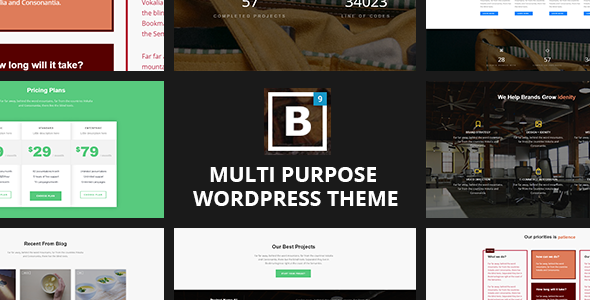
BIG Border – Onepage Portfolio WordPress Theme Review
Overview
BIG Border is a modern, clean, and responsive WordPress theme designed for creative agencies, portfolio websites, and businesses. With its simple and intuitive design, it’s perfect for anyone looking to create a professional-looking website without requiring extensive coding knowledge.
Key Features
- Multipurpose theme suitable for various sectors, including agency, portfolio, personal, creative, company, WooCommerce, landing page, and business websites
- Responsive design, ensuring a flawless user experience on all devices
- Powered by Bootstrap 3.2 and Visual Composer plugin for easy customization
- Revolution Slider plugin included for creating stunning sliders
- 40+ shortcodes for creating various page elements
- SEO-friendly and optimized for search engines
- Free lifetime updates and dedicated customer support
- Child theme included for easy customization and updates
Theme Options
The theme comes with a powerful admin panel that allows you to control various aspects of your website, including:
- Preloader visibility and custom preloader options
- Logo image width, height, margin, and visibility options
- Google Webfonts and typography options
- Widgetized footer area with custom column numbers
- Footer design options, including background, color, padding, text, and link color
- Theme page sidebar options for archive, 404, search, and all pages
- Theme page featured image support for header background
- Completely customizable default page with sidebar options
- Header menu background, color, padding, text, and link color height options
- Footer social icon background and color options
- Custom footer powered with design options
- Custom header breadcrumb background for per page with design options
Shortcodes
The theme includes 40+ shortcodes for creating various page elements, such as:
- Text blocks
- Buttons
- Icons
- Images
- Videos
- Sliders
- Testimonials
- and many more
Design Editor
Thanks to the shortcodes and powerful design options added to the Theme Options panel, you can change everything from colors to spaces without the need for coding knowledge.
Woocommerce
The theme is fully compatible with WooCommerce and can be easily integrated with your e-commerce website.
Code Quality
The theme has been reviewed by the Envato team and has received high scores in performance tests, ensuring a fast and reliable website.
Page Layouts
You can use the left, right sidebar, and full-width options in page and post layouts, making it easy to create unique and custom pages.
Theme and Plugin Updates
The theme comes with a plugin that integrates with the Envato API, ensuring free lifetime updates and easy updates.
Support
The theme has a dedicated support team, providing 24/7 assistance and resolving any issues you may encounter.
Rating and Sales
BIG Border has a rating of 4.91 out of 5 stars and has sold over 513 copies, making it a highly popular and reliable theme.
Conclusion
BIG Border is an excellent choice for anyone looking to create a professional-looking website without requiring extensive coding knowledge. With its responsive design, powerful theme options, and free lifetime updates, it’s a great value for its price.
User Reviews
Be the first to review “BIG Border – Onepage Portfolio WordPress Theme”
Introduction to the BIG Border - Onepage Portfolio WordPress Theme
Are you looking for a modern and responsive WordPress theme to showcase your portfolio, projects, or services in a unique and eye-catching way? Look no further than the BIG Border - Onepage Portfolio WordPress Theme! This theme is designed to help you create a stunning online presence that highlights your work and makes a lasting impression on your visitors.
With its modern design, flexible layout options, and built-in portfolio features, the BIG Border theme is perfect for creatives, entrepreneurs, and small businesses who want to stand out in a crowded online marketplace. In this tutorial, we'll walk you through the steps to set up and customize the BIG Border theme, so you can start building your own amazing onepage portfolio website.
Table of Contents
- Getting Started with the BIG Border Theme
- Setting Up Your Theme
- Customizing the Homepage
- Creating a Portfolio
- Adding Blog Posts and Testimonials
- Final Touches and Launching Your Website
Getting Started with the BIG Border Theme
Before we dive into the tutorial, make sure you have the following:
- A WordPress website installed and configured on your server or hosting provider.
- The BIG Border - Onepage Portfolio WordPress Theme downloaded and extracted to your website's
wp-content/themesdirectory. - A theme-specific file named
style.cssand afunctions.phpfile inside the theme directory.
Setting Up Your Theme
- Log in to your WordPress dashboard and go to the
Appearance>Themespage. - Click the
Install Themesbutton and select theUpload Themeoption. - Choose the
big-border.zipfile you downloaded earlier and clickInstall Now. - Wait for the theme to install and then click the
Activatebutton to make it your live theme.
Customizing the Homepage
The BIG Border theme comes with a number of pre-designed homepage layouts that you can customize to suit your needs. To get started, go to the Appearance > Customize page and click on the Homepage tab.
From here, you can choose from a range of layouts, including a single-section layout, a multi-section layout, and a full-screen background image layout. You can also customize the color scheme, typography, and spacing of your homepage using the various settings options.
Creating a Portfolio
To create a portfolio section on your website, go to the Appearance > Customize page and click on the Portfolio tab. From here, you can customize the layout, columns, and grid system of your portfolio.
To add a portfolio item, go to the Portfolio > Add New page and enter the details for your project, including a title, description, and image. You can also add categories, tags, and a link to the project page.
Adding Blog Posts and Testimonials
To add blog posts, go to the Posts > Add New page and enter the details for your blog post, including a title, content, and image. You can also add categories and tags to your blog posts.
To add testimonials, go to the Testimonials > Add New page and enter the details for your testimonial, including a quote, author name, and image.
Final Touches and Launching Your Website
Before you launch your website, make sure to check it for any errors or issues. You can do this by clicking on the Preview button in the Appearance > Customize page.
Once you're happy with your website, you can launch it by clicking the Publish button in the Posts > All Posts page. This will make your website live and visible to the public.
And that's it! With these steps, you should be able to set up and customize the BIG Border - Onepage Portfolio WordPress Theme and create a stunning online portfolio that showcases your work and attracts new customers.
Big Border Onepage Portfolio Settings
Navigation Menu
- To configure the navigation menu, go to Appearance > Menus in your WordPress dashboard.
- Create a new menu or edit an existing one, and add your desired menu items.
- Make sure to set the Display Locations to Primary to use it as the main navigation menu.
Sticky Header
- To enable the sticky header, go to Customize > Big Border Onepage Portfolio > Sticky Header.
- Check the box next to Enable Sticky Header.
- Choose the Sticky Header Background Color and Text Color from the available options.
Logo
- To upload a logo, go to Customize > Big Border Onepage Portfolio > Logo.
- Click on the Upload Logo button and select the desired logo file.
- You can also set the Logo Max Width and Logo Max Height from the available options.
Portfolio Grid
- To configure the portfolio grid, go to Customize > Big Border Onepage Portfolio > Portfolio Grid.
- Choose the desired Grid Columns and Grid Gutter from the available options.
- Set the Portfolio Grid Items to the desired number.
About Section
- To configure the about section, go to Customize > Big Border Onepage Portfolio > About Section.
- Upload a profile picture and set the Name, Position, and Bio fields.
- Choose the Social Networks you want to display.
Call to Action
- To configure the call to action, go to Customize > Big Border Onepage Portfolio > Call to Action.
- Set the CTA Text and CTA URL fields.
- Choose the CTA Background Color and CTA Text Color from the available options.
Footer
- To configure the footer, go to Customize > Big Border Onepage Portfolio > Footer.
- Upload a custom footer image or choose from the available presets.
- Set the Footer Text and Copyright Text fields.
Other Settings
- To configure other theme settings, go to Customize > Big Border Onepage Portfolio > Other Settings.
- Choose the desired Layout, Content Width, and Footer Style from the available options.
- Set the RTL Support and Touch Swipe fields according to your needs.
Here are the important features and information about the BIG Border Onepage Multipage WordPress Creative Theme:
General Information
- Theme name: BIG Border
- Type: Onepage Multipage WordPress Creative Theme
- Compatible with: WordPress 3.0+, WooCommerce, Elementor
- Responsive design: Yes
- Support: 5-star customer support team
Features
- Visual Composer plugin included
- Revolution Slider plugin included
- Unlimited color schemes
- Unlimited typography options
- Custom header background image, color, and font options
- Custom page sidebar options
- Perfect typography/font options via plugin
- Fully responsive design
- Working contact form
- Unlimited pages
- Clean and modern design
- W3C valid code
- SEO friendly
- Cross-browser support
- Full documentation
- Child theme included
- Customer support and free updates
Theme Options
- Image and text logo options
- Logo image width, height, margin, and visibility options
- Preloader visibility and custom preloader options
- Google webfonts and typography options
- Widgetize footer area with custom column numbers
- Footer design options: background, color, padding, text, and link color
- Footer visibility options
- Footer column options
- Theme page sidebar options for archive, 404, search, and all pages
- Theme page featured image support for header background
- Completely customizable default page with sidebar options
- Header menu background, color, padding, text, and link color height, and more options
- Footer social icon background and color options
- Custom footer powered with design options
- Custom header breadcrumb background for per page with design options
Full Features List
- Visual Composer
- Revolution slider
- Unlimited sidebar
- Unlimited color
- Blog ready
- Custom header background image, color, and font options for per page
- Custom page sidebar on completely customizable page template
- Perfect typography/font options via plugin
- Fully responsive
- Working contact form
- Unlimited page files
- Clean and modern design
- W3C valid code
- SEO friendly
- Cross-browser support
- Full documentation
- Pricing table manager
- Lightbox preview
- jQuery powered
- Bootstrap 3.2
- Translation ready
- Easy theme setup
- Child theme included
- Customer support and free updates
Typography
- Google Webfonts list unlimitedly through the Theme Options panel
- Change all typographic details of the design by defining fonts and features of elements such as body (H1-H6), p
Design Editor
- Shortcodes of the theme and powerful design options added to the Theme Options panel
- Change everything from colors to spaces without the need for coding knowledge
- Customer support will help with free design changes
WooCommerce
- Compatible with WooCommerce
- Ready to use with WooCommerce plugins
Code Quality
- Reviewed by Envato team in details
- Receives high scores from all performance tests
- Provides important advantages in SEO
Page Layouts
- Left, right sidebar, and full-width options in page and post layouts
- Unique edition on each page and post
- Create any page you imagine using the features we've added
Theme and Plugin Updates
- Free lifetime updates
- Integrated Envato API
- Update theme and plugins with one click
Icons
- Use any important font icon families such as Font Awesome anywhere you want
- Customize icons with inputs
Language and Translation
- Encode all lines of text as convertible into different languages
- Use POEDIT to translate text strings
- Support for different languages
SEO & Page Speed Optimizations
- Calculate everything related to Page Speed and SEO
- Work seamlessly with important plugins like WordPress SEO by Yoast
- Maximize website conversions by exceeding the 85% Page Speed rate
How to Use
- Use WPBAKERY Page Builder shortcode elements
- Build unlimited and unique pages easily
- Control components hide or remove them completely in Theme Options
- Receive 7/24 support from dedicated Support Team
Customer Satisfaction
- 5-star customer support team
- High customer satisfaction rate (almost 100%)
- Free customizations and support
Who Can Use
- Creative, Business, Portfolio Showcase, Technology, Landing Page, and other categories
- Advanced theme options control all colors and fonts
- Build a one-page page style on a multipage website
Fonts
- Google Web Fonts: Raleway, Montserrat, Font Awesome
Photos
- Unsplash, Splitshire, Pixeden
Sources
- jQuery, Bootstrap, bxSlider, Owl Carousel, countTo, FitVids.JS, Magnific Popup, Contact Form, Google Map Api, Gmap3
Please note that this theme is no longer supported by the author, and the last update was in March 2021. However, the theme still works with modern WordPress versions and plugins.

$31.00









There are no reviews yet.