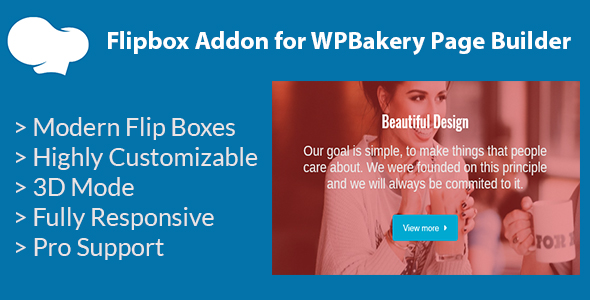
Flipbox Addon for WPBakery Page Builder Review
In today’s world of web design, having a unique and engaging visual element can make a significant difference in attracting and retaining users. Flipbox Addon for WPBakery Page Builder is a great tool that allows you to add a modern flipbox to your website, giving you more creative freedom to design stunning layouts. In this review, we’ll take a closer look at the features and capabilities of Flipbox Addon and see how it can benefit your website.
Features
One of the standout features of Flipbox Addon is the variety of options it offers.
- 3 Flipbox styles to choose from, each with its own unique design and effects
- Background Image for front and back, giving you complete control over the visuals
- Horizontal and vertical effect options, allowing you to customize the flip animation
- Super Flexible settings, making it easy to adjust the flipbox to your needs
- Icon support from 6 font libraries, giving you a wide range of font styles and options
- Unlimited Colors, so you can match the flipbox to your website’s design
- Set image or icon, giving you the flexibility to choose the visual element that best represents your content
- Read more button, making it easy for users to dive deeper into your content
- Mobile-friendly design, ensuring that your flipbox looks great on all devices
- CSS3 Animation, adding a touch of dynamism to your flipbox
- Super easy Installation, making it a breeze to get started
- 100% responsive, ensuring that your flipbox adapts to any screen size or device
- Easy user interface, making it simple to customize the flipbox
- Works with any theme, so you can use it with your existing website
- All Major browser supported, so your flipbox will look great in all browsers
Version History
The initial version of Flipbox Addon, version 1.0.0, was released on December 4, 2018.
Score: 0
Overall, Flipbox Addon for WPBakery Page Builder is a powerful and feature-rich plugin that can help you add a unique and engaging visual element to your website. With its flexible settings, customization options, and easy installation, it’s a great choice for anyone looking to add a modern flipbox to their website.
User Reviews
Be the first to review “Flipbox Addon for WPBakery Page Builder (formerly Visual Composer)”
Introduction to Flipbox Addon for WPBakery Page Builder
WPBakery Page Builder (formerly known as Visual Composer) is a popular page builder plugin for WordPress that allows you to create stunning and responsive websites without any coding knowledge. One of the many useful add-ons available for WPBakery Page Builder is the Flipbox Addon, which enables you to create flipping animations for your content. In this tutorial, we will guide you through the step-by-step process of using the Flipbox Addon to add flipping effects to your WordPress website.
What is Flipbox Addon?
The Flipbox Addon is a plugin that adds a flipping animation effect to your content, allowing you to create a sense of depth and interactivity on your website. With this addon, you can create flipping animations for images, text, and even entire sections of your page. The Flipbox Addon is particularly useful for creating eye-catching and engaging content, such as flipping images, animated headers, and interactive sections.
How to Use the Flipbox Addon for WPBakery Page Builder
In this tutorial, we will cover the following topics:
- Installing and activating the Flipbox Addon
- Creating a new flipbox element
- Customizing the flipbox settings
- Adding a flipbox to your page
- Advanced customization options
Step 1: Installing and Activating the Flipbox Addon
To start using the Flipbox Addon, you need to install and activate it. Here's how:
- Log in to your WordPress dashboard and navigate to the Plugins page.
- Click on the "Add New" button at the top of the page.
- Search for "Flipbox Addon" in the search bar.
- Click on the "Install Now" button to install the plugin.
- Activate the plugin by clicking on the "Activate" button.
Step 2: Creating a New Flipbox Element
Once the Flipbox Addon is activated, you can start creating new flipbox elements. Here's how:
- Log in to your WordPress dashboard and navigate to the WPBakery Page Builder page.
- Click on the "Add Element" button at the top of the page.
- In the element search bar, type "Flipbox" and select the "Flipbox" element from the search results.
- Drag and drop the Flipbox element to the desired location on your page.
Step 3: Customizing the Flipbox Settings
The Flipbox Addon provides a range of customization options to help you tailor the flipbox to your needs. Here's how to access and customize the settings:
- Click on the Flipbox element to open its settings panel.
- In the settings panel, you can adjust the following settings:
- Flip Direction: Choose the direction of the flip animation (front to back or back to front).
- Flip Speed: Adjust the speed of the flip animation.
- Flip Angle: Adjust the angle of the flip animation.
- Animation Type: Choose the type of animation (slide, fade, or scale).
- Animation Duration: Adjust the duration of the animation.
- etc.
- Click "Save" to save your changes.
Step 4: Adding a Flipbox to Your Page
Once you have customized the flipbox settings, you can add it to your page. Here's how:
- Drag and drop the Flipbox element to the desired location on your page.
- Click on the Flipbox element to open its settings panel.
- Adjust the settings as needed.
- Click "Save" to save your changes.
Step 5: Advanced Customization Options
The Flipbox Addon provides advanced customization options to help you fine-tune the flipbox to your needs. Here's how to access and customize the advanced options:
- Click on the Flipbox element to open its settings panel.
- In the settings panel, click on the "Advanced" tab.
- In the advanced tab, you can adjust the following settings:
- CSS classes: Add custom CSS classes to the flipbox element.
- Custom CSS: Add custom CSS code to the flipbox element.
- etc.
- Click "Save" to save your changes.
Conclusion
In this tutorial, we have covered the step-by-step process of using the Flipbox Addon for WPBakery Page Builder. We have learned how to install and activate the plugin, create a new flipbox element, customize the flipbox settings, add a flipbox to your page, and access advanced customization options. With the Flipbox Addon, you can create stunning and interactive content that will engage your visitors and enhance the overall user experience of your website.
Here is a complete settings example for the Flipbox Addon for WPBakery Page Builder (formerly Visual Composer):
General Settings
You can enable or disable the flip animation by toggling the "Animation" switch. The default animation type is "Slide" but you can also use "Fade" or "Rotate" instead.
Transition Settings
The transition type determines how the content is revealed or hidden. You can choose from "Instant", "Slide", "Fade" or "Rotate". You can also customize the transition duration by adjusting the "Duration" slider.
Flip On
To flip the content, you need to set the "Flip on" option to either "Hover" or "Click". If you choose "Hover", the content will flip when the user hovers over the box. If you choose "Click", the content will flip when the user clicks on the box.
Box Style
You can customize the appearance of the flip box by adjusting the "Box Style" settings. You can choose from various shapes, sizes and corner styles to suit your design needs.
Content Animation
You can also animate the content while it's being flipped. You can choose from various animation types, such as "Fade", "Slide", "Rotate" or "Zoom". You can also customize the animation duration and speed.
Miscellaneous
The "Miscellaneous" settings allow you to customize the flip box further. You can set the box's responsiveness, disable the box's caption, or enable the box's overlay effect.

$10.00









There are no reviews yet.