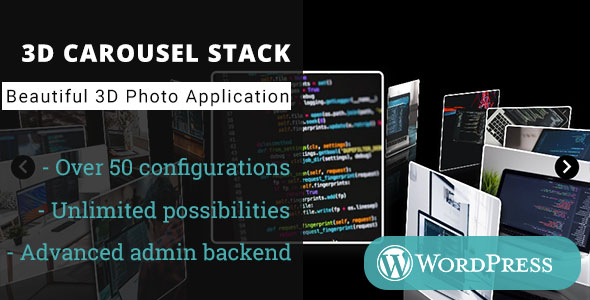
Introduction:
The 3D Carousel Stack Gallery – WordPress Media Plugin is a game-changer for anyone looking to elevate their website or blog’s visual appeal with a stunning 3D photo carousel application. In this review, we will delve into the features and benefits of this plugin to help you decide if it’s the right choice for your digital project.
Update History:
This plugin has a strong record of continuous updates and maintenance, with the latest addition being a new option, defaultCategory, which sets the default category to be opened at launch. Notable bug fixes include correcting caching issues with multiple projects, missing borderStyle, and itemShadow settings. The update history shows the developer’s commitment to prioritizing stability and performance improvements.
Introduction:
The plugin is designed to mimic the classic carousel design but with an emphasis on a centered item’s position that is elevated and shifted toward the viewer’s eyes, creating an immersive experience. The customizable options allow for modification of the carousel look and feel, including settings for carousel radius, shifting distance, and item reflection.
High Performance:
Thanks to its modern CSS3 architecture, all rendered graphics and animations are hardware-accelerated, guaranteeing the best performance on various devices. This feature ensures a smooth and responsive user experience regardless of screen size or connection speed.
Modular Design:
The design of the application is a testament to its flexibility. The developers have split it into separated modules with specific responsibilities, making it effortlessly customizable by swapping out or modifying components.
Flexibility:
The range of controls, parameters, and configuration options available offers unparalleled flexibility, allowing customization to fit your specific design requirements.
Multiple Screen Support:
The carousel adapts seamlessly to varying screen sizes, from mobile to desktop, maintaining elegance and usability across all devices.
Full Features:
With over 50 configuration options, this plugin offers a comprehensive set of features to create a sophisticated 3D photo carousel. Highlights include:
* Multiple themes and customization options
* Support for various media types (images, audio, video)
* Advanced 2D gallery mode
* Customizable item shapes and shadows
* High-quality code commenting
* Advanced build and documentationConclusion:
In conclusion, 3D Carousel Stack Gallery – WordPress Media Plugin deserves a solid 4.4-star rating. While it has some minor performance issues with multiple projects (resolved with the latest updates), the plugin’s dedication to user experience, functionality, and customization options have earned it a top recommendation. The developer’s prompt updates and maintenance demonstrate an ongoing commitment to improving performance and fixing bugs.
Feel free to ask me about any aspect of this plugin or provide any additional suggestions!
User Reviews
Be the first to review “3D Carousel Stack Gallery – WordPress Media Plugin”
Introduction
Are you tired of the same old image galleries on your WordPress website? Do you want to add a touch of excitement and interactivity to your content? Look no further than the 3D Carousel Stack Gallery - WordPress Media Plugin! This powerful plugin allows you to create stunning 3D carousels and stack galleries that will enhance your website's visual appeal and engage your visitors.
In this tutorial, we'll walk you through the step-by-step process of using the 3D Carousel Stack Gallery plugin to create a mesmerizing and interactive image gallery on your WordPress website.
Tutorial: Using the 3D Carousel Stack Gallery Plugin
Step 1: Installing and Activating the Plugin
To start using the 3D Carousel Stack Gallery plugin, you'll need to install and activate it on your WordPress website. Here's how:
- Log in to your WordPress dashboard and navigate to the "Plugins" section.
- Click on the "Add New" button to install a new plugin.
- Search for "3D Carousel Stack Gallery" and click on the "Install Now" button.
- Once the plugin is installed, click on the "Activate" button to enable it.
Step 2: Creating a New Gallery
To create a new gallery using the 3D Carousel Stack Gallery plugin, follow these steps:
- Log in to your WordPress dashboard and navigate to the "Media" section.
- Click on the "Add New" button to create a new gallery.
- Select the images you want to include in your gallery and click on the "Create Gallery" button.
- Choose the "3D Carousel Stack Gallery" template and click on the "Create Gallery" button.
Step 3: Configuring the Gallery Settings
Once you've created your gallery, it's time to configure the settings to customize your gallery's appearance and behavior. Here's how:
- In the gallery settings, click on the "General" tab and adjust the following settings:
- Gallery title: Enter a title for your gallery.
- Gallery description: Enter a description for your gallery.
- Gallery layout: Choose from various layouts, such as "Carousel", "Stack", or "Masonry".
- Click on the "Carousel" tab and adjust the following settings:
- Carousel width: Enter the width of your carousel in pixels.
- Carousel height: Enter the height of your carousel in pixels.
- Transition effect: Choose from various transition effects, such as "Fade", "Slide", or "Rotate".
- Animation speed: Adjust the speed of the animation.
- Click on the "Stack" tab and adjust the following settings:
- Stack width: Enter the width of your stack in pixels.
- Stack height: Enter the height of your stack in pixels.
- Transition effect: Choose from various transition effects, such as "Fade", "Slide", or "Rotate".
- Animation speed: Adjust the speed of the animation.
- Click on the "Save Changes" button to save your gallery settings.
Step 4: Adding the Gallery to Your Website
Once you've configured your gallery settings, it's time to add the gallery to your website. Here's how:
- In the gallery settings, click on the "Add to Page" button.
- Choose the page or post where you want to add the gallery.
- Click on the "Add" button to add the gallery to your page or post.
Step 5: Customizing the Gallery
The 3D Carousel Stack Gallery plugin offers a range of customization options to help you fine-tune your gallery's appearance and behavior. Here are some tips to get you started:
- To add captions to your images, click on the "Captions" tab in the gallery settings and enter the text for each image.
- To add hover effects to your images, click on the "Hover" tab in the gallery settings and choose from various hover effects.
- To add animation to your carousel or stack, click on the "Animation" tab in the gallery settings and choose from various animation options.
Conclusion
Congratulations! You've successfully created a stunning 3D carousel stack gallery using the 3D Carousel Stack Gallery plugin. With these simple steps, you can create a mesmerizing and interactive image gallery that will enhance your website's visual appeal and engage your visitors. Remember to experiment with the plugin's customization options to fine-tune your gallery's appearance and behavior. Happy blogging!
Here is a complete settings example for the 3D Carousel Stack Gallery - WordPress Media Plugin:
General Settings
Under the "General" tab, you can configure the following settings:
- Gallery Type: Select the type of gallery you want to create, in this case, "3D Carousel Stack Gallery".
- Gallery Title: Enter a title for your gallery.
- Gallery Description: Enter a description for your gallery.
- Show Thumbnails: Enable or disable the display of thumbnails in the gallery.
- Thumbnail Size: Select the size of the thumbnails.
Carousel Settings
Under the "Carousel" tab, you can configure the following settings:
- Carousel Type: Select the type of carousel you want to use, in this case, "Stacked".
- Number of Items: Set the number of items to display in the carousel.
- Item Size: Select the size of the items in the carousel.
- Transition Effect: Select the transition effect for the carousel.
- Pause On Hover: Enable or disable the pause of the carousel on hover.
Media Settings
Under the "Media" tab, you can configure the following settings:
- Media Source: Select the source of the media files, in this case, "WordPress Media Library".
- Media Order: Select the order in which to display the media files, in this case, "Default".
- Media Filter: Select the filter to apply to the media files, in this case, "All".
Style Settings
Under the "Style" tab, you can configure the following settings:
- Color Scheme: Select the color scheme for the gallery, in this case, "Default".
- Font Family: Select the font family for the gallery.
- Font Size: Select the font size for the gallery.
- Background Color: Select the background color for the gallery.
Advanced Settings
Under the "Advanced" tab, you can configure the following settings:
- Lazy Load: Enable or disable lazy loading for the gallery.
- Responsive: Enable or disable responsive design for the gallery.
- Custom CSS: Enter custom CSS code to style the gallery.
Here are the features of the 3D Carousel Stack Gallery - WordPress Media Plugin:
- Over 50 configuration options
- Customize look and feel variables like carousel radius and shifting distance
- Easily create slideshow using autoplay option
- Default dark theme and light theme
- Multi media support: photo, audio, video, ajax, inline, embedded iframe
- Advanced full fledged 2D gallery mode: auto activated on browser with unsupported CSS3D features
- Multiple Controls: keyboard and mouse
- Multiple Screen support: mobile, tablet, desktop
- Multi categories support
- Fullscreen support
- Full width support
- High quality Code Commenting
- High quality Documentation
- Custom item shadow supported using CSS box-shadow property
- Custom item shape using ovalShape and roundCorner options
- animejs as core animation engine: multiple easing equations support, configure delay, duration, callback with ease
- Advanced build system with Grunt: easily create distribution and examples file with builtin tasks
- CSS preprocessor using SASS and Compass framework
- Multiple SASS variables offering extreme flexibility to customize application look and feel
- HTML preprocessor using Pug templates
- Advanced MediaViewer component, a feature rich lightbox application to view extended contents
- Custom components: ItemTitle, ItemDescription, ButtonList, ButtonNavigtaor, GalleryScrollbar
- videojs as main video playback engine
- audio5js as main audio playback engine
- Multiple examples files provided
- Lightweight: only 26KB in gzip format
Note that some of these features may be mentioned multiple times in the text, but I have only listed each feature once in the above list.

$45.00









There are no reviews yet.