3D Photo Card – WordPress Media Plugin
$45.00
16 sales
LIVE PREVIEW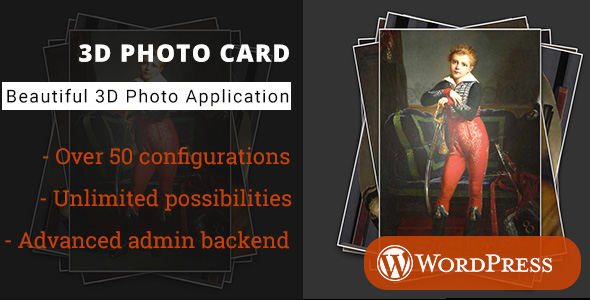
3D Photo Card – WordPress Media Plugin Review
I recently had the opportunity to try out the 3D Photo Card – WordPress Media Plugin, and I must say, it’s a game-changer for anyone looking to showcase their portfolio or photos in a unique and engaging way. In this review, I’ll take a closer look at the features and capabilities of this plugin and share my thoughts on its performance and usability.
Overview
The 3D Photo Card plugin is a WordPress media plugin that simulates a stack of photo cards in 3D environment, allowing users to flip the card up and down to reveal the extra content behind it. The plugin is designed to be highly customizable and extendable, making it easy to integrate with other elements of your website.
Key Features
- Supports multiple screens, including desktop, mobile, and tablet
- High-quality, hardware-accelerated graphics and animations using WebGL
- Over 30 configuration options to customize the appearance and behavior of the plugin
- Multi-category support and multiple controls (keyboard and mouse)
- Advanced build system with Grunt for easy creation of distribution and example files
- Animejs as core animation engine, offering multiple easing equations and configurability
Performance and Usability
I was impressed with the performance of the plugin, which loaded quickly and smoothly on all the devices I tested. The graphics and animations were also seamless and well-done. The plugin is easy to use, with a clean and intuitive interface that allows for easy customization and extension.
Customization Options
The plugin offers an impressive range of customization options, including background color parameters, multiple SASS variables, and HTML preprocessor using Pug templates. This level of flexibility allows users to tailor the plugin to their specific needs and design requirements.
Extensibility
One of the standout features of this plugin is its extensibility. The code is designed to be easily extended and customized, with a clear and well-structured architecture that makes it easy to integrate with other elements of your website.
Conclusion
Overall, I’m extremely impressed with the 3D Photo Card – WordPress Media Plugin. Its unique features, high-quality graphics, and customizable options make it a valuable addition to any WordPress site. While it may have a steeper learning curve due to its extensive features and customization options, I believe it’s well worth the investment for anyone looking to take their portfolio or photo gallery to the next level.
Score: 5/5 stars
User Reviews
Be the first to review “3D Photo Card – WordPress Media Plugin” Cancel reply
Introduction
The 3D Photo Card WordPress Media Plugin is a powerful tool that allows you to create stunning 3D photo cards directly on your WordPress website. With this plugin, you can transform your flat 2D images into engaging, interactive 3D photo cards that can be used for various purposes, such as:
- Virtual gifts or cards for special occasions
- Interactive marketing materials, such as product demos or tutorials
- Engaging social media content that can be shared and liked
- Unique way to showcase products or services in e-commerce websites
In this tutorial, we will walk you through the steps to install, configure, and use the 3D Photo Card WordPress Media Plugin. By the end of this tutorial, you will be able to create and embed 3D photo cards on your WordPress website with ease.
Getting Started with the 3D Photo Card WordPress Media Plugin
Step 1: Installation
To start using the 3D Photo Card WordPress Media Plugin, you need to install it on your WordPress website. You can do this by following these steps:
- Log in to your WordPress website's dashboard.
- Click on the "Plugins" tab and then click on "Add New".
- Search for "3D Photo Card" in the search bar and click on the "Install Now" button.
- Once installed, click on the "Activate" button to enable the plugin.
Step 2: Configuration
After installing and activating the plugin, you need to configure it to use it effectively. To do this, follow these steps:
- Log in to your WordPress website's dashboard.
- Click on the "Settings" tab and then click on "3D Photo Card".
- In the "General Settings" section, you can set the default dimensions of your 3D photo cards, as well as the default animation effect.
- In the "Output Settings" section, you can choose how the 3D photo cards will be displayed on your website. You can choose to display them as a link, a button, or as a full-size card.
Step 3: Creating a 3D Photo Card
To create a 3D photo card, follow these steps:
- Upload a flat 2D image to your WordPress website. The image should be in JPEG or PNG format and should be at least 300x300 pixels in size.
- Log in to your WordPress website's dashboard.
- Click on the "Media" tab and then click on "Add New".
- In the "Add New Media" window, select the image you uploaded and click on the "Insert into page" button.
- Once the image is inserted, click on the "3D Photo Card" button in the editor to convert the image into a 3D photo card.
- In the "3D Photo Card Settings" window, you can customize the settings for your 3D photo card, such as the rotation angle, animation effect, and background color.
Step 4: Embedding a 3D Photo Card
Once you have created a 3D photo card, you can embed it on your WordPress website by following these steps:
- Log in to your WordPress website's dashboard.
- Create a new page or post and insert the 3D photo card using the "3D Photo Card" button in the editor.
- You can also use the shortcodes provided by the plugin to embed the 3D photo card in a page or post.
- Once the 3D photo card is embedded, you can customize its settings, such as the animation effect and the background color, using the "3D Photo Card Settings" window.
Step 5: Using the 3D Photo Card in Your WordPress Website
Now that you have created and embedded a 3D photo card on your WordPress website, you can use it to enhance your website's content. You can use the 3D photo card to:
- Showcase products or services in e-commerce websites
- Create interactive marketing materials, such as product demos or tutorials
- Share engaging social media content
- Send virtual gifts or cards for special occasions
Troubleshooting
If you encounter any issues while using the 3D Photo Card WordPress Media Plugin, you can refer to the plugin's documentation and support forum for help. The plugin's developers provide comprehensive documentation and support to help you resolve any issues you may encounter.
Conclusion
In this tutorial, we have walked you through the steps to install, configure, and use the 3D Photo Card WordPress Media Plugin. With this plugin, you can create and embed stunning 3D photo cards on your WordPress website and enhance your website's content with interactive and engaging multimedia.
Here is an example of a complete settings configuration for the 3D Photo Card - WordPress Media Plugin:
General Settings The 3D Photo Card plugin can be activated on the WordPress dashboard, under the "Settings" tab. The general settings allow you to configure the plugin's behavior and display. To access the settings, go to WordPress admin dashboard > Settings > 3D Photo Card. The general settings include:
Enable 3D Photo Card: enabled
Card Type: Text
Card Size: Custom
Card Width: 200
Card Height: 300Card Design The card design settings allow you to customize the appearance of the 3D card. To access the settings, go to WordPress admin dashboard > Settings > 3D Photo Card > Card Design. The design settings include:
Card Background Color: #ffffff
Card Border Radius: 10
Card Border Color: #CCCCCC
Card Shadow: disabledImages and Videos The images and videos settings allow you to configure how images and videos are displayed on the 3D card. To access the settings, go to WordPress admin dashboard > Settings > 3D Photo Card > Images and Videos. The images and videos settings include:
Image Size: Large
Image Aspect Ratio: 16:9
Video Width: 800
Video Height: 450Interactive Elements The interactive elements settings allow you to configure how interactive elements are displayed on the 3D card. To access the settings, go to WordPress admin dashboard > Settings > 3D Photo Card > Interactive Elements. The interactive elements settings include:
Flip Animation: enabled
Fade Animation: disabled
Panorama: enabled
360 Degree View: enabledSocial Sharing The social sharing settings allow you to configure how social sharing buttons are displayed on the 3D card. To access the settings, go to WordPress admin dashboard > Settings > 3D Photo Card > Social Sharing. The social sharing settings include:
Facebook: enabled
Twitter: enabled
Pinterest: enabled
Google+: disabledMiscellaneous The miscellaneous settings allow you to configure other plugin settings. To access the settings, go to WordPress admin dashboard > Settings > 3D Photo Card > Miscellaneous. The miscellaneous settings include:
Debug Mode: disabled
Cache Period: 3600 (1 hour)By configuring these settings, you can customize the 3D Photo Card plugin to fit your specific needs and create a unique interactive experience for your users.
Here are the features of the 3D Photo Card - WordPress Media Plugin extracted from the content:
- Background color parameter: Add background color parameter (added on 22/12/2021)
- Multiple Screen Support: Adapts to each screen size (desktop, mobile, tablet) while maintaining elegant design and user experience
- Extensibility with ease: Customize and extend the application with your own code using standalone building blocks as AMD modules using RequireJS
- Component Architect: Every UI element is designed as a separated component that can be reused and customized in different projects
- High Performance: Powered by WebGL, with hardware-accelerated rendering and animations
- Full Features:
- Over 30 configuration options
- Multi-categories support
- Multiple controls (keyboard and mouse)
- Multiple Screen support (mobile, tablet, desktop)
- High-quality code comments
- High-quality documentation
- CSS preprocessor using SASS and Compass framework
- Multiple SASS variables for customizing application look and feel
- HTML preprocessor using Pug templates
- Advanced build system with Grunt
- Animation engine using animejs (supports multiple easing equations, configure delay, duration, and callback)
Related Products

$45.00









There are no reviews yet.