7 App Template| Food Ordering | Online Food Delivery | Multi Restaurant Order Management App| Foodoz
$59.00
35 sales
LIVE PREVIEW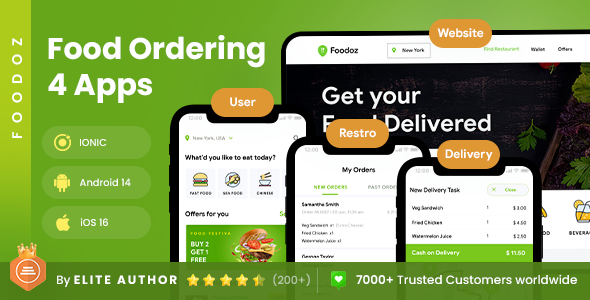
Review: Foodoz – A Multi-Restaurant Online Food Ordering and Delivery App Template
Introduction:
In today’s digital age, online food ordering and delivery have become increasingly popular, and entrepreneurs are always looking for innovative ways to enter this market. Foodoz, a multi-restaurant online food ordering and delivery app template, aims to provide a comprehensive solution for restaurants, foodies, and delivery personnel. With its impressive design and optimized coding, Foodoz can be a great choice for anyone looking to develop a food ordering and delivery app.
Features:
Foodoz offers an impressive array of features that cater to the needs of multiple stakeholders, including:
- Customers: Can place orders, track their food, and receive updates on the status of their deliveries.
- Restaurants: Can manage their orders, receive updates on customer preferences, and track their sales.
- Delivery Personnel: Can receive assignments, track their routes, and communicate with customers and restaurants.
Some of the key features of Foodoz include:
- User-friendly interface with three distinct user interfaces for customers, restaurants, and delivery personnel.
- 75+ screens with a responsive design, ensuring a smooth user experience across various devices.
- Multi-vendor support, allowing multiple restaurants to be integrated into a single app.
- GPS tracking for delivery personnel to ensure timely and efficient deliveries.
- Secure payment gateway for seamless transactions.
- Multi-language support for catering to a global audience.
- Customizable design, allowing users to personalize their experience.
Screenshots and Demo:
The screenshots provided give a detailed insight into the various screens of the app, showcasing its user-friendly interface, customization options, and navigation menu. The demo is available for viewing, offering a comprehensive look at the app’s features and functionality.
Changelog and Update History:
Foodoz has a robust update history, with regular updates and bug fixes. The changelog provides a detailed record of all updates, ensuring that users are informed about the latest changes and improvements.
Conclusion:
Foodoz is a comprehensive online food ordering and delivery app template that caters to the needs of multiple stakeholders. With its impressive design, optimized coding, and robust feature set, Foodoz can be a great choice for entrepreneurs looking to enter the food ordering and delivery market.
Rating: 4.5/5
User Reviews
Be the first to review “7 App Template| Food Ordering | Online Food Delivery | Multi Restaurant Order Management App| Foodoz”
Introduction
Welcome to the Foodoz 7 App Template Tutorial! In this comprehensive guide, we will walk you through the process of setting up and using the Foodoz app template for your online food ordering and delivery business. The Foodoz app is a powerful tool that enables customers to order food online from multiple restaurants and for restaurants to manage their orders and inventory efficiently.
This tutorial is designed for food business owners, entrepreneurs, and developers who want to create a custom food ordering and delivery app for their business. By the end of this tutorial, you will have a complete understanding of how to use the Foodoz app template to manage your online food ordering and delivery business.
Getting Started
Before we dive into the tutorial, make sure you have the following:
- A copy of the Foodoz 7 App Template (you can download it from the Foodoz website)
- A computer or laptop with an internet connection
- Familiarity with the backend of a website (knowledge of HTML, CSS, and JavaScript is not required, but helpful)
Step 1: Unpacking and Setting Up the App Template
- Download the Foodoz 7 App Template from the Foodoz website and extract the contents to a folder on your computer.
- Create a new database for your app by going to the "database" folder and following the instructions provided.
- Set up the app's API keys and credentials by following the instructions provided in the "API Keys" folder.
- Upload the app's files to a web server or hosting provider.
Step 2: Customizing the App's Frontend
- Open the "front-end" folder and find the "index.html" file. This is the main page of your app.
- Customize the app's layout, colors, and fonts by modifying the CSS files (found in the "css" folder).
- Add your restaurant's logo, menu items, and images by modifying the HTML files (found in the "html" folder).
- Configure the app's settings by modifying the JavaScript files (found in the "js" folder).
Step 3: Setting Up the App's Backend
- Open the "back-end" folder and find the "server.js" file. This is the main server file of your app.
- Configure the app's database connection by modifying the "database.js" file.
- Set up the app's authentication and authorization by modifying the "auth.js" file.
- Configure the app's payment gateway and order management by modifying the "payment.js" file.
Step 4: Integrating with Restaurant APIs
- Set up APIs for each restaurant by following the instructions provided in the "restaurant_api" folder.
- Integrate the APIs with the app's backend by modifying the "server.js" file.
- Test the APIs by placing test orders and verifying the results.
Step 5: Launching and Testing the App
- Upload the app's files to a web server or hosting provider.
- Test the app by placing test orders and verifying the results.
- Fix any bugs or errors that arise during testing.
Conclusion
Congratulations! You have now completed the Foodoz 7 App Template Tutorial. With the knowledge and skills gained from this tutorial, you can create a custom food ordering and delivery app for your business. Remember to continue testing and refining your app to ensure it meets your business needs.
Next Steps
- Start accepting orders and managing your app's inventory and orders using the Foodoz app's backend.
- Continuously monitor and improve your app's performance and user experience.
- Expand your app's features and functionality as needed.
By following this tutorial, you have successfully set up and used the Foodoz 7 App Template for your online food ordering and delivery business. Good luck with your new app!
Here is a complete settings example for the 7 App Template| Food Ordering | Online Food Delivery | Multi Restaurant Order Management App| Foodoz:
Database Settings
In the Database settings, you need to configure the database connection settings. Here is an example:
- Database Type: MySQL
- Host: localhost
- Port: 3306
- Database Name: foodoz
- Username: foodoz_user
- Password: foodoz_password
- Table Prefix: fp_
Payment Gateway Settings
In the Payment Gateway settings, you need to configure the payment gateway settings. Here is an example:
- Payment Gateway: Stripe
- Stripe Secret Key: sk_test_1234567890
- Stripe Publishable Key: pk_test_1234567890
- Test Mode: True
Restaurant Settings
In the Restaurant settings, you need to configure the restaurant settings. Here is an example:
- Restaurant Name: Foodoz
- Restaurant Logo: /path/to/logo.jpg
- Restaurant Description: Welcome to Foodoz, your online food delivery app!
- Restaurant Phone Number: 1234567890
- Restaurant Email: info@foodoz.com
Order Settings
In the Order settings, you need to configure the order settings. Here is an example:
- Order Status: New, Pending, Confirmed, Canceled, Delivered
- Order Currency: USD
- Order Language: English
- Order Timezone: America/New_York
Email Settings
In the Email settings, you need to configure the email settings. Here is an example:
- Email Host: smtp.gmail.com
- Email Port: 587
- Email Username: foodoz_email
- Email Password: foodoz_password
- Email From Name: Foodoz
- Email From Email: info@foodoz.com
SMS Settings
In the SMS settings, you need to configure the SMS settings. Here is an example:
- SMS Provider: Twilio
- SMS Account SID: AC1234567890
- SMS Auth Token: 1234567890
- SMS From Number: +1234567890
Push Notification Settings
In the Push Notification settings, you need to configure the push notification settings. Here is an example:
- Push Notification Provider: OneSignal
- Push Notification App ID: 1234567890
- Push Notification API Key: 1234567890
- Push Notification Notification URL: https://onesignal.com/api/v1/notifications
Here are the features mentioned in the content:
Features:
- Multi-restaurant online food ordering and delivery app template.
- Three different user interfaces: customer, restaurant, and delivery personnel.
- Compatible with both iOS and Android platforms.
- Optimized coding and easy customization.
- 75+ screens for user, restaurant, and delivery app templates.
- Splash Screen.
- Phone num Screen.
- Register Screen.
- Verification Screen.
- Set location Screen.
- Address info Screen.
- Home Screen.
- Stores Screen.
- Items Screen.
- Variation selection Screen.
- Reviews Screen.
- Add to cart Screen.
- Cart Screen.
- Payment Screen.
- Order placed Screen.
- My orders Screen.
- Order detail Screen.
- Ordered items Screen.
- Chat Screen.
- Add review Screen.
- My Account Screen.
- Wallet Screen.
- Send to Bank Screen.
- Saved addresses Screen.
- Favorites Screen.
- Terms & Condition Screen.
- Support Screen.
- Settings Screen.
- Offers Screen.
- Insight Screen.
- Menu Screen.
- Profile Screen.
- Dark Theme.
- Responsive design.
- ANIMATION ON ALL SCREENS.
- Language support.
- Compatibility with Android 14 and iOS 16.
- Multiple new languages added.
- Delivery module added.
- New Screens Added.
- Code structure improved.
- Add Sentences to translation files.
- Animation on all screens.
Other:
- Demo content updated.
- Improved speed and efficiency.
- Minor Bug Fixes.
- Responsiveness improve.
- Improved Template Documentation.
- User interface design.
- User profile settings.
- Improved loading speed.
- User-friendly navigation menu.
- Performance Enhancements.
- Various minor styling improvements.
- Other improvements and bug fixes.
Changelog & Update History:
The template has a changelog that lists all the updates, bug fixes, and improvements made to the template since its initial release.
Here are the versions with their corresponding changes:
Version 5.0
- Updated: Demo Content Updated
- Updated: Improved speed and efficiency
- Fixed: Minor Bug Fixes
Version 4.9
- Update: Improved Responsive Menu
- Update: Add Sentences to translation files.
- Update: Color theme improve
- Update: Fixed Screen Linking Issue
Version 4.8
- Update: Various minor fixes
- Update: Responsiveness Improve
- Update: Improved Template Documentation
Version 4.7
- Update: Documentation Update
...and so on.
The template also includes a version history, which lists all the changes made to the template since its initial release.
Please note that there are many more features mentioned in the content, so you may want to check the original text for further information.

$59.00









There are no reviews yet.