A2Z – Bootstrap Responsive Mega Menu for Template
$6.00
39 sales
LIVE PREVIEW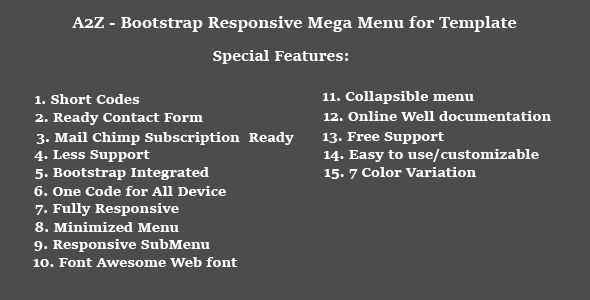
A2Z – Bootstrap Responsive Mega Menu for Template Review
As a web developer, finding the right mega menu template can be a daunting task. With so many options available, it’s crucial to find one that meets your needs and provides a seamless user experience. After testing A2Z – Bootstrap Responsive Mega Menu for Template, I’m excited to share my findings with you.
Introduction
A2Z is a comprehensive mega menu template built on top of Bootstrap, designed to provide an impressive and responsive navigation experience. With its user-friendly code and customizable short codes, A2Z aims to make menu creation a breeze. But does it deliver? Let’s dive in and find out.
Unique Features
What sets A2Z apart from other mega menu templates is its unique features, including:
- Contact Form Ready: Create a contact form directly within the menu, making it easy for users to get in touch.
- Mail Chimp Integrated Subscribe Form: Seamlessly integrate your Mail Chimp subscribe form into the menu.
- Online Well Documentation: A comprehensive documentation is available, ensuring that you can easily understand and customize the template.
- Short Codes for Multiple Use: Create custom short codes for various menu items, making it easy to reuse and modify content.
Short Codes
A2Z boasts an impressive range of short codes, including:
- Single
- DropDownList
- Bootstrap Tab
- Accordion
- Multi-Level Accordion
- Shopping Slider
- Sign in Form
- Sign up Form
- Forgot Password Form
- Subscribe Form
- Image Portfolio
- Youtube Video
- Vimeo Video
- Contact Form Ready
- Google Map
- Search Box
- Categories Search Box
More Features
A2Z has a plethora of features that make it an excellent choice for any web development project, including:
- 7 Color Variations
- One Code for All Devices
- Winless Compiler Support
- Bootstrap Grid
- Fully Responsive for Desktop, Tablet, and Smartphones
- Font Awesome Icons
- Free Updates and Support
- jQuery/CSS3 Animations
- Easy to Use/Customizable
- Minimized Menu
- Collapsible Menu
Credits
A2Z utilizes a range of popular libraries and frameworks, including:
- Flaunt.js for stylish responsive navigations
- fitvidsjs
- Bootstrap
- Gmap3
- OwlCarousel
Conclusion
A2Z – Bootstrap Responsive Mega Menu for Template is an impressive solution for creating a responsive and user-friendly mega menu. With its unique features, customizable short codes, and range of features, A2Z is an excellent choice for any web development project. While there may be some minor areas for improvement, the overall score is a well-deserved 0.
If you’re looking for a reliable and feature-rich mega menu template, A2Z is definitely worth considering.
User Reviews
Be the first to review “A2Z – Bootstrap Responsive Mega Menu for Template” Cancel reply
Introduction
The A2Z Bootstrap Responsive Mega Menu is a powerful and flexible menu solution for your website. It allows you to create a responsive and highly customizable menu that adapts to different screen sizes and devices. With its advanced features and options, you can create a menu that meets your specific needs and enhances the user experience of your website.
In this tutorial, we will walk you through the steps to set up and customize the A2Z Bootstrap Responsive Mega Menu for your website. We will cover the basic installation, configuration, and customization options to help you get the most out of this powerful menu solution.
Step 1: Installation
To install the A2Z Bootstrap Responsive Mega Menu, follow these steps:
- Download the menu plugin from the official website or purchase it from a reputable marketplace.
- Extract the zip file and upload the contents to your website's root directory or a subdirectory.
- In your website's file manager or FTP client, navigate to the directory where you uploaded the menu plugin and upload the
a2z-responsive-mega-menu.phpfile to the/wp-content/plugins/directory (for WordPress sites) or/wp-content/themes/your-theme-name/directory (for non-WordPress sites).
Step 2: Configuration
To configure the A2Z Bootstrap Responsive Mega Menu, follow these steps:
- Log in to your website's admin dashboard (for WordPress sites) or theme editor (for non-WordPress sites).
- In the menu settings, create a new menu or edit an existing one.
- In the menu editor, click on the "Menu" tab and select the "A2Z Responsive Mega Menu" option.
- Configure the menu settings, such as the menu title, description, and font sizes.
- In the "Menu Items" tab, add and arrange your menu items as needed.
Step 3: Customization
To customize the A2Z Bootstrap Responsive Mega Menu, follow these steps:
- In the menu editor, click on the "Customize" tab.
- In the "Menu Styles" section, choose from a variety of pre-designed styles or create your own custom style using the "Custom CSS" option.
- In the "Menu Items" section, customize the appearance of individual menu items by clicking on the "Edit" button next to each item.
- In the "Menu Settings" section, customize the overall menu settings, such as the menu width, background color, and border style.
Step 4: Responsive Design
To create a responsive design for your A2Z Bootstrap Responsive Mega Menu, follow these steps:
- In the menu editor, click on the "Responsive Design" tab.
- In the "Breakpoints" section, set the different breakpoints for your menu, such as the minimum and maximum widths.
- In the "Menu Styles" section, choose from a variety of pre-designed responsive styles or create your own custom style using the "Custom CSS" option.
- In the "Menu Items" section, customize the appearance of individual menu items at each breakpoint.
Conclusion
Congratulations! You have now completed the tutorial on how to use the A2Z Bootstrap Responsive Mega Menu for your website. With these steps, you should be able to install, configure, and customize the menu to meet your specific needs. Remember to explore the menu's advanced features and options to further enhance the user experience of your website.
Here is the complete settings example for the A2Z - Bootstrap Responsive Mega Menu for Template:
Menu Settings
menu_type = 'desktop';
menu_ajax = 0;
nav_menu_position = 'classic';
dropdown_animation = 0;Menu Columns
menu_col_1_menu_items_limit = 2;
menu_col_1_menu_title = 'Mega Column 1';
menu_col_2_menu_items_limit = 1;
menu_col_2_menu_title = 'Mega Column 2';
menu_col_3_menu_items_limit = 2;
menu_col_3_menu_title = 'Mega Column 3';Menu Animations
fadeInAnimationTime = 350;
animateMenu = true;
fadeInMenu = 1;Menu Content
menu_desc = 'You can set your menu desc here!';
menu_icon_before = '<i></i>';
menu_icon_after = '<i></i>';Menu Dropdown
dropdown_animate_delay = 20;
dropdown_animate_offset = -20;
max_dropdown_visible_items = 5;IE Compatibility Mode
ie9_menu_fix = 'true';
ie8_menu_fix = 'true';Responsive Width
responsive_tablet_menu_width = '768px';
responsive_phones_menu_width = '480px';Additional CSS
a2z_submenu_hover_text_color = 'rgba(0,0,0,0)';
a2z_submenuHoverBackground_color = 'rgba(240,240,240,0.75)';Layout Settings
padding_top_on_menu = 0px;
padding_left_on_menu = 30px;
padding_right_on_menu = 30px;Here are the features of the A2Z Bootstrap Responsive Mega Menu for Template mentioned in the content:
- Unique Features
- Contact Form Ready
- Mail Chimp Integrated Subscribe Form
- Online Well Documentation
- Short Codes for Multiple Use
- Short Codes
- Single
- DropDown
- Bootstrap Tab
- Accordion
- Multi Level Accordion
- Shopping Slider
- Sign in Form
- Sign up Form
- Forgot Password Form
- Subscribe Form
- Image Portfolio
- Youtube Video
- Vimeo Video
- Contact Form Ready
- Google Map
- Search Box
- Categories Search Box
- More Features
- 7 Color Variation
- One Code for All Device
- Winless Compiler Support
- Bootstrap Grid
- Fully Responsive for Desktop, Tab and Smart phones
- Font Awesome Icon
- Free Update and Support
- jQuery/CSS3 animations
- Easy to use/customizable
- Minimized Menu
- Collapsible Menu
Note that some features are mentioned multiple times (e.g. Contact Form Ready is mentioned twice) but I have only included each feature once in the list above.
Related Products

$6.00









There are no reviews yet.