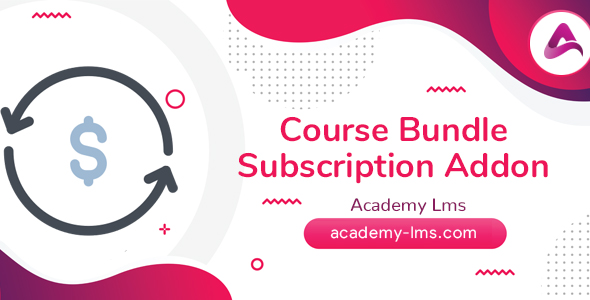
Academy LMS Course Bundle Subscription Addon Review
Introduction
The Academy LMS Course Bundle Subscription Addon is a fantastic plugin that allows administrators to create bundles of existing courses and sell them at a new price in a subscription model. This addon provides a robust solution for educators to earn recurring revenue from their courses and students to access multiple courses at a lower price.
How it Works
The addon is easy to install and set up. After installation, the admin will get a new option named "Course Bundle" in the navigation bar. The admin can create a new bundle by selecting existing courses uploaded by the admin. The admin can set a new price to the created bundle, as well as select the subscription days, which defines the active time of the bundle after each purchase. Students will get a new option named "Course Bundles" in their Courses menu, where they can view and subscribe to their preferred course bundles.
Benefits for Admins and Instructors
The addon provides several benefits for admins and instructors, including:
- Earn recurring revenue from the same course bundle through the bundle subscription system.
- Increase profit since selling will increase with the course bundles.
Benefits for Students
The addon also provides several benefits for students, including:
- Access to several courses at a lower price.
- Renew subscription as many times as they want to.
Features and Screenshots
The addon comes with a range of features, including:
- Course bundle creation and management.
- Subscription days setting.
- Printable payment invoice.
- Student subscription renewal.
- Bundle rating and review system.
- Payment history and invoice printing.
The screenshots provided showcase the addon’s user-friendly interface and features, making it easy for admins and students to navigate and use the addon.
Requirements and Update Log
The addon requires Academy LMS to be pre-installed on your web server. The update log shows that the addon has been updated regularly to fix issues and add new features.
Support
The developer provides support via Zendesk, making it easy to get help and resolve any issues.
Conclusion
The Academy LMS Course Bundle Subscription Addon is an excellent plugin that provides a robust solution for educators to earn recurring revenue from their courses and students to access multiple courses at a lower price. With its easy-to-use interface and range of features, this addon is a must-have for anyone using Academy LMS. I would highly recommend this addon to anyone looking to increase their revenue and improve their online course sales.
Rating: 3.75/5
User Reviews
Be the first to review “Academy LMS Course Bundle Subscription Addon”
Introduction
The Academy LMS Course Bundle Subscription Addon is a powerful tool that allows you to offer bundled courses to your students, creating a more comprehensive and flexible learning experience. With this addon, you can package multiple courses together and allow students to access them all with a single subscription. This tutorial will walk you through the step-by-step process of setting up and using the Academy LMS Course Bundle Subscription Addon.
Tutorial: How to Use the Academy LMS Course Bundle Subscription Addon
Step 1: Installing the Addon
To start, you need to install the Academy LMS Course Bundle Subscription Addon. Log in to your Academy LMS dashboard and navigate to the "Addons" tab. Click on "Browse Addons" and search for "Course Bundle Subscription". Click on the result to view the addon details and click the "Install" button.
Step 2: Configuring the Addon
After installing the addon, you need to configure it. Go to the "Settings" tab and scroll down to the "Course Bundle Subscription" section. Here, you can configure the following settings:
- Enable Course Bundle Subscription: Toggle this switch to enable the addon.
- Course Bundle Subscription Title: Enter a title for the course bundle subscription.
- Course Bundle Subscription Description: Enter a description for the course bundle subscription.
- Course Bundle Subscription Price: Set the price for the course bundle subscription.
- Course Bundle Subscription Duration: Set the duration for the course bundle subscription (e.g., 1 month, 3 months, etc.).
Step 3: Creating a Course Bundle
To create a course bundle, go to the "Courses" tab and click on the "Create Course" button. Enter the course details, such as title, description, and price. In the "Course Settings" section, toggle the "Course Bundle" switch to enable the course as a bundle.
Step 4: Adding Courses to the Bundle
To add courses to the bundle, go to the "Courses" tab and click on the "Edit" button next to the course you want to add to the bundle. In the "Course Settings" section, toggle the "Add to Course Bundle" switch to add the course to the bundle.
Step 5: Creating a Subscription Plan
To create a subscription plan, go to the "Subscription Plans" tab and click on the "Create Subscription Plan" button. Enter the subscription plan details, such as title, description, and price. In the "Subscription Plan Settings" section, select the course bundle you created in Step 3.
Step 6: Selling the Course Bundle Subscription
To sell the course bundle subscription, go to the "Shop" tab and click on the "Create Product" button. Enter the product details, such as title, description, and price. In the "Product Settings" section, select the subscription plan you created in Step 5.
Step 7: Managing Subscriptions
To manage subscriptions, go to the "Subscriptions" tab and click on the "Subscriptions" button. Here, you can view and manage all the subscriptions, including course progress and expiration dates.
Conclusion
That's it! With these steps, you should now have the Academy LMS Course Bundle Subscription Addon set up and ready to use. This addon allows you to offer bundled courses to your students, creating a more comprehensive and flexible learning experience. By following these steps, you can create a course bundle, add courses to the bundle, create a subscription plan, sell the course bundle subscription, and manage subscriptions.
Here is a complete settings example for the Academy LMS Course Bundle Subscription Addon:
Course Bundle Settings
In the Course Bundle Settings, you can configure the following:
- Enable Course Bundles: Enable this option to allow users to purchase course bundles.
- Course Bundle Currency: Set the currency for course bundles.
- Course Bundle Discount: Set the discount percentage for course bundles.
- Course Bundle Duration: Set the duration for course bundles in days.
Example settings:
Enable Course Bundles: Yes
Course Bundle Currency: USD
Course Bundle Discount: 10
Course Bundle Duration: 30Course Bundle Product Settings
In the Course Bundle Product Settings, you can configure the following:
- Course Bundle Product ID: Set the ID for the course bundle product.
- Course Bundle Product Name: Set the name for the course bundle product.
- Course Bundle Product Description: Set the description for the course bundle product.
- Course Bundle Product Price: Set the price for the course bundle product.
Example settings:
Course Bundle Product ID: 1
Course Bundle Product Name: Premium Course Bundle
Course Bundle Product Description: Get access to all premium courses
Course Bundle Product Price: 99.99Course Bundle Course Settings
In the Course Bundle Course Settings, you can configure the following:
- Course Bundle Course IDs: Set the IDs for the courses included in the bundle.
- Course Bundle Course Names: Set the names for the courses included in the bundle.
- Course Bundle Course Prices: Set the prices for the courses included in the bundle.
Example settings:
Course Bundle Course IDs: 1, 2, 3
Course Bundle Course Names: Course A, Course B, Course C
Course Bundle Course Prices: 29.99, 39.99, 49.99Course Bundle User Settings
In the Course Bundle User Settings, you can configure the following:
- Course Bundle User Role: Set the user role that can purchase course bundles.
- Course Bundle User Limit: Set the limit for the number of course bundles a user can purchase.
Example settings:
Course Bundle User Role: student
Course Bundle User Limit: 3Course Bundle Payment Settings
In the Course Bundle Payment Settings, you can configure the following:
- Course Bundle Payment Gateway: Set the payment gateway for course bundles.
- Course Bundle Payment Method: Set the payment method for course bundles.
Example settings:
Course Bundle Payment Gateway: Stripe
Course Bundle Payment Method: credit_cardHere is the extracted information about the Academy LMS Course Bundle Subscription Addon:
Introduction
- Provides course bundle facility to Academy LMS Site admin
- Allows admin to create bundles of existing courses and sell at a new price in a subscription model
- Students can subscribe to a bundle and access its courses, and renew expired bundles by subscribing again
How it works
- Academy LMS should be pre-installed in your server
- Purchase course bundle subscription addon from Codecanyon
- Download and install the addon to your Academy LMS portal
- Admin gets a new option "Course Bundle" in the navigation bar
- Admin can create a new bundle by selecting existing courses
- Admin can set a new price and subscription days for the bundle
- Students can view and subscribe to course bundles in their Courses menu
Benefits for admin & instructors
- Earn recurring revenue from course bundles
- Increase profit by selling bundles
Benefits for students
- Access to several courses at a lower price
- Renew subscription as many times as they want
Student Demo
- Login as a student in the online demo portal: http://demo.academy-lms.com/addon/course_bundles
Admin, Instructor Demo
- Login as an admin or instructor in the online demo portal: http://demo.academy-lms.com/addon/admin/courses
Screenshots
- Screenshot 1: Course Bundle option in Admin and Student menu
- Screenshot 2: Creating a new course bundle
- Screenshot 3: Managing course bundles
- Screenshot 4: Subscription report
- Screenshot 5: Printable payment invoice
- Screenshot 6: Course bundle details
- Screenshot 7: Purchasing a course bundle
- Screenshot 8: Accessing purchased bundles
- Screenshot 9: Renewing subscription
- Screenshot 10: Rating course bundles
- Screenshot 11: Payment history
Requirements
- Academy LMS pre-installed in your web server
- Download Academy here: https://1.envato.market/jGqOZ
Update Log
- Version 1.5: Improved course bundle layout, solved bundle search issue, and minor changes
- Version 1.4: Compatible with latest version of Academy LMS (v6.0)
- Version 1.3: All payment gateways available, new payment gateway structure, and student layout updated
- Version 1.2: Bootstrap 5 updated, UI issue fixed, and user experience improved
- Version 1.1: Template file for Elegant and Firdaus RTL theme added
Support
- Send a ticket for presale questions and getting after sales developer support via Zendesk: http://support.creativeitem.com

$30.00









There are no reviews yet.