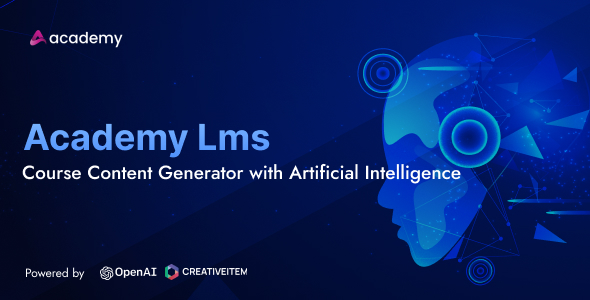
Academy LMS Course Content AI Generator Addon Review
Introduction
As an instructor or admin of an Academy LMS-powered course website, generating high-quality content can be a time-consuming and tedious task. To alleviate this burden, I recently had the opportunity to try out the Academy LMS Course Content AI Generator Addon, which utilizes OpenAI technology to quickly and easily create course content. In this review, I’ll provide an in-depth look at the features, functionality, and performance of this innovative addon.
Watch the Video
Before diving into the review, I recommend watching the video provided by the addon’s developer to get a better understanding of how OpenAI integrates with Academy LMS for faster course creation. The video is easily accessible through the provided link.
How it Works
The Academy LMS Course Content AI Generator Addon is relatively easy to set up and use.
- Ensure that Academy LMS is pre-installed on your server.
- Purchase the AI addon from Codecanyon and download it to your Academy LMS portal.
- Configure your OpenAI settings by following the provided instructions.
- Once the settings are configured correctly, the addon is ready to provide services.
- To access the addon, click on the robot icon in the website admin panel header.
- A modal will pop up, allowing you to create course content according to your required specifications.
Content You Get from OpenAI for Your Course Creation
The addon provides a wide range of content options, including:
- Course title
- Course short description
- Course long description
- Course requirements
- Course outcomes
- Course FAQ
- Course SEO tags
- Course lesson text
- Course certificate text
- Course quiz text
- Blog title
- Blog post
- Course thumbnail
Screenshots
The addon provides a demo video and a screenshot of the addon’s interface, which gives a good idea of how it works.
Demo
To experience the addon’s features firsthand, I recommend watching the demo video, which can be accessed through the provided link. The demo showcases the addon’s capabilities and how to use it to generate course content.
Requirements
Before purchasing the addon, ensure that you have the following requirements:
- Academy LMS pre-installed on your web server
- Download Academy LMS from the provided link
Update Log
The addon’s developer provides an update log, which includes information about the latest updates, bug fixes, and new features. The update log is regularly updated, ensuring that the addon remains compatible with the latest versions of Academy LMS.
Support
The addon’s developer provides support through Zendesk, which is easily accessible via the provided link. Presale questions and after-sales developer support are available through the support ticket system.
Conclusion
The Academy LMS Course Content AI Generator Addon is a powerful tool that can significantly reduce the time and effort required to create high-quality course content. With its user-friendly interface and robust features, it’s an excellent choice for instructors and admins who want to create engaging and informative course materials quickly and efficiently. The addon’s compatibility with Academy LMS, regular updates, and excellent support make it a worthwhile investment for anyone looking to streamline their course creation process.
Rating: 4.5/5
Recommendation: I highly recommend this addon to anyone using Academy LMS to create and manage courses. Its ability to generate high-quality content quickly and easily makes it an excellent time-saving tool.
User Reviews
Be the first to review “Academy Lms Course Content AI Generator Addon”
Introduction to Academy LMS Course Content AI Generator Addon
Are you tired of spending hours creating high-quality course content for your Academy LMS platform? Do you struggle to come up with engaging and informative content that resonates with your learners? Look no further! The Academy LMS Course Content AI Generator Addon is here to revolutionize the way you create course content.
This AI-powered addon uses machine learning algorithms to generate high-quality course content, including lessons, quizzes, and assessments, in a matter of minutes. With its user-friendly interface and vast knowledge base, you can rest assured that your course content will be accurate, informative, and engaging.
In this tutorial, we will guide you through the process of setting up and using the Academy LMS Course Content AI Generator Addon. We will cover the basics of the addon, its features, and provide step-by-step instructions on how to use it to create high-quality course content.
Getting Started with the Academy LMS Course Content AI Generator Addon
To get started with the Academy LMS Course Content AI Generator Addon, follow these steps:
- Log in to your Academy LMS platform and navigate to the Addons page.
- Click on the "Course Content AI Generator" addon and click the "Install" button.
- Once installed, click on the "Configure" button to set up the addon.
- Fill in the required information, such as your API key, and click "Save".
Understanding the Course Content AI Generator Addon
The Course Content AI Generator Addon is a powerful tool that uses machine learning algorithms to generate high-quality course content. Here are some of its key features:
- Lesson Generation: The addon can generate lessons based on a set of pre-defined templates and a vast knowledge base.
- Quiz Generation: The addon can generate quizzes with multiple-choice questions, true/false questions, and fill-in-the-blank questions.
- Assessment Generation: The addon can generate assessments with multiple-choice questions, true/false questions, and fill-in-the-blank questions.
- Content Customization: The addon allows you to customize the content generated, including the language, tone, and style.
- Integration with Academy LMS: The addon is seamlessly integrated with Academy LMS, allowing you to create and manage course content directly within the platform.
Using the Course Content AI Generator Addon
To use the Course Content AI Generator Addon, follow these steps:
- Log in to your Academy LMS platform and navigate to the Course Content AI Generator page.
- Click on the "Generate Content" button to start the content generation process.
- Select the type of content you want to generate, such as a lesson, quiz, or assessment.
- Fill in the required information, such as the topic, keywords, and learning objectives.
- Click on the "Generate" button to generate the content.
- Review the generated content and make any necessary changes.
- Click on the "Save" button to save the generated content.
Tips and Tricks
Here are some tips and tricks to help you get the most out of the Course Content AI Generator Addon:
- Use specific keywords: Use specific keywords related to the topic you want to generate content for to get more accurate results.
- Customize the content: Customize the generated content to fit your brand's tone and style.
- Review the content: Review the generated content carefully to ensure it meets your quality standards.
- Use the addon regularly: Use the addon regularly to generate new content and keep your course library up-to-date.
Conclusion
The Academy LMS Course Content AI Generator Addon is a powerful tool that can help you create high-quality course content quickly and efficiently. With its user-friendly interface and vast knowledge base, you can rest assured that your course content will be accurate, informative, and engaging. By following the steps outlined in this tutorial, you can start using the addon today and take your course creation to the next level.
Here is an example of how to configure the Academy Lms Course Content AI Generator Addon:
AI Model Settings
ai_model = 'distilbert-base-uncased'
AI Model Parameters
ai_model_params = { 'max_length': 256, 'min_length': 50, 'num_beams': 4, 'early_stopping': True }
Content Generation Settings
content_generation_settings = { 'title': True, 'description': True, 'lessons': True, 'topics': True, 'tags': True }
Lesson Generation Settings
lesson_generation_settings = { 'num_lessons': 5, 'lesson_length': 1000, 'lesson_template': 'simple' }
Topic Generation Settings
topic_generation_settings = { 'num_topics': 3, 'topic_length': 500, 'topic_template': 'simple' }
Tag Generation Settings
tag_generation_settings = { 'num_tags': 5, 'tag_length': 20, 'tag_template': 'simple' }
AI Generation Settings
ai_generation_settings = { 'temperature': 0.7, 'top_p': 0.9, 'repetition_penalty': 1.2 }
Save Settings
save_settings = { 'save_title': True, 'save_description': True, 'save_lessons': True, 'save_topics': True, 'save_tags': True }
Course Settings
course_settings = { 'course_name': 'AI Generated Course', 'course_description': 'This course was generated using the Academy Lms Course Content AI Generator Addon.' }
Here is the summary of the Academy LMS Course Content AI Generator Addon:
Introduction
- The addon provides content generation facilities for course, certificate, and blog content for Academy LMS powered course websites.
- It saves time and increases creativity for admin and instructors to generate content.
Watch the Video
- A video is available to demonstrate how OpenAI integrates with Academy LMS for faster course creation.
How it Works
- Academy LMS must be pre-installed on the server.
- Purchase the AI addon from Codecanyon and download/install it to the Academy LMS portal.
- Configure OpenAI settings.
- The addon is ready to provide services after correct configuration.
- Click on the robot icon in the admin panel header to access the services.
- A popup modal allows you to create course content according to specifications.
Content You Get from OpenAI for Course Creation
- Course title
- Course short description
- Course long description
- Course requirements
- Course outcomes
- Course FAQ
- Course SEO tags
- Course lesson text
- Course certificate text
- Course quiz text
- Blog title
- Blog post
- Course thumbnail
Screenshots
- A screenshot is available showing the addon's interface.
Demo
- A demo is available for testing the addon's features.
Requirements
- Academy LMS pre-installed on the web server.
- Download Academy LMS from the specified link.
Update Log
- The update log lists changes made to the addon, including updates to GPT 3.5 and GPT 4 and compatibility with the latest version of Academy LMS.
Support
- Send a ticket to Creativeitem for presale questions and after-sales developer support.
Let me know if you'd like me to extract any specific information from this content!

$35.00









There are no reviews yet.