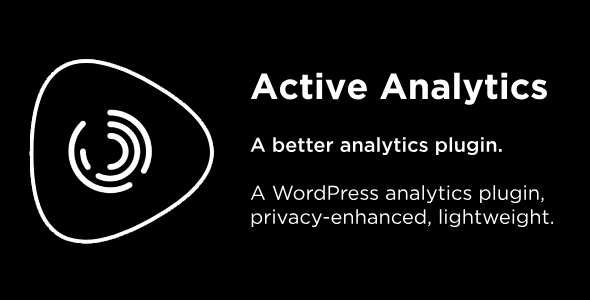
Introduction
Are you looking for a hassle-free way to track and analyze your WordPress website’s performance without the complexity and overhead of Google Analytics? Look no further than Active Analytics. This lightweight and privacy-focused plugin provides essential website traffic insights and metrics, presenting them in a clear and easy-to-understand dashboard. In this review, we’ll explore the key features, pros, and cons of Active Analytics and why it stands out from the crowd.
Rating: 5/5
Summary
Active Analytics is an excellent plugin for WordPress websites, providing a simple, intuitive way to track key performance metrics without the burden of traditional analytics tools like Google Analytics. With no tracking code, maintenance, or engineering required, Active Analytics saves you time and effort while providing valuable insights into your website’s usage.
Key Features
- Easy-to-use Dashboard: Active Analytics presents your website’s analytics in a clear and easy-to-understand dashboard, eliminating the need for advanced technical knowledge.
- No Tracking Code, Maintenance, or Engineering: This plugin requires no complex setup, tracking code, or manual maintenance, saving you valuable time and resources.
- Privacy-Focused: Active Analytics is designed with privacy in mind, collecting only necessary data points and not relying on cookies or sessions.
- Lightweight Script: The plugin adds less than 1 KB of page weight, making it incredibly lightweight and minimally impacting your website’s performance.
Pros
- Ease of use: Active Analytics is designed for everyone, regardless of technical experience.
- Seamless installation: With no tracking code or engineering required, installing Active Analytics is a breeze.
- Customizable charts: The plugin offers custom charts and graphs for easy comparison and analysis of your website’s performance.
Cons
- Limited features: Active Analytics provides a more stripped-down version of analytics compared to advanced tools like Google Analytics.
Conclusion
Active Analytics is an exceptional plugin for WordPress websites seeking a user-friendly, low-maintenance analytics solution. With no tracking code, maintenance, or engineering required, it’s an ideal choice for those who value simplicity and ease of use. Its lightweight script, privacy-focused approach, and customizable charts make it a standout solution in the WordPress analytics ecosystem.
User Reviews
Be the first to review “Active Analytics”
Here's an introduction and a step-by-step tutorial on using Active Analytics:
Introduction
Active Analytics is a powerful tool in Tableau Desktop that helps data analysts and scientists build and deploy models, and perform advanced analysis and prediction tasks. Active Analytics enables users to develop, test, and share models with ease, providing actionable insights from their data. With Active Analytics, users can:
- Identify trends and patterns in large datasets
- Build machine learning models to predict continuous and categorical outcomes
- Visualize and interpret complex relationships between variables
- Create dashboards to interact with predictions and trends in real-time
In this tutorial, we'll walk through the step-by-step process of using Active Analytics to analyze and predict a hypothetical sales data. Our goal is to build a machine learning model that forecasts the probability of a sales outcome (i.e., will the sale be positive or negative) based on various input variables.
Tutorial: Using Active Analytics for Predictive Modeling
Step 1: Create a New Active Analytics Model
- Launch Tableau Desktop and sign in to your account.
- Click on Connect to Data > Excel (or other data source) > Sales Data to load your dataset.
- Create a new tableau worksheet and select the required data fields.
- Go to Model > Create Model and choose Active Analytics Model.
Step 2: Prepare and Clean Your Data
- Review your data columns and ensure they are named and formatted correctly.
- Clean and preprocess any columns with missing or noisy values.
- Separate your data into training, testing, and validation datasets.
- Use Tableau's data preparation tools or custom SQL queries to enhance data quality.
Step 3: Build the Model
- From the Active Analytics Model ribbon, select Build > Model > Binary Classification to create a machine learning model.
- Choose a relevant algorithm (e.g., Random Forest, Log Regression, etc.) that fits your problem.
- Select the input columns and output variable (Sale) that you want to analyze.
- Configure additional model settings as needed, such as regularization, scoring function, and hyperparameter tuning.
Step 4: Train and Optimize the Model
- Click Train Model to start training your model on the training data.
- Monitor model performance and adjust hyperparameters or try different algorithms until you achieve optimal results.
- Use Tableau's model evaluation metrics to evaluate the model's precision, recall, and other metrics.
Step 5: Deploy and Validate the Model
- Create a new dashboard for visualizing the model predictions.
- Use data visualizations to explore how well the model performs for different scenarios.
- Test the model on test or validation data to check for overfitting, bias, or other model risks.
Step 6: Refine and Maintenance the Model
- Periodically update your training data and retrain your model to account for data drift or concept drift.
- Monitor model performance and update hyperparameters, algorithm, or data source as needed.
- Maintain your model's fidelity by regular updates and validations to ensure accuracy and efficiency.
That's it! This tutorial has covered the basic steps of using Active Analytics to build and deploy a predictive model. Keep in mind that this is a high-level overview and more advanced topics, such as data preprocessing, data validation, and model troubleshooting, may require additional hands-on practice and experimentation with Active Analytics.
Here is an example of settings for Active Analytics:
General Settings
"active-analytics": {
"enabled": true,
"sampling-ratio": 0.1,
"logging-level": "INFO",
"flush-interval": 30000,
"store": "local"
},Data Collector Settings
"data-collector": {
"active-analytics-collector": "localhost:8080",
"username": "user",
"password": "password",
"api-key": "key"
},Event Handler Settings
"event-handler": {
"class-name": "com.example.CustomEventHandler",
"queue-size": 10000,
"concurrency": 10
},Processor Settings
"processor": {
"active-analytics-processor": "com.example.ActiveAnalyticsProcessor",
"processor-name": "My Processor"
},Ingestion Settings
"ingestion": {
"queue-size": 10000,
"batch-size": 1000,
"flush-interval": 30000
},Reporting Settings
"reporting": {
"enabled": true,
"report-name": "My Report",
"report-type": " CSV"
},Here are the features and information about Active Analytics, extracted from the content:
Main Features:
- Measure WordPress Performance Automatically: Active Analytics is a WordPress-tailored analytics plugin that measures real-time activity, most visited pages, best referrers, and day-to-day/month-to-month users/pageviews statistics.
- No tracking code, maintenance, or engineering required: The plugin is easy to use and doesn't require any coding or maintenance.
- Privacy-enhanced: Built with privacy in mind, Active Analytics doesn't collect any unnecessary data, doesn't use cookies or sessions, and doesn't require GDPR consent.
- Simple Metrics: Get all important stats on one single page, no training necessary.
- Lightweight Script: Bloated analytics scripts can slow down your website, Active Analytics adds less than 1KB page weight.
Additional Features:
- Automatic background updater: The plugin has an automatic background updater feature.
- Customizable: The plugin offers customizable settings, such as the option to use a CDN version of ChartJS.
- Internal Links report: The plugin includes an Internal Links report feature.
- Pageviews per session: The plugin tracks pageviews per session.
- User sessions: The plugin tracks user sessions.
- Bot detection: The plugin includes bot detection features, with over 400 known bots, crawlers, and spiders.
Other Information:
- Changelog: The plugin has a changelog that lists all updates, fixes, and new features.
- WordPress compatibility: The plugin is compatible with WordPress 4.9 and above, including ClassicPress.
- PHPCS: The plugin uses PHP Code Sniffer to ensure compatibility with PHP 7+.
- Data retention: The plugin allows for data retention options, including daily, monthly, and yearly options.
I hope this helps! Let me know if you have any further questions.










There are no reviews yet.