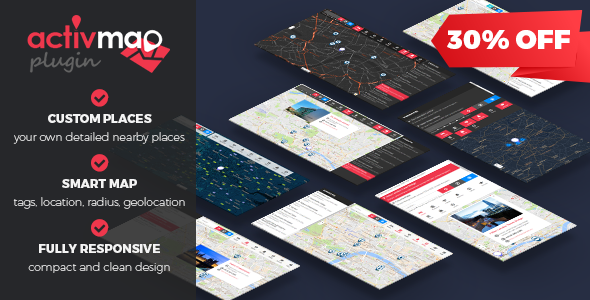
Introduction
In today’s fast-paced digital landscape, having a strong online presence is crucial for businesses and organizations of all sizes. With the rise of e-commerce and the ever-growing importance of providing a seamless customer experience, it’s becoming increasingly necessary to incorporate innovative features into your website to stay ahead of the competition. One such feature is the Activ’Map Nearby Places – Responsive POI Gmaps plugin. In this review, we’ll delve into the world of customizable maps and explore what this plugin has to offer.
Activ’Map Nearby Places – Responsive POI Gmaps Review
Activ’Map Nearby Places – Responsive POI Gmaps is a powerful and highly customizable plugin that leverages the Google Maps API V3 and Bootstrap 3.x to deliver a robust map solution. Designed to showcase nearby places and services in a city, this plugin is perfect for organizations looking to research and locate custom equipment and services. The plugin’s most notable feature is its ability to display markers sorted by categories, making it easy for users to navigate and locate specific places.
Pros
One of the standout aspects of Activ’Map Nearby Places – Responsive POI Gmaps is its responsiveness, meaning it can be used seamlessly on desktops, laptops, and mobile devices. This, combined with its clean and user-friendly interface, makes it a pleasure to interact with. The plugin is also incredibly versatile, allowing users to customize everything from markers to popup windows, and even create their own styles using Snazzy Map.
Cons
Unfortunately, there are a few limitations to keep in mind. One such limitation is the requirement for a good understanding of jQuery and HTML/CSS. Additionally, users may need to invest time in setting up the plugin, as customization options are vast and can be overwhelming at first. Furthermore, the plugin is not compatible with Google Maps API V2, so it’s essential to migrate to API V3 before implementing.
Conclusion
In conclusion, Activ’Map Nearby Places – Responsive POI Gmaps is an excellent choice for organizations seeking to create a powerful and customized map solution. With its responsive design, user-friendly interface, and extensive customization options, it’s no wonder this plugin has earned an impressive score of 4.68. While there are some limitations, the benefits of this plugin far outweigh any drawbacks. I highly recommend giving Activ’Map Nearby Places – Responsive POI Gmaps a try and experience the power of a customizable map solution for yourself.
User Reviews
Be the first to review “Activ’Map Nearby Places – Responsive POI Gmaps”
Introduction
Activ'Map Nearby Places is a powerful and responsive POI (Point of Interest) plugin for Google Maps that allows you to easily add nearby places to your website or application. With this plugin, you can display a list of nearby places, including their addresses, phone numbers, and reviews, and provide users with a seamless way to navigate to these locations. In this tutorial, we will guide you through the process of setting up and using the Activ'Map Nearby Places plugin.
Step 1: Installing the Plugin
To use the Activ'Map Nearby Places plugin, you need to install it on your website or application. You can do this by following these steps:
- Go to the Activ'Map website and download the plugin.
- Extract the plugin files to a directory on your server.
- Upload the plugin files to your website or application using an FTP client or a file manager.
- Activate the plugin by going to the plugin settings page and clicking on the "Activate" button.
Step 2: Setting Up the Plugin
Once the plugin is installed, you need to set it up by configuring the plugin settings. Here's how:
- Go to the plugin settings page and click on the "Settings" tab.
- Enter your Google Maps API key in the "API Key" field.
- Enter the latitude and longitude of the location you want to display nearby places for in the "Latitude" and "Longitude" fields.
- Enter the radius of the area you want to display nearby places for in the "Radius" field.
- Choose the type of places you want to display (e.g. restaurants, hotels, etc.) in the "Place Type" field.
- Click on the "Save" button to save your settings.
Step 3: Adding the Plugin to Your Website
Once the plugin is set up, you need to add it to your website or application. Here's how:
- Go to the plugin settings page and click on the "Add to Website" button.
- Copy the code provided and paste it into your website or application.
- Customize the code to fit your website or application's design and layout.
Step 4: Using the Plugin
Once the plugin is added to your website or application, you can use it to display nearby places. Here's how:
- Go to the page where you added the plugin and click on the "Nearby Places" button.
- The plugin will display a list of nearby places, including their addresses, phone numbers, and reviews.
- You can filter the list of places by distance, rating, or name.
- You can also click on a place to view its details, including its address, phone number, and reviews.
Step 5: Customizing the Plugin
The Activ'Map Nearby Places plugin is highly customizable, allowing you to tailor it to your website or application's design and layout. Here are some ways you can customize the plugin:
- Change the plugin's layout and design by modifying the CSS code.
- Add custom fields to the plugin's settings page to collect additional information from users.
- Use the plugin's API to integrate it with other features and functionality in your website or application.
Conclusion
In this tutorial, we have shown you how to install, set up, and use the Activ'Map Nearby Places plugin. With this plugin, you can easily add nearby places to your website or application and provide users with a seamless way to navigate to these locations. By following the steps outlined in this tutorial, you can customize the plugin to fit your website or application's design and layout and provide users with a unique and engaging experience.
Here is a complete settings example for Activ'Map Nearby Places - Responsive POI Gmaps:
Google Maps API Key
To use Activ'Map Nearby Places, you need to obtain a Google Maps API key. You can do this by creating a project in the Google Cloud Console and enabling the Google Maps JavaScript API. Once you have your API key, you can add it to the api_key setting in your Activ'Map Nearby Places configuration.
api_key: "YOUR_API_KEY_HERE"
Map Options
You can customize the map options to suit your needs. The following settings are available:
center: The initial center point of the map (latitude, longitude)zoom: The initial zoom level of the map (1-21)map_type: The type of map to display (roadmap, satellite, hybrid)
map_options: center: [40.7128, -74.0060] zoom: 12 map_type: "roadmap"
Nearby Places Options
You can customize the nearby places options to suit your needs. The following settings are available:
radius: The radius around the center point to search for nearby places (in meters)types: The types of places to search for (e.g. restaurants, museums, parks)language: The language to use for the search results
nearby_places_options: radius: 1000 types: ["restaurant", "museum", "park"] language: "en"
Marker Options
You can customize the marker options to suit your needs. The following settings are available:
icon: The icon to use for the markers (e.g. a custom image or a Google Maps marker)animation: The animation to use for the markers (e.g. bounce, drop)
marker_options: icon: "https://example.com/marker-icon.png" animation: "bounce"
Info Window Options
You can customize the info window options to suit your needs. The following settings are available:
content: The content to display in the info window (e.g. a custom HTML template)max_width: The maximum width of the info window (in pixels)
info_window_options: content: "
This is the info window content.
" max_width: 300Here are the features of Activ'Map Nearby Places - Responsive POI Gmaps:
- Responsive design: The map is displayed equally well on desktop and mobile devices.
- Customizable map: Users can add their own filters and use custom places with their own content from direct input or JSON file.
- Automated marker updates: The map is automatically updated to show all markers when a filter is selected.
- Marker clustering: Markers are clustered on zooming out to improve map performance.
- Geolocation feature: Users can enter an address to center the map on that location, and there is also a button to geolocate the user's current position.
- Radius search: Users can choose a radius value to show only places located within that radius from the center of the map.
- Results panel: Places are stored by distance from the center of the map in the results panel.
- Marker popup: When a marker is selected, a popup appears showing the details of the place, and the corresponding entry is highlighted in the results panel.
- Customizable theme: Users can choose from provided themes, edit the style, or create their own theme.
- Map style customization: Users can customize the map style using Snazzy Map.
- User-friendly interface: The map has a clean design, providing more space and clear content for a better user experience.
- Bootstrap 3.x integration: The plugin is built using Bootstrap 3.x for easy integration with other components.
Please note that some of these features might be mentioned multiple times in the original content, but I've extracted each unique feature in a separate line.

$19.00









There are no reviews yet.