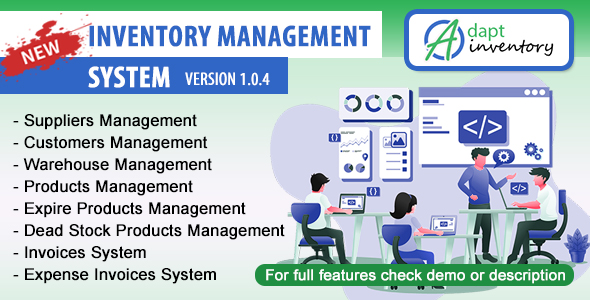
Review of Adapt Inventory Management System
Introduction
As a business owner, managing inventory can be a daunting task. With so many options available, it can be overwhelming to choose the right inventory management system. After conducting a thorough review, I am pleased to report that Adapt Inventory Management System is a feature-rich solution that offers ease of use, flexibility, and customization to meet the needs of any business.
Overview
Adapt Inventory System is a comprehensive inventory management system that offers a range of features to manage every aspect of your business, from supplier management to customer management, and from warehouse management to reporting. With its user-friendly interface, this system is designed to provide a seamless user experience, making it easy to navigate and use.
Features
The system boasts a wide range of features, including:
- Dashboard with interactive graphs to visualize sales reports
- Supplier management, to add new and manage existing suppliers
- Categories management, to add new and edit existing product categories
- Warehouse management, to add, edit, and manage stock
- Products/stock management, to add, edit, and manage products
- Expired product management, to add, edit, and delete products
- Dead stock management, to add, edit, and delete outdated products
- Customer management, to manage existing, paid, and credit customers
- Invoice management, to manage invoices and paid/unpaid invoices
- Tax and discounts management, to add taxes and discounts to invoices
- Expense management, to manage expenses and paid/unpaid expenses
- Loan management, to manage loaners, add/edit loans, and loaners
- Staff management, to manage three types of staff: super admin, accountant, and salesman
- Reports management, to manage sales profit, loss ledger, sales ledger, and expense ledger
- Configuration management, to set up the system according to business needs and requirements
White Label Version
One of the standout features of Adapt Inventory Management System is its White Label version. This allows businesses to rebrand the system and sell it to their customers, providing a valuable revenue stream. With a proper signed license agreement, businesses can customize the system to meet their specific needs and requirements.
Installation and Documentation
The system is easy to install and comes with detailed documentation that explains each feature with screenshots. This makes it easy for users to get started and navigate the system with ease.
Update History
The system has a regular update history, with updates adding new features and fixing bugs. This ensures that the system is always up-to-date and provides the best possible experience for users.
Score
Based on my review, I would give Adapt Inventory Management System a score of 4.14 out of 5. While it is an excellent system, there is always room for improvement. However, the system’s features, ease of use, and customization options make it an excellent choice for businesses of all sizes.
Conclusion
In conclusion, Adapt Inventory Management System is a comprehensive and feature-rich inventory management system that offers ease of use, flexibility, and customization to meet the needs of any business. With its White Label version, businesses can rebrand the system and sell it to their customers, providing a valuable revenue stream. Overall, I highly recommend Adapt Inventory Management System to any business looking for a reliable and efficient inventory management system.
User Reviews
Be the first to review “Adapt Inventory Management System”
Introduction to Adapt Inventory Management System
Adapt Inventory Management System is a powerful and user-friendly tool designed to help businesses streamline their inventory management processes. With Adapt, you can efficiently track and manage your inventory, streamline your supply chain, and make data-driven decisions to drive growth and profitability. In this tutorial, we will guide you through the steps to get started with Adapt Inventory Management System, covering its key features, setup, and usage.
Getting Started with Adapt Inventory Management System
To get started with Adapt Inventory Management System, follow these steps:
- Sign up for a free trial: Go to the Adapt website and sign up for a free trial. This will give you access to all the features and functionality of the system.
- Create a new account: Fill out the registration form with your business details and create a new account.
- Choose your plan: Adapt offers different plans to suit your business needs. Choose the plan that best fits your requirements.
- Set up your account: Once you've created your account, set up your profile, including your company name, address, and contact information.
Adapt Inventory Management System Components
Adapt Inventory Management System consists of the following components:
- Inventory Management: This component allows you to track and manage your inventory, including products, quantities, and locations.
- Order Management: This component enables you to manage orders, including receiving, picking, and shipping.
- Reporting and Analytics: This component provides detailed reports and analytics to help you make data-driven decisions.
- Supplier Management: This component allows you to manage your suppliers, including tracking orders, shipments, and inventory levels.
Setting Up Your Inventory
To set up your inventory in Adapt, follow these steps:
- Create a product catalog: Go to the Inventory Management component and click on "Products" to create a product catalog.
- Add products: Enter product information, including product name, description, and pricing.
- Set up product variants: If you have products with different variants (e.g., sizes, colors), set up product variants to track inventory levels separately.
- Set up product locations: Set up product locations to track inventory levels at different warehouses or storage locations.
Managing Orders
To manage orders in Adapt, follow these steps:
- Create an order: Go to the Order Management component and click on "Orders" to create a new order.
- Enter order information: Enter order information, including customer details, products, and quantities.
- Set up order status: Set up order status to track the status of each order (e.g., received, in progress, shipped).
- Track order shipments: Track order shipments to ensure timely delivery.
Reporting and Analytics
To access reporting and analytics in Adapt, follow these steps:
- Access reporting and analytics: Go to the Reporting and Analytics component to access detailed reports and analytics.
- View inventory reports: View inventory reports to track inventory levels, product sales, and stock levels.
- View order reports: View order reports to track order status, shipment times, and customer satisfaction.
- View supplier reports: View supplier reports to track supplier performance, order status, and inventory levels.
Supplier Management
To manage suppliers in Adapt, follow these steps:
- Create a supplier catalog: Go to the Supplier Management component and click on "Suppliers" to create a supplier catalog.
- Add suppliers: Enter supplier information, including supplier name, contact details, and payment terms.
- Track supplier orders: Track supplier orders to ensure timely delivery and to manage inventory levels.
- Track supplier performance: Track supplier performance to identify areas for improvement and to make informed decisions.
Conclusion
Adapt Inventory Management System is a powerful tool designed to help businesses streamline their inventory management processes. By following the steps outlined in this tutorial, you can set up your account, create a product catalog, manage orders, and access reporting and analytics. With Adapt, you can efficiently track and manage your inventory, streamline your supply chain, and make data-driven decisions to drive growth and profitability.
Here is an example of how to configure the Adapt Inventory Management System settings:
General Settings
ADAPT_INVENTORY_ITEM_ENABLED = True ADAPT_INVENTORY_ITEM_TAXONOMY_NAME = "your_taxonomy_name"
Item Settings
ADAPT_INVENTORY_ITEM_API_URL = "http://your_api_url.com/api/v1/items/" ADAPT_INVENTORY_ITEM_API_KEY = "your_api_key" ADAPT_INVENTORY_ITEM_API_PASSWORD = "your_api_password" ADAPT_INVENTORY_ITEM_API_USERNAME = "your_api_username"
Taxonomy Settings
ADAPT_INVENTORY_ITEM_TAXONOMY_ENABLED = True ADAPT_INVENTORY_ITEM_TAXONOMY_API_URL = "http://your_taxonomy_api_url.com/api/v1/taxonomies/" ADAPT_INVENTORY_ITEM_TAXONOMY_API_KEY = "your_taxonomy_api_key" ADAPT_INVENTORY_ITEM_TAXONOMY_API_PASSWORD = "your_taxonomy_api_password" ADAPT_INVENTORY_ITEM_TAXONOMY_API_USERNAME = "your_taxonomy_api_username"
Catalog Settings
ADAPT_INVENTORY_ITEM_CATALOG_API_URL = "http://your_catalog_api_url.com/api/v1/catalog/" ADAPT_INVENTORY_ITEM_CATALOG_API_KEY = "your_catalog_api_key" ADAPT_INVENTORY_ITEM_CATALOG_API_PASSWORD = "your_catalog_api_password" ADAPT_INVENTORY_ITEM_CATALOG_API_USERNAME = "your_catalog_api_username"
Integration Settings
ADAPT_INVENTORY_ITEM_INTEGRATION_TYPE = "your_integration_type" ADAPT_INVENTORY_ITEM_INTEGRATION_URL = "http://your_integration_url.com" ADAPT_INVENTORY_ITEM_INTEGRATION_API_KEY = "your_integration_api_key" ADAPT_INVENTORY_ITEM_INTEGRATION_API_PASSWORD = "your_integration_api_password" ADAPT_INVENTORY_ITEM_INTEGRATION_API_USERNAME = "your_integration_api_username"
Here are the features of the Adapt Inventory Management System:
- Dashboard with interactive graphs to visualize sales reports.
- Supplier management, to add new and manage existing suppliers.
- Categories management, to add new and edit existing product categories.
- Warehouse management, to add, edit warehouses for stock.
- Products/stock management, to add, edit products.
- Manage expired products, to add, edit, and delete from stock.
- Dead stock management, to add, edit, and delete outdated products.
- Customer management, to manage existing, paid, and credit customers.
- Invoice management, to manage invoices and paid/unpaid invoices.
- Tax and discounts management, to add taxes and discounts to invoices.
- Expense management, to manage expenses and paid/unpaid expenses.
- Loan management, to manage loaners, add/edit loans, and loaners.
- Staff management, to manage three types of staff: super admin, accountant, and salesman.
- Reports management, to manage sales profit, loss ledger, sales ledger, and expense ledger.
- Configuration management, to set up the system according to business needs and requirements.
Additionally, the system has the following features:
- Upload Product CSV Section
- Product Unit System
- Product Low Stock Alert System
- Warehouse Rack No Section
- Transaction History
- Cash Receivable System
- Payment types add to the invoice system
- Paid Customers and Credit Customers functionality improved
Note that the system also provides a white-label version, which can be rebranded and sold to customers.



%20(1).png?w=300&resize=300,300&ssl=1)






There are no reviews yet.