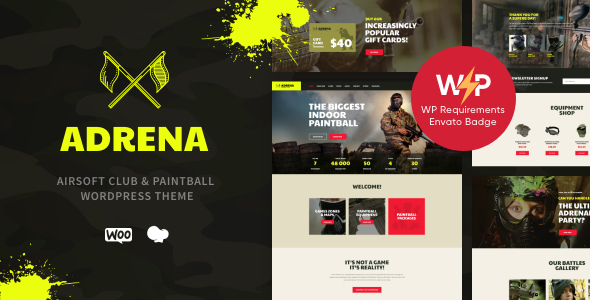
Review of Adrena | Airsoft Club & Paintball WordPress Theme
Introduction:
Adrena is a stylish, modern, and responsive Paintball Club WordPress Theme designed for Paintball Club, community, or strikeball company. The theme is packed with impressive features, including WooCommerce online store compatibility, making it an ideal choice for setting up an online store selling sportswear, gear, and equipment. With its professional design, user-friendly interface, and plenty of customization options, Adrena is an excellent theme for creating a unique website that showcases your paintball or airsoft club or organization.
Features:
The Adrena theme offers a wide range of features that make it a great choice for creating a professional-looking website. Some of the key features include:
- Premade pages for zones, pricing, store, about, vouchers, and more
- Advanced contact and booking forms
- Full WooCommerce store compatibility
- Beautiful gallery and Instagram feed
- 100% responsive and mobile-friendly layout
- Boxed and full-width page layouts
- WPBakery Page Builder support for customizing page content
- Customizable header and footer layouts
- Advanced blog settings with multiple blog styles, flexible layout options, and post animations
- Powerful theme framework with customizer options, custom post types, and custom widgets and shortcodes
- Plugins compatibility with Slider Revolution, WPBakery Page Builder, Essential Grid, Contact Form 7, MailChimp for WP, and Instagram Feed
- Fontello and image icons
- Google Fonts
- Professional support
- Detailed documentation
- Regular updates
User Reviews:
I’ve taken a look at the user reviews, and it’s clear that this theme has received overwhelmingly positive feedback. With a 4.33-star rating and 166 sales, it’s evident that the theme has been well-received by the community.
Conclusion:
The Adrena | Airsoft Club & Paintball WordPress Theme is an excellent choice for creating a professional-looking website for your paintball or airsoft club or organization. With its wide range of features, user-friendly interface, and customization options, it’s an ideal theme for anyone looking to create a unique and effective website. While there’s always room for improvement, the theme’s overall score and number of sales indicate that it’s a great choice for many users.
User Reviews
Be the first to review “Adrena | Airsoft Club & Paintball WordPress Theme”
Introduction
Welcome to the Adrena | Airsoft Club & Paintball WordPress Theme tutorial! Adrena is a unique and powerful theme designed specifically for airsoft clubs, paintball fields, and other outdoor recreation businesses. With its robust features and customization options, Adrena helps you create a professional online presence that showcases your club's activities, events, and services.
In this tutorial, we will guide you through the process of setting up and customizing your Adrena theme. We will cover everything from installing the theme to creating custom pages, posts, and widgets. By the end of this tutorial, you will be able to create a stunning website that attracts and engages your target audience.
Prerequisites
Before we begin, make sure you have the following:
- A WordPress website installed on your hosting server
- The Adrena | Airsoft Club & Paintball WordPress Theme installed and activated
- A basic understanding of WordPress and its functionality
Step 1: Installing the Adrena Theme
To install the Adrena theme, follow these steps:
- Log in to your WordPress dashboard and navigate to the Appearance tab.
- Click on the "Add New" button and select "Upload Theme".
- Upload the Adrena theme zip file (which you can download from the theme's official website or your hosting provider).
- Click "Install Now" and wait for the theme to be installed.
- Once installed, click "Activate" to activate the Adrena theme.
Step 2: Setting Up the Theme
After activating the Adrena theme, you will be prompted to set up the theme. Follow these steps:
- Click on the "Adrena Setup" button in the WordPress dashboard.
- Fill in the required information, such as your club's name, logo, and contact details.
- Choose your preferred theme layout and colors.
- Click "Save Changes" to save your setup.
Step 3: Creating Custom Pages
Adrena comes with several pre-designed pages, including a homepage, about page, and contact page. To create custom pages, follow these steps:
- Navigate to the Pages tab in the WordPress dashboard.
- Click on the "Add New" button to create a new page.
- Choose a page template from the Adrena theme (e.g., "Home" or "About").
- Customize the page content using the WordPress editor.
- Click "Publish" to publish your new page.
Step 4: Creating Custom Posts
Adrena also comes with several pre-designed post types, including news, events, and galleries. To create custom posts, follow these steps:
- Navigate to the Posts tab in the WordPress dashboard.
- Click on the "Add New" button to create a new post.
- Choose a post type from the Adrena theme (e.g., "News" or "Event").
- Customize the post content using the WordPress editor.
- Click "Publish" to publish your new post.
Step 5: Customizing Widgets
Adrena comes with several customizable widgets, including a weather widget, social media widget, and contact form widget. To customize widgets, follow these steps:
- Navigate to the Widgets tab in the WordPress dashboard.
- Click on the "Add a Widget" button to add a new widget.
- Choose a widget from the Adrena theme (e.g., "Weather" or "Social Media").
- Customize the widget settings using the WordPress editor.
- Click "Save" to save your widget changes.
Step 6: Customizing the Theme
Adrena offers several customization options, including font styles, colors, and layouts. To customize the theme, follow these steps:
- Navigate to the Adrena Theme Options page in the WordPress dashboard.
- Click on the "Customize" button to access the theme's customization options.
- Choose the customization option you want to change (e.g., font style or color).
- Make your changes using the WordPress editor.
- Click "Save" to save your customization changes.
Conclusion
Congratulations! You have now completed the Adrena | Airsoft Club & Paintball WordPress Theme tutorial. With these steps, you should be able to set up and customize your Adrena theme to create a professional online presence for your airsoft club or paintball field. Remember to explore the Adrena theme's documentation and online resources for more advanced customization options and troubleshooting tips.
Theme Settings
To configure the Adrena | Airsoft Club & Paintball WordPress Theme, follow these settings:
General Settings
- Theme Layout: Choose from various layouts such as Full Width, Boxed, or Responsive.
- Header Style: Select from different header styles, including Default, Simple, or Custom.
- Footer Style: Choose from various footer styles, including Default, Simple, or Custom.
Logo Settings
- Logo Image: Upload your club's logo to display on the website.
- Logo Position: Choose the position of the logo, such as Left, Center, or Right.
- Logo Height: Set the height of the logo in pixels.
Typography Settings
- Font Family: Select the font family for the website's text.
- Font Size: Set the default font size for the website's text.
- Line Height: Set the line height for the website's text.
Color Settings
- Primary Color: Choose the primary color for the website, which will be used for buttons and other elements.
- Secondary Color: Choose the secondary color for the website, which will be used for accents and other elements.
- Background Color: Set the background color for the website.
Social Media Settings
- Facebook: Enter your club's Facebook page URL.
- Twitter: Enter your club's Twitter page URL.
- Instagram: Enter your club's Instagram page URL.
- YouTube: Enter your club's YouTube channel URL.
Blog Settings
- Blog Layout: Choose the layout for the blog page, such as Grid or List.
- Post Excerpt: Choose whether to display the post excerpt or not.
- Post Date: Choose whether to display the post date or not.
Menu Settings
- Main Menu: Choose the main menu for the website.
- Submenu: Choose the submenu for the website.
- Mobile Menu: Choose the mobile menu for the website.
Page Settings
- Page Layout: Choose the layout for individual pages, such as Full Width or Boxed.
- Page Background: Set the background color or image for individual pages.
Custom CSS
- Custom CSS: Add custom CSS code to override the theme's styles.
Remember to save your changes after configuring each setting.
Here are the features of Adrena | Airsoft Club & Paintball WordPress Theme:
Layout Features:
- 100% Responsive & Mobile-friendly
- Boxed and Fullwidth page layouts
- WPBakery Page Builder support - modify any page content easily
- Customize Header and Footer Layouts in WPBakery Page Builder
Advanced Blog Settings:
- Multiple Blog Styles
- Flexible Layout Options
- 20+ Post Animations
- Customizable Blog Feed (choose from post types or categories)
- Post views, likes and sharing buttons
- Related Posts Section
Powerful Theme Framework:
- Setting Inheritance and Override System
- 750+ Customizer Options
- Custom Post Types
- Custom Widget Sets
- Custom Shortcodes
- Custom Theme Options Panel
- Optimized for best performance 8....and many more!
Plugins Compatibility:
- Slider Revolution
- WPBakery Page Builder
- WPBakery Page Builder Extensions Bundle
- Essential Grid
- Contact Form 7
- MailChimp for WP
- Instagram Feed
- ThemeREX Addons
Font and Icons:
- Google Fonts
- Fontello & Image Icons
- Regular Updates
- Detailed Documentation
Support:
- Professional Support
- Detailed Documentation
- Regular Updates
Change Log:
Here is the list of change logs:
- 22.06.2024 - Version 1.2.12 - Update
- 26.02.2024 - Version 1.2.11 - Update
- 17.08.2023 - Version 1.2.10 - Update
- 20.03.2023 - Version 1.2.9 - Update
- 20.01.2023 - Version 1.2.8 - Update
- 14.07.2022 - Version 1.2.7 - Update
- 18.02.2022 - Version 1.2.6 - Update
- 26.10.2021 - Version 1.2.5 - Update
- 16.11.2020 - Version 1.2.4 - Update
- 03.09.2020 - Version 1.2.3 - Update
- 12.07.2020 - Version 1.2.2.2 - Update
- 15.04.2020 - Version 1.2.2.1 - Update
- 27.01.2020 - Version 1.2.2 - Update
- 15.02.2019 - Version 1.2.1 - Update
- 25.06.2018 - Version 1.2 - Update
- 10.10.2017 - Version 1.1 - Update
- 06.10.2017 - Version 1.0 - Release
Note: Each featured is listed on a separate line.

$69.00









There are no reviews yet.