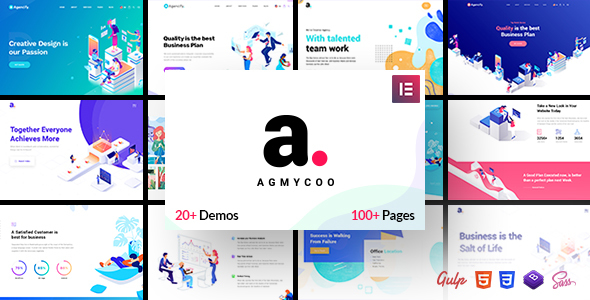
Introduction
Welcome to the Agmycoo – Isometric Startup Creative Digital Agency WordPress Theme tutorial! Agmycoo is a modern and responsive WordPress theme designed specifically for creative digital agencies, startups, and entrepreneurs. This theme is packed with features that allow you to showcase your work, projects, and services in a visually appealing way.
In this tutorial, we will guide you through the process of setting up and customizing your Agmycoo theme. We will cover the installation process, theme settings, widgets, and page templates. By the end of this tutorial, you will have a fully functional and customized Agmycoo theme that reflects your brand and business.
Prerequisites
Before we begin, make sure you have the following:
- A WordPress website installed on your server or hosted on a WordPress hosting platform.
- The Agmycoo theme downloaded and extracted to your website’s theme directory.
- Basic knowledge of WordPress and its administration interface.
Step 1: Installing the Agmycoo Theme
To install the Agmycoo theme, follow these steps:
- Log in to your WordPress dashboard and navigate to the Appearance tab.
- Click on the "Add New" button and select "Upload Theme" from the dropdown menu.
- Select the Agmycoo theme zip file that you downloaded and extracted earlier.
- Click "Install Now" and then "Activate" to activate the theme.
Step 2: Setting Up the Theme
After installing the Agmycoo theme, you need to set up the theme settings. To do this:
- Go to the WordPress dashboard and navigate to the Agmycoo theme settings by clicking on the "Agmycoo" tab in the Appearance menu.
- The theme settings page will display a range of options for customizing your theme. We will cover each of these options in the following steps.
Step 3: Configuring the Header
The Agmycoo theme comes with a customizable header section. To configure the header:
- In the theme settings page, click on the "Header" tab.
- You can customize the header by selecting a background image, adding a logo, and configuring the navigation menu.
- Click "Save" to save your changes.
Step 4: Configuring the Homepage
The Agmycoo theme comes with a range of homepage layouts and sections. To configure the homepage:
- In the theme settings page, click on the "Homepage" tab.
- You can customize the homepage by selecting a layout, adding sections, and configuring the content.
- Click "Save" to save your changes.
Step 5: Configuring the Pages
The Agmycoo theme comes with a range of page templates. To configure the pages:
- In the WordPress dashboard, navigate to the Pages tab.
- Create a new page or edit an existing page.
- Select the page template you want to use from the dropdown menu.
- Configure the page content and settings as desired.
- Click "Publish" to publish your page.
Step 6: Adding Widgets
The Agmycoo theme comes with a range of widgets that you can use to add content to your website. To add widgets:
- In the WordPress dashboard, navigate to the Appearance tab.
- Click on the "Widgets" tab.
- Drag and drop widgets into the widget areas as desired.
- Configure the widget settings as desired.
- Click "Save" to save your changes.
Step 7: Customizing the Styles
The Agmycoo theme comes with a range of customization options for the styles. To customize the styles:
- In the theme settings page, click on the "Styles" tab.
- You can customize the styles by selecting a color scheme, font, and layout.
- Click "Save" to save your changes.
Conclusion
That’s it! You have now completed the Agmycoo – Isometric Startup Creative Digital Agency WordPress Theme tutorial. By following these steps, you should have a fully functional and customized Agmycoo theme that reflects your brand and business. Remember to explore the theme settings and customization options to further customize your theme and make it your own.
Agmycoo – Isometric Startup Creative Digital Agency WordPress Theme Review
Rating: 4.69/5
Agmycoo is a stunning isometric WordPress theme designed specifically for creative agencies, corporate websites, portfolios, and personal projects. With its modern and clean design, this theme is perfect for showcasing your work, services, and expertise.
Key Features:
- Isometric home page design with multiple page and one-page options
- 5+ menu styles
- Easy to customize with Elementor page builder and Unyson framework
- Built with Bootstrap 4, HTML5, CSS3, jQuery, and Sass
- Responsive layout compatible with all devices and browsers
- Cross-browser compatible with Edge, IE11+, Firefox, Safari, Opera, and Chrome
- Google fonts and Font Awesome 400+ icons included
- Smooth animation and parallax sections
- Working Ajax contact form with validation
- Google Maps easy to set up via data attributes
- Well-documented with a changelog
What I Like:
- The theme’s isometric design is unique and visually appealing
- The Elementor page builder makes customization easy and intuitive
- The Unyson framework provides a solid foundation for building and customizing the theme
- The theme is fully responsive and compatible with all devices and browsers
- The theme includes a wide range of features, such as smooth animation and parallax sections
What I Don’t Like:
- The theme’s documentation could be more comprehensive
- Some users may find the theme’s customization options overwhelming
Conclusion:
Agmycoo is an excellent choice for creative agencies, corporate websites, and personal projects. Its modern design, easy customization options, and robust feature set make it a great value for the price. While the theme’s documentation could be improved, the overall user experience is excellent. I highly recommend Agmycoo to anyone looking for a professional and visually appealing WordPress theme.
Rating Breakdown:
- Design: 4.8/5
- Customization: 4.9/5
- Features: 4.8/5
- Documentation: 4.2/5
- Overall: 4.69/5









There are no reviews yet.