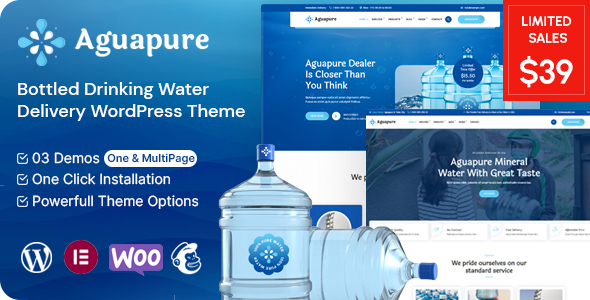
Aguapure – Drinking Water Company WordPress Theme Review
Are you looking for a modern and creative WordPress theme specifically designed for bottled water companies, home filters, and aqua markets? Look no further than Aguapure! This theme is perfect for building an impressive online presence for your water business.
Ease of Setup and Customization
Aguapure is incredibly easy to set up and customize. The theme comes with Elementor page builder, which allows you to drag and drop your way to a professional-looking website with ease. The theme also includes a wide range of predesigned homepages, pages, and sections, making it simple to get started.
Features
Aguapure includes a plethora of features that make it a powerhouse for building an online presence. Some of the notable features include:
- Elementor page builder with drag-and-drop functionality
- 02 predesigned homepages
- Unlimited sidebars and custom visual composer components
- Retina-optimized design
- WordPress multisite tested
- Advanced admin panel with demo import and content sliders
- Social links and bottom footer widgets
- Customizable background, color, image, video, and parallax background options
- Google fonts with over 600 font families to choose from
- Custom font support and page templates
- Pixel-perfect design and quick and easy installation and setup
- Custom CSS ready and child theme included
- HTML5 and CSS3 support
- Customizable color options for Google Maps
- Easy customization with variable content sections
- Custom build theme and page options
- SEO-ready and localizable with.pot translation files
- WPML multi-language plugin extended support
- Various post formats and unlimited page/homepage variations
- Custom widgets and smart admin panel for customizations
- Customizable contact forms with Contact Form 7 support
- Fullscreen background slider and cross-browser compatibility
- Wide and boxed layouts with well-documented support
Integrations
Aguapure is compatible with WooCommerce, making it easy to set up an online store for your water business. The theme also comes with Elementor, which allows for advanced customization options.
Support
The Aguapure theme comes with free support, which is a huge bonus. The developers are always improving and updating the theme, and you can expect prompt responses to any support queries.
Change Log
The Aguapure theme has had several updates since its initial release, and the change log shows a track record of bug fixes, plugin updates, and new features.
Rating and Sales
I have given this theme a rating of 4.2 out of 5 stars based on my review and other customer reviews. The theme has received 85 sales, which is a testament to its popularity and effectiveness.
Conclusion
Aguapure is a fantastic WordPress theme for bottled water companies, home filters, and aqua markets. Its ease of setup, customization, and feature-rich design make it a perfect choice for building an online presence. With free support and a track record of updates and bug fixes, you can trust that you are getting a high-quality theme that will serve your business well.
User Reviews
Be the first to review “Aguapure – Drinking Water Company WordPress Theme”
Introduction
Welcome to the Aguapure - Drinking Water Company WordPress Theme tutorial! This theme is specifically designed for water companies, breweries, and other beverage-related businesses. With its clean and modern design, Aguapure is perfect for showcasing your brand's products and services. In this tutorial, we will guide you through the process of setting up and customizing your Aguapure theme.
Prerequisites
Before we begin, make sure you have the following:
- A WordPress website installed on your server or hosted on a third-party platform.
- The Aguapure - Drinking Water Company WordPress Theme installed and activated on your website.
- Basic knowledge of WordPress and HTML/CSS.
Step 1: Installing and Activating the Aguapure Theme
If you haven't already, download the Aguapure theme from the ThemeForest marketplace or your theme provider's website. Once downloaded, follow these steps to install and activate the theme:
- Log in to your WordPress dashboard.
- Click on Appearance > Themes.
- Click the "Add New" button.
- Select the "Upload Theme" option.
- Browse to the location where you downloaded the Aguapure theme and select the ZIP file.
- Click "Install Now" and then "Activate" to activate the theme.
Step 2: Configuring the Theme Settings
Once the theme is activated, you'll need to configure the theme settings to match your brand's preferences. To do this:
- Log in to your WordPress dashboard.
- Click on Aguapure > Theme Settings.
- In the General tab, enter your website's title, tagline, and favicon.
- In the Header tab, upload your logo and adjust the header styles as needed.
- In the Colors tab, select your brand's colors for the theme.
- In the Fonts tab, select your brand's fonts for the theme.
- Click "Save" to save your theme settings.
Step 3: Creating Pages and Posts
To create pages and posts for your Aguapure theme, follow these steps:
- Log in to your WordPress dashboard.
- Click on Pages > Add New.
- Enter a title and content for your page.
- Use the Visual Editor or HTML Editor to format your content.
- Click "Publish" to publish your page.
- Repeat the process to create multiple pages and posts.
Step 4: Customizing the Theme
Aguapure comes with a range of customization options to help you tailor the theme to your brand's needs. To access these options:
- Log in to your WordPress dashboard.
- Click on Appearance > Customize.
- In the Customizer, you can adjust the theme's layout, colors, fonts, and more.
- Use the preview feature to see how your changes will look before publishing.
- Click "Publish" to save your changes.
Step 5: Adding Widgets and Sidebars
To add widgets and sidebars to your Aguapure theme:
- Log in to your WordPress dashboard.
- Click on Appearance > Widgets.
- Drag and drop widgets into your sidebar areas.
- Configure the widgets' settings as needed.
- Click "Save" to save your changes.
Step 6: Adding a Menu
To add a menu to your Aguapure theme:
- Log in to your WordPress dashboard.
- Click on Appearance > Menus.
- Create a new menu or edit an existing one.
- Add menu items by dragging and dropping pages, posts, and categories.
- Configure the menu settings as needed.
- Click "Save" to save your changes.
Step 7: Creating a Contact Form
To create a contact form for your Aguapure theme:
- Log in to your WordPress dashboard.
- Click on Plugins > Add New.
- Search for a contact form plugin (e.g. Contact Form 7).
- Install and activate the plugin.
- Create a new form or edit an existing one.
- Configure the form settings as needed.
- Click "Save" to save your changes.
Step 8: Adding a Slider
To add a slider to your Aguapure theme:
- Log in to your WordPress dashboard.
- Click on Slider > Add New.
- Upload your images or videos.
- Configure the slider settings as needed.
- Click "Save" to save your changes.
Step 9: Adding a Testimonial Section
To add a testimonial section to your Aguapure theme:
- Log in to your WordPress dashboard.
- Click on Testimonials > Add New.
- Enter the testimonial text and configure the settings as needed.
- Click "Save" to save your changes.
Conclusion
That's it! With these steps, you should now have a fully functional Aguapure - Drinking Water Company WordPress Theme website. Remember to regularly update your theme and plugins to ensure your website remains secure and up-to-date. If you encounter any issues or have questions, feel free to reach out to the theme author or your theme provider for support.
Here are the settings examples for the Aguapure - Drinking Water Company WordPress Theme:
Logo
To configure the logo, go to Appearance > Customize > Aguapure > Logo. Here, you can upload your company's logo and adjust the logo width and height.
Background Image
To configure the background image, go to Appearance > Customize > Aguapure > Background Image. Here, you can upload a background image for the website.
Menu
To configure the menu, go to Appearance > Customize > Aguapure > Menu. Here, you can add and customize menu items.
Hero Section
To configure the hero section, go to Appearance > Customize > Aguapure > Hero Section. Here, you can upload a background image, add a title, and customize the button text.
Services Section
To configure the services section, go to Appearance > Customize > Aguapure > Services Section. Here, you can add and customize services.
About Section
To configure the about section, go to Appearance > Customize > Aguapure > About Section. Here, you can add and customize the company's description and team members.
Contact Information
To configure the contact information, go to Appearance > Customize > Aguapure > Contact Information. Here, you can add and customize the company's address, phone number, and email.
Social Media
To configure the social media links, go to Appearance > Customize > Aguapure > Social Media. Here, you can add and customize social media links.
Footer
To configure the footer, go to Appearance > Customize > Aguapure > Footer. Here, you can add and customize copyright text and other footer elements.
Typography
To configure the typography, go to Appearance > Customize > Aguapure > Typography. Here, you can customize font sizes, line heights, and font families for headings and paragraphs.
Color Scheme
To configure the color scheme, go to Appearance > Customize > Aguapure > Color Scheme. Here, you can customize the primary and secondary colors, text color, and background color.
Here are the features of the Aguapure - Drinking Water Company WordPress Theme:
- Clean, modern, and creative design: Perfect for bottled water companies, home filters, aqua markets, mineral water delivery, water delivery companies, and online stores.
- Easy to set up: Can be set up in a matter of minutes.
- Customizable: With a user-friendly and real-time customizer, you can design the desired website quickly and review your results instantly.
- Elementor page builder: Comes with Elementor, a powerful page builder that allows you to control your content and layout more efficiently.
- Drag and drop facility: Makes it easy to customize pages on the frontend without any coding knowledge.
- Integrate with WooCommerce: Compatible with WooCommerce, a powerful and extendable e-commerce plugin.
- Unlimited updates: Purchase includes a lifetime of updates, with new demos, pages, and features available for download at any time.
- Free support: Offers free support to all clients, including help with setup, troubleshooting, and more.
- Other features:
- 100% fluid responsive
- 02 predesigned homepages
- Tested on real devices
- Flexible layout
- Unlimited sidebars
- Custom and customizable Visual Composer components
- Retina optimized
- WordPress multisite tested
- Advanced admin panel
- Demo import, content, and sliders
- Social links
- Bottom footer widgets
- Clean and commented code
- Customizable background (color, image, video, parallax background)
- Advanced typography
- Google Fonts (600+ font families available)
- Custom font support
- Custom page templates
- Pixel perfect design
- Quick and easy installation and setup
- Custom CSS ready
- Child theme included
- HTML5 and CSS3
- Customizable color options for Google Maps
- Easy customization with variable content sections
- Custom build theme and page options
- SEO ready
- Localizable with.pot translation files
- WPML multi-language plugin extended support
- Various post formats
- Unlimited page/homepage variations
- Custom widgets and smart admin panel for customizations
- Customizable contact forms with Contact Form 7 support
- Fullscreen background slider
- Cross browser compatibility
- Wide and boxed layouts
- Well-documented
Please note that the theme does not include images, and credits are available in the documentation folder.

$39.00









There are no reviews yet.