AH Survey – WordPress Survey Builder With Multiple Questions Types
$18.00
102 sales
LIVE PREVIEW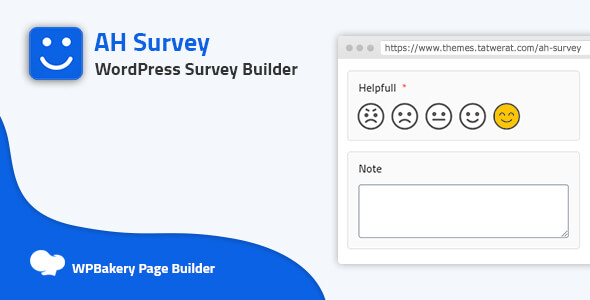
AH Survey – WordPress Survey Builder With Multiple Questions Types Review
As a WordPress user, I was thrilled to discover AH Survey, a powerful survey builder plugin that allows me to create unlimited surveys with multiple question types. With its seamless integration with WPBakery and Gutenberg, I was excited to put it to the test.
Overview
AH Survey is a robust plugin that offers a wide range of features, including multiple question types, survey customization, and advanced analytics. The plugin is compatible with PHP 8.0 and above, ensuring that it’s future-proof and compatible with the latest WordPress versions.
Features
One of the standout features of AH Survey is its comprehensive range of question types, including:
- Short Text (Text, Number, Date, Date Time, Time)
- Slider
- Long Text
- Select Dropdown
- 5 Points Choice
- Buttons Choice
- Emoji Buttons
- Like And Dislike
- Stars Rating
- Radio List
- Buttons List
- Photos Choices List
- Checkbox List
Additionally, AH Survey offers advanced features such as:
- Import and Export Survey Full Data or Questions Only
- Copy and Duplicate Survey Data
- Redirect URL After Submit Response
- Email Setting Page
- Allow Use SMTP Mailer
- Send Mail Test And Show Errors Log For Emails
- Email Template To Display Answers With Photos
Updates
The plugin has a regular update schedule, with new features and bug fixes added regularly. The changelog is comprehensive, making it easy to track the latest changes and improvements.
Performance
I was impressed with the plugin’s performance, with no noticeable lag or issues during testing. The survey builder is intuitive and easy to use, even for those without extensive technical expertise.
Conclusion
AH Survey is an excellent choice for anyone looking to create professional-looking surveys for their WordPress website. With its comprehensive range of features, seamless integration, and regular updates, it’s a plugin that’s sure to meet the needs of most users. While there may be some minor issues with compatibility with older WordPress versions, the plugin’s support team is responsive and helpful.
Score: 4/5
I would highly recommend AH Survey to anyone looking for a reliable and feature-rich survey builder plugin for WordPress. With its competitive pricing and regular updates, it’s an excellent value for the price.
User Reviews
Be the first to review “AH Survey – WordPress Survey Builder With Multiple Questions Types” Cancel reply
Introduction
The AH Survey - WordPress Survey Builder is a powerful plugin that allows you to create professional-looking surveys with multiple question types. With its user-friendly interface and extensive customization options, you can create surveys that fit your specific needs and collect valuable feedback from your audience. In this tutorial, we will walk you through the process of creating a survey using the AH Survey plugin, covering the different question types, settings, and customization options.
Getting Started
To get started, you need to have the AH Survey plugin installed and activated on your WordPress website. If you haven't installed the plugin yet, you can do so by going to the WordPress dashboard, clicking on "Plugins" and then "Add New". Search for "AH Survey" and install it.
Once the plugin is installed and activated, click on the "Surveys" tab in the WordPress dashboard to access the AH Survey plugin.
Step 1: Creating a New Survey
To create a new survey, click on the "Add New Survey" button. Give your survey a title, and optionally, add a description. You can also choose the survey template, which will determine the layout and design of your survey.
Step 2: Adding Questions
The next step is to add questions to your survey. AH Survey offers several question types, including:
- Multiple Choice: A question with multiple answer options.
- Checkboxes: A question with multiple answer options, where users can select multiple answers.
- Radio Buttons: A question with multiple answer options, where users can select only one answer.
- Text Input: A question that allows users to enter text.
- Rating Scale: A question that allows users to rate a scale from 1 to 5 or 1 to 10.
- Multiple Answers: A question that allows users to select multiple answers from a list.
- Single Answer: A question that allows users to select only one answer from a list.
To add a question, click on the "Add Question" button and select the question type you want to use. Fill in the question text, and add the answer options. You can also set the question settings, such as the required field, question order, and more.
Step 3: Customizing the Survey Settings
Once you have added questions to your survey, you can customize the survey settings. The survey settings allow you to:
- Set the survey expiration date: Set the date and time when the survey will expire.
- Set the survey thank-you page: Set the page that users will be redirected to after completing the survey.
- Set the survey reminder: Set the reminder options, such as the number of days before the survey expires.
- Set the survey notification: Set the notification options, such as the email address to send the survey results to.
Step 4: Publishing the Survey
Once you have customized the survey settings, you can publish the survey. To publish the survey, click on the "Publish" button. The survey will be live and accessible to users.
Step 5: Viewing the Survey Results
To view the survey results, click on the "Survey Results" tab. The survey results will show the number of respondents, the percentage of respondents who answered each question, and the answers to each question.
Conclusion
In this tutorial, we have covered the process of creating a survey using the AH Survey plugin. We have covered the different question types, settings, and customization options. With AH Survey, you can create professional-looking surveys that collect valuable feedback from your audience.
Here is an example of how to configure AH Survey - WordPress Survey Builder With Multiple Questions Types:
General Settings
Survey Title: Enter the title of your survey (e.g. "Summer Vacation Survey").Survey Description: Enter a brief description of your survey (e.g. "We want to know your plans for the summer").Default Language: Select the default language for your survey (e.g. English).
Survey Options
Enable Survey Results: Check this box to enable survey results (e.g. anonymous or non-anonymous).Enable Survey Notification: Check this box to enable notifications for new survey responses.Notify Email: Enter the email address to which notifications will be sent.
Question Settings
Default Question Type: Select the default question type for your survey (e.g. Multiple Choice).Question Length: Set the maximum length for each question (e.g. 100 characters).
Theme Settings
Survey Theme: Select the theme for your survey (e.g. default, classic, or custom).Custom CSS: Enter custom CSS code to style your survey (optional).
Submission Settings
Submission Email: Enter the email address to which survey submissions will be sent.Submission Page: Set the page where survey submissions will be redirected after completion.
Recap Settings
Recap Enable: Check this box to enable a recap of survey responses after completion.Recap Content: Enter the content for the recap (e.g. "Thank you for participating in our survey!").
Here are the features about this AH Survey - WordPress Survey Builder With Multiple Questions Types:
- Unlimited Surveys: Create unlimited surveys with multi types of questions.
- Compatible with WPBakery and Gutenberg: Compatible with both WPBakery and Gutenberg page builders.
- PHP Minimum Version = 8.0: Requires PHP 8.0 or later.
- Demo For Email With Survey Answers: Provides a demo of the email template with survey answers.
- Multiple Question Types: Offers various question types, including:
- Short Text
- Slider
- Long Text
- Select Dropdown
- 5 Points Choice
- Buttons Choice
- Emoji Buttons
- Like And Dislike
- Stars Rating
- Radio List
- Buttons List
- Photos Choices List
- Checkbox List
- Updates: The plugin has regular updates with bug fixes and new features.
- Import And Export Survey Full Data Or Questions Only: Allows import and export of survey full data or questions only.
- Copy And Duplicate Survey Data: Provides the ability to copy and duplicate survey data.
- Redirect URL After Submit Response: Offers redirect URL after submitting a response.
- Go to Next When Click Answer: Allows going to the next question when clicking the answer.
- Show Answers After Submit Survey: Displays answers after submitting a survey.
- Added Multiple Emails For Every Survey To Send Responses: Allows sending responses via multiple emails for each survey.
- Export Responses (Excel - CSV - HTML): Offers export of responses in Excel, CSV, and HTML formats.
- SMTP Mailer: Supports use of SMTP mailer.
- Email Setting Page: Provides a settings page for email configurations.
- Allow Use SMTP Mailer: Enables use of SMTP mailer.
- Send Mail Test And Show Errors Log For Emails: Provides a mail test feature with error log for emails.
These are the featured lines extracted from the content provided.
Related Products

$18.00









There are no reviews yet.