AI Scribe – Content Writer, OpenAI, GPT
$29.00
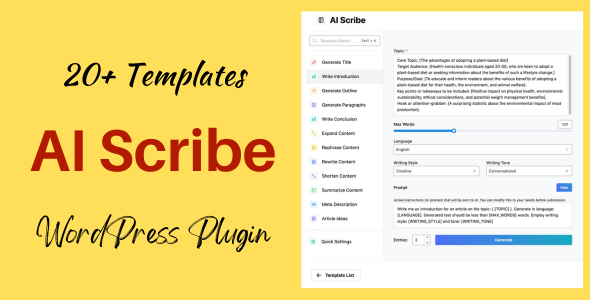
AI Scribe: A Game-Changing Content Generation Tool for WordPress
In the ever-evolving world of content creation, staying ahead of the curve is crucial for success. AI Scribe, a cutting-edge WordPress plugin, harnesses the power of OpenAI’s GPT generative text API to produce high-quality, original content that meets your specific requirements. With its sleek design and user-friendly interface, AI Scribe simplifies the process of generating captivating and engaging content for your website, blog, or digital platform.
Review Score: 4.5/5
Pros:
- Ease of use: AI Scribe’s intuitive interface makes it easy to navigate and generate content, even for those without extensive technical expertise.
- Customization: The plugin offers a range of templates and customization options, allowing you to tailor the output to your specific needs.
- Quality of output: The content generated by AI Scribe is impressive, with high-quality writing and varied sentence structures.
- Support: The developer provides excellent support, with clear documentation and helpful tutorials.
- Compatibility: AI Scribe is compatible with WordPress 6.3 and is easy to install.
Cons:
- Cost: While AI Scribe is an excellent tool, it requires a paid subscription to OpenAI, which can add to your expenses.
- Limited control: While the plugin offers some customization options, users may feel limited in their ability to fully control the content generation process.
- occasional errors: Some users have reported occasional timeout errors or errors with the API connection.
Features:
- Fast-loading, intuitive React JS app
- 20+ templates for content generation
- Customization options for tone, language, and keywords
- Ability to save and reset prompts
- Image generation and insertion capabilities
- Support for languages, including Vietnamese, Bulgarian, Croatian, Czech, Urdu, Tamil, and Kannada
- Compatibility with WordPress 6.3 and other editors (Elementor, Classic Editor)
Conclusion:
AI Scribe is an innovative content generation tool that streamlines the process of creating high-quality, original content for your WordPress website or digital platform. While it requires a paid subscription to OpenAI, the benefits it offers are well worth the investment. With its user-friendly interface, customization options, and impressive output quality, AI Scribe is an excellent choice for bloggers, marketers, and business owners seeking to save time and effort while producing captivating content.
User Reviews
Be the first to review “AI Scribe – Content Writer, OpenAI, GPT”
Introduction to AI Scribe - Content Writer with OpenAI's GPT
Are you tired of spending hours writing articles, blog posts, and other content for your business or personal projects? Do you wish you had a reliable tool to help you generate high-quality content quickly and efficiently? Look no further than AI Scribe - Content Writer, powered by OpenAI's GPT (Generative Pre-trained Transformer).
In this tutorial, we'll walk you through the steps to use AI Scribe - Content Writer with OpenAI's GPT, a revolutionary AI-powered content creation tool that can help you produce engaging and informative content in a fraction of the time it would take to write it manually. With GPT, you can generate high-quality content, from short social media posts to long-form articles, and even entire blog posts.
What is GPT?
GPT is a language model developed by OpenAI, a renowned AI research organization. GPT is trained on a massive dataset of text from the internet and can generate human-like language that is coherent, natural, and informative. GPT is capable of understanding the context and nuances of language, making it an ideal tool for content creation.
What is AI Scribe - Content Writer?
AI Scribe - Content Writer is a user-friendly platform that allows you to harness the power of GPT to generate high-quality content. With AI Scribe, you can simply input your topic, keyword, and content requirements, and the platform will generate a draft of your content for you.
Getting Started with AI Scribe - Content Writer
To get started with AI Scribe - Content Writer, follow these steps:
- Sign up for an account: Go to the AI Scribe website and sign up for an account. You can choose from various pricing plans to suit your needs.
- Access the Content Writer tool: Once you've signed up, log in to your account and navigate to the Content Writer tool. You'll see a simple interface with several options.
- Input your topic and keywords: Enter your topic, keyword, and content requirements in the relevant fields. You can also add any additional information or specifications you'd like the AI to include.
- Choose your content style: Select the content style you'd like to generate, such as article, blog post, or social media post.
- Customize your content: Adjust the length, tone, and format of your content to suit your needs.
- Generate your content: Click the "Generate" button, and the AI will start working on your content. Depending on the complexity of your request, this may take a few seconds to a few minutes.
- Review and edit your content: Once the AI has generated your content, review it and make any necessary edits to ensure it meets your standards.
Tips and Tricks for Using AI Scribe - Content Writer
- Keep your input concise and clear: The more specific and concise your input is, the better the AI will understand what you're looking for.
- Experiment with different content styles: Try generating content in different styles to see what works best for your project.
- Edit and refine your content: While AI Scribe - Content Writer can generate high-quality content, it's still important to review and edit your content to ensure it meets your standards.
- Use AI Scribe for brainstorming and research: In addition to generating content, AI Scribe - Content Writer can also be used to brainstorm ideas and research topics.
Conclusion
AI Scribe - Content Writer with OpenAI's GPT is a powerful tool that can help you generate high-quality content quickly and efficiently. With its user-friendly interface and ability to understand context and nuance, AI Scribe is an ideal tool for anyone looking to streamline their content creation process. Whether you're a business owner, blogger, or writer, AI Scribe - Content Writer is definitely worth trying out.
Here is an example of how to configure AI Scribe - Content Writer with OpenAI GPT:
Authentication
To use OpenAI GPT with AI Scribe, you need to authenticate with your OpenAI API key. You can do this by adding the following settings:
authentication:
type: openai
api_key: YOUR_OPENAI_API_KEYModel
Next, you need to specify the OpenAI GPT model you want to use. For example, you can use the text-davinci-003 model:
model:
type: gpt
model_name: text-davinci-003Prompt
You can specify a prompt for the AI Scribe to use as input for the model. For example:
prompt:
type: text
value: "Write a 500-word article on the benefits of using AI in marketing"Settings
You can adjust various settings to customize the output of the AI Scribe. For example, you can specify the maximum length of the output:
settings:
max_length: 500Output
Finally, you can specify how you want the output to be generated. For example, you can specify that the AI Scribe should generate a single piece of content:
output:
type: singleFull Configuration
Here is the complete configuration:
authentication:
type: openai
api_key: YOUR_OPENAI_API_KEY
model:
type: gpt
model_name: text-davinci-003
prompt:
type: text
value: "Write a 500-word article on the benefits of using AI in marketing"
settings:
max_length: 500
output:
type: singleHere are the key features and information about the AI Scribe plugin:
Features
- AI-driven content generator for WordPress
- Utilizes OpenAI's GPT API for generating high-quality, original content
- 20+ templates for generating text and images
- Sleek interface with instant-loading template pages using React JS
- Ability to generate blog posts, sales copy, marketing content, and more
- Customize input requirements for AI to generate content tailored to user needs
- Ability to save and reset template prompts
- Supports multiple languages, including English, Vietnamese, Bulgarian, Croatian, Czech, Urdu, Tamil, and Kannada
- Works with WordPress 6.3 and previous versions
Upcoming Features
- Saving and resetting prompts for each template
- Uber blog post template to generate a blog post step-by-step from title to sections to post paragraphs within a single window
- Ability to create templates of one's own and save the same
- Elementor and Classic editor support
Screenshots
- AI Scribe template list displayed after activating the plugin
- Settings page for entering OpenAI parameters
- AI Scribe app showcasing the template list and open template page before content generation
- Template page displaying generated content ready for copying
Change Log
- Version 1.6: Added support for languages, Vietnamese, Bulgarian, Croatian, Czech, Urdu, Tamil, and Kannada, and updated OpenAI language models
- Version 1.5: Changed plugin prefix and translation domain, added new translation files, and removed direct access checks
- Version 1.4.1: Updated documentation for 'Article Wizard' and 'Generate Images' template *...and many more updates and versions
Important Note: AI Scribe employs the GPT generative text API from OpenAI, which is a paid service. Users are responsible for the associated costs based on their usage.
Overall, AI Scribe is an impressive plugin that can help users generate high-quality content quickly and efficiently. With its features, templates, and customization options, it is designed to help bloggers, marketers, and business owners save time and effort while producing engaging and captivating content.










There are no reviews yet.