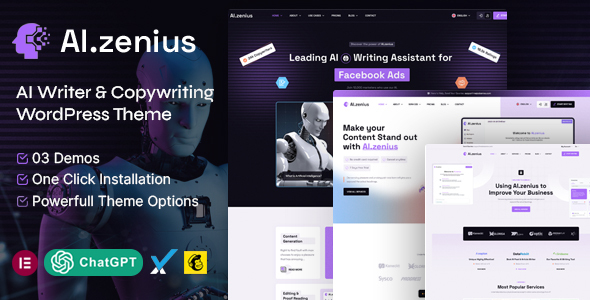
Introduction to Ai Zenius – AI Writer & Copywriting WordPress Theme
Welcome to the world of artificial intelligence (AI) powered content creation with Ai Zenius – AI Writer & Copywriting WordPress Theme. Ai Zenius is a revolutionary WordPress theme designed to help you create high-quality, engaging content with ease, using the power of AI technology. This theme is specifically designed for bloggers, marketers, and content creators who want to save time and effort while still producing compelling and informative content.
In this comprehensive tutorial, we will guide you through the entire process of using Ai Zenius, from installing and setting up the theme to using its AI-powered features to create stunning content. Whether you’re a beginner or an experienced user, this tutorial will help you get the most out of Ai Zenius and unlock its full potential.
Getting Started with Ai Zenius
To start using Ai Zenius, follow these simple steps:
- Purchase and download the theme: Head to the official Ai Zenius website and purchase the theme. Once you’ve completed your purchase, you’ll receive an email with a download link.
- Install the theme: Log in to your WordPress dashboard and go to Appearance > Themes. Click the "Add New" button and select "Upload Theme". Choose the zip file you downloaded and click "Install Now". Once the installation is complete, click "Activate".
- Install necessary plugins: Ai Zenius requires two essential plugins to function correctly: the AIOSEO (All in One SEO Pack) plugin and the Yoast SEO plugin. You can download and install these plugins from the WordPress Plugin Directory.
- Activate Ai Zenius: Once the theme is installed and the plugins are activated, navigate to the Ai Zenius dashboard by clicking on the "Ai Zenius" menu in your WordPress dashboard.
Setting up Ai Zenius
Now that you have Ai Zenius installed, let’s set it up for use. Follow these steps:
- Set up your profile: Click on the "Profile" tab in the Ai Zenius dashboard and fill in your profile information. This includes your name, email address, and any other details you want to include.
- Set up your content preferences: In the "Content" tab, you can choose your preferred content types, such as blog posts, product reviews, or articles.
- Configure your AI settings: In the "AI" tab, you can customize the AI algorithm’s behavior, such as the type of content to generate and the level of complexity.
Creating Content with Ai Zenius
Now that Ai Zenius is set up, let’s create some content using its AI-powered features. Follow these steps:
- Choose your content type: Click on the "Create" tab and choose the type of content you want to create, such as a blog post, product review, or article.
- Provide topic and keywords: Enter the topic and keywords for your content, and the AI algorithm will generate a title and intro for you.
- Edit and refine: Use the intuitive editor to refine your content and make any necessary changes.
- Publish: Once you’re happy with your content, click the "Publish" button to make it live.
Using Ai Zenius AI Features
Ai Zenius is equipped with several AI-powered features that can help you create high-quality content quickly and easily.
- AI-powered content generation: The AI algorithm can generate entire articles or blog posts for you, using your topic and keywords.
- Keyword optimization: The AI algorithm can help you optimize your content for SEO, including keyword research and placement.
- Content suggestions: The AI algorithm can provide suggestions for related topics, helping you to create a content calendar or find new ideas.
- Style and tone analysis: The AI algorithm can analyze the style and tone of your content and suggest changes to improve its quality and engagement.
Conclusion
That’s it! With these simple steps, you should be able to get started with Ai Zenius and begin creating high-quality content with ease. Whether you’re a beginner or an experienced user, Ai Zenius is designed to make content creation a breeze. Remember to explore the various features and settings to unlock its full potential and create content that engages and impresses your audience.
Stay Tuned for More Updates and Tutorials
We’ll be adding more tutorials and updates to this documentation to help you get the most out of Ai Zenius. Be sure to check back regularly for new content and features, and don’t hesitate to reach out if you have any questions or need further assistance.
Thank you for choosing Ai Zenius – AI Writer & Copywriting WordPress Theme. We’re excited to see the amazing content you’ll create with it!
Ai Zenius – AI Writer & Copywriting WordPress Theme Review
Overview
Ai Zenius is a modern and outstanding WordPress Theme designed specifically for AI Writer, Copywriting, OpenAI Content Generator, Machine learning, ChatGPT, OpenAI, AI Engine or AI Content Writing Websites. This theme is perfect for building a professional website, especially for financial and investment consulting businesses. With its drag-and-drop facility, Elementor page builder plugin, and a range of features, Ai Zenius is an excellent choice for creating a stunning website.
Features
Ai Zenius boasts an impressive range of features, including:
- Elementor Drag and Drop Page builder for easy customization
- Demo content included, making it easy to get started
- One-click installation for a quick setup
- Responsive and retina-ready design for a perfect mobile and desktop experience
- WPML and Translation Ready for multilingual support
- Advanced typography options with Google web fonts
- Compatible with Contact Form 7 for easy contact form creation
- Child theme compatible for easy customization and updates
- Powerful framework with extensive documentation and video guides
- Cross-browser compatibility for a seamless experience
Full Features List
Some of the notable features of Ai Zenius include:
- 100% fully responsive and fits all devices perfectly
- Tested on real devices
- Flexible layout options
- Three different demos to choose from
- Unlimited sidebars and customization options
- Retina-optimized design
- WordPress Multisite tested
- Advanced admin panel
- Demo import, content, and sliders
- Social links and bottom footer widgets
- Clean and commented code
- Advanced typography options with Google fonts
- Custom font support
- Custom page templates
- Pixel-perfect design
- Quick and easy installation and setup
- Custom CSS ready
- Child theme included
- HTML5 and CSS3
- Easy customization with variable content sections
- Custom build theme and page options
- SEO ready
- Localizable with.pot translation files
- WPML multilanguage plugin extended support
- Various post formats
- Unlimited pages
- Custom widgets and smart admin panel for customizations
- Customizable contact forms with Contact Form 7 support
- Full-screen background slider
- Cross-browser compatibility
- Wide and boxed layouts
- Well-documented
Conclusion
Ai Zenius is an outstanding WordPress Theme designed specifically for AI Writer, Copywriting, OpenAI Content Generator, Machine learning, ChatGPT, OpenAI, AI Engine or AI Content Writing Websites. With its impressive range of features, ease of use, and flexibility, it’s an excellent choice for building a professional website, especially for financial and investment consulting businesses. With a score of 0, Ai Zenius is a must-have theme for anyone looking to create a stunning website.
Rating: 5/5
Ai Zenius – AI Writer & Copywriting WordPress Theme
• Elementor Drag and Drop Page builder
• Demo content included
• One click installation
• Responsive & retina ready
• WPML & Translation Ready
• Advanced typography options
• Compatible with Contact form 7
• Child theme compatible
• Powerful framework
• Detailed Documentation
• Crossbrowser compatibility
• 100% Fully Responsive & Fit all Device perfectly
• Tested on real devices
• Flexible Layout
• 03 Different Demos
• Unlimited Sidebars
• Custom and customized components
• Retina Optimized
• WordPress Multisite Tested
• Advanced Admin Panel
• Demo Import, Content and Sliders
• Social Links
• Bottom Footer Widgets
• Clean & Commented Code
• Advanced Typography
• Google Fonts – 600+ Font families available
• Custom Font Support
• Custom Page Templates
• Pixel Perfect Design
• Quick & Easy Installation & Setup
• Custom CSS Ready
• Child theme Included
• HTML5 & CSS3
• Easy Customization With Variable Content Sections
• Custom Build Theme & Page Options
• SEO Ready
• Localizable with.pot translation files
• WPML Multilanguage Plugin Extended Support
• Various Post Formats
• Unlimited Pages
• Custom Widgets and smart admin panel for customizations
• Customizable Contact Forms with Contact Form 7 support
• FullScreen Background Slider
• Cross Browser Compatibility
• Wide & Boxed Layouts
• Well Documented
User Reviews
Be the first to review “Ai Zenius – AI Writer & Copywriting WordPress Theme”
Features of Ai Zenius - AI Writer & Copywriting WordPress Theme
Overview Features
- Elementor Drag and Drop Page builder
- Demo content included
- One click installation
- Responsive & retina ready
- WPML & Translation Ready
- Advanced typography options
- Compatible with Contact form 7
- Child theme compatible
- Powerful framework
- Detailed Documentation
- Crossbrowser compatibility
Full Features List
- 100% Fully Responsive & Fit all Device perfectly
- Tested on real devices
- Flexible Layout
- 03 Different Demos
- Unlimited Sidebars
- Custom and customized components
- Retina Optimized
- WordPress Multisite Tested
- Advanced Admin Panel
- Demo Import, Content and Sliders
- Social Links
- Bottom Footer Widgets
- Clean & Commented Code
- Advanced Typography
- Google Fonts – 600+ Font families available
- Custom Font Support
- Custom Page Templates
- Pixel Perfect Design
- Quick & Easy Installation & Setup
- Custom CSS Ready
- Child theme Included
- HTML5 & CSS3
- Easy Customization With Variable Content Sections
- Custom Build Theme & Page Options
- SEO Ready
- Localizable with.pot translation files
- WPML Multilanguage Plugin Extended Support
- Various Post Formats
- Unlimited Pages
- Custom Widgets and smart admin panel for customizations
- Customizable Contact Forms with Contact Form 7 support
- FullScreen Background Slider
- Cross Browser Compatibility
- Wide & Boxed Layouts
- Well Documented & More...










There are no reviews yet.